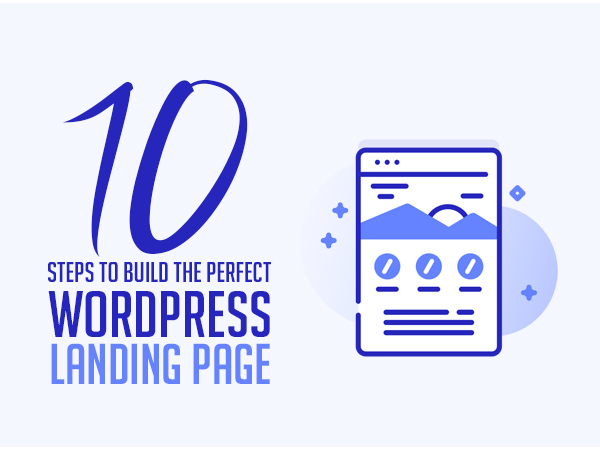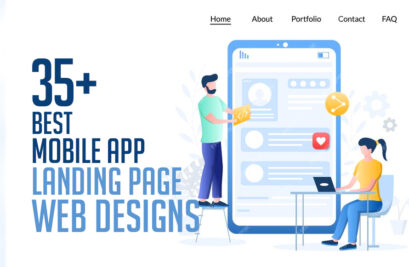Landing page is one of the best ways to meet the goal of creating leads and converting your traffic to be your visitors. Landing pages look attractive to people because of WordPress themes as well. If you are someone who needs to achieve such goals; then this article will provide you a 10 step process of building a perfect WordPress landing page.
You may be interested in the following articles as well.
- 2023 UI Design Trends: 10 Best Practices For Web Design
- How to Become a Successful Web Designer in 2023?
- Instagram Marketing Trends 2023
- The Step-by-Step Guide to Becoming a Prolific Web Designer in 2023
Following are the 10 steps that must be followed. To set up a good landing page:
Launch your WordPress website optional:

Before making a landing page the first need is to have a WordPress website. If you already have a website then you can go on to the next step. The launching of the website has two further steps. Firstly, you have to select an available website name.
And then you have to get the domain and hosting. There are many resources to get hosting and domain that are up to your preference. Once, the website is launched and customized with WordPress themes. You are good to go to create a landing page after analyzing your goal.
Understanding the need:
Now you have to analyze what is your ultimate goal?
Do you need to successfully run a campaign?
Are you in need of leads? Or do you want to market a product? Once you make the goal clear in your head. Then create a landing page according to that goal.
Install themes and Plugins:

Login to your WordPress website if you haven’t installed any themes yet, then the first thing you had to do is to install the WordPress themes. Following are the steps you have to follow:
- Go to the appearance option from the WordPress dashboard and then go to themes.
- Click on the “Add new” option and search for any specific theme.
- Install the WordPress theme and then activate the theme.
- Refresh your website to view the changes.
Once it is done, then you have to install a plugin called Elementor. Following are the steps:
- Go to the dashboard and click on the plugin option.
- Click on Add New and then search the above-stated plugin name.
- Click on the Install now button and then click the activate button.
This plugin will help us to create an eye-catching landing page.
Select the Design:

There are two ways to setup a landing page either from start or by premade designs. Following are the ways to setup premade design:
- The first step is to create a page by going on the new option and then go to the page option.
- Customize the page by edit with the Elementor button.
- For importing the design you need to have a layout. Go to the settings option.
- Click on the Elementor canvas option in the page layout option.
- Once you get the empty layout. Now, you can import the design.
- Click on the folder option and search for the landing page.
- You’ll get many designs. Go through them and select the one you think is relevant for your business.
- Apply the design by clicking on the insert button.
Edit the Landing page:

Now after inserting the landing page you have to customize or edit it according to your website and business. If you want to change the image, you can follow these steps:
- Right-click to the image and click on “edit hero”.
- Then you have to go to the style tab.
- Now click on the choose image option.
- Select files from your device. And drag and drop.
You can change any image like this on this landing page.
Edit text:
Select the text you want to change and type whatever you want to add. It is how you edit any text on that landing page you created.
Add & Edit Video:
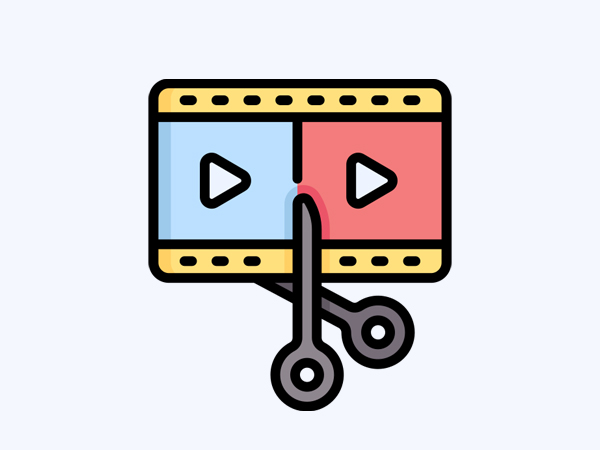
- Click on the top right blue button of the video on the premade landing page.
- Click on edit video.
- You can either add a YouTube video. By adding the URL of the video or you can add your video by changing the settings from YouTube to self-hosting.
- Select the video file and then drag and drop it.
It is how you can add videos to your landing page.
Update:
Once you have done all the changes you have to click on the green button of Update. It will save all your changes. Now go to the page and refresh it. And view all the content that you updated.
Remove sections:
In case there is any section of the landing page that you wish to remove. You can do it as follows:
- Go to Elementor again.
- Select the section and click on the cross button on top of the section.
Add a section:
If you still want to add any section to your landing page, then you don’t have to worry about it. Following are the ways you have to follow:
- Click on the plus button.
- Go to the blocks option and you’ll get many sections variety to choose from.
- Click on the category option. Here you will get a variety of section types like about, contact page, client, testimonials, etc.
- Select a category and then select the section.
- Now edit the content of this section like it is mentioned above.
Thus, these are the basic 10 steps you need to follow through. To get a perfect WordPress landing page along with the WordPress themes.
Moreover, there are other extra steps that you can perform. To further edit your landing page for the greatest results but in case you don’t want to perform them. It is okay.