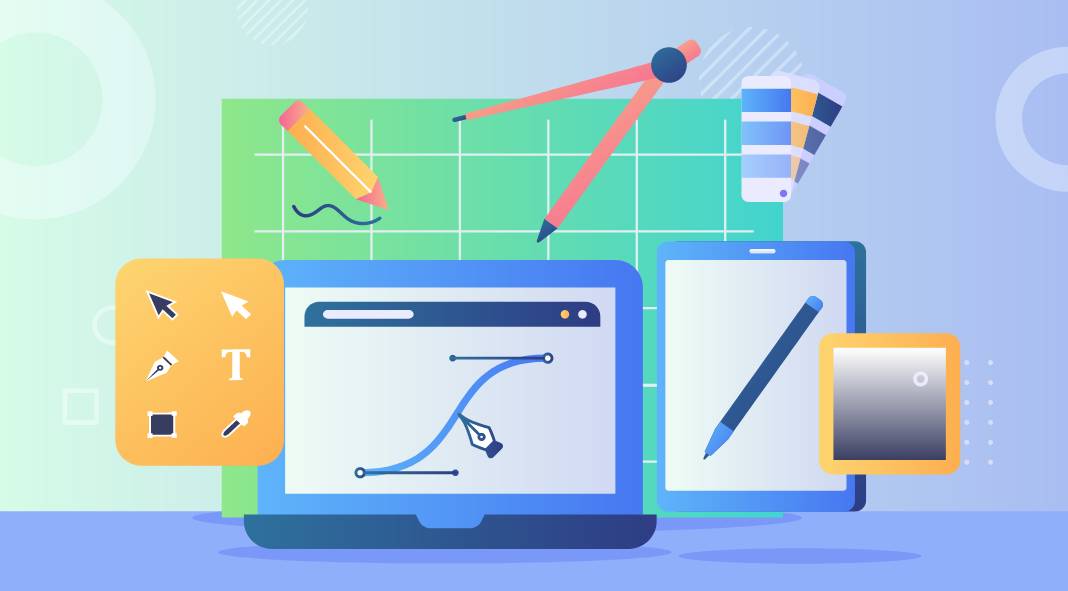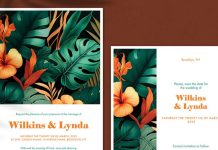With this step-by-step guide, you can easily improve your graphic design workflow to become more efficient.
Are you looking to improve your graphic design workflow? Adobe Creative Cloud offers a suite of powerful tools that can help you streamline the process and produce fantastic work. From Adobe Stock for finding images, Adobe Color Wheel for creating custom color palettes, Adobe XD for UX/UI design, and Adobe Illustrator for vector graphics – these tools offer everything you need to kickstart your creative journey. In this blog post, we’ll provide five tips on how to get started with Adobe Creative Cloud and unlock its potential!
1. Create a Creative Cloud account to access Adobe’s suite of graphic design tools
Adobe Creative Cloud is an amazing platform for all your graphic design needs! It offers access to Adobe’s full suite of tools, including Photoshop, InDesign, Illustrator, and more. Creative Cloud makes it easy to find new resources to create beautiful digital artwork, with the flexibility to work anytime or anywhere you may be. With Creative Cloud you have direct access to high-quality fonts, templates, images, and stock photos that allow you to work with unlimited creative possibilities. Don’t wait – sign up today and see what Creative Cloud can do for your graphic design creations!
2. Utilize Adobe Stock for finding high-quality images and graphics
Adobe Stock offers users a convenient way to find exactly the high-quality images and graphics they’re looking for. Adobe curates millions of diverse photos, illustrations, videos, and templates so you can always find the perfect visuals to use for whatever project or idea you have. Adobe Stock also makes it easy and fast to find exactly what you need with quick search tools and helpful filters for further refinement. Whether you’re creating a presentation or a campaign ad, Adobe Stock has everything from simple vector art to intricate photographs that will make your work stand out from the crowd.
3. Take advantage of Adobe Color Wheel for creating custom color palettes
Adobe Color Wheel is the perfect tool for creating a custom color palette for any project. Adobe’s color wheel offers a visually engaging interface, with easy-to-navigate sliders and intelligent hue selection that ensure precise changes when editing colors. Adobe Color Wheel allows users to use their own photographs or images as references in order to pull the perfect complementary hues from any image. Best of all, Adobe Color Wheel is highly adaptive and will recognize combinations of hues, shades, and tones that fit within the chosen identity of your campaign or branding effort. With Adobe Color Wheel on hand, you can take advantage of Adobe’s decades of technology experience to help perfect your own unique color palette.
4. Streamline your graphic design workflow with Adobe Photoshop, the intuitive image editing software
Adobe Photoshop is a powerful, versatile tool for editing photos and designing graphics. With its extensive range of features and easy-to-use interface, it makes it possible to create virtually any kind of image imaginable. Whether you’re a professional photographer or just getting started with digital art, Adobe Photoshop offers something for everyone. It can help beginners understand the basics of working with layers, masks and filters while more advanced users can take advantage of the program’s powerful color selection tools, retouching capabilities and 3D feature sets. Whatever your needs, Adobe Photoshop has the power to turn your vision into reality.
5. Use Adobe Illustrator to create vector graphics that scale without losing quality
Adobe Illustrator is the perfect tool for creating dynamic and detailed vector graphics that can easily scale without loss of quality. Adobe Illustrator offers an array of features to make designing vectors easy, time-efficient, and enjoyable – from simple shapes to intricate tools and effects that help you create stunning visuals. In Adobe Illustrator, you can draw a vector object once; whether it’s used for a business card logo or a splash page banner – Adobe Illustrator makes it possible to re-size the image without sacrificing quality. Adobe Illustrator allows both novice and veteran graphic designers to quickly put vector graphics into action with incredible results!
These 5 tips are just a small selection of the many advantages and possible uses of Adobe’s Creative Cloud to improve your graphic design workflow. Just take a look here to learn more. Header image by @MGhozi via Adobe Stock. Do not hesitate to browse through the Graphic Design category on WE AND THE COLOR for an extra dose of creative inspiration. In addition, you can find plenty of recommended graphics in the Templates category that can be used right within your favorite Adobe Creative Cloud application.
Subscribe to our newsletter!