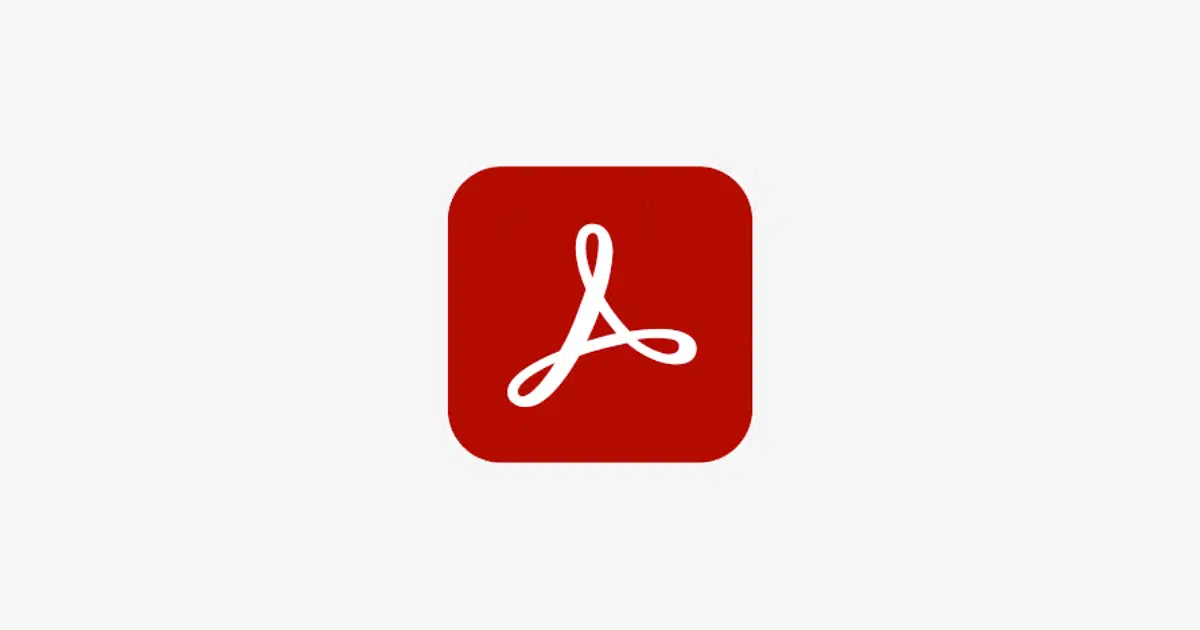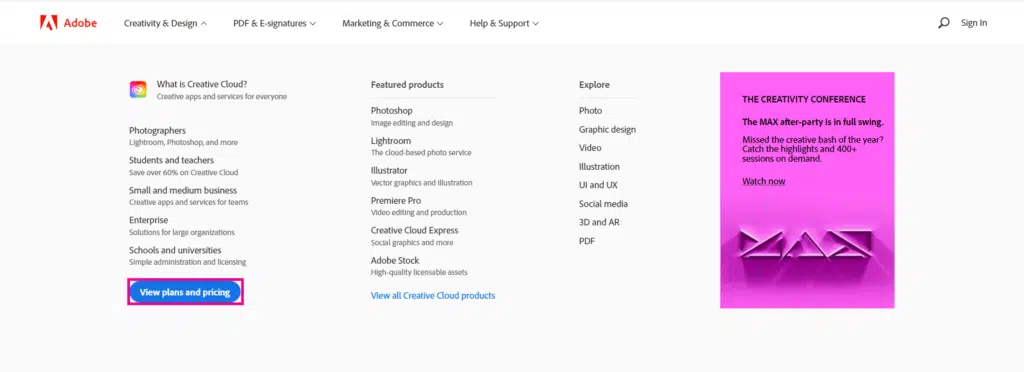Finding the best way to download Adobe Acrobat Pro DC can get confusing if you’re new to the Adobe world.

There’s also the question of what it can do for you and whether it’s worthwhile for your business.
But don’t worry! We’ll dive into everything you need to know about how to download Adobe Acrobat free and utilize its many features.
How to Download Adobe Acrobat Pro DC Free or Subscribe with Creative Cloud
Here’s an overview of what you will find in this article:
- What is Adobe Acrobat for?
- How to download Acrobat Pro free
- How to buy Adobe Acrobat Pro CC
- Variants of Adobe Acrobat Pro
- How to Download Adobe Acrobat Pro DC
- Price of Adobe Acrobat Pro CC
- How to get the Best Adobe Acrobat Discount
- How To Get Started With Acrobat Pro?
- What you need to know about Adobe Acrobat Pro
- Adobe Acrobat Pro alternatives
- Pros and Cons of Adobe Acrobat Pro
- Adobe Acrobat Pro iOS & Android app
- Comparing Acrobat Standard and Acrobat Pro
What is Adobe Acrobat Pro used for?
Adobe Acrobat Pro is an OCR software that will convert scanned files, image files, and PDFs into searchable and editable documents. It can take an existing document and make it accessible for editing and convertible into different file formats. This Software can even create searchable documents for users online. And using Adobe Sign, you can digitally e-sign documents online that are legally binding.
Also see our Adobe Discounts guide to get 65% off Adobe Acrobat.
How to download Adobe Acrobat Pro?
If you’re curious about the best way to download Adobe Acrobat Pro, you’ve come to the right place!
Even though it may seem pretty straightforward to download Acrobat Pro, there’s a full range of subscriptions to choose from (you can find the complete Adobe software list here).
The offers and different price plans can make the process a bit confusing.
That said, there’s nothing to worry about as we’ll let you know everything you should about how to download Acrobat Pro DC in this article.
Can I Download Acrobat Pro for Free?
Yes, you can! Users can download Acrobat Pro for a free 7-day trial version.
After you sign up, you’ll be able to use the full, official version of the software, including all the latest features and updates.
When it comes down to it, this is one of the best ways to use Acrobat Pro for free. With a free trial, you’ll be able to play around with the full version of the software and see if it’s the best fit for your needs.
There are many pirated, i.e., illegal, ways to download Acrobat Pro, but they can cause a lot of harm! Downloading pirated or crack software opens your system up to the risk of viruses and malware, and even hackers. They could steal your data, identity, money, and undermine your system.
Legal consequences for using pirated Adobe software include Adobe banning you permanently — a terrible outcome for any designer.
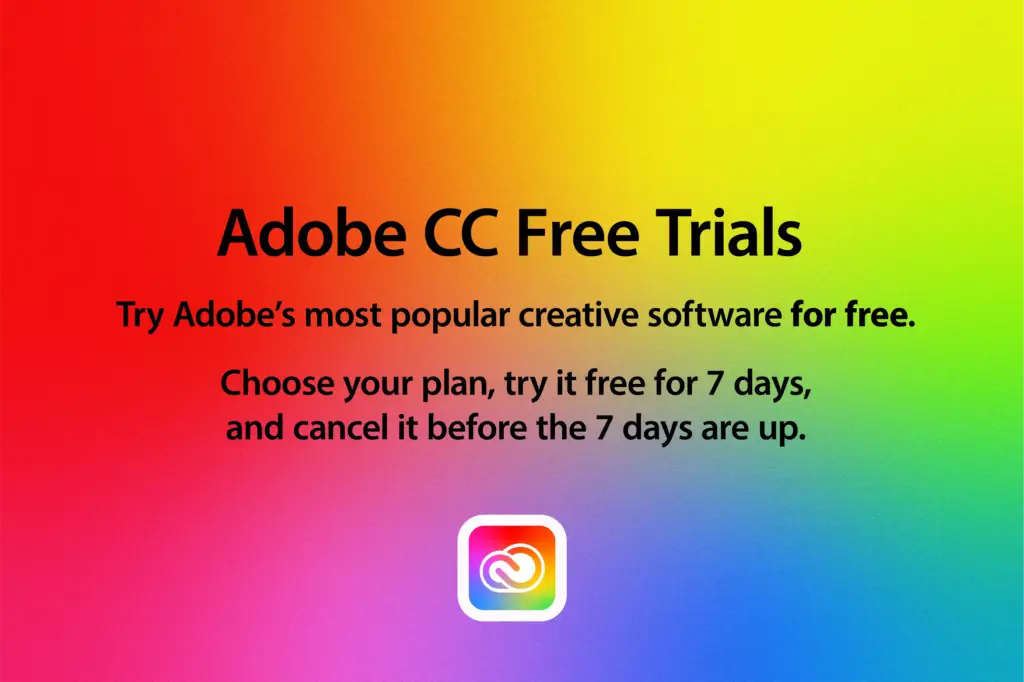
How to download Acrobat Pro for free?
You can visit the official Adobe website and click on the “try for free” button to download the free trial version of Acrobat Pro.
The next step is to set an Adobe ID and enter payment (credit card) details. Now, as long as you cancel your account before the trial period expires, you can enjoy the service free for seven days.
Of course, if you choose to continue with Acrobat Pro, there will be an automatic deduction from your account with no additional inconvenience to you.
How Do I Buy Adobe Acrobat Pro?
Other than continuing the plan after the trial, there are two ways you can buy Adobe Acrobat Pro.
One way is to purchase Adobe Acrobat Pro as a package for $449 (not including taxes) from a reseller. As the owner of the software package, it’s yours to use for the length of time you choose. However, you’re buying it “as is,” meaning that you will not have access to new versions and updates that will inevitably come along.
Another effective way to download Acrobat Pro would be through the Adobe Creative Cloud membership. Take your pick of the many available options and subscribe to a monthly or yearly subscription.
Even though this will be a recurring payment, you’ll get all the latest updates and features! The best part about this is that you can choose the best fit for you from a variety of plans.
What are the different variants of Adobe Acrobat Pro?
There are 9 different variations available at a range of price points. However, if you’re going for the Acrobat Pro subscription, we recommend the latest Acrobat Pro DC as an ideal choice as Acrobat Pro 2017 and Acrobat XI Pro are dated versions.
Adobe Acrobat Pro DC comes with all the best features and is accessible from both Windows and Mac, on mobile and online, making it quite convenient. Plus, unlike some of the other versions, it provides a lot more value for your money.
How to Download Adobe Acrobat Pro DC: Step By Step Guide
- Login to www.adobe.com and signup or enter with your Adobe ID and password.
- Click the Creativity and Design tab, then click the View Plans and Pricing button. That will lead you to a page where you will be able to view the list of software, along with the details of the plans and pricing that are available for you.
Creativity & Design. Image Credits: Adobe - From the software list, select the Acrobat Pro option. If you require the Adobe Stock images, you can indicate that with a checkmark in the checkbox. We suggest going in for this option because it will enable you to use the various stock images for free for 30 days. After that, click the Buy Now button.
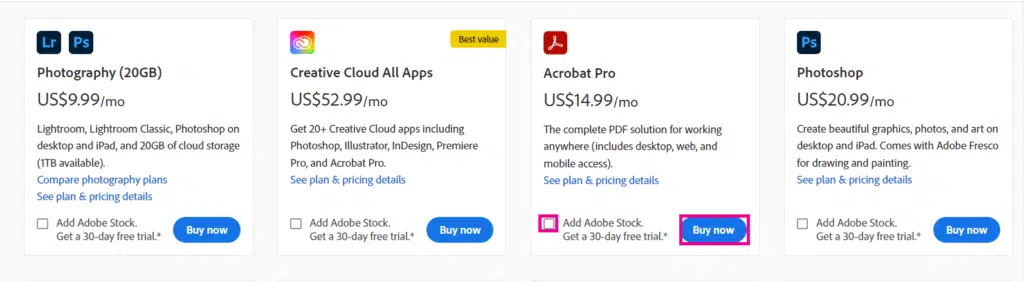
- Select from the series of plans available, you will not be charged until your trial period is over. When you are ready, click the Continue button.

- Adobe will prompt you with additional software at premium rates that are available to you at this time. Click the Add button, if you want to add them to your order. Otherwise, skip the software by clicking the No Thanks option. But, we would suggest you, take advantage of the other discounted options, as Adobe always gives you additional software at discounted rates during this time.
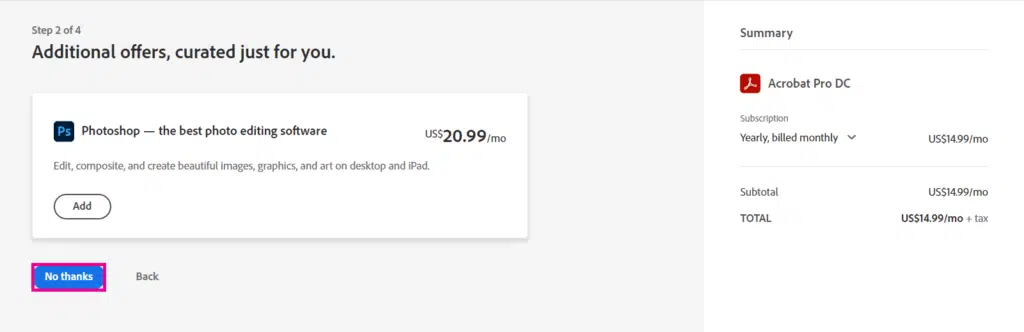
- Regardless of whether you decide to get the subscription or not, you need to enter a valid email ID that can be used to log in to your Adobe account. You will need to create or give the password for the email ID as well.
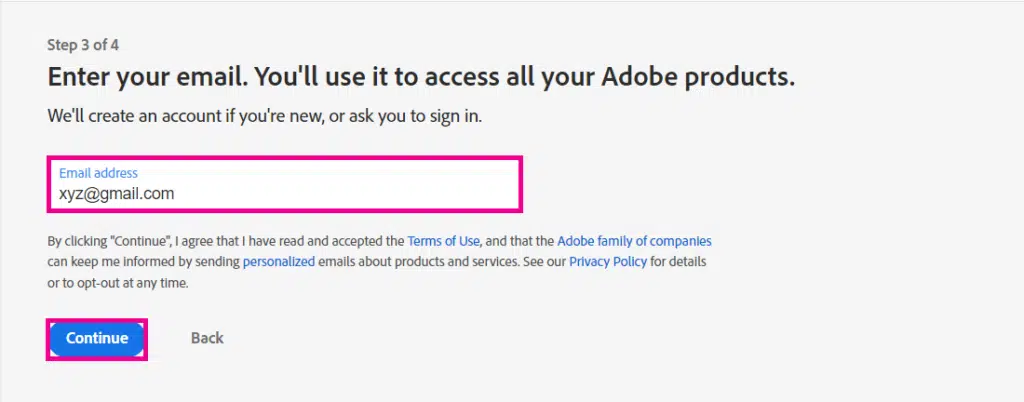
- You will be asked to key in all your credit card details for the purpose of making payments. If you do not cancel the subscription before the trial period ends, Adobe will deduct the amount of the subscription from your account.
- Click the Agree and Subscribe button.
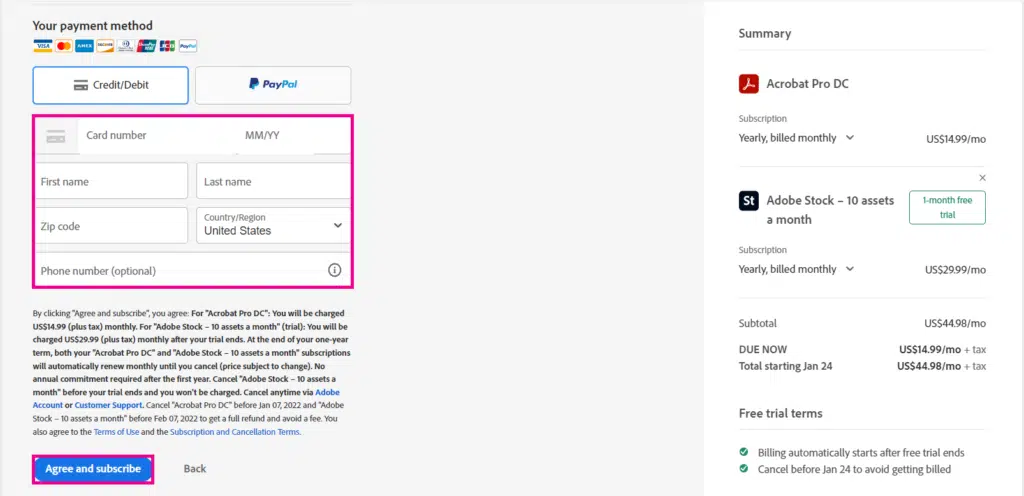
- If you don’t want to continue, just before the trial period ends, visit the ‘Privacy’ section of your Adobe account and follow the steps to delete your adobe account. When doing this, there is the option to cancel your subscriptions and not delete your account. This is the best option.
- If you would like a more thorough guide on how to delete your Adobe Acrobat Pro DC account, you should check out our ‘How to delete your Adobe account‘ article.
How Much Does Acrobat Pro Cost?
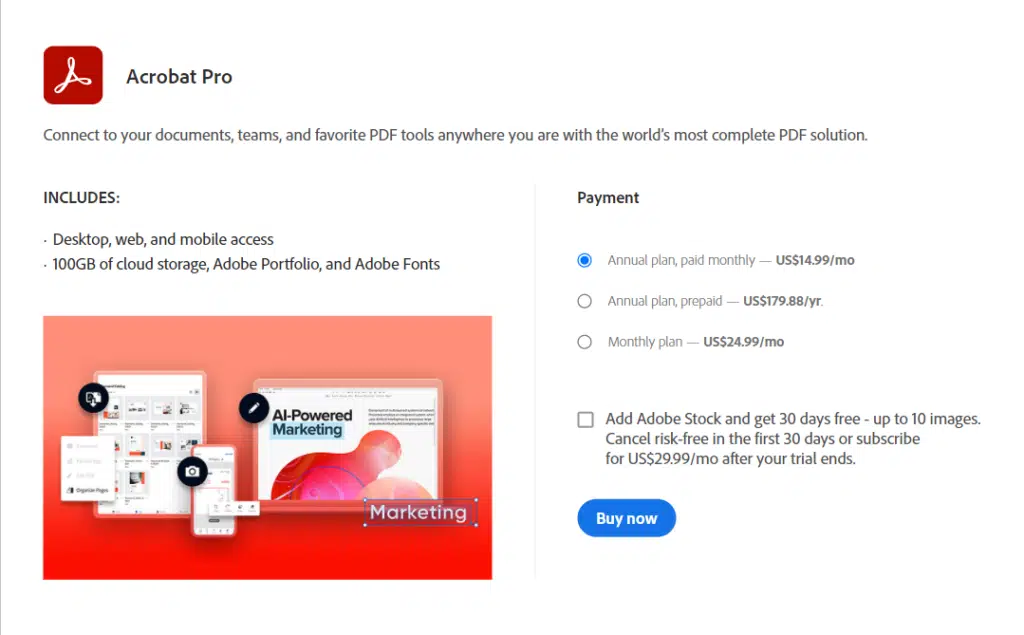
The most affordable plan for Acrobat would be the Individual Plan, priced at $14.99 per month paid annually or $24.99 paid monthly, and it is the best plan for those working on a limited budget.
After this, you have a plan that comes with Adobe Stock and grants you access to royalty-free images, vectors, and videos. This plan can come in handy for those working on more creative work. And even though it’s a little pricey, you’ll be pleasantly surprised at how easy it is to access royalty-free resources.
The third option on this list is the ‘All Apps’ option, and although the price comes in at $52.99 monthly, this option has, by far, the most value for your money.
This plan comes with an astounding 20+ Adobe Creative Cloud app, as well as 100GB of free cloud storage, and Adobe Portfolio, Adobe Fonts, and Adobe Spark apps.
A great advantage with this plan is you’ll get Creative Cloud apps like Photoshop, Illustrator, and InDesign that can come in quite handy when working on creative projects. If interested, you can read our guides on how to get the best deals when you download photoshop and illustrator.
Adobe Acrobat Pro Student Discount

If you’re a teacher or a student, you are in luck! You can purchase Acrobat Pro as part of a discounted “All Apps Student Plan” at a much lower price – 60% off in fact.
Using this plan, you will get the entire Creative Cloud All Apps plan, plus 100GB cloud storage, Adobe Portfolio, Adobe Fonts, and Adobe Spark, for just $19.99 per month for the first year.
To meet the criteria for the student discount, a student must be at least 13 years of age and enrolled in an accredited institution or homeschool program. The student must also have a valid proof of ID for verification.
Eligible teachers must be employed by an accredited institution or meet the criteria for homeschool teachers and have valid ID proof to attest to this.
How do you qualify for an Adobe student discount?
To qualify for the student discount, you need to be a student, part-time or full-time, over the age of 13 and enrolled in an accredited institution or homeschool. Again, verification of attendance at an accredited academic institution will require proof of ID.
Who can get the Adobe student discount?
If you are currently a student or teacher, you can get up to 60-70% off the original price! To get this discount, you’ll need to apply for it on the Adobe Creative Cloud website and provide proof of your enrollment or employment.
That said, if you don’t fall under either category, you can easily become a student to take advantage of this offer. How do you do this? Just follow the steps we mention below.
Become a Student And Save on Adobe

Sign up for the Adobe Certified LogoCore Logo Design Course (around $80), to meet the criteria for the student discount.
After this, you can get the Creative Cloud for 60-70% off for one year, saving you over $400.
Once enrolled, you can go to the Adobe student discount page to make use of the offer.
Creative Cloud Student Discount FAQs
Can students get Adobe CC for free?
Unfortunately not; however, students can get up to 60-70% off the original price — saving them a few hundred dollars.
Can students use the student discount on Creative Cloud after graduation?
Students can use the discount for a grace period of one year after graduation. However, one month before the year expires, they’ll receive a notice and will need to either cancel their plan or expect a charge at the regular rate
How to get an Adobe Acrobat Pro teacher discount?
Teachers can take advantage of the Student & Teacher discount by applying on the Creative Cloud website, along with their ID verification of part-time or full-time employment at an accredited institution. Homeschool teachers are also eligible for this course provided they meet the criteria for homeschool teachers put forward by their state.
Adobe Acrobat Discount for Individuals

Adobe’s student discount is most likely your best option, however, individuals can still save around 35% off the regular plan.
How to get the Adobe discount for individuals? Individuals can pre-pay for the full year in advance and save up to 35%, amounting to a few hundred dollars.
Further, if you pay for the full year in advance, you will get Adobe Stock free for one month plus 10 free premium photos.
How to get the Best Adobe Acrobat Discount

Want to know more about how you can get the best Adobe Acrobat discount?
To get the best discounts on Adobe Acrobat, be sure to follow partners and industry experts (like Just Creative). They are usually the first to know about Adobe’s latest offers and promote them on their sales pages.
From experience, Adobe Creative Cloud has discount sales every 3-5 months and for 3-5 days at a time. We list them out on our Adobe Creative Cloud Discounts guide.
If you want to know more about these offers, you should check the official Adobe coupons, promos, discounts, and special offers page.
How To Get Started With Acrobat Pro?
After you download the Acrobat Pro program, you should go through the Acrobat Pro starting guide from Adobe. This can help you get the hang of all the hacks and tips for Adobe so you can use Acrobat as productively as possible.
When getting started with a new application, we sometimes ignore some of the niche functions and make do with what we know. But this starting guide can help you become that much more proficient, whether you’re a newbie or a seasoned pro.
About Acrobat Pro DC: What You Should Know
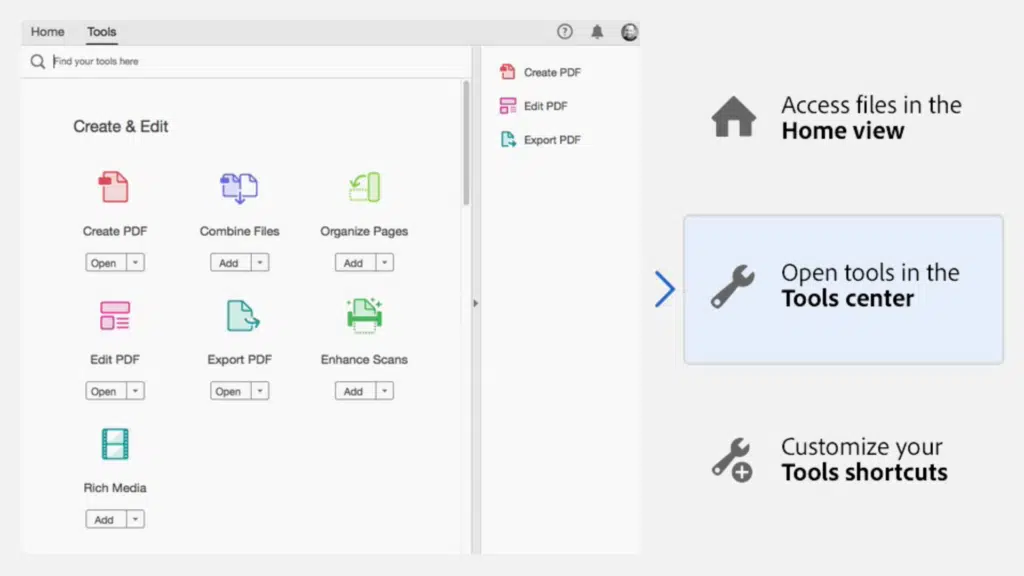
Created in 1993, Adobe Acrobat was designed for the creation of digital documents. But over the years, it has gone through more than just name changes. Adobe Acrobat has evolved into the OCR software we know now as one of the most popular on the market.
Acrobat has seen many variants discontinued, merged, and split into those we know today. Currently, there are nine variants. But when it comes to Acrobat Pro DC, it’s one of the best software around for converting scans to editable text, editing PDF, and even signing documents. For many, Acrobat is their go-to software to view documents, and for creatives, it’s one of the best for collaboration.
That said, the free variants such as Adobe Reader, as expected, don’t have half the features as paid versions, but can be downloaded from the Adobe CC website.
Adobe Acrobat Pro Alternatives
If you want to know all your options, including finding an alternative software that might suit you better, we’ve got a couple below.
Some pretty solid alternatives to Acrobat include Nitro Pro, Foxit PhantomPDF, Xodo, and PDF Reader Pro.
These are a couple of good alternatives but users agree some of them aren’t as versatile as Acrobat Pro. Further, using other Adobe software can be convenient with the all-apps plan.
That said, if you want to know more, see our Acrobat Pro Alternatives post, plus also see our full Adobe Alternatives post.
Pros and Cons of Adobe Acrobat Pro
Pros
Adobe Acrobat Reader Pro can be used daily between work and home. You will be able to edit and sign documents with ease.
➕ Security: The software is created in a way that the alterations can be traced using the electronic footprint of the file. So any changes made in a PDF document can be easily traced legally. Another feature allows you to restrict the viewing by setting a username and password so that only those with this information can open the file.
➕ Consistent: Another major advantage is that the format, in which the content is displayed in Adobe Acrobat Pro DC, does not change between devices. These files can be accessed by anyone from any system, the files do not change their formatting based on the devices making it relatively user-friendly.
➕ Compressed: The outstanding benefit of these types of files is their relatively small size. They come in a compressed form and are typically smaller than other formats of files. It is a great benefit if you are struggling for space on your system.
Cons
➖ Need for a PDF Viewer: Files created with Acrobat will be readable only in Adobe Reader. If a computer does not have the requisite program installed on it, the PDF documents cannot be read. You would have to convert the document to Word format and make it accessible to the recipient.
➖ Customization: Acrobat DC interface is highly customizable. Although this might sound good at first, you will probably need to spend a lot of time to get the desired customization. The default interface can be very confusing and there are a lot of options that you may never use.
➖ Pricey: The subscription Adobe Acrobat Pro is quite costly when compared to various other alternatives. Adobe Acrobat Pro DC also integrates very well with the Adobe Creative Cloud, which is a powerful tool in graphic design, video editing, and other digital art.
Adobe Acrobat System Requirements
System Requirements – Windows |
|
| RAM: 2 GB (minimum) | |
| Processor: AMD Quad-Core or Intel Processor | |
| Hard Disk Space: 2.75GB | |
| GPU: Almost all basic chipsets | |
| Operating system: Windows Server, Windows 7 and any Windows OS released later | |
System Requirements – mac OS |
|
| RAM: 2 GB (minimum) | |
| Processor: Intel Processor | |
| Hard Disk Space: 2.75GB | |
| GPU: Almost all basic chipsets | |
| Operating system: macOS v10.14 or later |
Comparing Acrobat Standard and Acrobat Pro
| Acrobat Standard DC | Acrobat Pro DC | |
| Usage | This software is designed for personal use. | This software is designed with professional and business purposes in mind. |
| Cost | It costs around US$12.99 per month with an annual renewal contract. | It costs around US$ 14.99 per month with an annual renewal contract. |
| OS | Windows Version 2008, 2012, and Windows Versions 7, 8 and 10 | Windows Version 2008, 2012, Windows Versions 7, 8, and 10, as well as macOS 10.9 to 10.13 |
| Features | This version allows you to view, create, edit, and convert PDF files. | unlike the functionality of the Standard version, it allows you to create technical PDFs in AutoCAD or Visio. You can also add audio or an object to your PDF files. |
Download Acrobat Pro for Android And IOS
Many of Adobe’s apps are available for mobile devices on Android and iOS. These apps can prove quite helpful when editing or viewing work on the go. With Acrobat, you can get the Adobe Acrobat Reader PDF Maker for both Android and iOS devices.
Frequently Asked Questions
What was Adobe Writer?
Adobe Writer was a tool included with Adobe Acrobat. This allowed users to share PDFs easily as Adobe Reader is a free-to-use software. These days, users can just use Adobe Acrobat Pro to do this.
How can I download Adobe Acrobat Pro DC for free?
You can download Adobe Acrobat for free by visiting the Adobe CC website and selecting the free trial version for a free 7-day trial.
What is the difference between Adobe Acrobat Pro and Adobe Acrobat Pro DC?
Adobe Acrobat Pro comes with all the premium Acrobat features, like editing documents, making scans into editable text, and signing documents. However, Acrobat Pro DC comes with all that, plus a document cloud that allows you to store documents online.
Can you use Adobe Acrobat Pro to fill and sign documents?
Yes! Adobe Acrobat Pro now comes with a feature to fill and sign documents digitally. You can scan your signature or use a pen tool on the Acrobat Pro application.
What is the difference between Adobe Pro and Adobe Writer?
Adobe Pro is an Adobe application that allows you to sign, edit, and convert scans to editable copy, while Adobe Writer only allowed you to save documents as PDF files.
What is the Adobe Document Cloud?
The Adobe Document Cloud is a service that comes along with the Acrobat Plans that say DC at the end. This service allows you to store and access documents online.
Is Adobe Acrobat Pro included in the Adobe All Apps plan?
Yes! Adobe Acrobat Pro comes included in the All Apps Plan. This means users can download Adobe Acrobat plan individually or else also access it provided they have the All Apps plan.
How much does Adobe Acrobat Pro cost?
Individually, Adobe Acrobat costs users $15.99/month. But for those who want the All Apps Plan with 20+ other applications it will cost $52.99/month.
Where to download Acrobat Pro DC?
Adobe Acrobat Pro is one of the industry’s best applications for viewing, editing, and sharing PDFs. It helps convert scans to editable text and makes collaboration a whole lot easier. So if you’re looking for a good document editor and viewer, we would highly recommend it.
Going about how to download Adobe Acrobat can be daunting with many versions, but with the right information it’s fairly simple.
Now that you know everything you need to know about how to download Acrobat Pro and all about the different Acrobat Pro plans, you’re well on your way to making the right decision. Was this article helpful? Let us know in the comments below!
Related Posts
- Adobe Creative Cloud Discounts
- Best Photoshop Alternatives
- Best Adobe Illustrator Alternatives
- Adobe Creative Cloud Pricing Guide
- How much is Adobe CC?
- Top 20 After Effects Intro & Title Templates