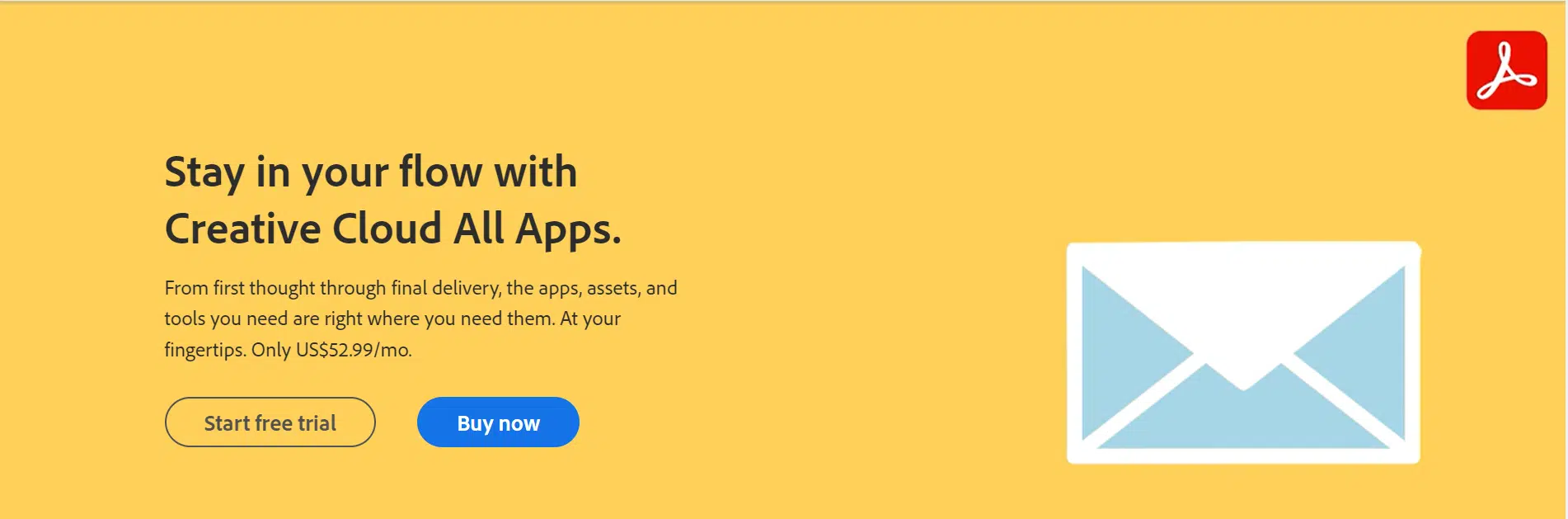Looking to download Adobe Sign for free? This article will guide you on how to get signing for free!
Signing documents digitally has become a new trend in modern days. Adobe Sign is a means by which you can get your signatures digitized.

Adobe Sign is the most trusted digital signature solution in the market. Adobe makes sure that the signature done through Adobe Sign complies with all the legal signature requirements.
Business people don’t want to be stuck with time and resources when it comes to signing documents. A digital signature is used to validate the authenticity and integrity of a message or digital document. Adobe Sign is a beneficial tool for users to handle the signature process with a mobile or a browser.
A digital signature helps in having secure communication between individuals and businesses.
How to Download Adobe Sign for Free
Adobe Sign can be used for Free for a trial period of seven days or for 30 days in the case of teams. The trial version gives you the time to try the software for free and find out whether it works for you.
If at all you want to try the trial version of the software, please download the software from the official website. At the end of the trial period, if you feel this software is not for you, you can always cancel the subscription on the official website.
You will be happy and excited to know that Adobe offers an app for Apple and Android devices. These apps are not completely free. You will need any of these subscriptions along with the apps: the Adobe Sign, Adobe PDF Pack, Adobe Acrobat DC, or the Adobe Creative Cloud. See the full Adobe software list here.
How Much Does Adobe Sign Cost?
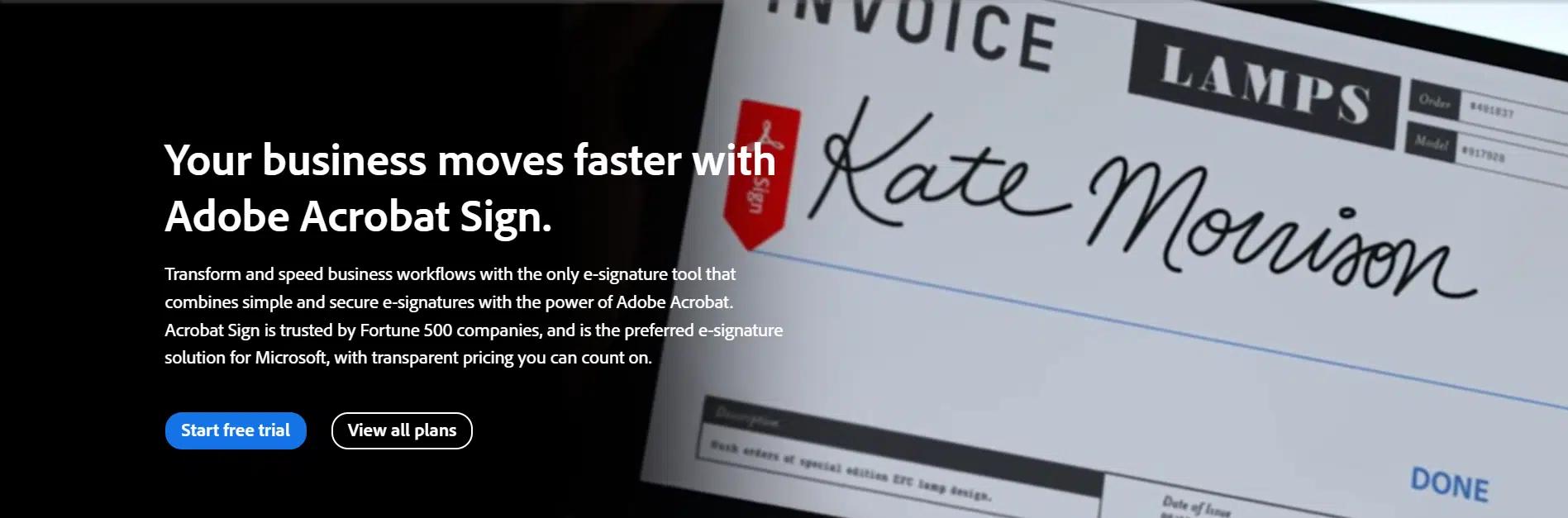
Adobe Sign is available for free for the first seven days. After that, you need to enter into a subscription agreement with Adobe. This Digital Signature is available for single users as well as multi-users.
Single Users:
You can subscribe to the Adobe Sign through the
- Adobe PDF pack
- This pack is available for US$14.99 per month.
- You can also go in for the yearly subscription for which you need to pay US$119.88 per annum. If you calculate on a monthly basis, it may come up to around US$9.99 per month. The service for all the forms of subscriptions can be availed online.
- Adobe Acrobat Pro DC with e-sign
- This pack is available for US$29.99 per month. The advantage of this plan is that it does not require any annual commitment on part of the subscriber.
- You can also avail of a monthly subscription plan of US$19.99 per month but it requires an annual commitment on the part of the subscriber, in that case, it comes up around US$239.88 per annum.
- You can go in for a straight annual subscription of US$239.88 per annum.
Multi-Users
In case you want to have more than one digital signature license, you can go in for the following plans.
- Adobe Acrobat Standard DC with e-sign for Teams: Unfortunately you cannot go in for any monthly plan in this. You need to pay an amount of US$14.99 per month per license that comes along with an annual commitment on the part of the subscriber. You can also pay US$179.88 per annum at one time per license.
- Adobe Acrobat Pro DC with e-sign for Teams: You need to pay an amount of US$16.99 per month that comes along with an annual commitment on the part of the subscriber. You can also pay US$203.88 per annum as a one-time payment per license.
Digital Signature to Documents
Self-Signed Digital ID
If you are running a small or medium-sized business, Self-Signed Digital IDs are sufficient. It is based on the trust between the parties involved in it.
Why a Certificate Authority?
A self-signed digital ID will suit your needs if the business is a small one. But what will you do in case you are an important person in a big corporate business? And your Signature needs to be incorporated in various manuals.
What if the signatory authority is a top government official whose signature needs to be attested in thousands of certificates? In that case, your signature must be accessible to a lot of people.
A certificate authority is a person who provides a digital ID for most business transactions. The certificate authority is the one whose duty is to entrust your identification to others. So, you need to choose an authority who is best for your business. The authority needs to comply with certain standards and requirements that have been set by the PKI.
The solution for your Digital Signature lies with Adobe. Adobe is the most reliable e-sign solution right now. The Adobe Approved Trust List (AATL) helps millions and millions of people around the world to sign the documents in Adobe Document Cloud solutions.
Authorities registered with the AATL are allowed to issue digital signing certificates and timestamp services. They make sure that the digital signatures are in accordance with the legal compliance that is prevalent in the country.
Why Adobe Sign?
Adobe Sign offers you the flexibility of designing your signature when it is applied to the document. Adobe Sign is an internet-based e-signature service that can be used to replace the traditional method of signing documents.
With Adobe Sign, you can easily sign documents with the help of a browser. You can even apply Adobe Sign-in documents like MS Word, and MS PowerPoint.
Adobe Sign meets all the tight security and legal compliance standards. Adobe Sign E-Signatures allow secure signing of documents by the recipients. You can also upload their signatures through a computer. You can also draw your signatures from a mobile device.
How to Work on Adobe Sign?
Adobe Sign is an internet-based service. The Adobe Sign purchase plans let you work in a browser or a mobile application to send, sign and manage the signatures. You can also use Adobe Sign in other applications. The other applications might include the business productivity apps like Microsoft Office 365 Word and PowerPoint.
Pros and Cons of Digital Signatures
Pros of Digital Signatures
They are easy to use
Using your digital signature is easy. As the geographical position poses a greater challenge for employees, they can get it easily signed through digital signatures. You don’t even need specialized training on them as most of the software is easy to learn.
Getting the work done for business is quite easy: Getting the documents signed might be quick and easy as it avoids the waiting time. Instead of waiting for documents through mail or post, you can get the business contract signed. In the present days of going green, Industries can go paperless and save money and time on physical resources.
Accuracy is Authenticated
Sometimes it can be a bit frustrating for you to get the document signed manually. As you need to wait for the physical presence of the signatory. So you can bid adieu to the days of getting your employees or business associates to resend the documents back and forth.
Saves Time and Money
As I have mentioned earlier, it is the most economical way of saving time. Your time gets saved as you do not have to send the documents back and forth. It also helps you develop business plans with your partners instead of wasting your time on paperwork. Don’t forget the fact of time-saving for printing and mailing documents.
Customer Services is Enhanced
You can ask your customers to sign the documents anytime and anywhere. This will make it faster and easier to interact with clients.
Acceptance by All
More countries have started accepting digital signatures on legal documents. After all, the security protocols comply with international standards.
Cons of Digital Signatures
Storage Options are Limited
Sometimes your digital signature vendors might require you to store your documents on their servers forever. It might affect your business as the personal information of your customers is getting stored in their servers. In a way, you should somehow formulate a plan to have complete control of your documents digitally.
Security Differs Between Vendors
There will be a lot of costs involved in getting valid digital signatures. You need to apply for proper digital signatures from reliable vendors like Adobe. But when you offset them against the cost involved in getting the signature manually. The cost is meager.
Binding of Digital Sign
Clients somehow like a traditional way of implementing physical documents signatures. Because they are not sure as to whether digital signatures can be much more binding than physical ones.
Technology Dependent
Digital Signatures are highly dependent on the technologies in which they are developed. Technologies grow faster thereby, your digital signature needs to be upgraded with the standards as well.
What is the Adobe ‘All Apps’ Plan?
The subscription can also be availed for a few months. Adobe also provides you with the flexibility of availing the subscription for one month alone by paying US$79.49 per month.
We’d recommend you to go in for the yearly subscription as it helps you to use nearly twenty Adobe applications available. You can also make use of the 100GB free cloud storage that comes along with it. At the same time, it also provides you the flexibility to pay every month. You can also have access to the latest features and updates across all applications whenever they are available.
Adobe Sign Students and Teachers Discount
It is available at the rate of
- US$19.99 per month for the first year and
- US$29.99 per month for the subsequent year.
As stated earlier, you have access to nearly 20+ desktop and mobile applications using this All Apps plan.
Students Eligibility
Students who are 13years and older are eligible for this concession. You need to have your name enrolled in the following institution to avail of the discount. At the end of the first year, your subscription rate stands at the rate of US$29.99 per month. You need to be a member of:
- A University or college that grants degrees requiring not less than two years of full-time study.
- A Primary or Secondary school providing full-time instruction
- Homeschooling guided by a home-schooler according to the regulations that are set for it.
Proof of Eligibility
Proof of eligibility needs to be submitted to Adobe confirming the fact that you are a student. The proof of eligibility for students enrolled in a school or college might include any one of the following:
- School-issued email address
- ID card
- Report card
- Transcript
- Tuition Bill
The proof of eligibility for a home-schooled student might be one of the following:
- The Current dated letter from the homeschool
- Current membership ID to a homeschool association
- Proof of purchase for the current academic year
Creating a Digital Signature Using Adobe Acrobat
You can create a digital signature using Adobe Acrobat using the following steps. In Acrobat,
- From the Edit menu and choose Preferences > Signatures.
- On the right, select the option More for Identities & Trusted Certificates.
- Select Digital IDs from the panel on the left, and then click the Add ID button on the right panel.
- Select the option A New Digital ID I Want To Create Now, and click Next.
- Specify where to store the digital ID, and click Next.
- Key in all the personal information for your digital ID. When you sign your document, your name will appear in the Signature’s field. Click Next
- Type a password for the file you just created. To be on the safer side, you can also key in the passcode containing special characters as well. The software indicates the strength of the password using various colors.
- The Digital ID is stored in a default location, you can also change the location based on your preference and click Finish.
The Digital ID is done.
In case you want to create a digital ID using Photoshop, this is also possible. You need to follow the steps. It’s pretty easy comparatively.
- Click the Review link and opt to digitally sign the document.
- Select Signature Source and Select Name.
- Sign in and Select Digital signature.
- Preview Signature
- Authenticate the Signature
Adobe Sign Frequently Asked Questions
What is Public Key Infrastructure(PKI)?
PKI is an Encryption Verification Technology. It is the highest verifiable standard for identifying an individual.
What do you mean by Self Signed Digital IDs?
Self Signed Digital IDs are sufficient for small and medium-sized businesses. It is based on the trust between the parties involved in it.
What is AATL?
The Adobe Approved Trust List(AATL) is a digital program that enables millions and millions of people around the world to sign documents digitally.
Which Adobe Create Cloud program is used to create a digital signature?
Adobe Sign is a program that supports digital signatures. You can easily do it by simply placing the signatures on the requisite field.
Are the signatures got through Adobe Sign legalized?
Yes! Absolutely. Adobe Sign is the most trusted e-signature solution in the world. Adobe Sign complies with all the legal requirements providing an ultimate digital solution to the corporate world.
Digital Signature: What You Should Know
Digital Signature enables you to get your documents attested quickly. Digital Signature cannot be copied from one document to another. Paper contracts always have the ink signature blocks on the last page and the previous page can be replicated after the sign is applied. Although it has its disadvantages Digital signature is a way of catching up with the technology.
Related Posts
Let us know how you go downloading Adobe Sign free!