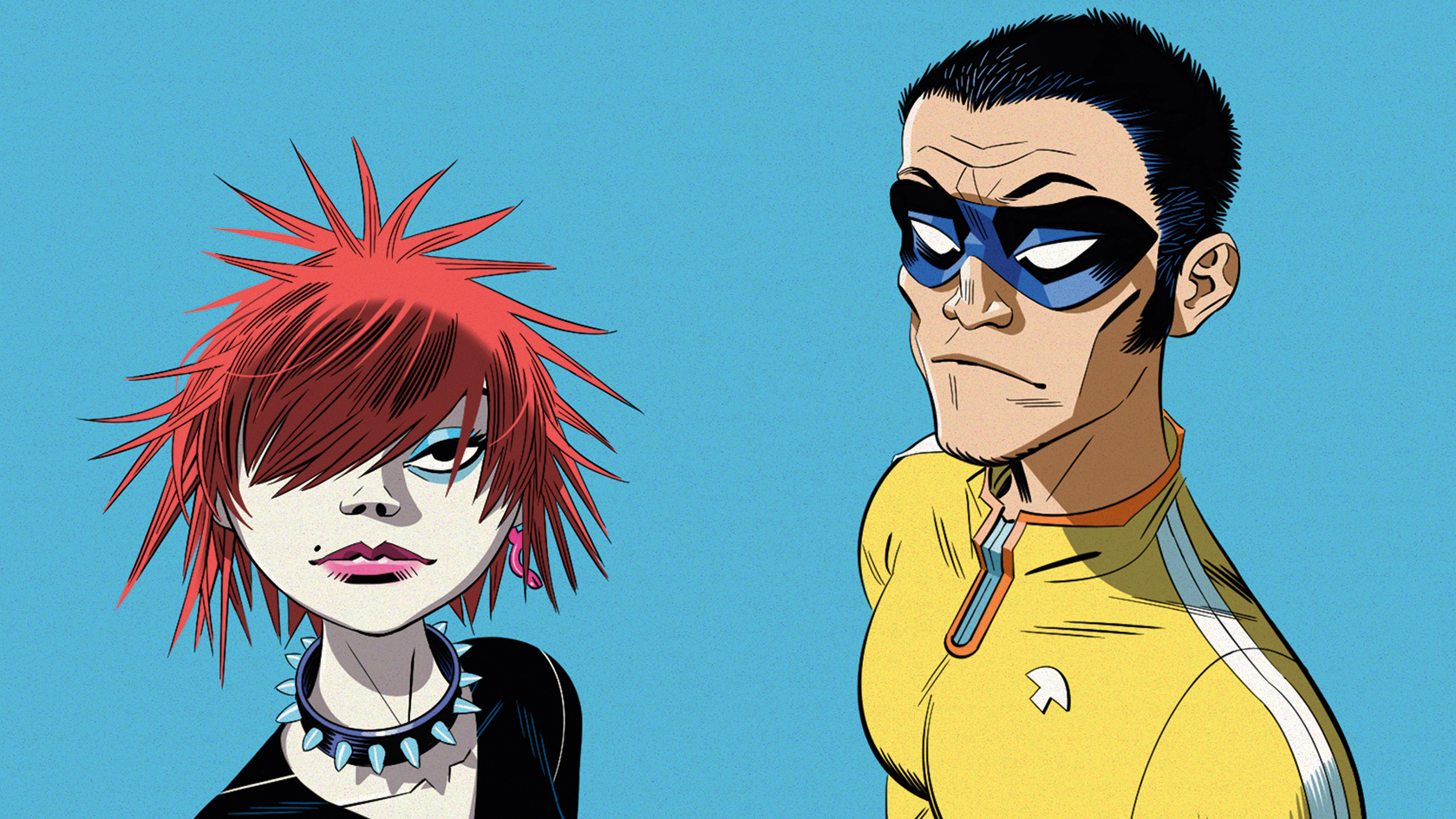Our Verdict
Being able to back up your video footage or hundreds of raw image files quickly is a huge help in the field, and if your hard drive is able to shrug off a splash of water or a dust bath too, then that’s a bonus. The Sandisk Extreme Pro USB4 has an IP65 rating and transfers data very quickly if you’ve got the right port on your laptop, and hits a lot of buttons for the outdoor creative.
For
- Very fast
- Rubber armour
- Good capacity
Against
- Only 2TB or 4TB options
- It is best on USB4
Why you can trust Creative Bloq
Portable SSDs come in all shapes and sizes, but they all have one thing in common. They’re useful little blocks that creatives can use to store files, create backups, or transfer data quickly between computers. The modern SSD is much faster than an old-fashioned spinning hard drive, and as the size of creative projects has ballooned so has the storage capacity of external drives, with up to 4TB commonly available. To transfer this much data you need a fast port, and this drive from Sandisk supports USB4 for quick transfers. Is it going to be one of the best external drives we’ve tested.
Key specifications
Capacity | 2TB (version tested), 4TB |
Interface | USB4 |
Dimensions | 140 x 68.6 x 12mm |
Weight | 170g |

Design and build
• Rubber armour
• Large carrying loop
Unlike the life-raft shape of the LaCie Rugged Pro 5, or the metal packet of gum that is the Seagate Ultra Compact, the SanDisk Extreme Pro takes the middle ground. It’s longer and flatter than the LaCie, its matte black exterior cut by an orange highlight and textured with diagonal lines on the top, while the button has a soft surface that will grip well on most surfaces. Both of these design features also increase the way the drive attracts dust.
Its packaging doesn’t shout about it being rugged (though it is Extreme, so perhaps that counts, and it uses the word ‘rugged’ in small print on the back) but it has IP65 water and dust resistance and the rubberised surface feels like it could take a bounce or two (and can stand a 2m drop, though we’re always loathe to carry out that kind of testing with expensive equipment). Underneath all the rubber, there's an aluminium frame that serves to both protect the flash chips and dissipate heat. If you’re not going far from the living room, it also notes that it’s compatible with the Xbox Series and PlayStation 5 game consoles as well as Windows and macOS. There's a short cable in the box.
Many portable SSDs come with an attachment so you can hook them onto a lanyard or carry them around with your keys. You won’t be able to do that with the SanDisk Extreme Pro, as it’s just too large, but its loop is sizable too and could be used with a carabiner or other way to tie it onto your backpack while travelling. It’s probably better off in a pocket, as despite the dust resistance you’re not going to want to clog the USB Type-C port with dust. Overall, it’s a successful design that will sit comfortably on top of a desktop PC, and is easily portable. It’s slightly heavier than the LaCie Rugged, but not by much.
Design score: 4/5

Features
• Single USB Type-C port
• Backwards compatible
There's very little to break the surface of the SanDisk Extreme Pro apart from the USB port. There's no software already on the drive when you first connect it, though you can download SanDisk Security (password protection) and SanDisk Memory Zone (backup, more password protection) for both Mac and Windows if you want to.
Being a USB4 drive, the SanDisk Extreme Pro should be backwards compatible with previous versions of the protocol - it even mentions USB 3 and 2 use on the box. What I found, through the rigorous process of plugging it into as many different ports as I could find and seeing what happened, is that it can be a bit picky about its connections.
Using a USB 4 port and a cable rated at 40 Gbps, I had no problems. The cable in the box is Type-C to Type-C, so pulling a Type-A to Type-C cable out of my big box of spares, I connected it to a USB 3 port and got mixed results, with one PC providing a warning about performance, and another working perfectly straight away.
On a different PC, I connected it to a USB4, then a 10 Gbps USB-C port and had no trouble, then to a USB 2 port, and then finally sat back and howled about how difficult it is to tell USB ports apart sometimes, even when some of them are blue. What I learned is that you can get different speeds out of the drive when you connect it to different computers, as the first USB4 port I used, on a mini PC (which, oddly, didn’t like the drive at all and threw up functionality warnings on everything except USB4), transferred data at a slower rate than a different USB4 port on a larger desktop machine, even using the same cable.
Feature score: 3/5

Performance
• Exccellent USB4 speeds
• Thunderbolt 5 drives are faster at reading
SanDisk claims reads of up to 3800 MB/s and writes of up to 3700 MB/s from the drive, and the best I could draw from it were 3691.5 MB/s read and 3707.1 MB/s write over USB4, which is really very good. It’s not as fast at reading as the LaCie Rugged, which did 5,055MB/s read and 2,867MB/s write over Thunderbolt 5, but that’s a drive that costs almost twice as much as the SanDisk and has a different interface that’s much rarer right now than USB4, especially on portable computers.
When connected to slower ports, the drive performed as you’d expect. Over 10 Gbps USB 3.2, it provided reads of 1101.2 MB/s and writes of 1091.7 MB/s, which slightly betters the Crucial X9 with its 1053.28 MB/s read and 1009.65 MB/s write. It’s maxing out the available transfer rate here, and I wasn’t expecting it to do any better. The older 5 Gbps USB 3 port has a theoretical maximum bandwidth of 625MB/s, and when connected to one of these, the SSD performed within that envelope, reading at 463.3MB/s and writing at 454.3MB/s. There's almost always an overhead that prevents drives from hitting the maximum, and the cable you use can have an effect, too.
Over USB 2, which only has 480 MB/s (or 60 MB/s) of total bandwidth, it transferred at 40.5 MB/s read and 35.6 MB/s write, and came with a functionality warning in Windows. Again, this is expected for this slower connection (it launched in the year 2000), but it’s good to see it works - the LaCie Rugged doesn’t like anything that couldn’t deliver less than 15W of power, and USB 2 can only manage 2.5W.
Finally, connected to the Thunderbolt 5 port of a recent Mac with an appropriate cable, the drive read at 3843.6 MB/s and wrote at 3582.4 MB/s, so there's very little advantage to be gained from the faster port.
All this means it’s a very fast portable drive that’s running at about the speed of a PCIe 3.0 internal M.2 SSD, and which can be used on just about any computer you have without complaining too much.
Performance score: 4/5

Price
At £263.99 or $310.99, this isn’t a budget drive, but then it doesn’t perform like one either. It sits between cheaper USB SSDs and the impressive Thunderbolt drives, and you’ll have to pay an extra premium to get anything faster than its USB 4 speeds. So while it’s a lot for a 2TB drive (the 4TB version is £404/$477) you’re paying for performance, and that’s going to be worth it for a lot of people.
Value score: 3/5
Who is it for?
• Photographers and filmmakers
This is exactly the sort of drive camera operators will want to carry with them to back up their cards in the field. It’s also fast enough to edit from if needed, and will make a fine expansion disk for the pokey SSDs installed by default in modern laptops.
Attributes | Notes | Rating |
|---|---|---|
Design: | Armoured up for working outdoors. | 4/5 |
Features: | Works on just about any USB connection. | 3/5 |
Performance: | Blazingly fast on the right port. | 4/5 |
Value: | You get what you pay for. | 3/5 |

Buy it if...
- You need fast external storage
- You have a USB4 port to feed it with
- You’ll be taking it outside
Don't buy it if...
- You don’t need the speed
- It’s out of your budget
- You don’t have USB4
Also consider
If you need the fastest external portable SSD, this is it. The Thunderbolt 5 interface allows it to scream along, sucking up video footage or other large data files at tremendous speed.
A discreet and fast portable backup drive that’s reasonably priced and comes in capacities as high as 4TB. Having one of these around the studio might not be absolutely essential, but it will find enough uses to quickly prove its worth.
This slimline SSD packs up to 2TB of storage and a 1000 MB/s transfer rate even though it’s barely bigger than a USB flash drive. It’s tough, easy to carry, and fast enough for many uses.
out of 10
Being able to back up your video footage or hundreds of raw image files quickly is a huge help in the field, and if your hard drive is able to shrug off a splash of water or a dust bath too, then that’s a bonus. The Sandisk Extreme Pro USB4 has an IP65 rating and transfers data very quickly if you’ve got the right port on your laptop, and hits a lot of buttons for the outdoor creative.

Ian Evenden has been a journalist for over 20 years, starting in the days of QuarkXpress 4 and Photoshop 5. He now mainly works in Creative Cloud and Google Docs, but can always find a use for a powerful laptop or two. When not sweating over page layout or photo editing, you can find him peering at the stars or growing vegetables.
You must confirm your public display name before commenting
Please logout and then login again, you will then be prompted to enter your display name.