Our Verdict
The AlgoLaser Pixi is small, inexpensive and simple, but it's a very capable little laser cutter/engraver that can take on all manner of jobs. What’s more, it can do it without having to boot up a computer, making it perfect for beginners or those looking to customise products in a shop or craft fair. The solid build and nice screen give it a feel more premium than the price would lead you to believe, too.
For
- Compact and portable
- Three laser options available
- Easy to use
- Accurate results
Against
- No autofocus
Why you can trust Creative Bloq
Laser cutters are often large machines that require a substantial space to operate in, take investment in time to learn but can be really useful pieces of equipment for the creative space.
That said, a number of companies have started producing smaller units and AlgoLaser is one such company. I’ve reviewed their larger, gantry-style Delta before but now they have released a tiny laser cutter and engraver that not only fits many more budgets but can easily fit on a desktop and takes very little investment in time to learn. Their Pixi is a delightfully compact machine that opens up laser cutting to the masses but how does it compare? Can it compete with the big boys among laser cutters on the market?
AlgoLaser Pixi review: What's in the box?

The Pixi’s packaging is very compact and hard to believe there’s a fully featured laser cutter in there, but there most definitely is, alongside a handful of accessories.
As well as the Pixi, which ships fully built and ready to go, you get the power supply, extraction pipe, manual, some tools and a stylus. Tools are few and simple, but that’s all that is needed here. A gauge for setting the height of the laser, a brush for cleaning debris inside and a hex wrench for adjustments.
AlgoLaser Pixi: Setup and build quality
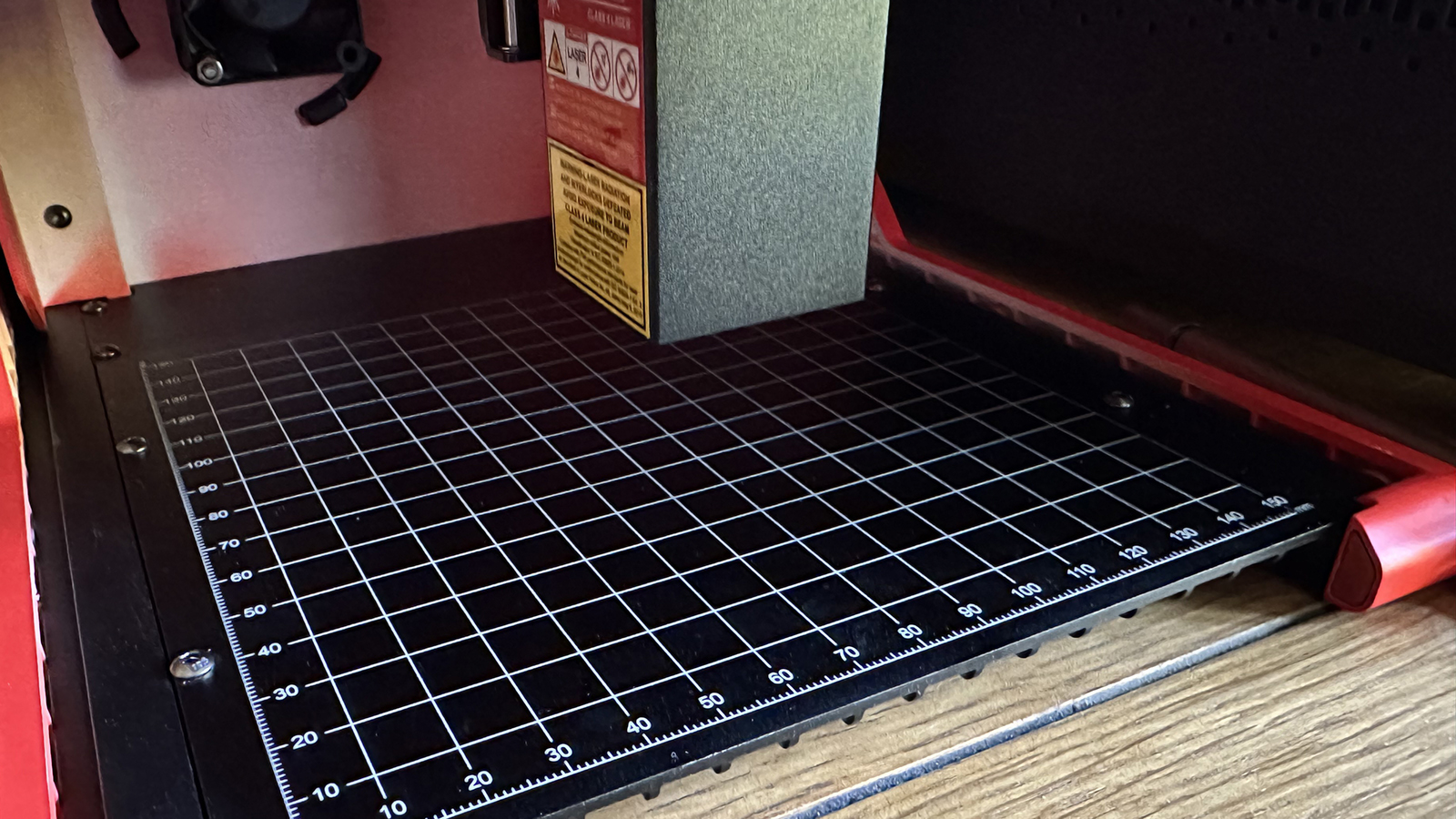
There isn’t really any setup to do with the Pixi, making it great for beginners to get going, without any of the hassle of putting together gantries, frames or panels. The whole thing is ready to go from the off. It’s just a case of attaching the power and extraction hose to the rear. There is a little hanger on the back, too, which is where the laser height measuring tool can be stored. I do wish there was a similar space for the other pieces, which would have made this even better.
As for the build quality, in general, it’s very good. Everything feels well made, the paint finish is nicely applied, and all fitments seem in order. The fold-over front and side panel is slightly wobbly when being moved, but fits well and doesn’t seem like it will break. Just the nature of the beast.
Inside is a similar story, although I noticed the laser module has a little side-to-side play in it. That doesn't affect the operation at all and could probably be tightened. Rather than a honeycomb grid, the base is a metal 10cm x 10cm plate, with handy measurements which help when sizing a job and placing materials.
There’s a touchscreen on the upper face of the Pixi, which can be used to control the Pixi if you don’t want to use the app. You can use a finger or the stylus to interact, both of which work well. The graphics are clean and bright, but I do think the touch resolution could be slightly better, especially considering you can actually draw designs directly onto it. That said, it does work well and it’s a valuable feature you don’t see very often, so I am nitpicking a little. Consider the price, too, which makes this a bargain.
The app is fine, being exactly what you might expect. It’s clear enough and easy to navigate, although there were a few oddities in language. There’s a library of premade design elements, as well as a file browser, making those a good way to control cutting and engraving jobs.
There’s a USB port on the rear, for connection to a Mac or PC, including an adapter to USB-C if needed. The control software is free to download from algolaser.com.
All in all, the Pixi is a solidly built device. Its compact form factor means it can fit in almost all spaces, from a workshop to a desk or even market stalls for personalised engraving.
AlgoLaser Pixi review: Performance

The Pixi is a diminutive little laser, but don’t let that fool you, as it is pretty capable, all things considered. Mileage will vary depending on the options you choose, as there are 3, 5 and 10-watt options, so you should be able to find an option to suit your needs.
Operation is done mostly via the touchscreen and as mentioned, it is bright and clear. From this screen, you can update firmware, connect to wi-fi and so on, but also, use it as a creative tool. AlgoOS has some truly useful tools, ideal for things like adding text or graphics to personalise items, meaning the Pixi is pretty good for the small business.
There are separate tools for adding text or graphics, including the charming, if basic, sketch tool. This turns the screen into a canvas, where you use the stylus to draw designs which can be cut immediately. Just line up your material and press play. The drawing tools are pretty limited, with just options for line thickness and eraser, but it works well enough.
I let my daughter try it, without any guidance, just to see how easy it was for the uninitiated, and she quickly created a coaster with a (she promises) guinea pig on it, from finding the tool, drawing her design, to removing the finished project. If a kid with no experience can do it that’s a good sign.
Text is again limited, but you can choose from a couple of fonts and adjust the size and position very easily.
As well as the screen, you can connect to a Mac or PC, using software like Lightburn to manage your projects. There is also the app, which I tested and works well. You can do everything from the app, from your own designs to using a large library of predefined designs, or combine the two. The actual task of engraving and cutting can also be managed from the app.
The three different laser options are a little different, so keep in mind your intended use case. If power for cutting tougher or thicker materials is what you need, then go for the 10-watt, but this does have a wider at .12mm. If engraving is more your thing and you want the finest detail, I’d opt for the 3-watt, with its very fine .04mm spot size. The trade-off here is that it won’t be able to cut anything more than card or very thin wood.

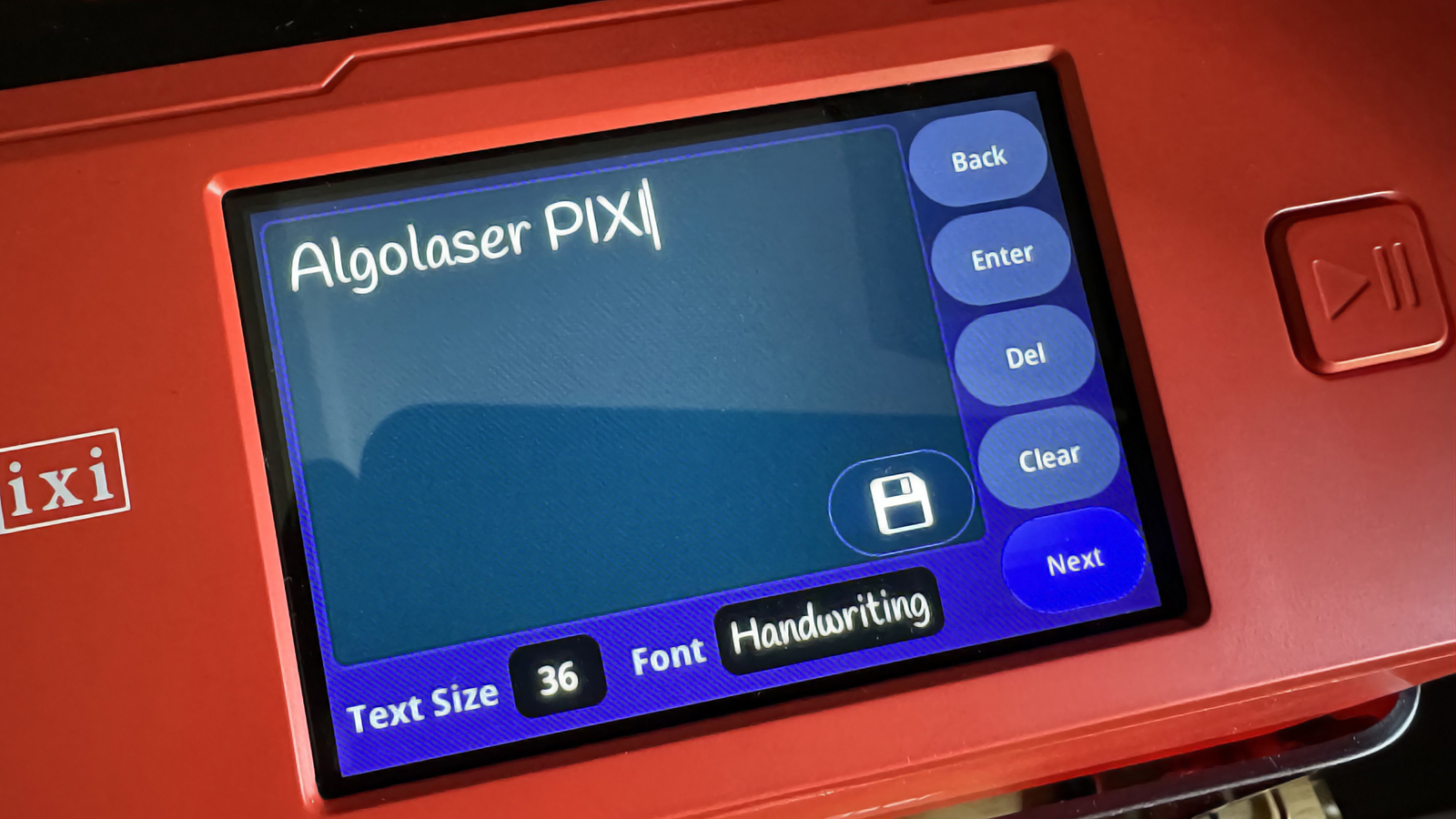
The Pixi features built-in airflow, resulting in minimal scorching, if at all, and after several cutting and engraving sessions, I didn’t observe any burning whatsoever. I connected it to my Xtool filter/extractor, which may have contributed, but even when testing with extraction to a window, I experienced no issues.
When it comes to placing materials precisely, the system isn’t as advanced as you might find in more expensive machines. There’s no camera or laser guidance, so you must monitor the base plate grid, ensuring it aligns with what you see on the screen, although moving and resizing your design on the screen is quite straightforward.
Now, let’s discuss focus. At this price point, there’s no autofocus, but manually setting it is quick and easy. You simply place your material inside, then use the hammer-shaped focus gauge on top of it. There’s a thumbscrew on the laser module, which you turn until the module rests on the gauge, and you’re done. It’s as simple as that.
The Pixi also has another feature: the ability to undo four thumbscrews on the rear to lift the top half, allowing you to accommodate much thicker materials than you might initially assume. This not only facilitates deeper projects but also enables the use of Algolaser’s rotary attachment for engraving tumblers, flasks, and other cylindrical objects. While I didn’t have a chance to test the rotary attachment (which connects to the rear panel), I can’t imagine it wouldn’t perform just as well as the Pixi.
In essence, the Pixi is easy to use, cuts accurately, and can be operated in various ways, making it suitable for beginners or small business users looking for something compact and portable. It may have some limitations, but these can be overlooked given the price. Even though I possess a couple of more capable lasers in my studio, I’m pleased to have the Pixi as part of my setup. For the speed of task completion, without the need to fiddle with additional hardware or software, it’s fantastic.
I can see this being a bit of a gateway for first-time laser users, and that can only be a positive thing.
Who is the AlgoLaser Pixi for?
Small business owners and crafters, who want to make the most of their space, or who could use a laser that is portable and needs no connection to a computer.
Buy it if
- You want a laser but have limited space
- You want to take it to craft shows or markets
- You make personalised items
Don't buy it if
- 10x10cm isn’t large enough
- You regularly cut thick materials
out of 10
The AlgoLaser Pixi is small, inexpensive and simple, but it's a very capable little laser cutter/engraver that can take on all manner of jobs. What’s more, it can do it without having to boot up a computer, making it perfect for beginners or those looking to customise products in a shop or craft fair. The solid build and nice screen give it a feel more premium than the price would lead you to believe, too.

Rob Redman is the editor of ImagineFX magazines and former editor of 3D World magazine. Rob has a background in animation, visual effects, and photography.
You must confirm your public display name before commenting
Please logout and then login again, you will then be prompted to enter your display name.

