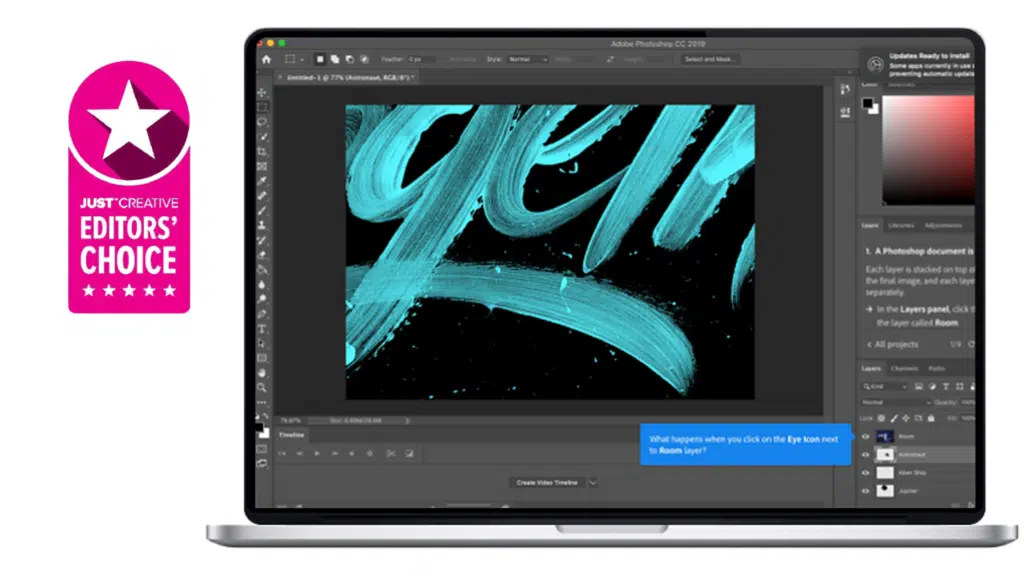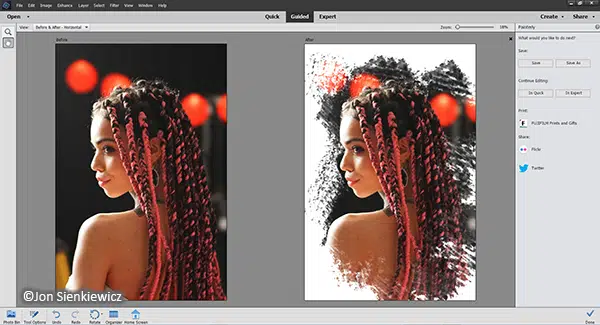The best photo editing software is an essential resource to turn your photos into a true works of art. Photo editing software is a handy tool to have at your disposal, tweaking the colors to make images more vibrant, removing unwanted objects, and adding artistic elements.
Camera and photography tech is evolving at an incredible rate, with even smartphones today being equipped with robust 100-megapixel sensors surpassing the capabilities of the latest point-and-shoot cameras.

To keep up with the competent cameras of today, you need equally powerful software. Whether you are a beginner or a seasoned professional, this list of the best photo editing software will fulfill all your creative needs.
10+ Best Photo Editing Software in 2024 (Free & Premium)
Our list of the top 10 best photo editing software in 2024 is based on features, price, specifications, popularity, and user reviews.
- Adobe Photoshop CC — The best photo editing software overall (Editor’s Choice)
- Luminar Neo — The best AI photo editing software overall (Editor’s Choice)
- Corel Paintshop Pro — The best budget photo editing software
- Adobe Lightroom — The best value photo editing software
- Adobe Photoshop Elements — The best photo editing software for beginners
- DxO Photolab — The best raw format photo editing software
- GIMP — The best free photo editing software
- Affinity Photo — The best all-in-one photo editing software
- Pixelmator Pro — The best photo editing software for Mac OS
- Sumo Paint — The best browser-based photo editor
- Pixlr X/ Pixlr E — The best easy-to-use photo editing software
- Capture One Pro — The best with enhancement tools software
- InPixio — A user-friendly photo editor
Also see our feature on the best AI photo editing software and the best laptops for Photoshop.
10 Best Photo Editing Software (Free & Premium)
1. Adobe Photoshop CC (Editor’s Choice)
The term “photoshopped” is synonymous with editing, and Adobe Photoshop is the first application that comes to mind when you think of the best photo editing software. It has become the industry standard and is every creative’s go-to software for a good reason.
Whether you want to edit images and turn them into something spectacular or create something entirely new with its vast array of drawing and design tools, Photoshop is the best all-in-one software and a must-have for every creative.
You can purchase Photoshop or any Adobe software individually, but if you would like to add other software from Adobe’s wide collection, consider purchasing a Creative Cloud subscription to handle all your applications and recurring payments in one place.
| Pros | Cons |
| ➕ Industry’s best for Photo correction | ➖ Interface is not intuitive for beginners |
| ➕ Video editing is possible as well | ➖ Updates are not polished before the release |
| ➕ Plenty of design tools to use | |
| ➕ Supports all image formats |
Adobe Photoshop CC Review
Want to learn more about Photoshop? Check out this Adobe Photoshop CC review:
Video credits: TheHighTechHobbyist/Youtube
2. Luminar Neo (Editor’s Choice)

The best AI photo editing software
Platform: Windows, macOS | Free trial: No | Cost: $10/m (Yearly) or $19/m (Monthly)
Capture the essence of your moments with ease using Luminar (formerly LuminarAI), the revolutionary photo editing software that harnesses the power of artificial intelligence. Our favorite AI photo editing software!
Luminar’s advanced AI engine allowed us to adjust our preferences to achieve stunning results, nearly every time!
We found their comprehensive suite of tools and their extensive range of filters and effects perfect for our editing tasks. It catered to all our photography styles, including portraiture, landscape, fashion, architecture, nature, and more.
But what we found truly sets it apart is its collection of templates, which effortlessly maintain a consistent style across diverse photos captured on different devices, making bulk editing easy.
So say goodbye to complex editing programs like Photoshop and embrace the simplicity of Luminar. You’ll love the intuitive interface and AI-powered features as they will bring your photos to life without investing hours in learning intricate techniques.
Whether you’re a professional photographer or a beginner, we found Luminar to be the ultimate AI photo editing software solution.
We recommend trying out the AI-assisted templates that make retouching portraits a breeze. You’ll be amazed by the weather enhancement tools and augmented skies that add a touch of magic to your compositions. L
It is worth noting that Luminar Neo is their latest release which is the upgraded version of Luminar AI. As of January 2023, Photolemur 3 by Skylum, which we previously featured as our ‘best budget AI photo editor’ is now a part of Luminar Neo.
What is the difference between the older Luminar AI and the newer Luminar Neo? The main difference is that Luminar Neo has more advanced features and a newer build engine which means optimized speed and performance. You can read Luminar’s FAQ for more information.
Luminar comes on both Windows and Mac and has a 30-day money-back guarantee so there’s no risk if you want to take your photo-editing up a notch!
Pros |
Cons |
| ➕ Intuitive interface | ➖ Limited workflow capabilities |
| ➕ Comprehensive editing tools | ➖ Limited camera and lens support |
| ➕ Supports various file formats | ➖ No one-time purchase |
3. Corel PaintShop Pro
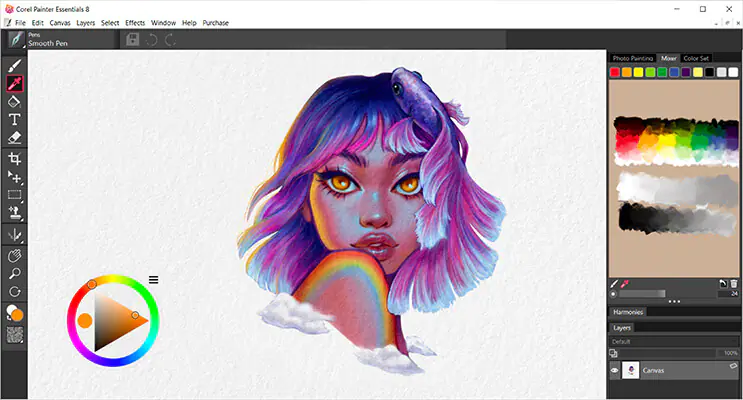
The best budget photo editing software
Corel PaintShop Pro has been one of the most popular alternatives for Photoshop over the years and is still going strong today. For a one-time fee, you get a magnificent app that supports layers and lets you edit both raster and vector image formats in one place—something you’d need two of Adobe’s Creative Cloud apps to do.
In the end, PaintShop Pro isn’t as polished as Photoshop as it misses out on some of Adobe’s flagship features such as 3D modeling, detailed typography, and face liquefy. If you’re a Windows user, Corel Paintshop Pro is a fun and uncomplicated software that is a solid alternative to Photoshop, given its affordable price tag.
See here for our guide on how to get the best Corel discounts.
| Pros | Cons |
| ➕ Intuitive software | ➖ Slow performance |
| ➕ Touch-screen compatible | ➖ No version available for mac users |
| ➕ Creative tools available for advanced users | |
| ➕ Affordable |
4. Adobe Photoshop Lightroom
If you are just starting as a creative, Adobe Photoshop Lightroom is one of the best tools you can use as a beginner. It makes advanced editing simple with its easy-to-use tools such as presets that allow you to create striking edits in just a few minutes.
Adobe Lightroom offers a powerful way to import, organize, and correct everything on any device and automatically syncs across mobile and desktop with cloud storage. Additionally, the June 2021 update brings a host of new additions to the application, such as pro presets, Super Resolution upscaling, Apple Silicon M1 support, and live view for Nikon tethering along with interface tweaks and performance upgrades.
Overall, Adobe Lightroom is the best pro photo workflow software for both beginners as well as pros. It is a complete package with various organization tools, best-in-class adjustments, and excellent photo management capabilities.
| Pros | Cons |
| ➕ Simple and clear interface | ➖ No layer functionality |
| ➕ Automatic cloud syncing | |
| ➕ Built-in RAW editing |
5. Adobe Photoshop Elements
Adobe Photoshop Elements brings the best of Photoshop CC’s magic to photo hobbyists and nonprofessional consumers who need a simple, easy-to-use software that does not compromise features.
Photoshop Elements has everything you need to turn your creative inspiration into works of art with Adobe AI, automated editing options, and step-by-step guidance. Just like Adobe’s Creative Cloud applications, it comes with some unique features such as Auto Creations, a collage tool that scans groups of photos automatically, and AI-powered Adobe Sensei, a sorting tool.
What’s more, Elements provides most of Photoshop’s tools and capabilities without signing up for a subscription. It is perfect for enthusiasts looking for photo editing software that isn’t too complex.
| Pros | Cons |
| ➕ Feature-rich | ➖ Not an intuitive software |
| ➕ Great user interface | ➖ Loading time is high |
| ➕ Organize photos effectively |
6. DxO Photolab

The best raw format photo editing software
The DxO Photolab isn’t a complete photo editing solution as it is more of a raw converter. Still, it can deliver results that are simply incomparable to what’s possible in other photo editing applications.
Photolab 5 continues DxO’s legacy of unrivaled lens corrections, demosaicing, and denoising technologies based on artificial intelligence. Its exclusive local adjustment and optimization tools are perfect for those who want to create stunning edits without ever compromising on image quality.
The app itself might be complex, but its state-of-the-art features make it a strong no-frills option among photo editing software.
| Pros | Cons |
| ➕ Easy to use software | ➖ Minimal updates |
| ➕ No subscription | |
| ➕ Handles RAW images effectively |
7. GIMP
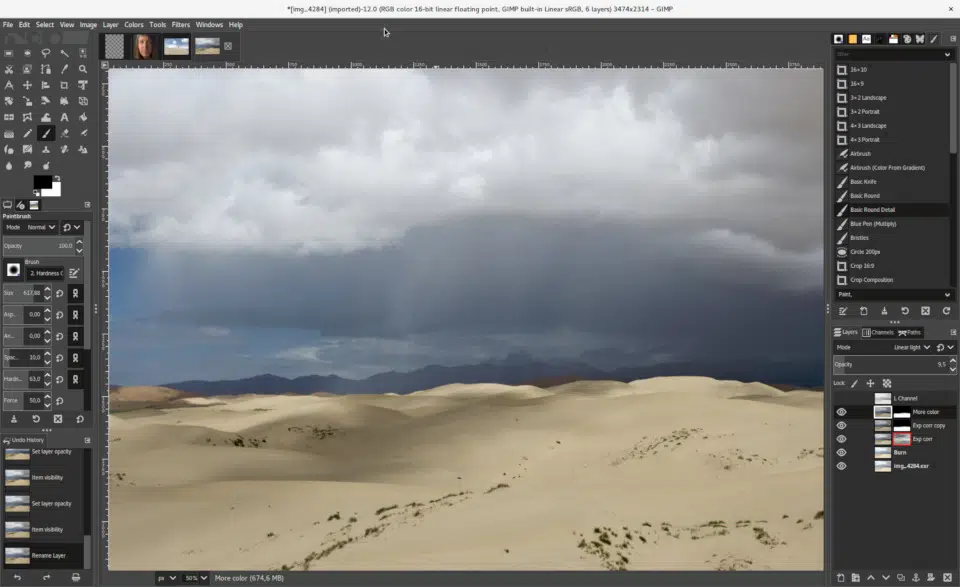
The best free photo editing software
GIMP is the most popular open-source photo editor and offers most of the features of Adobe Photoshop, completely free of cost. Whether you are a graphic designer, photographer, illustrator, or simply someone who wants to get started with photo editing, GIMP is perfect for every user level.
With the many customization options and third-party plugins available for GIMP, you can further enhance your productivity that adds more functionality to the app. A thriving community of developers committed to GIMP’s open-source project ensures that any bugs are squashed immediately, and new features are constantly added to keep the software up-to-date with industry standards.
All-in-all, GIMP is an incredible alternative to Adobe Photoshop that is compatible with most operating systems and provides tough competition to its paid counterparts.
| Pros | Cons |
| ➕ Available for free | ➖ Less recognized |
| ➕ Customizable user interface | |
| ➕High usage |
8. Affinity Photo
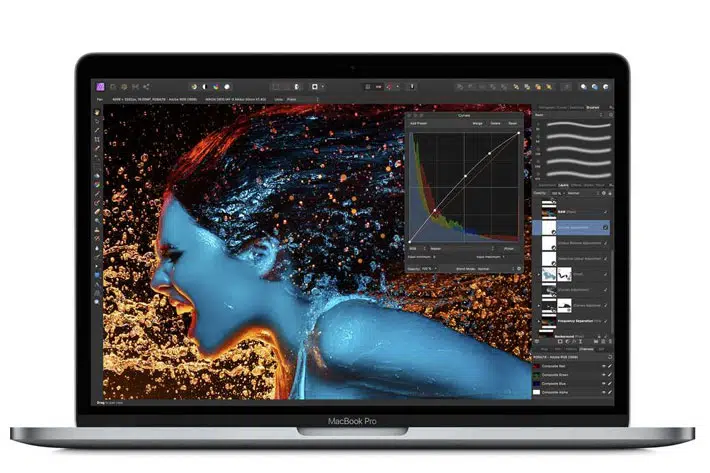
The best all-in-one photo editing software
Affinity Photo is a great budget alternative to some of the pricier photo editing software on this list. Despite its competitive price, it does not leave a stone underturned to offer you the latest photo editing tools on a budget. Whether it is quick corrections, delicate retouching, or creating multi-layered compositions, Affinity Photo has the right tools for every job.
It’s the only fully-loaded photo editor integrated across macOS, Windows, and iOS. It won Apple’s Mac app of the year award in 2019, thanks to its enormous popularity among professional photographers and creatives.
| Pros | Cons |
| ➕ Has versions for WIndows, mac and iOS | ➖ One time purchase proves to be costly |
| ➕ No subscription fees | |
| ➕ Free trial version | |
| ➕ Offers a real-time editing |
9. Pixelmator Pro

The best photo editing software for Mac OS
For Mac OS users, Pixelmator is one of the most powerful and convenient photo editing apps. It uses Mac OS X libraries for powerful and responsive image editing, and it also integrates seamlessly with other Apple devices and tools such as iPhone, Aperture, and iCloud.
The latest version of Pixelmator Pro brings AI-powered automatic background removal, automatic subject selection, a select & mask tool for making advanced selections, and more to create a robust photo-editing environment.
It also comes with over 150 support filters and a collection of over 60 versatile nondestructive effects that you can mix and combine to develop any artistic or special effects that you can imagine.
| Pros | Cons |
| ➕ Powerful image editor for mac | ➖ No version for Windows |
| ➕ Easy to use software | ➖ The depth of resources is low |
| ➕ Application is feature-rich | |
| ➕ Excellent photoshop replacement |
10. Sumo Paint

The best browser-based photo editor
Unlike large and bulky applications that will take up precious space on your computer, Sumo Paint is an equally capable browser-based image editor. It has all the bells and whistles of a full-fledged image editing software in its web application, and you can always upgrade your membership to Pro if you prefer the desktop version.
Sumo Paint is a complete suite of all the creative tools you need for professional-level edits and graphic designs with over 300 different brushes and unique tools and effects. However, the free cost means certain restrictions such as limited storage, features, and the online-only app.
| Pros | Cons |
| ➕ Free and easy to use | ➖ Needs flash |
| ➕ Features of the most expensive programs are avaliable | ➖ Slow to open |
| ➕ Advanced layers support |
11. Pixlr X/ Pixlr E
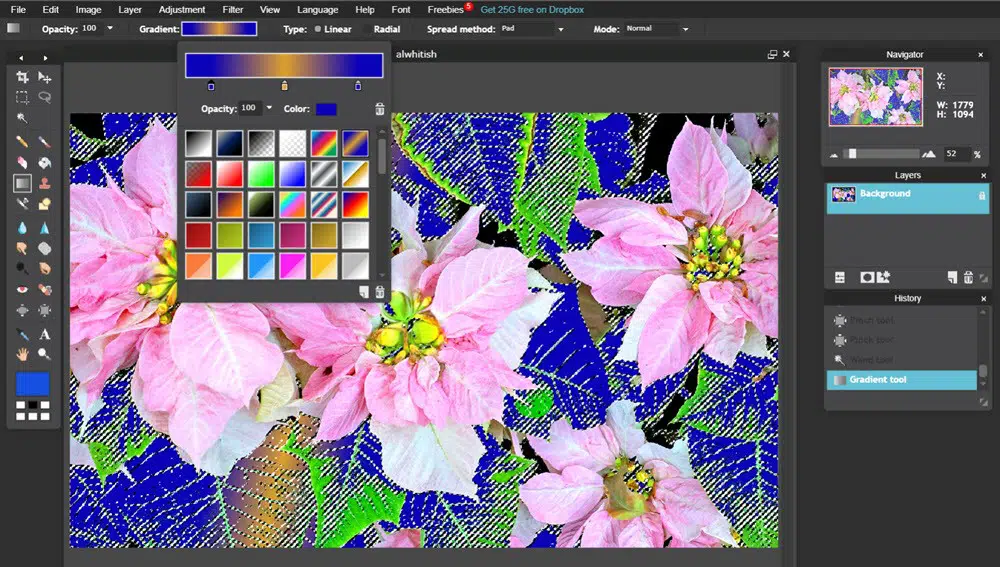
The best easy-to-use photo editing software
Suppose you are looking for a basic photo editing app without getting down to the nitty-gritty of professional editing. In that case, Pixlr’s AI-powered online photo editors—Pixlr X and E—will help you achieve professional-quality photo edits with its one-click tools.
Pixlr X is perfect for those looking to create quick and playful edits with pre-designed templates, whereas Pixlr E is a powerful photo editor with some extra functionality for pros.
All you need to get started with Pixlr’s amazing free applications is to upload an image and start editing. Pixlr is perfect for those looking to create fast and easy edits such as logos, banners and social media posts, and more.
| Pros | Cons |
| ➕ Supports layers | ➖ Free version has lot of advertisements in between |
| ➕ Advanced editing tools available in Pixlr E | |
| ➕ Pixlr X is easy to use for basic users |
12. Capture One Pro

The best with enhancement tools software
If you have a large budget, then Capture One Pro covers nearly the same territory as the same manual image enhancement tools alongside preset effects. It also includes a non-destructive workflow so you can roll back to adjustments at any time. It also includes working together on set or remotely. The tools it possesses facilitate quicker feedback and more collaborative workflows.
Although it converts raw data more precisely and with less noise, it does not support as many camera raw formats or lens correction profiles. Photographers who want to capture images using a computer can use professional-grade ‘tethering’ tools with the program. It supports over 450 cameras, but tethered capture is only compatible with Canon, Sony, Nikon, and Phase One cameras.
In addition, Capture One Pro has a better system for applying local corrections using adjustment layers and masks. However, it is quite expensive. A major advantage of tethered shooting is that a live preview on your computer screen allows you to focus precisely while checking exposure and sharpness.
| Pros | Cons |
| ➕ This program is highly customizable | ➖ Very expensive |
| ➕ Powerful tools and collaborative workflows | ➖ Limits the import of different formats |
| ➕ Non-destructive tools | |
| ➕ Tethered shoot feature |
13. Inpixio Photo Studio

Now on its 10th version run, inPixio Photo Studio is another user-friendly Photoshop alternative. Similar to Pixlr X and Design Wizard, this editor is a powerful contender that doesn’t hold too much weight in the money department. Extending features and capabilities you’d expect from most image-editing programs, this product lets designers transfer, sharpen, and enlarge photos.
There’s also no shortage in the filter category. From removing prominent objects in a photo to restoring old and damaged scanned images, there’s a lot you can do with this pick. While it’s user-friendly, the price tag of $80/year may turn some away. Those who look past the cost will find a great program that’s easy to use.
| Pros | Cons |
| ➕ Easy to understand | ➖ Lacks file management |
| ➕ Multilayer editing available | |
| ➕ Budget-friendly | |
| ➕ Multilingual |
How to Choose the Best Photo Editing Software?
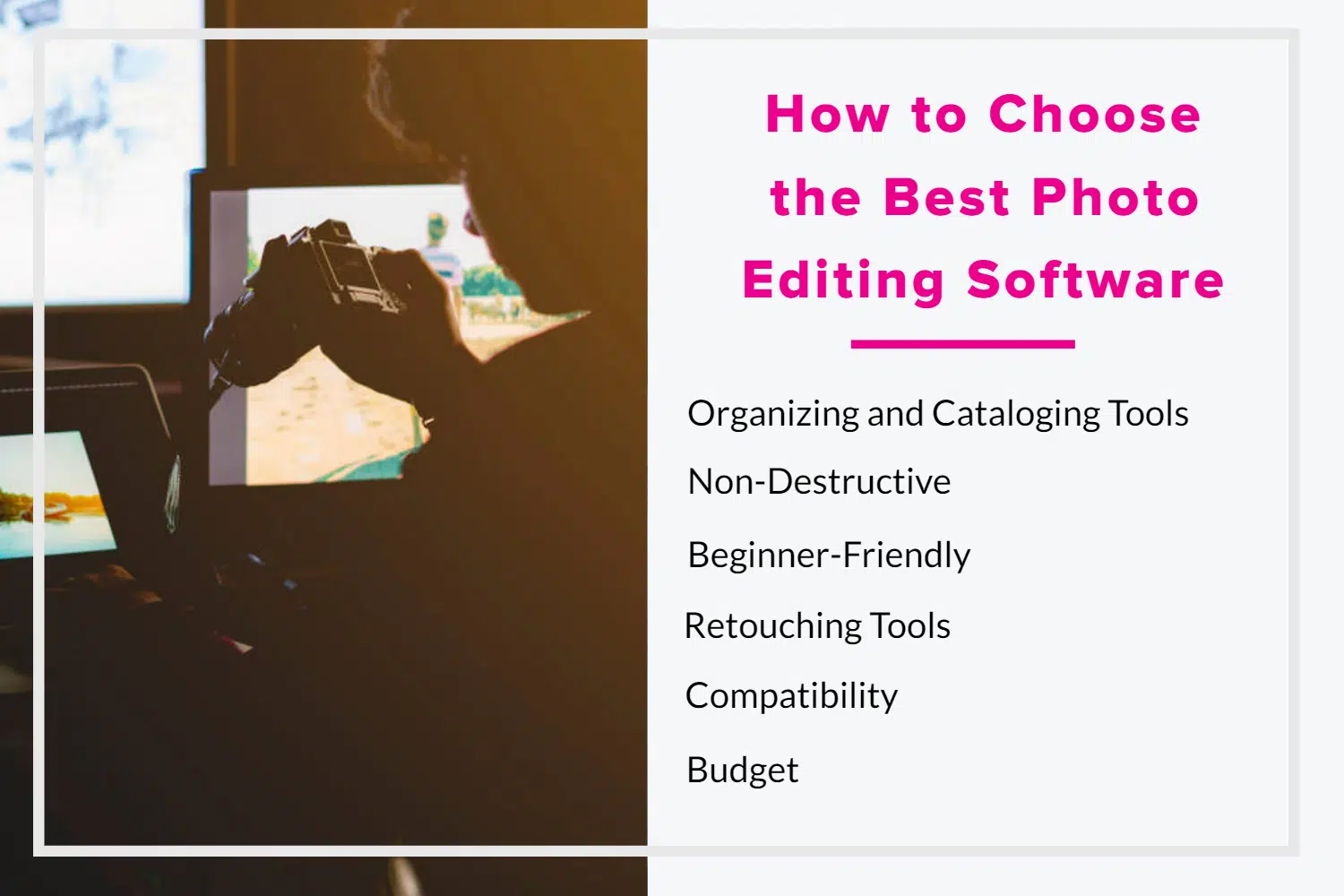
There are six important factors to evaluate before choosing photo editing software. Sometimes you might not need all of these features, but you must take into account that you will not regret your choice when you choose the right software.
Organizing and Cataloging Tools
If you are working with a large number of photos and customers, organizing tools is a must to keep all of your projects on track. Your projects should feel easy to organize, and share, and you must access them quickly. They help not only in improving time management but also make it easy to share them on other social media platforms.
Non-Destructive
The tools you use while editing photos or videos should be non-destructive, which means once after developing RAW images, you should roll back or change edits at any time.
Beginner-Friendly
The user interfaces of many photo editing programs continue to improve, so they focus on their user-friendly functionalities. Photo editors on the market are more technical and offer more tools to give better results.
If you’re just starting out, then choosing a program that is beginner friendly is a better choice than a more advanced one. If they offer any tutorials, it is easier to learn and edit.
Retouching Tools
A repairing tool is necessary for keeping the traditional Photoshop territory and illustrations in detail.
Compatibility
The software you choose should have compatibility with both hardware and camera. If you take shots in RAW, then you will want the software that can convert RAW files without decreasing the quality of images.
Budget
Several photo editing software is expensive. You may purchase many of these programs as one-time payments. Some of them are expensive and based on subscriptions, so you must make sure to choose the one that serves your needs and also fits your budget.
Frequently Asked Questions
Do monitor arms damage desks?
Monitor Arms have a weight limit set and, if you exceed that, they can damage the desk. However, if you mount the arm to the desk and only attach an amount of weight per the specifications, there won't be an issue.
What types of monitors are compatible with monitor arms?
Most monitor arms are designed to accommodate a wide range of monitors, including various sizes and weights. Be sure to check the manufacturer's specifications to ensure compatibility with your specific monitor.
Are monitor arms easy to install?
Yes, many monitor arms are designed for easy installation and typically come with all the necessary hardware and instructions. Some models even offer tool-free installation.
Do monitor arms damage desks?
Monitor Arms have a weight limit set and, if you exceed that, they can damage the desk. However, if you mount the arm to the desk and only attach an amount of weight per the specifications, there won't be an issue.
What is the best dual monitor arm for gaming?
The Vari Dual-Monitor Arm is best for gaming as it offers all the ergonomic and gaming benefits of dual-screening. The height adjustment range is also pretty good, and you can easily rotate both the monitors horizontally and vertically.
10+ Best Photo Editing Software (Free & Premium)
The best editing software is paramount to anyone looking to try their hand at editing photos, whether beginner or professional. Your edits need to be detailed and vivid so that you can capture your audience’s eye. The applications on this list will help you bring the best out of your projects with sophisticated tools to turn great images into spectacular ones.
We hope that you found the right software to level up your editing game in this article. Happy designing 🙂