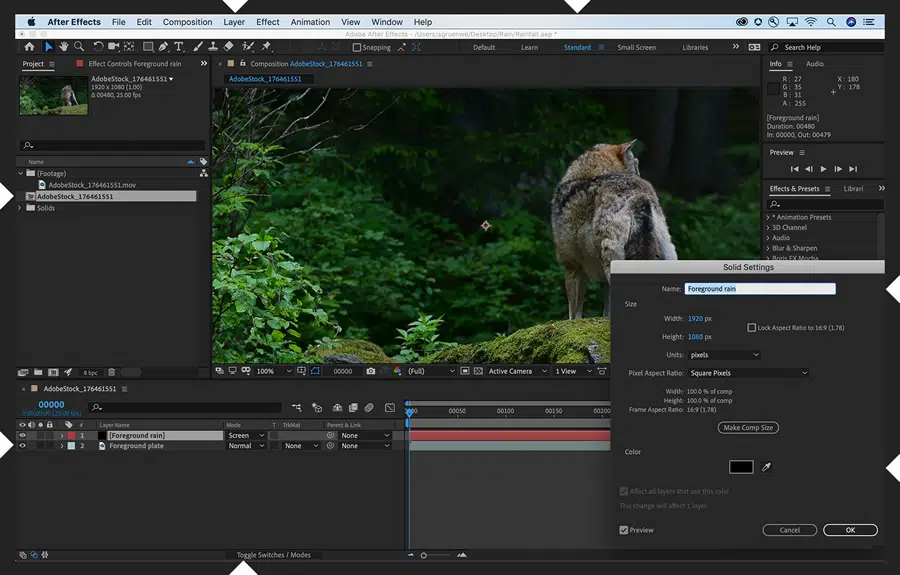Motion graphics and visual effects are important factors that help amaze your audience. Adobe After Effects is one of the best software graphic designers use worldwide to accomplish that. It has helped artists create the best content for their videos for years.
However, not everyone can afford Adobe After Effects (see how to get an Adobe discount here) or would prefer alternatives. Hence, we’ve compiled a list of Adobe After Effects alternatives for you. We came up with a mix of paid and free alternatives so you can consider your budget.

Furthermore, we created a guide so you’ll know what else to consider when browsing. That way, you can be sure you’re choosing the best Adobe After Effects alternative. Without further ado, let’s proceed and discuss our recommended products.
Also, check out our blogs on the best After Effects templates, and best After Effects intro & title templates.
Our Top 3 Adobe After Effects Alternatives
1. Power Director: The Best Overall Alternative
PowerDirector is one of the top Adobe After Effects alternatives on the market. From our experience, it offers high-quality motion graphics and animation effects. Aside from professionals, beginners will also appreciate its user-friendliness. There are free and paid options for everyone who wants to try motion graphics and animation.
2.Cinema 4D: The Best for 3D Graphic Artists
MAXON offers the best program for professional 3D graphic artists with Cinema 4D Studio. You can achieve jaw-dropping effects and graphics easily with this little helper. Not to mention, modeling, simulation, and rendering are a piece of cake. Therefore, we highly recommend this tool for professionals in the artistic field.
3. Powtoon: The Best for Video Presentations
Powtoon is the best platform to create professional and engaging videos. Even without any design or technical skills, beginners can create one in minutes.
More than 30 million people use this program to engage their audience for different purposes. It can be for corporate training, HR, sales, and more, depending on your needs.
The Best Adobe After Effects Alternatives in 2023
- Blackmagic Fusion — Best for Broadcast Graphics
- HitFilm Pro — Best for Visual Effects (VFX)
- Natron —Best Flexible After Effects Alternative
- Autodesk Flame — Best High-end AI Alternative to Adobe After Effects
- Apple Motion — Best for Experienced Final Cut Pro Users
- Blender — Best Adobe After Effects Alternative for Animators
- Nuke— Best for Professionals
- Houdini — Best Adobe Aftereffects Alternatives for Simulations
- Pinnacle Studio Ultimate — Best After Effects Alternative for Intermediate Editors
- Wax — Best After Effects Alternative for Beginners
Also, see our post on the best Adobe alternatives and our guide on how to download After Effects for free, and our After Effects intro templates.
Adobe Creative Cloud Discount – 40-70% Off
If you don’t find an Adobe After Effects alternative, we have an exclusive discount with Adobe CC that offers up to 40-70% off Adobe’s apps including After Effects, Premiere Pro, Photoshop, Illustrator, InDesign, Lightroom, XD, and more.
See our guide to Adobe Creative Cloud Discounts.
Top 10 Best After Effects Alternatives in 2023
1. Blackmagic Fusion
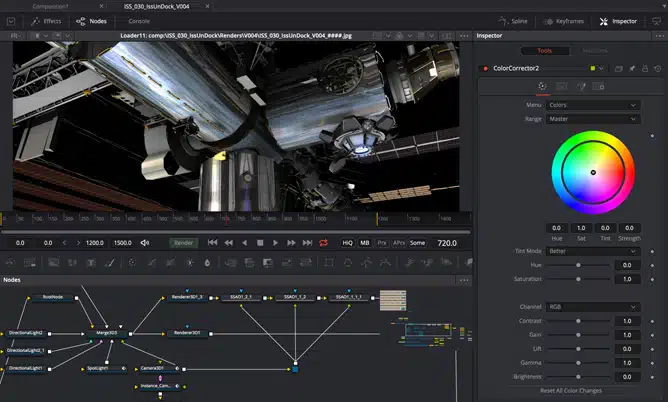
Best for Broadcast Graphics
Features: Two-level proxy system | Customizable vector shapes| Integrated 2D and 3D compositing| Import 3D models
From our experience with the product, Blackmagic Fusion is an advanced compositing software. It’s perfect for visual effects artists, broadcast and motion graphic and motion graphic designers, and 3D animators.
Blackmagic Fusion can be used to create professional-level visual effects and digital compositing. You apply such features and tools to making commercials, TV shows, motion design, and films.
Keep in mind that Fusion is free, but the features are limited. If it’s within your budget, you can opt for the full-paid version to experience all the new features.
We chose to add this product to our list because it’s a program that gives you tons of flexibility. You can seamlessly mix and match footage of different resolutions, aspect ratios, and file formats together. It has animation curve modifiers that will change the animation based on composition changes.
Additionally, we found that it has text formatting controls, 3D extrusion, and reflections. There are also bump maps, shadows, GPU acceleration, and more. You’ll quickly see atmospheric effects like fog or mist interacting with the scene.
However, we advise you to be patient in learning about the program because this isn’t for beginners. Blackmagic Fusion is a node-based editor and will require practice if you have no prior experience.
Pros |
Cons |
| ➕ Can render multiple formats and resolutions | ➖ Not recommended for beginners |
| ➕ Has customizable toolbars | ➖ A steep learning curve even for professionals |
| ➕ Has good features for free and paid versions |
2. HitFilm Pro
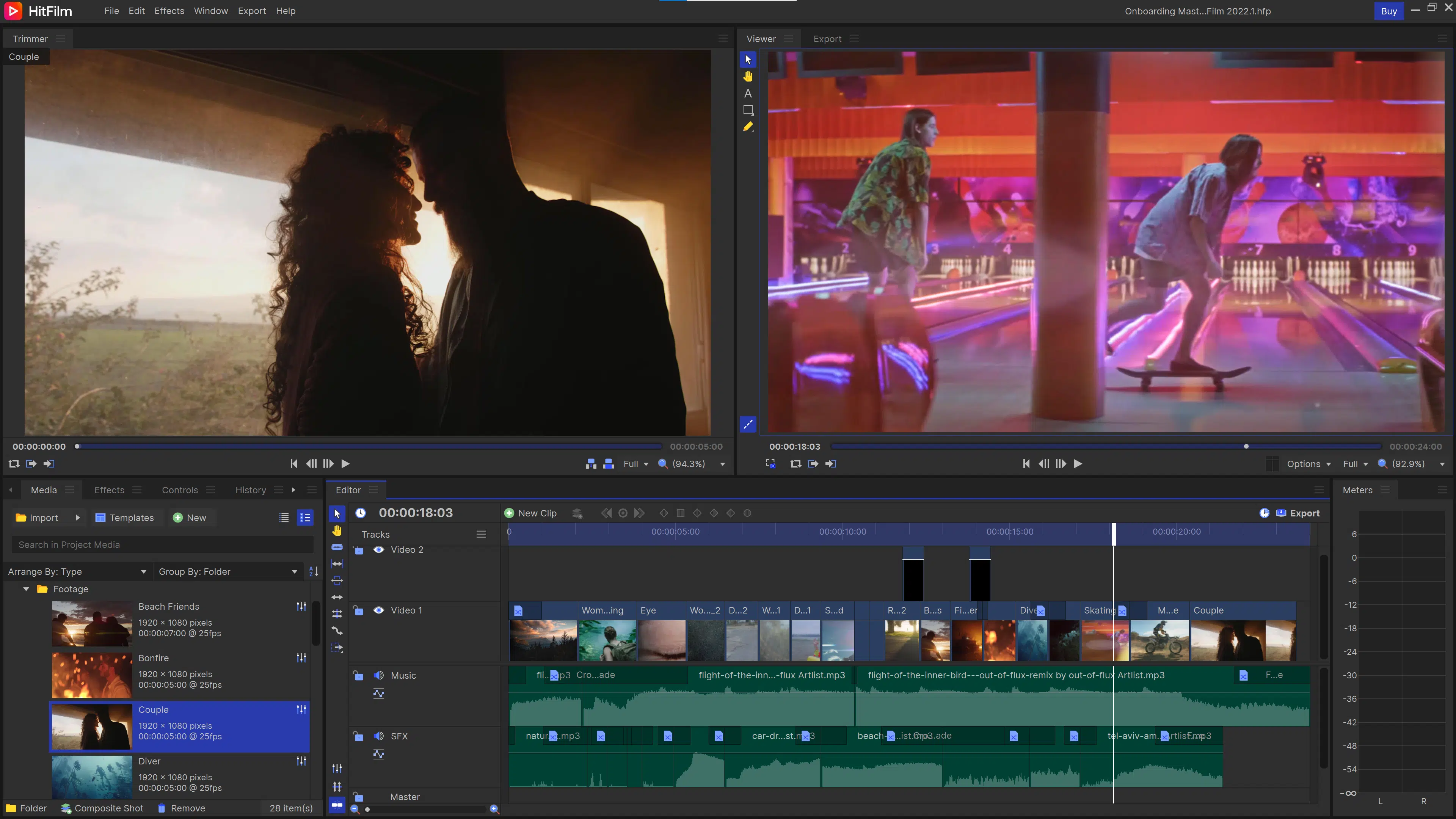
Best for Visual Effects (VFX)
Features: Particle simulator | 3D geometry tools and effects | 360° video support | Distortion visual effects
HitFilm Pro is another free Adobe After Effects alternative we highly recommend. In our opinion, it can provide professional-quality video editing tools. It enhances your projects with astounding visual effects and tools.
Furthermore, it functions as a 3D compositor and comprehensive video editor. From our experience, it’s a reliable program that provides high-speed effects to editors worldwide.
HitFilm’s free version is also budget-friendly, making it perfect for students and freelancers. We highly recommend it to low-budget filmmakers to add cinematic effects to their pieces.
So far, the program has a catalog of over 820 visual effects and presets. This feature alone makes it one of our top recommendations. You can animate images and characters and import 3D models. Or utilize it for waveforms for audio element visualization.
Furthermore, it also has a puppet tool that adds natural motion graphics, shapes, and text to your work. This program offers unlimited audio and video tracks to enhance your projects. The sky is the limit with HitFilm as your editing tool.
See our post on the best free video editing software.
Pros |
Cons |
| ➕ Offers easy cross-over from After Effects | ➖ Requires a lot of space on your hard drive |
| ➕ Offers a variety of plug-ins | ➖ May not be beginner-friendly |
| ➕ It is compatible with Mac and PCs. |
3. Natron
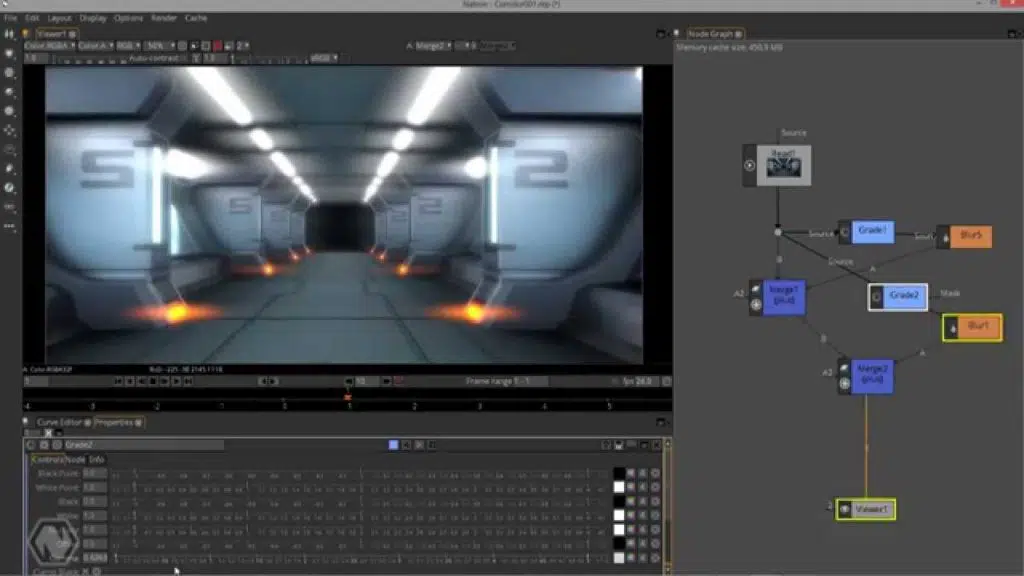
Best Flexible After Effects Alternative
Features: Powerful editor | High-quality GPU and network rendering | 2D and 2.5D special effects | Multi-layered rotoscoping
Natron is another visual effects platform and Adobe After Effects alternative. From our experience, this program specializes in open-source digital compositing and roto printing. It also accomplishes 2D tracking for VFX professionals.
We highly recommend this product to digital visual effects creators and editors for its flexibility. With it, you can have an unlimited layer of masks unlimited layers, shapes, and mattes.
Additionally, Natron makes video editing solutions more accessible to both graphic designers and artists. It’s easier to use than other programs, making it a fantastic intermediary option. However, like Blackmagic Fusion, it’s a node-based editor that uses several organizational tools.
Furthermore, this is a free After Effects alternative for anyone who customizes their interface. It’s ideal if you enjoy having more control over After Effects-related functions in your program.
The problem is that even though it’s easier than most programs, it’s still not beginner-friendly. Still, you’ll find many tools in this program that can help you in terms of visual effects.
Pros |
Cons |
| ➕ Updates regularly | ➖ Not beginner-friendly |
| ➕ Includes over 250 plug-ins for VFX | ➖ Doesn’t support 3D effects |
4. Autodesk Flame

Best High-end AI Alternative to Adobe After Effects
Features: Good animation and keyframe control | Makes objects and texts blend seamlessly | Keeps animated things steady and stable.
With many powerful features, Flame allows you to achieve stunning visual effects and create incredible motion graphics too. It combines 3D elements, improves colors, and tracks objects useful for creative projects.
Just like After Effects, this tool has good animation and keyframe control. It specializes in helping you control how your things and text move as you animate.
Through its masking and rotoscoping feature, you can work on specific parts high-quality video separately without sacrificing the various effects.
When it comes to its stabilization and tracking tools help your video appear smoother and more stable.
This free alternative is usually for films and television post-production. You can also use it for your advertisements and when marketing. It can also integrate with other Autodesk software like Maya and 3ds Max.
Whether you are a seasoned visual effects artist, a motion graphics designer, or a filmmaker, Flame provides the necessary features and flexibility to meet your creative needs.
Pros |
Cons |
| ➕ Equipped with tools specializing in effects and animations. | ➖ May not be beginner-friendly. |
| ➕ Works well with other Autodesk software. | ➖ Quite expensive. |
| ➕ Easy to use and work with. | ➖ Doesn’t work well with other software. |
| ➕ Approachable community and accessible resources. |
5. Apple Motion
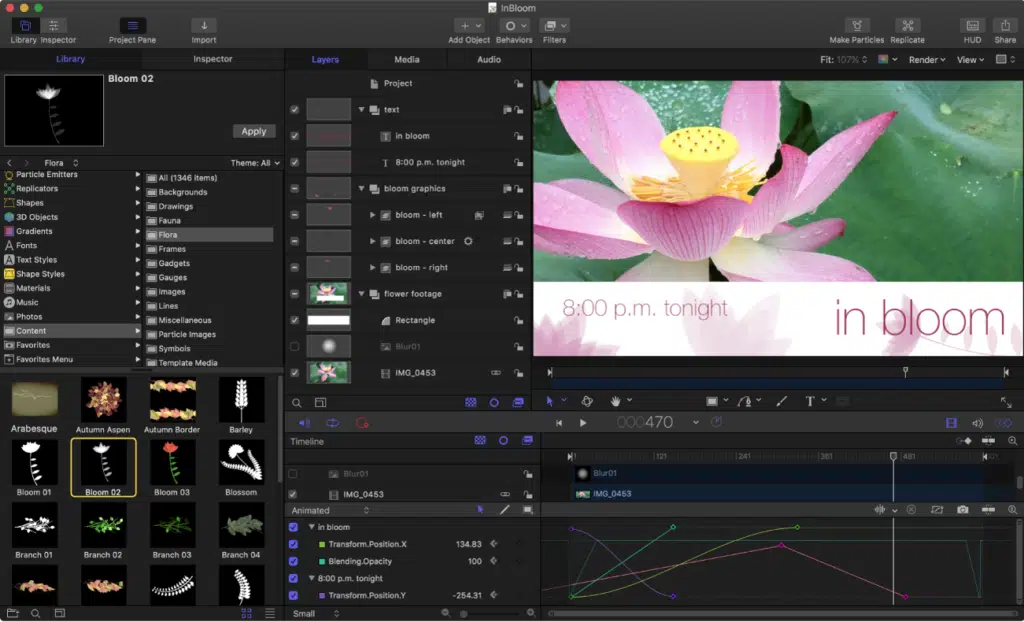
Best for Experienced Final Cut Pro Users
Features: 200+ pre-set particle emitters | One-step chroma key | Tracks object movement
Final Cut Pro users will appreciate the Apple Motion because of how closely intertwined they are. Hence, it’s the perfect Adobe After Effects alternative for users with prior experience with such programs. They have similar interfaces, so you can use Apple Motion to create templates and themes for Final Cut.
This tool runs smoothly in Apple’s ecosystem, decreasing the rendering time needed incredible motion graphics. It’s such a powerful motion graphics tool that you can use to create realistic effects in real-time.
From our experience, this tool helps create cinematic 2D and 3D tiles from scratch or with a pre-made template. Furthermore, you can animate your titles by choosing over 100 customizable behaviors. You can also access 90+ 3D materials like metal, wood, and stone.
It’s not as feature-heavy as our other recommendations, but it’s a great Adobe After Effects alternative. If you’re interested in motion graphics, 2D and 3D compositing, and visual effects, this tool is for you!
Pros |
Cons |
| ➕ Available for free | ➖ Memory gets auto-created, and you cannot edit it once it’s created |
| ➕ Intuitive interface | ➖ Doesn’t have as many features as other recommended software |
| ➕ Performs excellently | ➖ Limited to Mac and Final Cut Pro users |
| ➕ Easier to use than most motion graphic editors |
6. Blender

Best Adobe After Effects Alternative for Animators
Features: 3D painting using textured brushes | Top-tier CPU, GPU, and VR rendering | Animation support | Audio adjustment
Blender is an open-source Adobe After Effects alternative that’s completely free and ideal for many projects. From our experience, it’s an amazing alternative with tools for all animation types. More importantly, it specializes in 3D animation and modeling, so it’s perfect for those projects.
Graphic artists like us can complete tasks like basic video editing and more challenging assignments. It’s such a broad scope that it’s no wonder why Blender is one of the most popular After Effects alternatives.
Intermediate and advanced video editors favor it because it’s accessible and customizable. Suffice it to say Blender has been given a rave of reviews across the VFX community.
From our experience with the product, we found many filters, speed control functionality, and keyframes. There are also a variety of transitions for performing complex video editing assignments. Aside from specializing in 3D animation, it also has motion tracking and particle simulation.
The bottom line is Blender has all the advanced motion graphics tools you’d find in Adobe software. The downside is its steep learning curve, so we don’t recommend it for beginners.
Pros |
Cons |
| ➕ Has a customizable interface | ➖Tough to learn |
| ➕ Supports various types of VFX |
7. Nuke
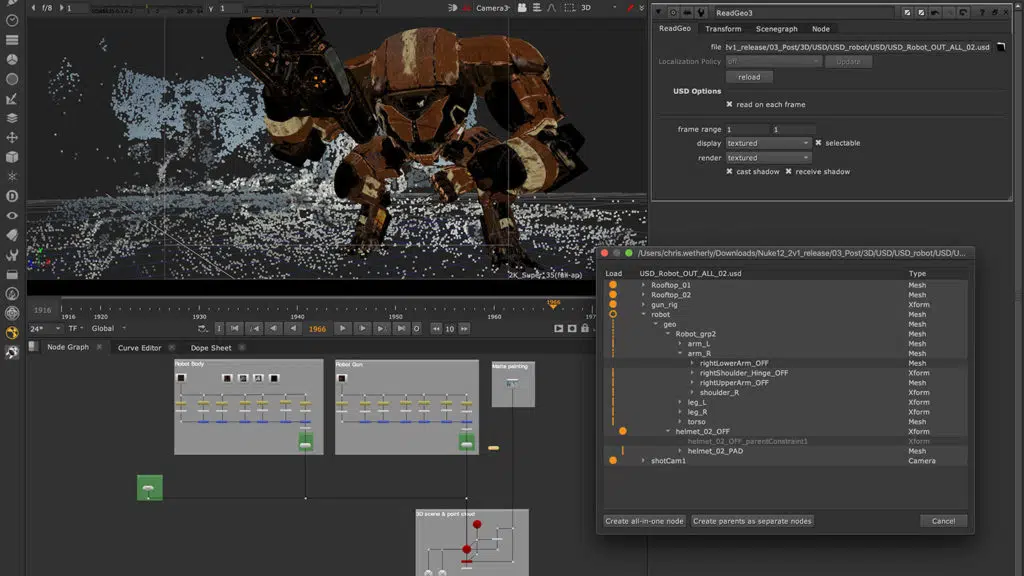
Best for Professionals
Features: Various vector paint tools | Excellent lens distortion handling | Advanced 3D preview | Stereoscopic workflow
In our opinion, Nuke is a cutting-edge Adobe After Effects alternative perfect for node-based compositing. You can also use it for 3D tracking and model building and see how neat it is.
Like Adobe, Nuke is usually seen as a family of programs that consist of Nuke, Nuke X, and Nuke Studio. When used together, they provide users with flexibility and collaborative workflows. This ensures that your projects are done with the highest quality possible.
Furthermore, it has Deep Image compositing tools for images with multiple opacity and colors. You don’t have to re-render elements whenever you change the content. The program has a suite of machine-learning tools that can automatically complete tasks. It uses the CopyCat node, like matte generation, and removes motion blur.
Additionally, it provides users with a limitless 3D environment. You can create scenes filled with 3D models, 2D footage, models, cameras, and many more. That said, Nuke has become an industry-standard in compositing.
The downside is that Nuke is more expensive than Adobe After Effects but for good reason. This program is for professional VFX artists looking for Adobe After Effects alternatives.
Pros |
Cons |
| ➕ Excellent interface | ➖ The timeline is hard to edit |
| ➕ Provides discounts to students, educators, and small businesses | ➖ Extremely difficult to use |
| ➕ Provides professional and realistic results |
8. Houdini

Best Adobe Aftereffects Alternatives for Simulations
Features: Character animation | Procedural modeling | Curve advect tool for fur grooming | Node-based workflow
Houdini is another professional Adobe After Effects alternative used for CG and VFX. We highly recommend this program to artists working in film, television, or the gaming industry. You can use it to create realistic simulations.
You can also create visual effects fiery explosions, smoke, dust, or debris with perfect control over the effects. You can also define viscosity, surface tension, and collision rate. Additionally, you’ll have the ability to create crowds or stampedes instantly. Applying rag-doll dynamics, terrain adaptation, and crowd layout adjustment won’t be an issue.
This tool lets you create magic to enthrall your audience with utmost precision and control. However, Houdini has an extremely steep learning curve, so we don’t recommend this to beginners. It’s also an expensive option if you want to use all this tool has to offer.
On the bright side, Houdini offers a discounted Indie version for certain companies. The condition is that said companies should make less than $100,000 annually. There’s another more affordable version for educators called the Apprentice version. You’ll also find many free video tutorials online to learn more about the software.
Pros |
Cons |
| ➕ Offers discounts for students, educators, and small businesses | ➖ Has a steep learning curve |
| ➕ Creates realistic and professional results |
9. Pinnacle Studio Ultimate

Best After Effects Alternative for Intermediate Editors
Features: Offers support for 360° editing | Advanced color grading | 3D motion titles | Blend modes
Based on our experience, Pinnacle Studio Ultimate has elements ideal for intermediate editors. It’s easy to use compared to most professional-level software. It doesn’t fall too short because it has many more advanced features and advanced effects too.
Any editing enthusiast who needs fast and powerful photo editing software will appreciate Pinnacle. Its keyframing tool will create stunning visual effects and allow you to control the effect’s size, rotation, and opacity. You can also choose to increase or decrease the effect over time.
Its powerful VFX engine and beginner-friendly system make it much faster than most of the editing software on our list.
Pros |
Cons |
| ➕ Advanced tools but also beginner-friendly | ➖ Difficult magic wand tool |
| ➕ Precision over application of effects | ➖ Tends to be glitchy occasionally |
10. Wax
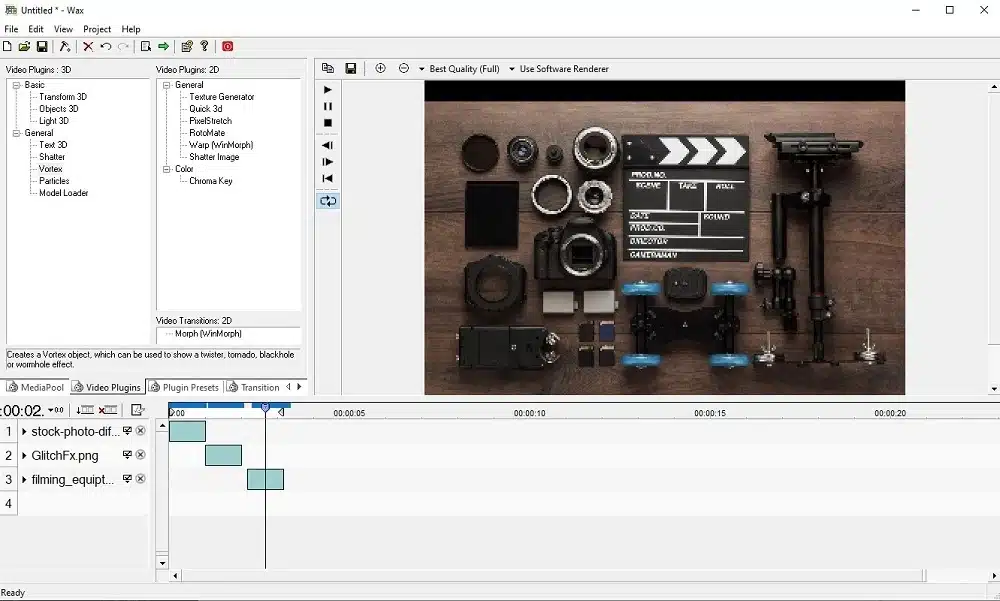
Best After Effects Alternative for Beginners
Features: Access to hundreds of presets | Real-time effects | Unlimited to multiple video clips and audio tracks
In our opinion, Wax is one of the most efficient video editing and Adobe After Effects alternatives. It provides a simple and easy-to-use platform without the complexities or cost of other video editing software.
Upon trying the program, the simple user interface design might put you off. However, the tool has many effects, and useful features make up for that.
According to our research, Wax is a high-performance and user-friendly software. It can offer a variety of special effects that keep it on par with other VFX software on the market.
It’s used for commercial and personal purposes because it can create mind-boggling effects. You’ll find that it has 3D compositing with objects, lighting, shadows, and many more. Additionally, you can manage projects with media bins and folders.
The first thing that comes to mind is that the interface hasn’t been updated since the 90s. However, it’s an amazing and free After Effects alternative. Not to mention, it’s easy to learn and doesn’t take up a lot of memory. The downside of this program is it lacks some tools that more advanced VFX editors have.
Pros |
Cons |
| ➕ User and beginner-friendly | ➖Supports limited formats for importing files |
| ➕ Lightweight on your PC | ➖ Limited audio tools |
| ➖ Interface is outdated |
Adobe After Effects Alternative Buying Guide

1. Budget
This is always the first aspect people consider when looking for tools and software. A free After Effects alternative is enough if you only want minimal VFX for your marketing videos. Beginners are sure to appreciate the learning curve of some of these free alternatives.
However, if you’re a professional, you’ll probably have to pay just to get the needed features. If you decide to do so, we advise a realistic budget. Look for software that best matches your budget and desired features.
2. Features
None of our recommendations are “one-size-fits-all” Adobe After Effects alternatives. That’s why you need a clear image of the features you want or need.
We advise that you create a list of tools before you start shopping. Do you need VFX software or an all-in-one editing program for your career? This decision can save you time, hassle, and money.
3. Skill Level
One of the reasons you’d look for an Adobe After Effects alternative is you want user-friendly software.
Some professionals like you might have a different reason for seeking an alternative. You might be here because you want something more advanced than Adobe. All you need to do is choose which software matches your skill level.
4. Compatibility
From our years of experience, we know how much RAM and CPU VFX software need. The rule of thumb is that the more advanced the program, the better specs they require. That said, we recommend having a proper PC with the right OS to handle your software.
Frequently Asked Questions
Is Natron equivalent to After Effects?
Natron has a better functionality when processing your video clips. It has advanced options for developing and editing professional videos. While After Effects can help you to add effects to your videos and create animated graphics.
Is there a free version for Adobe After Effects available?
Yes, you can start with a seven-day free trial version of the software. After that, you must go in for the subscription plans available with Adobe.
Can you use After effects on a phone?
Although you cannot use Adobe After Effects on your phone, you can use a collection of free trial mobile apps offered by Adobe on iOS and android. Creating visual effects on mobile phones is wildly limited due to their limited processing power.
Is buying After Effects worth it?
Yes! Provided you have system with reasonable specs, purchasing After Effects is a great choice. After Effects is a great motion graphics and visual effects software for creating professional videos and working on your personal prjects.
Best Adobe After Affects Alternatives Conclusion
Searching online will show you what Adobe After Effects alternatives are available. But doing so can be time-consuming and will require so much effort on your part. Hence, we put together this list of software online that we highly recommend as After Effects alternatives.
Although several alternatives are available, we shared our insight on each product. We also listed factors to consider when choosing an Adobe After Effects alternative. Your budget and skill level are all necessary, but you must also consider other factors. The product’s features and compatibility with your system are just as important.
We hope this article will help you choose the right software for your projects and career. Whether you’re just starting or working for years, an Adobe After Effects alternative exists for you. Beginners may have difficulty getting into it, but what kind of veteran doesn’t start that way?
Related Posts
- Adobe Stock Alternatives
- Best Adobe Substance 3D Alternatives
- Best Adobe Premiere Pro Alternatives
- Download Adobe Creative Cloud Free
- Adobe Animate Alternatives
- FREE Video Editing Software
- Adobe XD Alternatives
- Adobe Photoshop Alternatives
- Best After Effects Templates
- Create Animated Backgrounds
- Best Animation Software
- Video Editing Software Tools
- Graphic Design Software