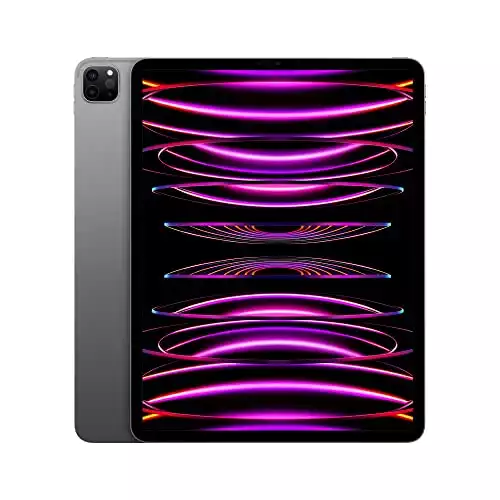When it comes to graphic design tablets, iPads are my go-to for their high-quality display, intuitive touch interface, and powerful graphic design apps. Not to mention how iPads integrate well with my MacBooks and overall Apple ecosystem.
In this guide, I am going to share my experience with the best iPads for graphic design that I have used so far. And if you stick around for longer, you’ll also get some useful buying tips!

Quick List: Best iPads for Graphic Design
- Apple iPad (10th Generation) — Best Overall (Editor’s Choice)
- Apple iPad (9th Generation) — Best for Fashion and Textile Designers
- Apple iPad Pro 11-inch (4th Generation) — Best for Professional Graphic Design
- Apple iPad Pro 12.9-inch (6th Generation) — Best Value
- Apple iPad Mini (6th Generation) — Best Portable
- Apple iPad Air (5th Generation) — Best for Illustration
Which iPad is Best for Graphic Design?
When it comes to graphic design on an iPad, my go-to choice is the Apple iPad (10th Generation). Its 10.2-inch display, Apple Pencil support, and decent performance make it great for creative work. While not the most powerful, it’s a budget-friendly option for starting your design journey.
The Apple iPad (10th Generation) shines as the ultimate graphic design tool. With its stunning 10.9-inch Liquid Retina Display and powerful A14 Bionic chip, it revolutionizes creative workflows. The True Tone technology ensures comfortable extended use.
- Impressive 10.9-inch Liquid Retina Display
- Powerful A14 Bionic chip
- True Tone technology for comfortable extended use
- Limited storage, reliant on cloud storage.
- 1st generation Apple Pencil necessitates an adapter
My Top 3 Picks
Here are my top 3 picks for the best iPads for Graphic Design in 2024:
|
Primary Rating:
4.9
|
Primary Rating:
4.8
|
Primary Rating:
3.5
|
|
|
|
|
|
Screen Size:
10.9-inch Liquid Retina
|
Screen Size:
12.9-inch Liquid Retina XDR
|
Screen Size:
10.2-inch Retina display
|
|
Processor:
A14 Bionic chip
|
Processor:
Apple M2 chip
|
Processor:
A13 Bionic
|
|
Storage:
64GB, 256GB
|
Storage:
128GB, 256GB, 512GB, 1TB, or 2TB
|
Storage:
64GB, 256GB
|
|
Weight:
1.05 lbs
|
Weight:
1.5 lbs
|
Weight:
1.07 pounds
|
|
Dimensions:
9.79" H x 7.07" W x 0.28" D
|
Dimensions:
11.04" x 8.46" x 0.25"
|
Dimensions:
9.8 inches H x 6.8 inches W x 0.29 inch D
|
|
Pros:
|
Pros:
|
Pros:
|
- Impressive Liquid Retina Display
- Comfortable extended use
- Enhanced efficiency and multitasking
- Large screen Display
- Impressive color accurate visuals
- Astounding M2 chip performance
- Excellent for color-sensitive work.
- Smooth multitasking.
- Long battery life
6 Best iPads for Graphic Design: Tested and Reviewed
1. Apple iPad (10th Generation) — Overall Best iPad for Graphic Design 2024 (Editor’s Choice)

Overall Best iPad for Graphic Design
Display: 10.9-inch Liquid Retina | Processor: A14 Bionic chip | Storage Options: 64GB, 256GB | Dimensions: 9.79″ H x 7.07″ W x 0.28″ D | Weight: 1.05 lbs
Exploring the Apple iPad (10th Generation) introduced me to a whole new level of graphic design tablets. Its A14 Bionic chip and the eye-catching 10.9-inch Liquid Retina Display truly reshaped my creative workflow.
The new Apple iPad (10th Gen) has a 10.9-inch Liquid Retina Display that is impressive. The colors are vivid and bright, making my illustrations look better than ever before. The display also has True Tone technology that makes this iPad for graphic design comfortable to use even for long editing sessions by adjusting the color temperature to match the ambient light.
“In terms of everyday use, the new iPad’s display is great. It has no trouble with HD content from the likes of AppleTV+ or YouTube TV and is more than bright enough for indoor use most of the time.” (PC Mag)
This tablet wasn’t just good-looking, it was also incredibly powerful. The A14 Bionic chip performed exceptionally well, easily handling demanding design apps. No matter how complex the animation or UI/UX project was, the iPad managed to run it all smoothly.
Speaking of multitasking, the 12MP front and back cameras opened up a new world of possibilities. Shooting and editing 4K videos directly on the iPad was a blessing – no more transferring files or relying on bulky laptops. My entire workflow felt streamlined, letting me create stunning visual content on the go.
Of course, no device is perfect. The 64GB storage had me leaning heavily on cloud storage for my ever-growing design files and photo libraries. And while the compatibility with the 1st gen Apple Pencil wasn’t a deal-breaker, the extra adapter needed for charging felt slightly inconvenient.
Overall, the Apple iPad (10th Generation) stands out as a robust choice for anyone in the creative field. Its exceptional display, powerful processing capabilities, and versatile camera options align perfectly with the demands of high-level graphic design and content creation.
| PROS | CONS |
| ➕The Liquid Retina Display offers unmatched visual clarity and color accuracy. | ➖Limited storage in the base model can be challenging for large projects. |
| ➕A14 Bionic chip provides smooth and efficient performance. | ➖Only compatible with the 1st generation Apple Pencil, necessitating an adapter. |
| ➕High-quality cameras support professional-grade content creation. | ➖The price point may be a consideration for some budgets. |
| ➕True Tone technology enhances viewing comfort. | |
| ➕Impressive battery life supports prolonged use. |
Latest Price on Amazon:
2. Apple iPad (9th Generation) — Best iPad for Fashion Designers and Textile Designers
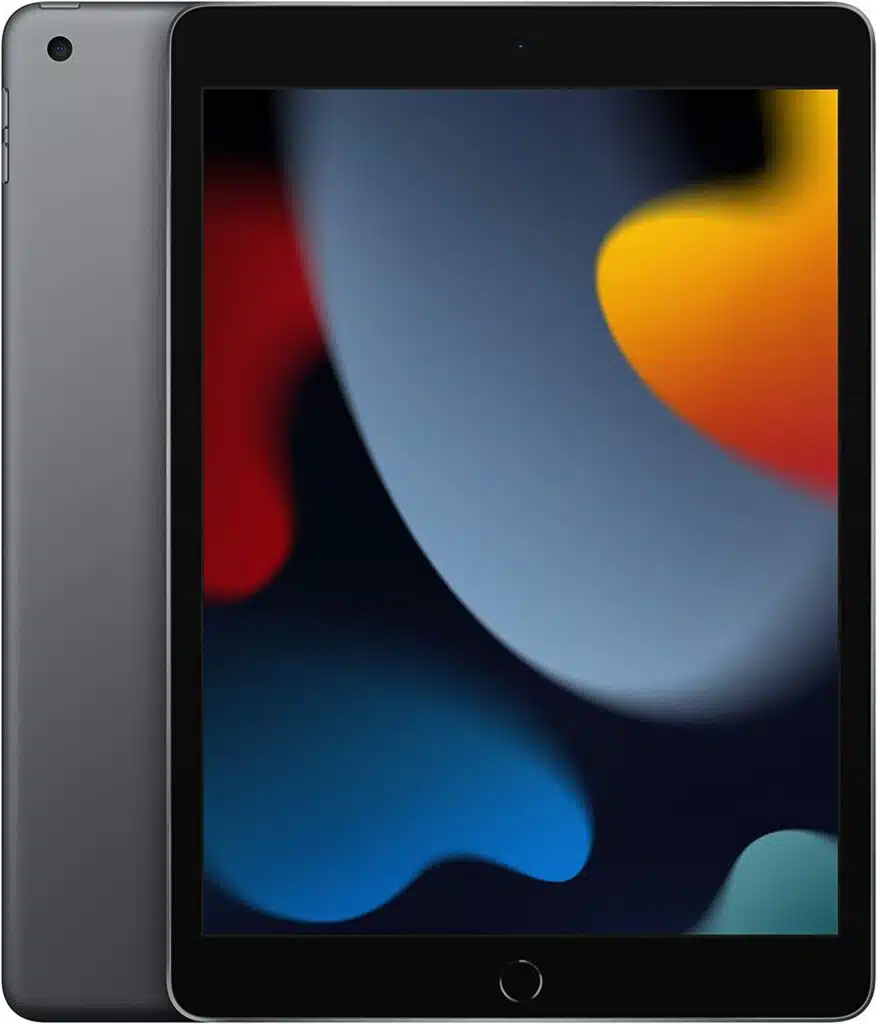
Best iPad for Clothing Design
Display: 10.2-inch Retina display | Processor: A13 Bionic | Storage Options: 64GB, 256GB | Dimensions: 9.8 inches H x 6.8 inches W x 0.29 inch D | Weight: 1.07 pounds
Apple iPad (9th Generation) is best suited for those in the textile and fashion industries. The iPad’s amazing display and fast processing capabilities make it the best choice for those who are in constant need of demanding design applications.
First things first, the 10.2-inch Retina Display felt like holding a window to my imagination, bursting with vibrant colors and sharp details. My initial sketches practically leaped off the screen, and even intricate textile patterns were rendered with stunning precision. This display became my canvas, where I could confidently mix bold color palettes and bring textures to life.
And let’s not forget the True Tone technology. It may sound like a minor detail, but trust me, it’s a lifesaver for long design sessions. The display automatically adjusts to the ambient lighting, preventing your eyes from straining under harsh overhead lights or squinting in a dimly lit cafe. This subtle feature kept me comfortable and focused for hours, allowing me to pour my heart into each design without feeling drained.
The A13 Bionic chip’s performance was impressive. It handled multiple design apps simultaneously, a boon for fashion and textile designers who often juggle between different software. This seamless multitasking capability allowed me to work efficiently without any lag.
Using the 12MP Ultra Wide front camera and the 8MP Wide back camera, I found new ways to integrate photography into my design process. These cameras are perfect for capturing textures and patterns, essential for fashion and textile designers.
However, there were some limitations. The 64GB storage might be limiting for professionals who handle large files. The compatibility with only the 1st generation Apple Pencil might also limit some users, though it remains a powerful tool for detailed work.
In my experience, the Apple iPad is a solid choice for creative professionals, particularly in fashion and textile design. Its display, processing power, and camera capabilities align well with the needs of designers. While it has some limitations in storage and accessory compatibility, its overall performance makes it the best iPad for designers 2024.
| PROS | CONS |
| ➕Excellent display quality for color-sensitive work. | ➖Limited storage in the base model. |
| ➕Powerful A13 Bionic chip for smooth multitasking. | ➖Only compatible with 1st generation Apple Pencil. |
| ➕The useful camera features for capturing design elements. | ➖Lack of USB-C port for modern peripherals. |
| ➕True Tone technology for comfortable viewing. | |
| ➕Long battery life for extended work sessions. |
Latest Price on Amazon:
3. Apple iPad Pro 11-inch (4th Generation) — Best iPad for Professional Graphic Designers

One of the Best iPads for Graphic Design
Display: 11-inch Liquid Retina | Processor: Apple M2 chip | Storage Options: 128GB, 256GB, 512GB, 1TB, or 2TB. | Dimensions: H: 9.74 inches, W: 7.02 inches, D: 0.23 inches. | Weight: 1.03 pounds
The Apple iPad Pro 11-inch (4th Generation) is the ideal choice for professional graphic design. I recently explored the specialized features of this device, which are particularly great for digital illustration, photo editing, and animation creation. It’s an advanced tool highly recommended for graphic design professionals.
The 11-inch Liquid Retina Display was a great feature. It made my digital illustration work more precise and fluid, thanks to its high-resolution and ProMotion technology. The Apple Pencil (2nd Generation) made it easy for me to draw and edit images on the screen. The strokes appeared vibrant and precise.
This was especially noticeable when working on detailed UI/UX designs, where the color accuracy and responsiveness of the display played a crucial role.
I was most impressed by the performance of the M2 chip. It handled my 3D modeling and animation tasks with ease, which usually require a lot of resources. The chip’s speed and efficiency reduced rendering times considerably, giving me more time to focus on the creative aspects of my projects.
The camera on this device was excellent for taking pictures and editing photos. It has a 12MP Wide and 10MP Ultra Wide back camera, as well as a TrueDepth 12MP Ultra Wide front camera. The quality of the images was exceptional, making it perfect for creating visual content.
The LiDAR Scanner added an extra dimension to my work, particularly when experimenting with augmented reality designs.
However, the 128GB storage was insufficient for large files and complex projects. To solve this, I ended up using external storage solutions more often. Additionally, it’s important to consider that the Apple Pencil needs to be purchased separately, which adds to the overall cost. This is something to keep in mind for people on a tighter budget.
The iPad Pro 11-inch (4th Gen) is phenomenal with its high-quality display, powerful performance, and versatile camera options. This best iPad for design is worth the cost for graphic designers seeking creative freedom and efficiency.
| PROS | CONS |
| ➕Liquid Retina Display with ProMotion technology enhances visual tasks. | ➖Limited storage in the base model for extensive projects. |
| ➕M2 chip provides smooth performance for complex applications. | ➖Additional investment is required for the Apple Pencil. |
| ➕High-quality camera setup for diverse creative uses. | ➖Premium pricing compared to other models. |
| ➕LiDAR Scanner for innovative AR experiences. | |
| ➕Impressive battery life for prolonged use. |
Latest Price on Amazon:
4. Apple iPad Pro 12.9-inch (6th Generation) — Best Budget iPad for Graphic Design

Best Value iPad for Designers
Display: 12.9-inch Liquid Retina XDR | Processor: Apple M2 chip | Storage Options: 128GB, 256GB, 512GB, 1TB, or 2TB | Dimensions: 11.04″ x 8.46″ x 0.25″ | Weight: 1.5 lbs
If you are looking for the best value iPad for your graphic design work, Apple iPad Pro 12.9-inch (6th Generation) is the best choice. This tablet, with its advanced features, has significantly enhanced my efficiency and creativity.
I was truly impressed by the 12.9-inch Liquid Retina XDR Display. The resolution of 2732 x 2048 and the ProMotion technology made a significant difference in the quality of my digital illustrations and photo editing projects.
The display’s accurate color rendering and high-contrast content handling capabilities, especially with HDR photos and videos, were incredibly good for my work in UI/UX design and animation creation.
The M2 chip’s performance was astounding. It effortlessly managed my demanding 3D modeling tasks and complex web design mockups. This power, combined with the tablet’s all-day battery life, meant I could work uninterrupted on intensive projects without worrying about lag or frequent recharging.
For photography and video editing, the 12MP Wide and 10MP Ultra Wide back cameras, along with the TrueDepth 12MP Ultra Wide front camera, were invaluable. The quality of images and videos captured was exceptional, enhancing my content creation for social media and marketing purposes.
However, there were some challenges. The tablet’s size, while offering a generous workspace, impacted its portability. It’s a bit heavier and less convenient to carry around compared to smaller models. Additionally, the necessity to purchase accessories like the Apple Pencil (2nd Generation) and Magic Keyboard separately added to the overall investment.
For graphic designers like me, tired of cramped spaces and sluggish machines, the iPad Pro 12.9″ is no doubt the best value iPad for design. It can take you to a world of endless possibilities where you can bring your ideas to life on a limitless canvas. Yes, it’s an investment, but trust me, it’s an investment that pays off in every pixel, every brushstroke, every frame.
| PROS | CONS |
| ➕Exceptional Liquid Retina XDR Display for detailed visual work. | ➖Less portable due to its larger size. |
| ➕Powerful M2 chip for handling complex tasks efficiently. | ➖Additional investment is required for essential accessories. |
| ➕High-quality camera setup for diverse creative uses. | ➖Premium pricing compared to smaller models. |
| ➕Long battery life for extended work sessions. | |
| ➕Large screen ideal for detailed design work. |
Latest Price on Amazon:
5. Apple iPad Mini (6th Generation) — Most Portable iPad for Graphic Design 2024

Best Portable iPad for Graphic Designers
Display: 8.3-inch Liquid Retina display | Processor: A15 Bionic chip | Storage: 64GB or 256GB options | Dimensions: H: 7.69 inches W: 5.3 inches D: 0.25 inch | Weight: 0.65 pound
The Apple iPad Mini (6th Generation) is an amazing option for people who prioritize portability. After using this device in my design workflow, I discovered its potential for graphic design professionals. I was impressed by its compact power and versatility in design tasks.
The 8.3-inch Liquid Retina Display is a standout feature. Its 2266 x 1488 resolution provides exceptional clarity and color accuracy, which is vital for my design tasks. The compact size does not compromise the quality of my work. Instead, it offers a new level of convenience and portability.
I was really impressed by the performance of the A15 Bionic chip. It easily handles multitasking, which makes it ideal for UI/UX design and animation creation. The chip’s efficiency is evident in the smooth operation of web design mockups and 3D modeling tasks, which are usually resource-intensive.
The front and rear 12MP cameras are more than enough for taking photos and editing videos. With these cameras, I am able to capture high-quality images and videos that improve my content creation, especially for social media and marketing.
I noticed some drawbacks in using the device. The 64GB storage option can be limiting for professionals who handle large files. Moreover, the smaller screen size, although it makes the device more portable, can be a hindrance for tasks that require a larger display.
The iPad Mini for graphic design proved to be an excellent tool for graphic design professionals who prioritize portability without sacrificing performance. Although its storage capacity and screen size may be limiting for some, its overall functionality makes this the best iPad for designers and a great portable option in the graphic design industry.
| PROS | CONS |
| ➕High-resolution Liquid Retina Display ideal for detailed work. | ➖Limited storage capacity. |
| ➕A15 Bionic chip ensures smooth performance. | ➖Smaller screen sizes might be challenging for some tasks. |
| ➕The quality camera setup was suitable for content creation. | |
| ➕Ultra-portable and lightweight design. | |
| ➕All-day battery life supports extended use. |
Latest Price on Amazon:
6. Apple iPad Air (5th Generation) — Best Designer iPad for Illustrators

Best iPad for Digital Design
Display: 10.9-inch Liquid Retina | Processor: Apple M1 chip | Storage Options: 64GB and 256GB | Dimensions: 9.74″ x 7.02″ x 0.24″ | Weight: 1.0 pounds
After exploring Apple iPad Air (5th Generation) features and putting them to the test, I can confidently say that it is the ultimate choice for designers looking to produce exceptional illustrations. Its capabilities and versatility in this area are unparalleled, making it the ideal tool for detailed and creative illustration tasks.
The iPad Air’s 10.9-inch Liquid Retina Display was a joy to work with. Its crisp 2360 x 1640 resolution brought my digital illustrations to life, showcasing vibrant colors and sharp details essential for intricate design work. This display size was perfect for my UI/UX design projects, offering ample workspace while maintaining portability.
Powered by the M1 chip, the iPad Air effortlessly handled my multitasking needs. Whether I was working on vector graphic creation or engaging in complex pattern design, the tablet’s performance was consistently smooth and responsive.
I was really impressed with the camera quality on the iPad. The 12MP cameras on both the front and back captured stunning images and videos. I used it mainly for my content creation projects, and it worked wonders for me. I couldn’t be happier with the results.
However, there were a few challenges. The 256GB storage, while sufficient for most tasks, might be limiting for professionals dealing with larger files. Also, the additional investment for the Apple Pencil (2nd generation) is a consideration, given its importance for detailed illustration work.
Overall, the Apple iPad Air (5th Generation) is an excellent device for illustrators, providing a robust platform for graphic design with a powerful processor, an excellent display, and versatile camera options. As a designer, I found it to be the best iPad for designers 2024, and I would highly recommend it to any illustrator looking for a high-quality digital workspace.
| PROS | CONS |
| ➕Vibrant Liquid Retina Display enhances illustration and design work. | ➖The potential need for additional storage solutions. |
| ➕M1 chip delivers efficient performance for demanding applications. | ➖Extra cost for the Apple Pencil (2nd generation). |
| ➕High-quality camera setup aids in versatile content creation. | ➖Slightly higher price point compared to other models in its range. |
| ➕The ideal balance of screen size for workspace and portability. | |
| ➕Reliable battery life for prolonged usage. |
Latest Price on Amazon:
How I Picked the Best iPads for Graphic Design
When it comes to choosing an iPad for graphic design, there’s more to consider than just technical specifications. As a professional, I take a comprehensive approach that considers the unique needs of creatives. My method involves careful analysis, practical experience, and a commitment to meeting the varied demands of graphic designers and illustrators.
1. Comprehensive Market Research
I started with extensive market research, where I compiled a list of iPads renowned for their performance in graphic design. This step involved scrutinizing brand reputation, user reviews, and the range of features each model offered.
2. In-Depth Feature Analysis
I went through my preliminary list of iPad models and evaluated various important characteristics that are crucial for graphic design. This involved carefully examining the display quality to ensure color accuracy, analyzing the processor speed to see if it can handle complex design software, and checking compatibility with essential accessories like the Apple Pencil.
3. Assessing Cost-Effectiveness
I balanced the cost of each iPad against its features and performance capabilities. This crucial step ensured that my recommendations offered the best value, catering to the varied budgetary needs of creative professionals.
4. Software Compatibility and Ecosystem Integration
Recognizing the importance of software in graphic design, I assessed how each iPad model integrated with popular design applications and tools, ensuring seamless workflow compatibility.
5. Build Quality and Durability Considerations
Given the often demanding nature of creative work, I evaluated each iPad’s build quality, durability, and warranty options, ensuring they could endure the rigors of professional use.
How I Tested the Best iPads for Graphic Design
After selecting the iPads, I tested the iPads by simulating the challenging environments and tasks that graphic design professionals face in their daily work. This approach helped me develop practical and excellent recommendations.
1. Real-World Application Testing
I tested the iPads in various scenarios reflective of professional graphic design work. This included using them for detailed digital illustration, complex photo editing projects, and UI/UX design simulations, ensuring they met the diverse requirements of the creative field.
2. Performance and Efficiency Evaluation
I conducted a series of benchmark tests to gauge each iPad’s performance, focusing on responsiveness, processing power, and multitasking capabilities. This was crucial for professionals engaged in animation creation, 3D modeling, and web design mockups, where high processing power is essential.
3. Display Quality Assessment
Each iPad was checked for its display quality, examining aspects like resolution, color accuracy, and brightness. This was particularly vital for fields such as graphic design and photography, where visual detail and color fidelity are paramount.
4. Battery Life and Mobility Testing
Considering the mobile nature of many creative professionals, I evaluated the battery life of each iPad under various usage patterns. I also assessed their portability, factoring in weight and design, which is essential for professionals who frequently work on the go.
The Ultimate Buying Guide: Best iPads for Graphic Design
Using my own experience of finding the best iPads for graphic design, I’ve tailored this buying guide for creative professionals, from animators to digital illustrators.
🔍 Display Quality & Size
For unparalleled color accuracy, ideal for photographers and illustrators, look no further than the Liquid Retina XDR display of the iPad Pro 12.9-inch (6th Generation). If portability without sacrificing display quality is your priority, the vibrant and compact display of the iPad Mini (6th Generation) is perfect for designers on the move.
🚀 Performance & Speed
Handling complex software with ease, making it a top choice for UI/UX designers and animators, is the forte of the iPad Pro 11-inch (4th Generation) with its M1 chip. For a balance of performance and affordability, suitable for web designers and video editors, the Apple iPad (10th Generation) with its A14 Bionic chip is an excellent option.
🔋 Battery Life
For digital artists and marketing professionals who need a device that can last all day, the iPad Air (5th Generation) is a standout choice.
🎨 Creativity & Compatibility
Digital artists who prioritize precision and fluidity in digital illustration and photo editing will appreciate the compatibility of the Apple Pencil (2nd generation) with the iPad Pro 12.9-inch (6th Generation).
📦 Storage & Expandability
For handling extensive files, especially for 3D artists and video editors, the iPad Pro 12.9-inch (6th Generation) offers up to 2TB of storage. The iPad Air (5th Generation), with up to 256GB of storage, caters well to most graphic design needs, providing ample space without a hefty price tag.
💰 Budget & Value
For professionals seeking top-tier performance, the iPad Pro 12.9-inch (6th Generation) stands out as a premium choice, offering unparalleled features that justify its investment for designers and illustrators who prioritize both value and quality.
Frequently Asked Questions
No schema found.Wrapping Up: The Ideal iPads for Graphic Design in 2024
From my hands-on experience, the Apple iPad (10th Generation) is the best graphic design iPad. Its impeccable display and robust functionality make it a powerhouse for any design task. However, it’s essential to pick an iPad that aligns with your unique workflow and creative demands.
So, there you have it – my insights on the best iPads for graphic design in 2024. I’m keen to hear about your experiences and choices, so don’t hesitate to drop your thoughts and preferences in the comments!