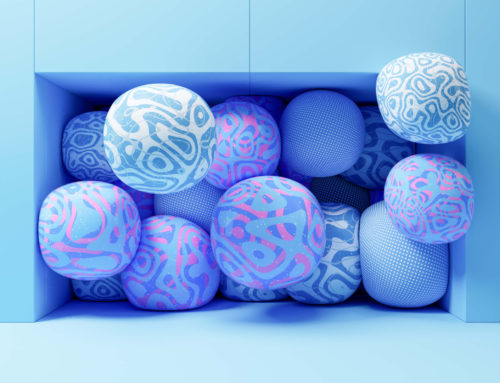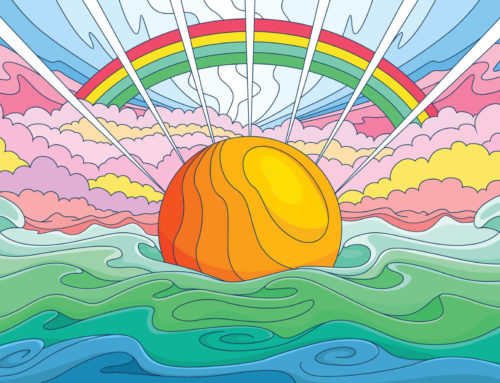Photoshop plugins are an excellent way to expand your toolkit without having to spend a fortune on software. You can add specific functionality to Photoshop to make your life easier, save time, and design more effectively.
There’s a wide range of free Photoshop plugins for designers available, but many of the ones you’ll come across are outdated and no longer work in the current version of Photoshop. In this post, we’ll share some of the best up-to-date free plugins available that designers should know about.
Related: See our list of The Best Free Photoshop Plugins for Photographers.
Best Free Photoshop Plugins for Designers
MagicPicker
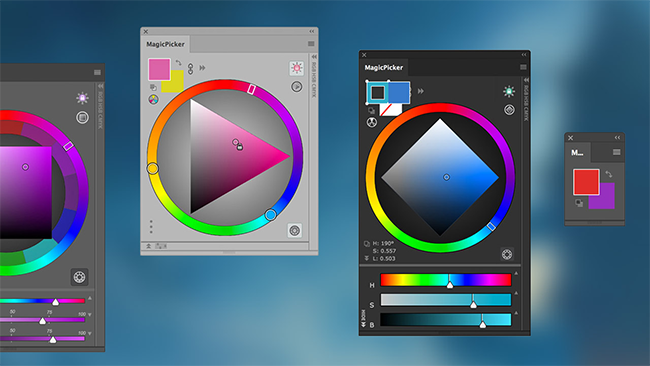
MagicPicker is a color wheel for Photoshop (also available for Illustrator). This free plugin makes it easy to pick colors, identify color combinations, and correct temperature. You can use it with RGB, CMYK, and HSB color models. Creating color schemes for your designs is easier and faster with the help of MagicPicker.
Rapport and Repeat
Repeating, seamless patterns can be very useful, but they’re a lot of work to create. This free Photoshop plugin changes that by automating most of the process of creating your own custom tileable patterns.
Rapport and Repeat is a powerful plugin that saves countless hours. Simply insert the elements you’d like to repeat and test different variations that the plugin creates for you. Elements can be easily moved and adjusted to tweak the results produced by the plugin. It’s easy to use and allows you to save the finished product in your choice of sizes and file formats.
PathFinder
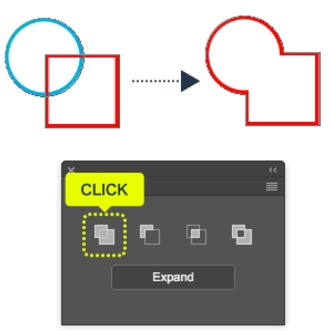
PathFinder is a fairly simple plugin that’s very easy to use. While it doesn’t do a lot of different things, the functionality it provides is useful and practical. You can use PathFinder to easily merge shapes in Photoshop. It works in a similar way to the PathFinder Panel in Adobe Illustrator.
Get millions of stock images and videos at the best price
Unlimited access. No attribution required. Starts at just $9/month.
SlimmingFile
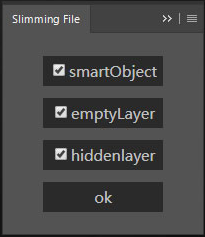
SlimmingFile helps free up space on your hard drive by reducing the size of your PSD files. Those big, cumbersome PSD files take up a lot of space, so this plugin will prove to be very useful. It gets the job done with three specific tasks:
- Rasterizing all smart objects in the document
- Deleting all empty layers
- Deleting all hidden layers
If there are smart objects you don’t want to rasterize, simply lock them and they’ll be skipped.
By using this plugin, you’ll significantly reduce the file size of large documents that contain a lot of layers.
Related: Raster vs. Vector: Understanding Design File Types 101
Free QR Code Generator
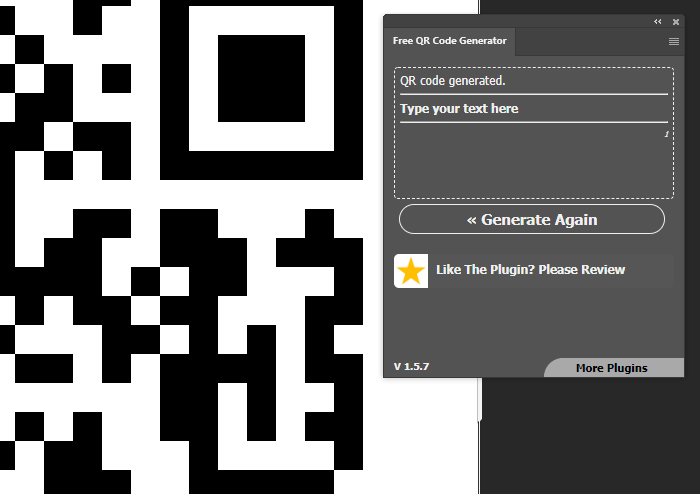
With the help of this free plugin, creating QR codes directly in Photoshop is fast and convenient. The plugin offers simple options for inserting text and automatically generating the QR code. There are countless scenarios where this added functionality will prove to be a big timesaver, and you’ll find the plugin easy to use.
Neenah Swatch Pro
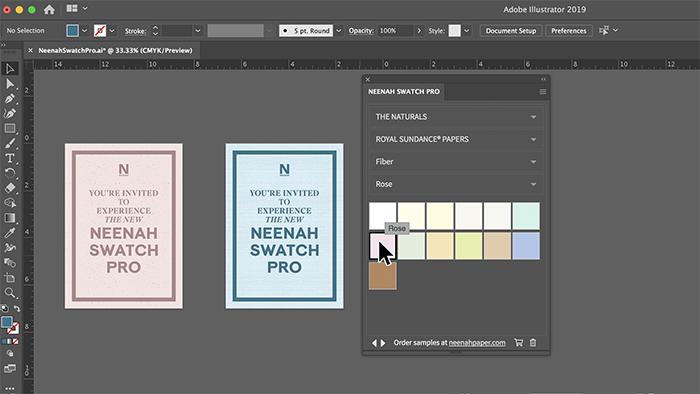
This handy Photoshop plugin allows you to preview your designs as they’ll look when printed on paper of different colors and textures. The plugin is especially helpful when you’re designing printed materials for clients. You can easily present the client with a few previews that show how the design will look on different types of paper.
Experimenting with different textures and colors is quick and easy by simply clicking on a different swatch.
PS Tools
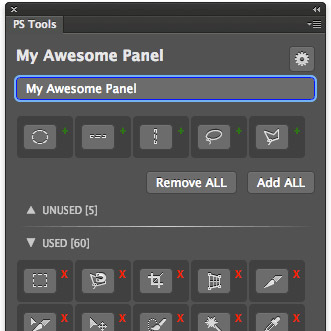
PS Tools allows you to create your own custom panel to hold the tools you use most often. There are 65 tools and you can choose to include or exclude any of them. By doing this, you’ll have a customized panel that makes it easy to access the tools you use the most, without wading through tools you never use. You can also give your panel a custom name.
Composition Grid
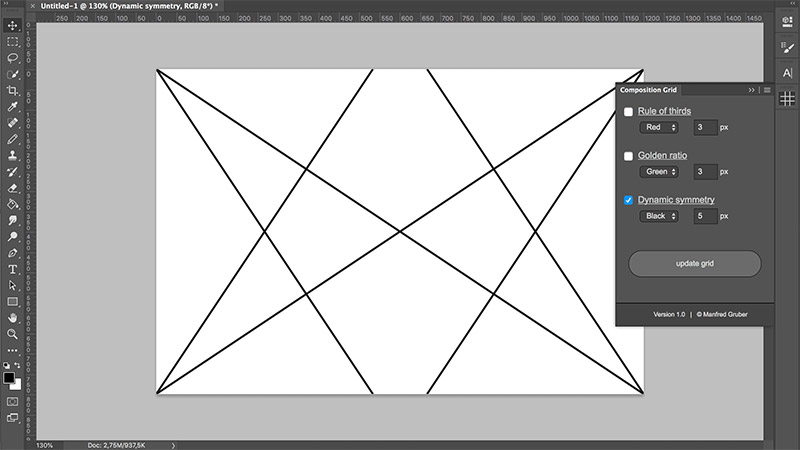
Grids can be helpful for aligning elements in a visually pleasing way. Composition Grid will provide you with a panel so you can instantly add grids for the rule of thirds, the golden ratio, and dynamic symmetry. You can add any one of the grids or a combination of multiple grids. You can also set the colors and thickness of the lines for each grid.
Once the grid is added to your document, you’ll see a separate layer that contains the grid. You can easily hide the layer whenever you want to see your work without the grid. And, of course, you can delete the layer when you’re done with the grid.
Export All Text
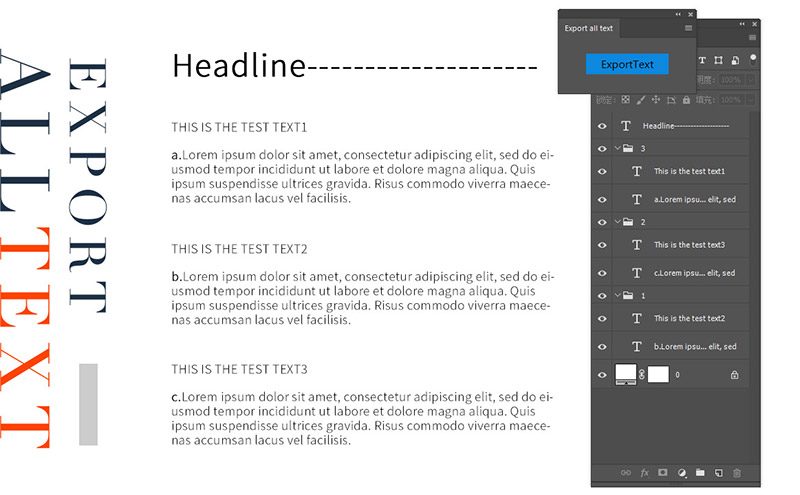
Do you work with PSD files that include a lot of text? If so, there may be times when you’d like to export that text. This could be done to run a spelling or grammar check, or to have the text translated into another language.
Exporting text from a PSD file is easy with the Export All Text plugin. All you need to do is click the “Export Text” button and the text from all layers will be exported into a txt file. The file will include the text separated by layer, so it’s easy to keep things organized.
Cloth Texture Generator
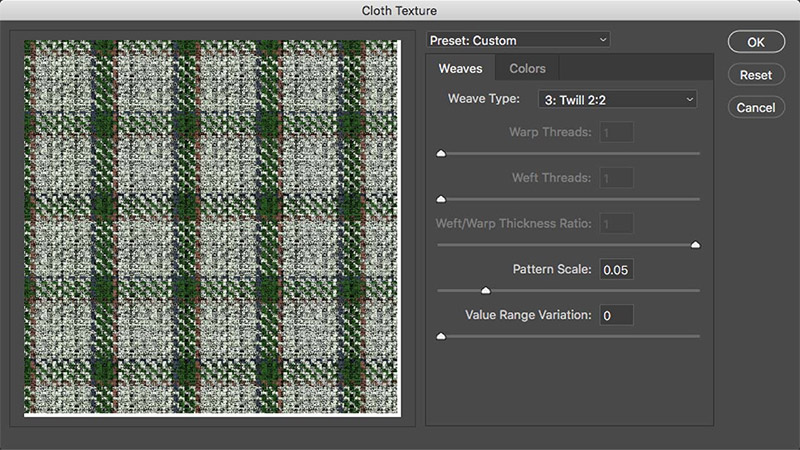
The free Cloth Texture Generator plugin provides you with a panel so you can create custom cloth textures. You can choose different weaves and select the colors of your choice. There are also a few other settings you can tweak to get different results.
Conclusion
There are a number of free Photoshop plugins for designers that can improve your workflow in various ways. We’ve showcased some of our favorites here, so be sure to try them out and see which ones are helpful in your work.
You may be interested in some of these other articles from our blog:
- 9 Free Adobe Illustrator Plugins to Try Today
- What is the Best Free Design Software?
- How to Find Your Niche as a Designer
Lead photo by dragonimages.