Photoshop vs. Illustrator vs. InDesign: Which One to Learn First (and Why It Matters)
We And The Color
JUNE 20, 2025
Common Uses for Photoshop: Retouching, color-correcting, and manipulating photographs. The Vector Virtuoso Now, let’s talk about Illustrator. Unlike Photoshop, Illustrator is a vector-based program. Creating custom illustrations, characters, and vector art. Developing icons and infographics for web and print.




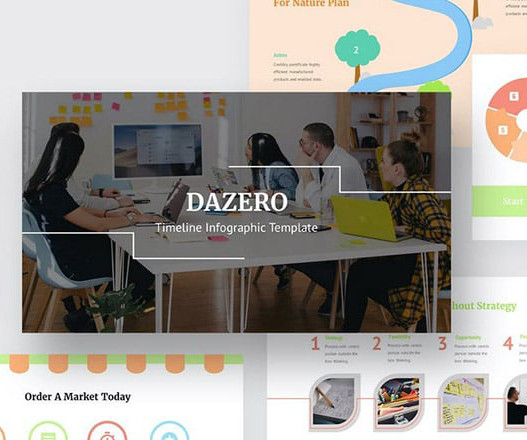
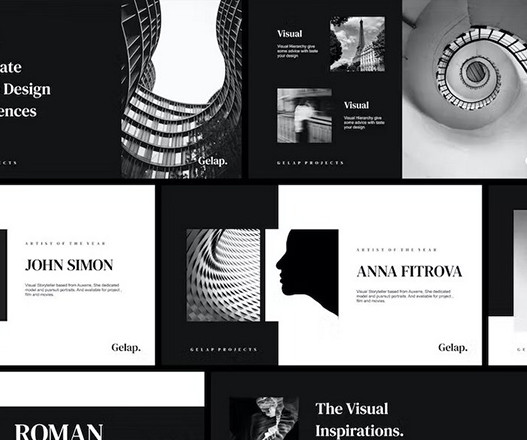
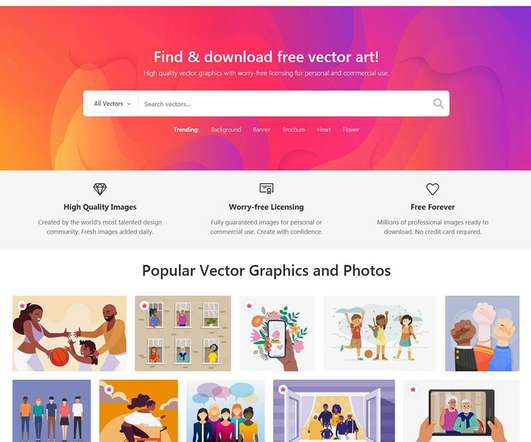

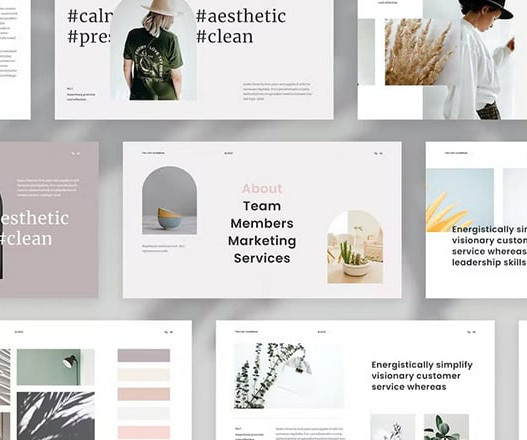
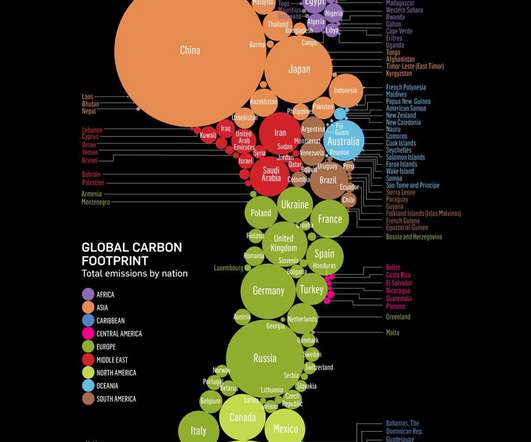



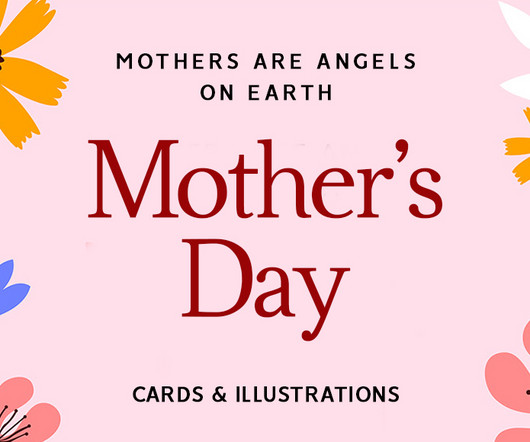



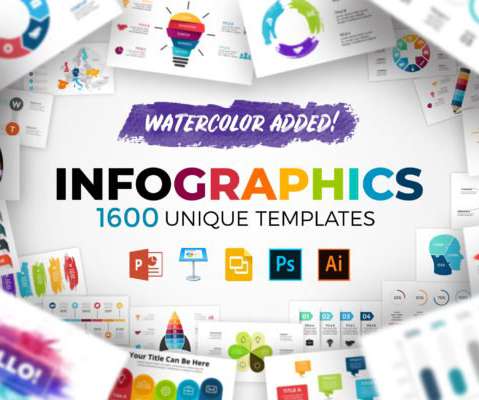


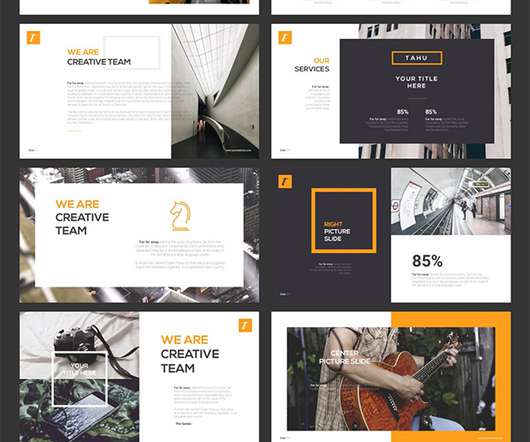





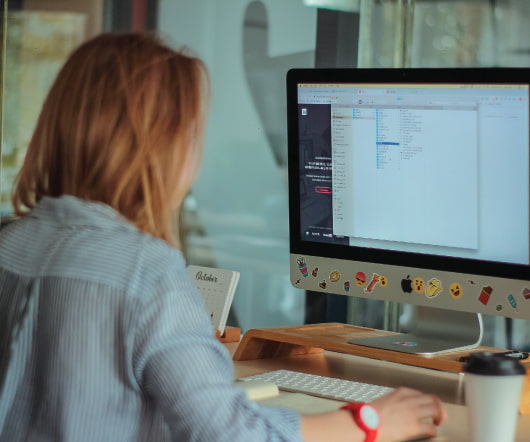
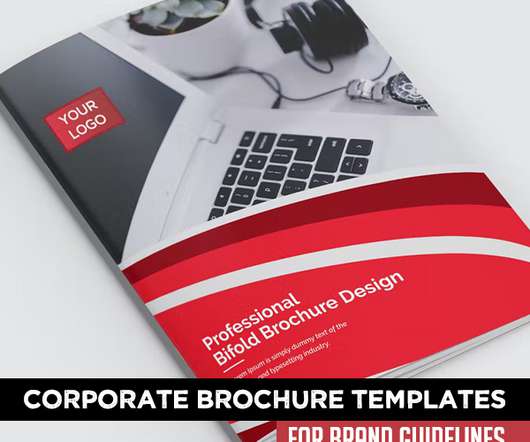

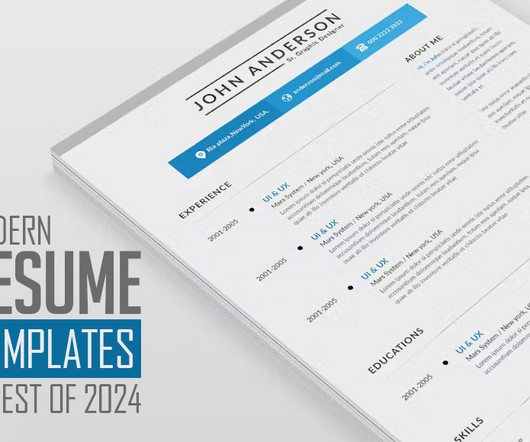



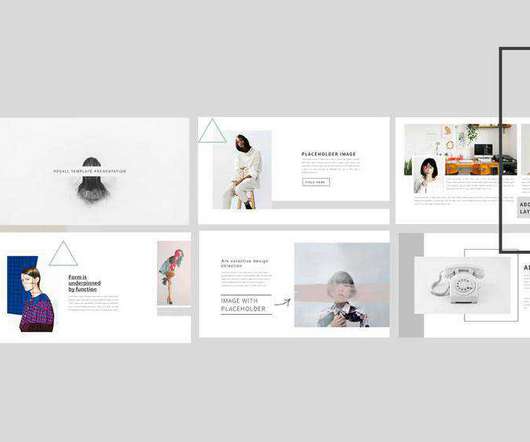




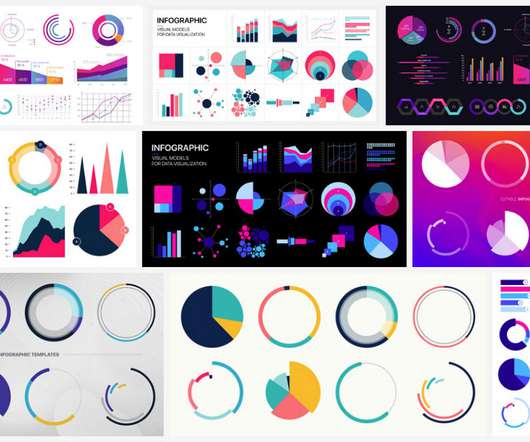

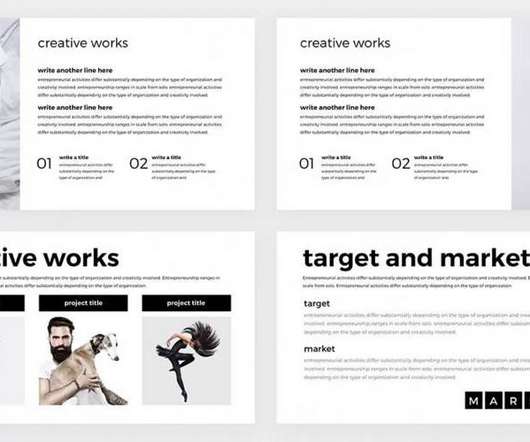
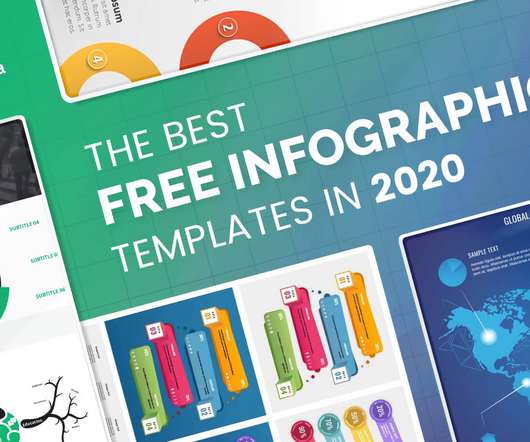
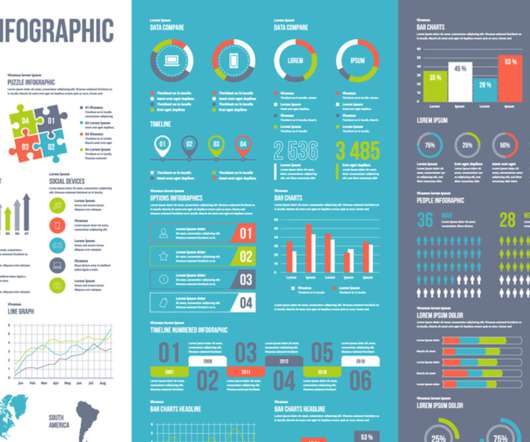

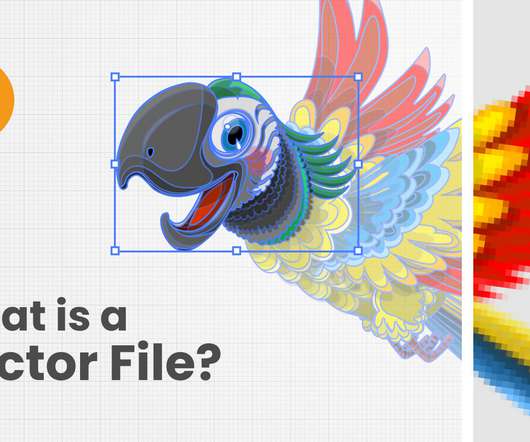








Let's personalize your content