For most creative projects, getting your color scheme down by yourself can be difficult, and that’s why online color palette generators are one of the best ways to go!
Regardless of whether you’re a young designer, artist, cinematographer, or amateur just getting started, color palette generators can be a lifesaver.

Let’s say you are choosing the right color for your logo. Creating a logo that represents your brand’s identity and resonates with your target audience requires careful consideration of colors.
Color palette generators can assist you in finding harmonious color combinations that evoke the desired emotions and convey the right message to your customers.
Not entirely sure what they are? We’ll explain below in our list of the Best Color Palette Generators 2023.
- Download a free trial of Adobe Creative Cloud for PC, Mac, or iPad now
- Get 65% off Adobe Creative Cloud (Ultimate Guide)
What is a Color Palette Generator?
A color wheel or a color palette generator is a program that helps you select a color scheme based on the 12 main colors on the color wheel.
There are several different color schemes, but the four main ones are Analogous, Monochromatic, Triad, and Complementary.
Other than these four main ones, there are other color schemes like shades, compounds, and even user-based schemes that you can pick or curate.
If you’re just getting started, our best tools for designers can help you take your design to the next level.
Color schemes are a great way to make any design or creative project you’re working on appear cohesive and attractive to look at.
That said, even if you choose not to follow one, selecting or generating a natural color scheme is a great frame of reference to guide your design process.
10 Best Color Palette Generators for 2024
Below we list the best free online color palette generators in 2024.
- Adobe Color CC — The best color palette generator overall (Editor’s Choice)
- Coolers. co — A good generator for comparing color choices
- ColorSpace — Great for viewing a wide variety of color palettes
- Colorhunt.co — The best for choosing preset color palettes
- COLOURlovers — The best color palette exploration tool
- Khroma — An AI color generator
- Paletton — A simple color palette designer
- Dunplab — A good color palette tool for beginners
- Color Mind — A deep-learning powered scheme generator
- Canva — A great Adobe alternative for color section
10 Best Color Palette Generators in 2024
Below we list the best free online color palette generators in 2024.
1. Adobe Color CC (Editor’s Choice)
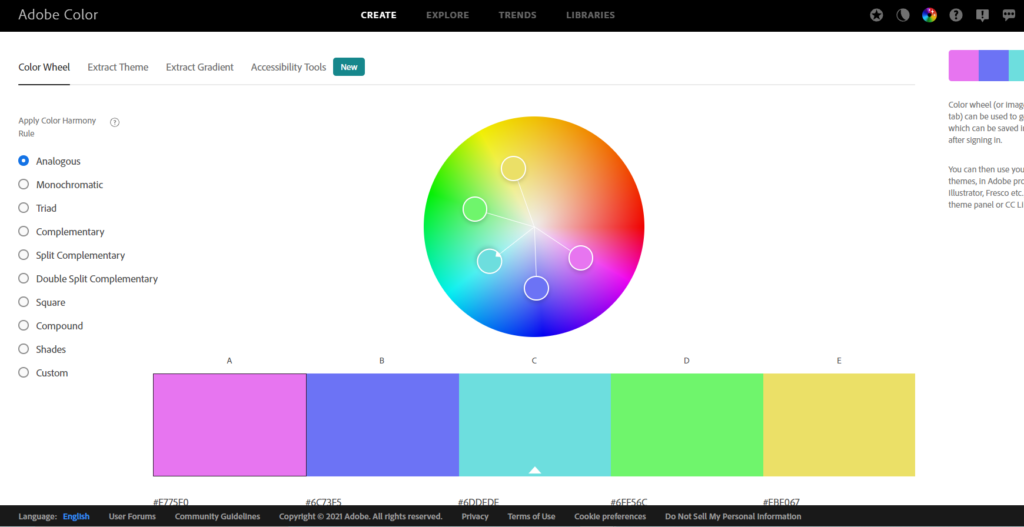
We highly recommend using Adobe Color CC as one of the best color palette generators available online.
Using this tool, you have access to a broad spectrum of color choices tailored to your project, empowering you to craft custom color palettes that align with your tastes or opt for predefined ones.
One aspect that stands out for us is the ability to upload images and use them as a reference to create a personalized color palette.
This unique feature enables you to select images from various sources, such as photoshoots, stock images, or existing illustrations, and extract the colors from them to inspire your design.
For UI/UX designers aiming to create a cohesive and visually appealing website, Adobe Color CC proves to be an invaluable, free-to-use resource.
Leveraging the power and reputation of Adobe Software, this tool ensures high-quality results for your design projects.
If you’re interested, you can explore our full list of Adobe software or take advantage of some of the best Adobe discounts available right now.
Adobe Color CC is a must-try tool for any designer seeking an efficient and effective way to curate stunning color palettes.
Adobe Creative Cloud Discount (Get 65% Off) or Free 7-Day Trial
Adobe Color is a part of the Adobe Creative Cloud, and we have an exclusive discount with Adobe CC that offers up to 40-70% off Adobe’s apps, including Premiere Pro, After Effects, Photoshop, Illustrator, Lightroom, XD, and more.
Adobe also offers free trials and discounts on their most popular creative software.
- Download a free trial of Adobe Creative Cloud for PC, Mac or iPad now
- Get 65% off Adobe Creative Cloud
Students and teachers are also eligible for a discount on Adobe products.
If you are a current student or teacher, you are eligible for up to 65% off Adobe Creative Cloud on their Students & Teachers plan.
If you’re not a student or teacher, you can easily become one and then save up to 65% off on Adobe’s most popular annual plan, CC All Apps. See the instructions here.
2. Coolors
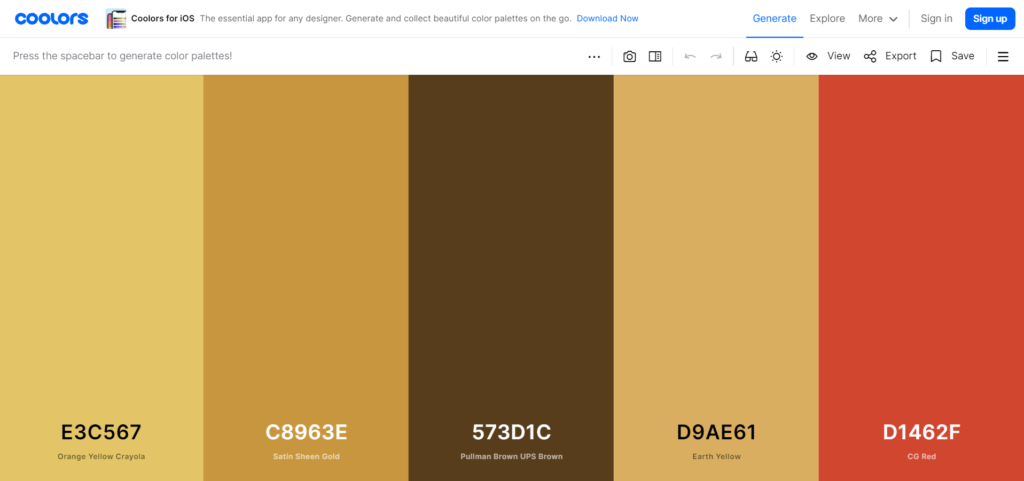
If you’re in search of the best color palette generators that are practical and user-friendly, we highly recommend Coolors.
Our personal experience with this tool left us impressed with its no-nonsense approach and straightforward functionality.
Coolors stands out as a simple yet effective color tool that allows you to compare and visualize different color combinations seamlessly. The user-friendly interface makes it effortless to see how colors interact and complement each other when combined.
One feature that particularly caught our attention is the ability to create colorblind-friendly palettes, ensuring that your chosen colors are accessible to all users.
The inclusion of this aspect enhances the tool’s functionality, rendering it a superb choice for designers who place a premium on accessibility.
Among the best color palette generators, Coolors allows you to play around with various color parameters such as hue, saturation, and brightness.
This level of control empowers you to fine-tune your color choices precisely to meet your project’s requirements.
Furthermore, this versatile color app enables you to create collages, save your favorite colors, and even curate schemes based on images.
The comprehensive set of features offered, along with its free-to-use nature, makes Coolors a standout option for anyone seeking an exceptional color selection tool.
Whether you’re a young designer just starting or a seasoned pro looking for a powerful color palette generator, Coolors is an excellent choice.
3. ColorSpace

When it comes to the best color palette generators, one option we highly recommend is ColorSpace.
We particularly love this online tool for its ability to generate a wide variety of palettes based on a specific color code.
Even if you’re not familiar with the exact color you’re looking for, ColorSpace has you covered with its color gradient feature, allowing you to explore and select from numerous options.
One of the particular things we love about ColorSpace is how it caters to designers who already have a base color in mind.
With this color selection tool, you can easily input your chosen color, and it will present you with more than 25 different color palettes built around that base color.
One of the particular things we love about ColorSpace is its ability to save you from dealing with potential creative criticism.
By using this generator, you can confidently explore and experiment with different color palettes, knowing that the combinations are harmonious and well-balanced.
4. Colorhunt.co

When it comes to picking color basic schemes and also alternative ones curated by users, Colorhunt.co is a great site to take a look at.
This site is one of the best color generators for getting inspiration for new designs. Also, with the large variety, it’s a good place to start when working on new illustrations.
When working with new designs, finding the right scheme can really let your designs stand out, but doing that can sometimes require a fresh pair of eyes.
With Colorhunt. co, you’ll get color palettes curated by a wide variety of designers, making sure things don’t feel redundant or repetitive.
5. COLOURlovers

While COLOURlovers is not strictly a color palette generator, it’s a great platform for users to pick out colors and ideas for their new designs.
This online platform offers users color palettes or schemes and caters to a large number of designers with its fashion, web content, crafts, digital art, and wedding pages.
COLOURlovers gives you several options to pick from or build on, depending on what it is you’re going for.
So if you’re looking for color palettes, shapes, or even design specific ideas for a mood board or to use in your designs, COLOURlovers is an invaluable site to turn to.
6. Khroma
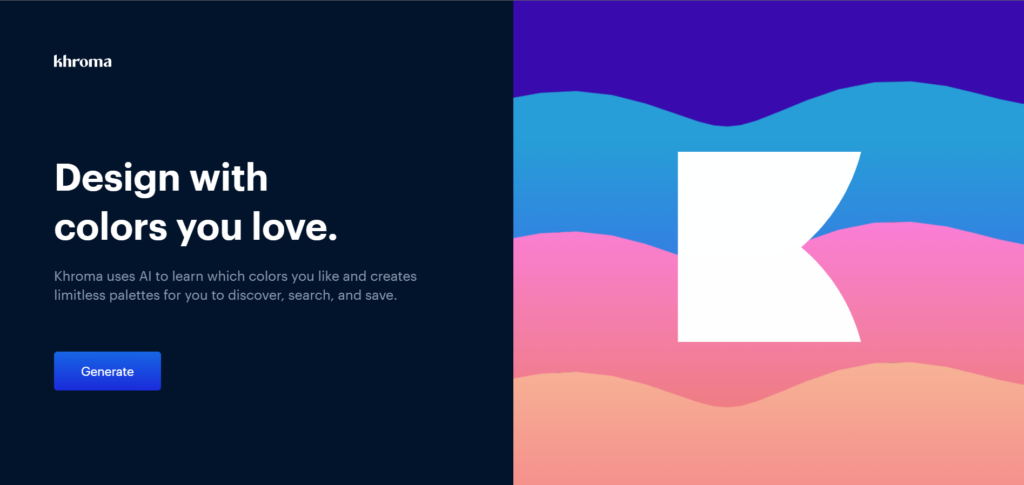
Khroma is an AI-based color generation tool that helps you select a color scheme based on your color preferences.
After selecting over 50 of your favorite colors, this AI tool generates several options for you to choose from.
Khroma is a color palette generation tool that gives you unique and interesting color choices that are tailored specifically to your personal preferences.
Even though it may seem complex, Khroma is a great way to find a new and refreshing color scheme while making sure it’s tailor-made for you.
7. Paletton
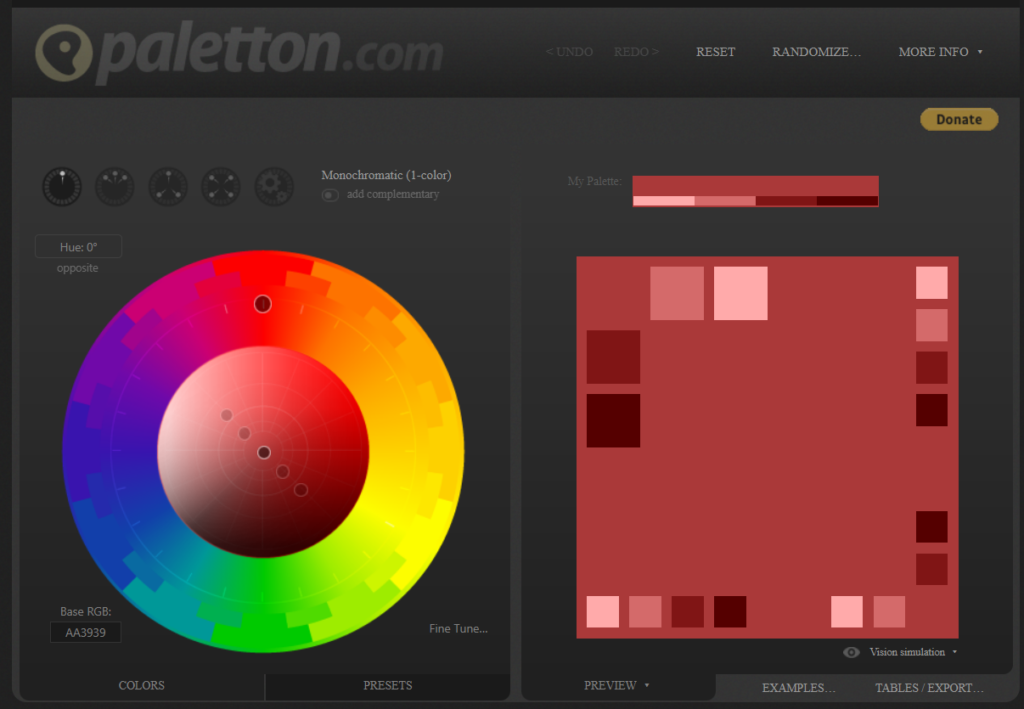
When it comes to color palette generators that keep things simple but are easy to work with, Paletton is likely at the top.
Paletton allows you to choose from 1 to 4 colors and lets you have a closer look at some of the shades that can be made use of along with these major colors.
This AI tool is a great way to find and pick out complementary shades and find the most suitable hues for your design.
Paletton also comes with a randomized tool that can come in handy when you’re working on new design ideas and have difficulty choosing a scheme to get started on.
8. Colormind
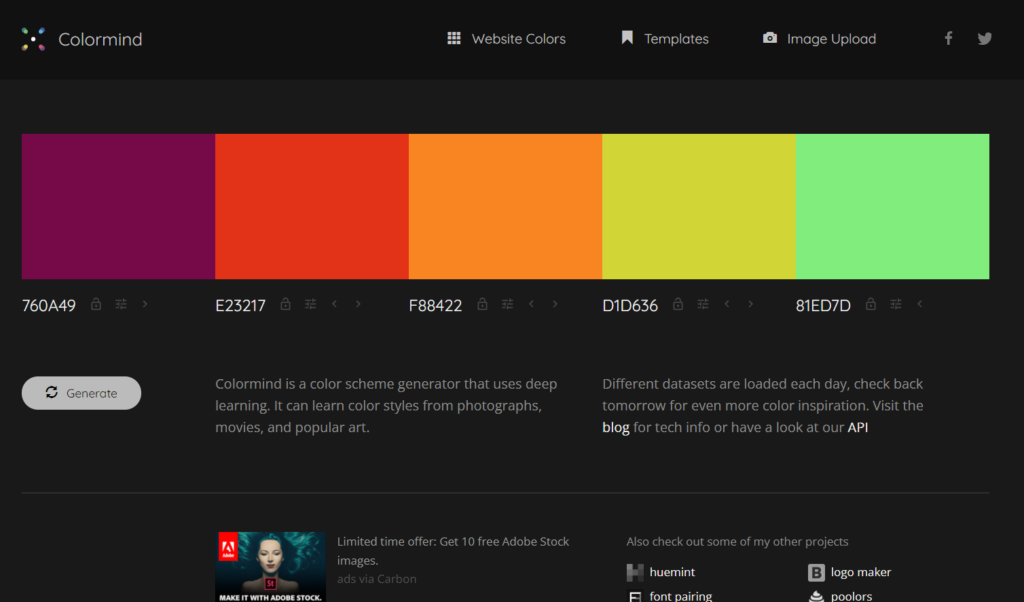
Colormind is a color palette generator that uses deep learning, even picking up color palettes from photos, videos, and popular artwork.
This color generator loads data sets every day, ensuring you have plenty of options to choose from.
With this online generator, you can base your color palettes on mainstream visual media or even use a photo of your own to come up with a unique and fresh color scheme.
That said, most of the color palettes are either taken from the media or are random.
So you can play around with a limitless number of selections you’re given or base it on an image, but basing your scheme around an individual color would have to be done manually and with your intuition.
9. Dunplab

Dunplab is one of the best color palette generators online; this site is free to use and lets you pick your shade and then generate 6 different color palettes.
Even though this scheme is limited when compared to many of the others on this list, it allows users to see the different shades a specific color has and play to see how an alternative would look.
This straightforward generator is good for designers and users looking for a starting point in their design or artwork.
10. Canva
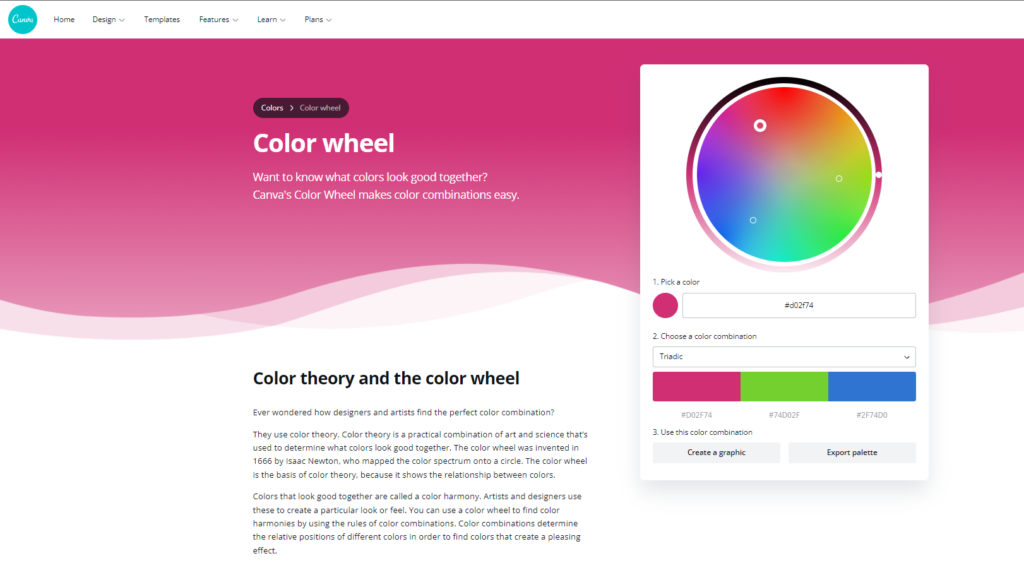
When it comes to simple and easy-to-use online software, the Canva color palette generator never fails to deliver.
Much like Canva is a great free alternative to Photoshop, Canva is also a great option for those trying to curate and select a color palette for their design.
Even though it is limited when compared to some of the other options out there, The Canva color palette generator is practical and straightforward to use when you need to pick two or three colors that work well together.
Frequently Asked Questions
What is a color wheel or color palette generator?
A color wheel or color palette generator is software that enables users to generate a color palette around a specific color or shade. These colors are cohesive or complimentary and can be perfect when working on a new design project.
Is Adobe color wheel free to use?
Yes! The Adobe Color Wheel is free to use, and users can upload photos or use the color picker to help generate the perfect color combination or scheme. This fantastic tool empowers users to explore and experiment with colors in various ways, making it a go-to option for designers of all levels.
What is a natural color palette?
A natural color palette refers to colors that are natural in nature; these include green, beige, brown, yellow, and various hues of these colors. When working with a natural color palette, designers can create a harmonious and soothing visual experience, drawing inspiration from the diverse colors that surround us in the natural world.
What is a good wedding color palette generator?
When it comes to a good wedding color palette generator, we'd recommend you check out Colorhunt.co or COLOURlovers as these are good wedding color palette generators, and are also great for other festive occasions.
What is a good contemporary color palette?
A contemporary color palette is usually comprised of neutrals, blacks, and whites. Using these colors along with a vibrant or bright color to accent it makes for a great contemporary color palette.
Which are good AI and deep learning-based color palette generators?
What is a good site for finding new color ideas?
Some good websites for creating new schemes or finding new color ideas would be Adobe Color Wheel and Colorhunt.co. Both of which offer intuitive interfaces and a wealth of inspiration to aid designers in their creative endeavors.
How do you make a color palette?
Making a color palette is simple; it's essentially a combination of colors that either complement one another or balance each other out.
The easiest way to go about it would be to use color palette generators. However, creating one using a base color along with a combination of neutral and complementary colors is usually the way to go.
10 Online Color Palette Generators for Designers
When it comes down to it, color palettes can really make or break your design. Using colors that clash or overpower each other can lead to garish and unimpressive designs.
As a designer, it’s important to generate color palettes that are relevant and cohesive with the overall aesthetic you’re going for.
Regardless of whether you’re working on a killer logo design or any digital art or printed material, choosing the best color palette generator is crucial to elevating your creative projects to new heights.
That said, you now know everything you need to create and make the most of the several tools available for making palettes online, so you’re now well on your way to creating more cohesive and color-aware designs.
Related:
- Best software for digital artists
- Best laptops for digital art
- Best laptops for designers
- Best computers for designers
- Best mouse for designers
- Best ergonomic mousepads
- Best printers for designers
- Best monitors for designers
- Best tablets for designers
- Adobe Firefly Review
- Best Websites to Download Mockups
- Best Free Logo Makers
- Best Graphic Design Software


