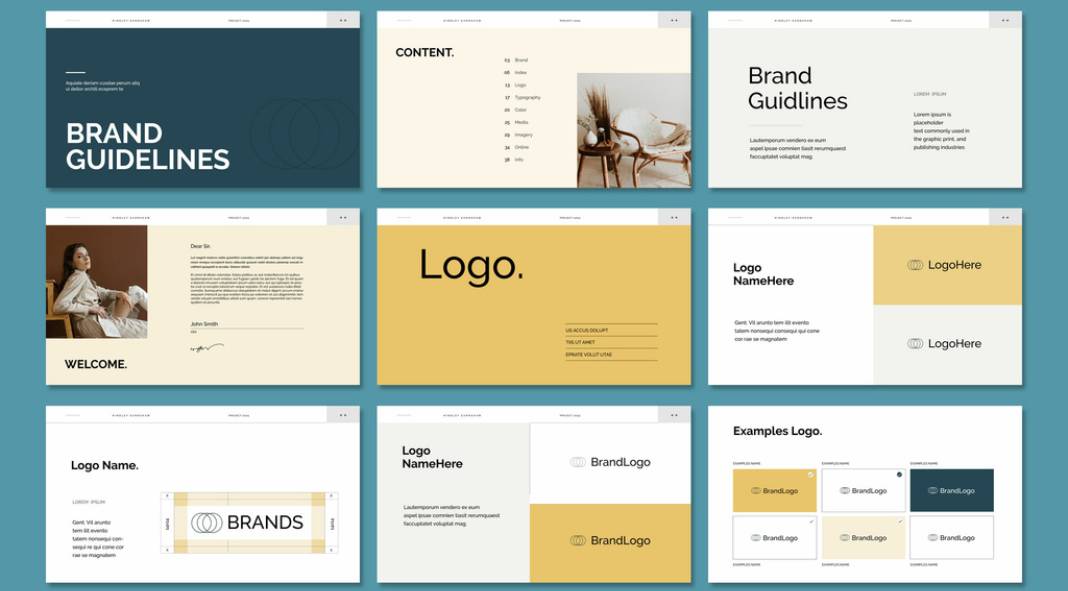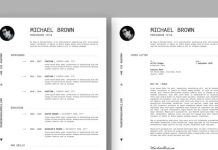This post contains affiliate links. We may earn a commission if you click on them and make a purchase. It’s at no extra cost to you and helps us run this site. Thanks for your support!
It’s no secret that maintaining a consistent and appealing brand identity is crucial. Your brand is not just a logo or a color scheme; it’s the essence of your company’s values and personality. To help you communicate and manage your brand effectively, GraphicArtist has created a remarkable Brand Guidelines Template using Adobe InDesign. This 30-page template, sized at 1920 x 1080 px, is designed for screen presentations, making it an invaluable resource for businesses looking to uphold a modern and coherent brand identity.
Please note that this template requires Adobe InDesign. You can get the latest version from the Adobe Creative Cloud website—just take a look here.
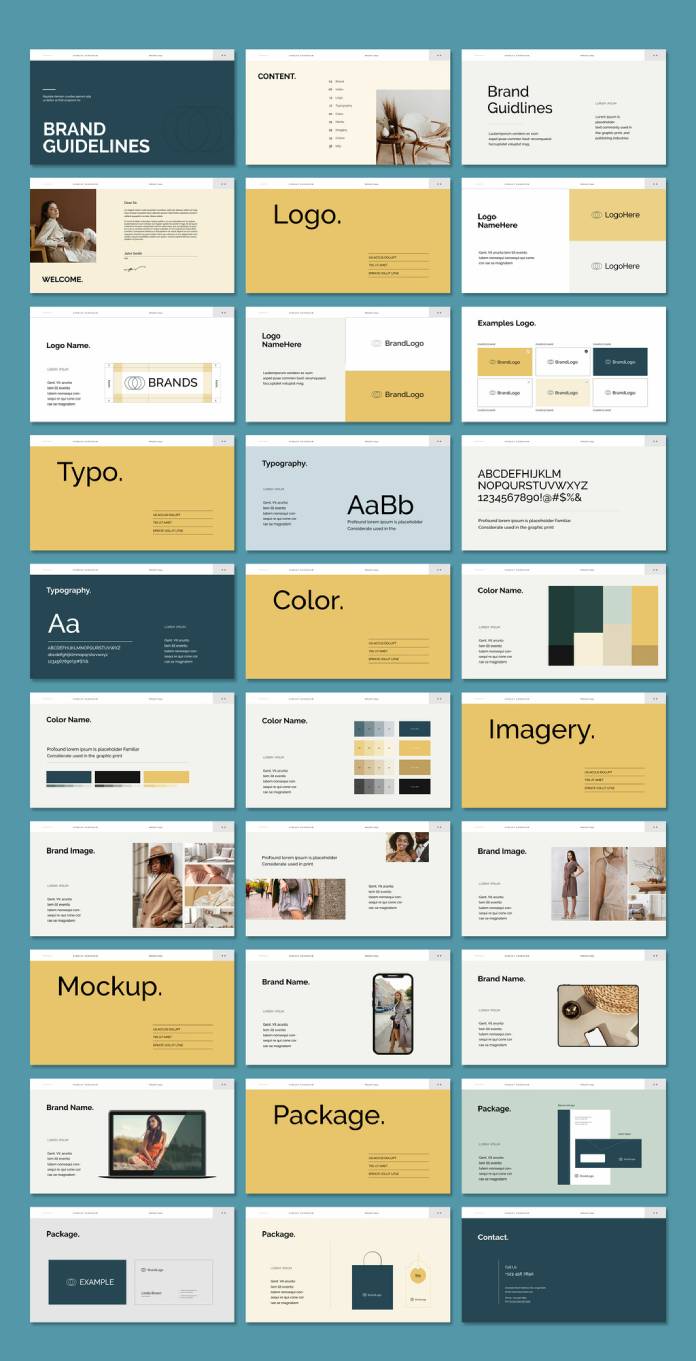
A Modern Solution
The Adobe InDesign Brand Guidelines Template by GraphicArtist offers a sleek and modern solution for businesses of all sizes. Whether you’re a startup, an established company, or a creative agency, maintaining a consistent brand identity is essential. This template simplifies the process, allowing you to communicate your brand guidelines with ease and style.
Key Features
- 30 Pages of Comprehensive Guidance: The template provides you with 30 pages of well-structured and organized content to cover all aspects of your brand guidelines. From logo usage and color schemes to typography and imagery guidelines, everything is at your fingertips.
- Perfect for Screen Presentations: With a size of 1920 x 1080 pixels, this template is tailor-made for screen presentations. Whether you’re sharing it with your team or clients, it’s optimized for clarity and readability on screens.
- Uniform Layout: The consistent and clean layout ensures that your brand guidelines are presented in a professional and organized manner. This makes it easy for anyone to follow and understand your brand principles.
- Full Customizability: One of the standout features of this template is its full customizability. You can easily adapt it to your brand’s specific colors, fonts, and imagery. This flexibility allows you to tailor the guidelines to your unique brand identity.
Using the Template
Creating brand guidelines is typically a complex and time-consuming process. However, with this Adobe InDesign template, the job becomes a breeze. Here’s how you can make the most of it:
- Download the Template: Start by acquiring the template from Adobe Stock.
- Install Adobe InDesign: If you haven’t already, make sure to install Adobe InDesign, a professional desktop publishing software.
- Customize Content: Open the template in InDesign and replace the placeholder text and images with your brand-specific information. Adjust the colors, fonts, and any other elements to align with your brand identity.
- Review and Refine: Go through the guidelines meticulously to ensure they accurately reflect your brand’s personality and standards. Seek input from your team or a design professional if needed.
- Save and Share: Once you are satisfied with the customizations, save the document and share it with your team, clients, or anyone who needs to adhere to your brand guidelines.
In the digital age, where brands have to be consistent across various platforms and media, having a comprehensive and visually appealing brand guidelines document is invaluable. GraphicArtist’s Adobe InDesign Brand Guidelines Template is a game-changer for businesses aiming to maintain a modern and consistent brand identity. With 30 pages of customizable content, a uniform layout, and a screen-friendly design, it simplifies the process of creating and sharing brand guidelines. Use this template to communicate your brand’s essence effectively and effortlessly.
Feel free to find more recommended graphic design and branding templates on WE AND THE COLOR.
Subscribe to our newsletter!