Adding smoke to your digital art can instantly produce a stunning effect. However, creating smoke from scratch in Photoshop can be difficult and time-consuming, especially if you’re working on a tight deadline or need multiple smoke effects.
Fortunately, there’s an easy solution: smoke brush packs. These pre-made brushes are designed so that you can add smoke effects to your designs quickly, without having to create anything from scratch.
There are many different types of smoke brushes available for Photoshop, each with its own unique style and characteristics. Some packs feature thick, billowing smoke, while others have a lighter, more delicate quality. Some packs even include different colors or variations of smoke, giving you even more creative options for your designs.
In this collection, you can explore a curated selection of free smoke brush sets for Photoshop. Whether you’re working on a graphic design project, a digital painting, or a photo manipulation, these smoke brushes are a great way to add depth to your work.
What are Photoshop Smoke Brushes?
Smoke brushes replicate the atmospheric quality of smoke, allowing you to add realistic or stylized effects to your artwork, designs, or photographs, creating an intriguing atmosphere.
With smoke brushes, you can easily create swirling wisps, billowing plumes, or ghostly mist, making them versatile for a wide range of creative projects. They are commonly used in digital art, photography, and graphic design to add drama, mystery, or a dreamlike quality to your work.
The Top Smoke Photoshop Brushes for Photoshop
Free Smoke Photoshop Brush Set (16 Brushes, Free)
This free smoke brush pack contains 16 different brushes. Each brush is designed in high resolution, 2500px by 2500px, and can be used for any personal or client project.

109 Abstract Smoke Art
If you’re looking for more variety, consider this brush pack. It comes with a total of 109 brushes made in high resolution. You can easily change the color using the Hue/Saturation tool or by applying a gradient map.
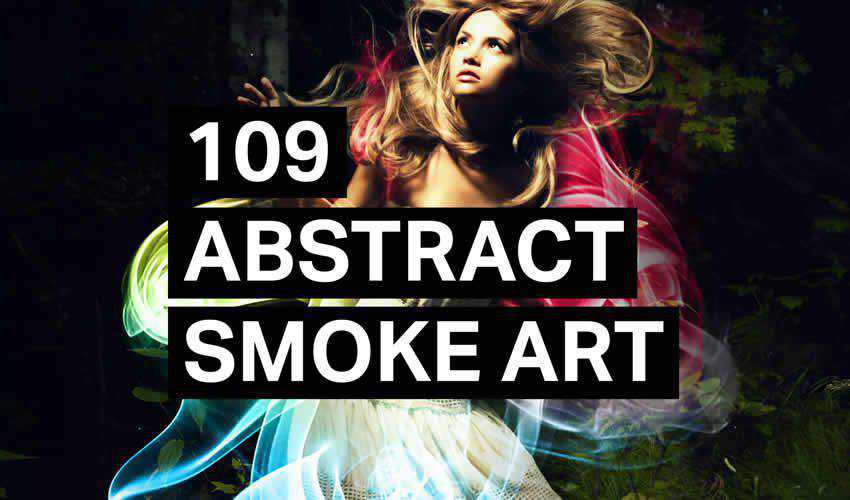
Free Smoke Photoshop Brushes (15 Brushes, Free)
This free smoke brush pack adds a professional smoke effect to your artwork. The free brush set comes with 15 high-resolution brushes that are free to use in personal and commercial projects (with attribution).
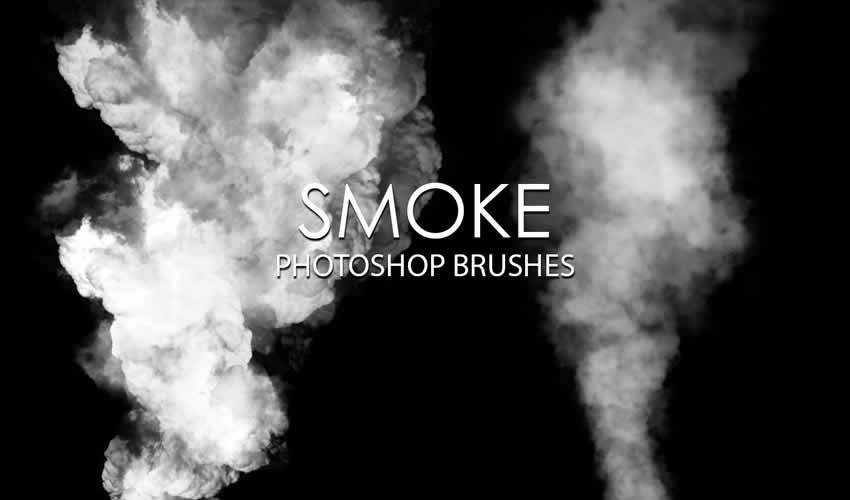
Smoke Photoshop Action
If you want to quickly add smoke effects whenever you want, try this Smoke Photoshop Action. All you have to do is fill in your subject with a color and run the action.

Free Thick Photoshop Smoke Brushes (114 Brushes, Free)
Here’s a great smoke brush pack that you can use in both personal and commercial projects without any restrictions. The pack contains 114 brushes, perfect for adding a thick smoke effect.

50 Smoke Overlays
For a unique look, consider this pack of 50 smoke overlays the next time you need to add a smoke effect to your project. The overlays are in .jpg format and can be used in commercial and personal projects.

Free Smoke PS Brushes abr. Vol.4 (20 Brushes, Free)
This free smoke brush pack features 20 high-resolution brushes for abstract and realistic projects. It can be used for both personal and commercial projects.
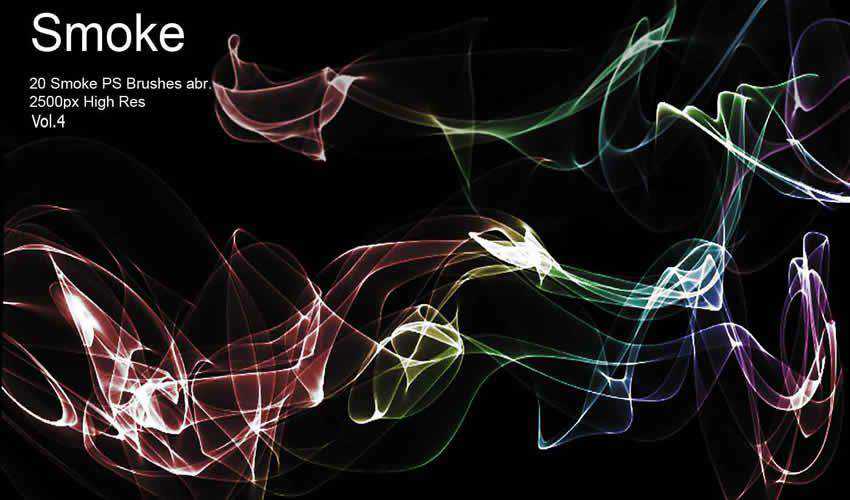
60 Real Smoke Photoshop Stamp Brushes
This brush pack includes 60 high-resolution smoke brushes. You can quickly colorize the brushes with the hue/saturation tool or by applying gradients. They can be used in personal and commercial projects.

Free Hi-Res Smoke Photoshop Brushes (Free)
This free brush pack includes four high-resolution brushes. You can use them in both personal and commercial projects without restrictions, and the brushes can easily be easily colorized.

Free Particle Smoke Photoshop Brushes (148 Brushes, Free)
Try this particle smoke brush pack if you’re looking for a unique smoke effect for your designs. The pack includes 148 brushes, which can be used for commercial or non-commercial work. Attribution is appreciated but not required.

FRee Smoke Photoshop Brushes (10 Brushes, Free)
This smoke brush pack contains ten medium-sized brushes. The brushes can be used in both personal and commercial projects. Attribution is appreciated but not required.
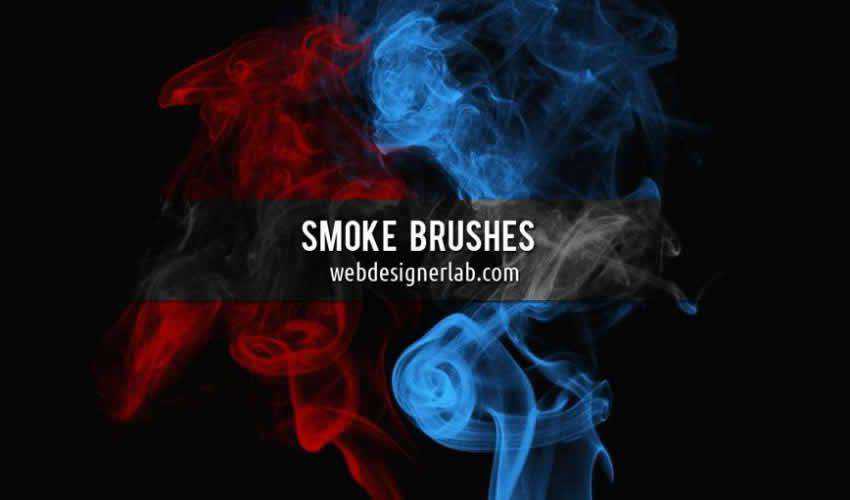
Long Smoke Free Photoshop Brushes (11 Brushes, Free)
This brush pack is the perfect choice for creating a long smoke effect. It includes ten high-resolution brushes for personal projects.

Free Smoke Toolkit (6 Brushes & Extras, Free)
This is another smoke toolkit that offers various ways to add smoke effects to your graphics and photos. The pack contains 12 PNG smoke shapes, eight backgrounds, two PSD templates, six smoke brushes, 12 smoke patterns, and 11 extra elements.
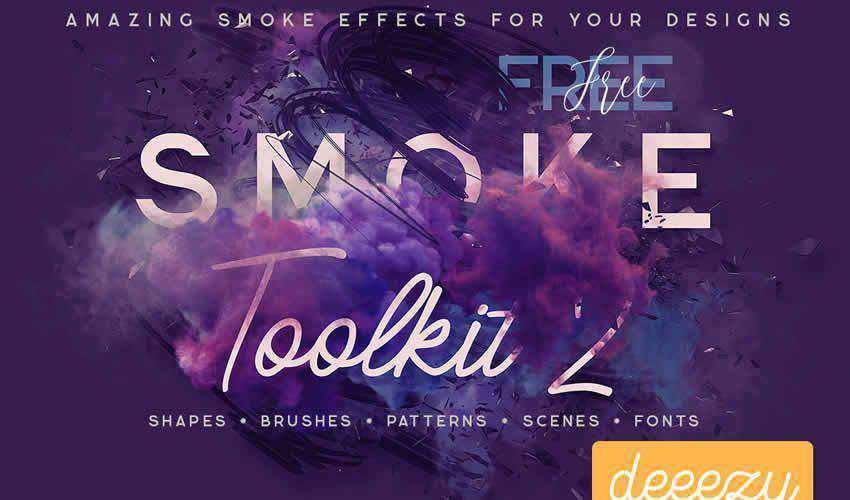
Free Thin Smoke Photoshop Brushes (215 Brushes, Free)
The Free Thin Smoke Photoshop Brush pack contains 215 high-quality Photoshop brushes for creating smoke effects with thin and medium bristles. The pack is free for both personal and commercial use with no restrictions.

Photoshop Smoke Brush FAQs
-
What are smoke effect Photoshop brushes?They are Photoshop brushes that have been designed to create realistic smoke effects. They mimic smoke’s fluid, airy appearance, offering a range of textures from wispy to dense.
-
What kinds of designs can I create with smoke brushes?They are fantastic for adding atmospheric effects to images, creating abstract designs, or even for visual effects in digital art and photography.
-
Who will find these smoke brushes useful?They’re ideal for graphic designers, digital artists, photographers, and creatives who want to add a dynamic, smoky effect to their work without the need for real smoke.
-
Are these free smoke brushes of high quality?These free smoke brushes offer exceptional quality, providing a variety of smoke styles and textures that can suit various artistic needs.
-
How do I check if I can use these brushes for personal or commercial projects?Always tread the license for each brush set. Licenses typically outline whether the brushes are free for personal or commercial use.
-
What’s the process for installing these smoke brushes in Photoshop?It’s easy: download the brush files, open Photoshop, select the
Brushtool, and then clickLoad Brushesfrom the options. You can then start using your new smoke brushes. -
Do these brushes help save time in the design process?They allow you to quickly add complex smoke effects that would take much longer to create from scratch, streamlining your workflow.
Conclusion
Whether you want to create a mystical backdrop, change the mood of a scene, or add a touch of the surreal, smoke brushes offer a convenient and customizable way of adding smoke effects into your digital work.
If you’re feeling particularly creative, you can also download them and use them as inspiration for creating your own set of smoke brushes.