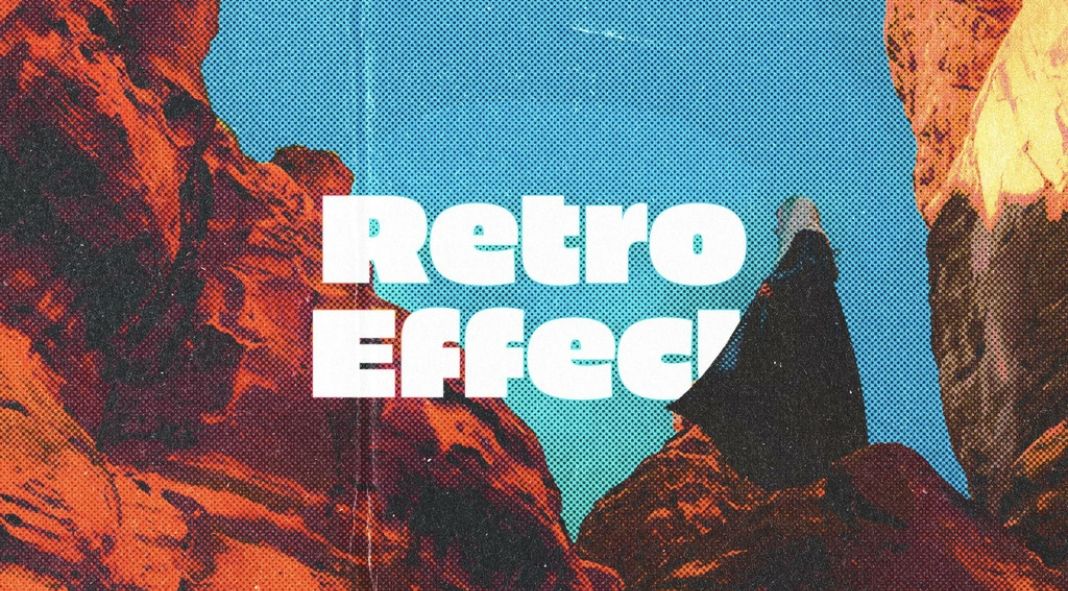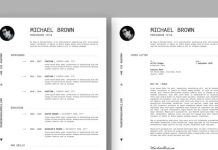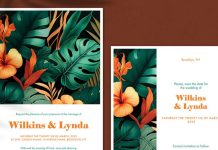This post contains affiliate links. We may earn a commission if you click on them and make a purchase. It’s at no extra cost to you and helps us run this site. Thanks for your support!
Vintage Vibe Revived: Pixelbuddha’s Halftone Photo Effect Mockup for Adobe Photoshop.
Step back in time and embrace the nostalgic charm of retro aesthetics with Pixelbuddha‘s Halftone Photo Effect Mockup for Adobe Photoshop. This high-resolution masterpiece, boasting an impressive size of 4500 x 3000 pixels, promises to transport your digital artwork into a bygone era. As an avid fan of all things retro, I was eager to explore this mockup and test its potential for breathing new life into modern designs while celebrating the classic halftone technique. Let’s delve into the experience and results of using this delightful creation.
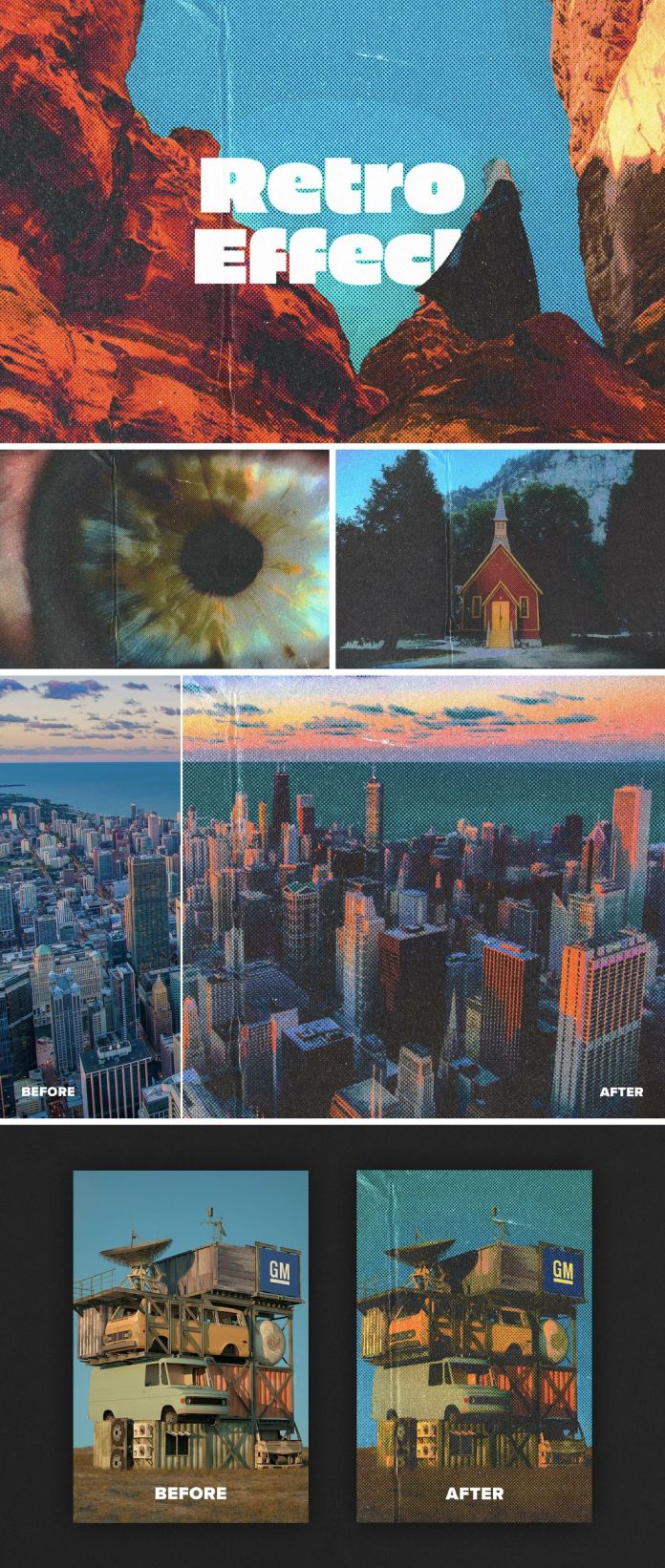
User Interface and Ease of Use: Pixelbuddha once again proves its dedication to user-friendliness with an intuitive user interface. Even Photoshop beginners can navigate through the mockup’s layers and settings with ease. The well-organized layers are thoughtfully labeled, making it simple to apply and adjust the halftone effect according to individual preferences. Additionally, the included instructions were clear and concise, ensuring a smooth and efficient workflow.
Quality and Resolution: At 4500 x 3000 pixels, the resolution of this mockup is truly praiseworthy. It guarantees exceptional quality and sharpness for various print and digital projects, allowing designers to experiment without compromising on the final output. From posters to social media graphics, this high-resolution canvas caters to diverse creative needs.
Halftone Effect Realism: Pixelbuddha’s attention to detail shines through in their replication of the halftone effect. The mockup effortlessly mimics the distinctive look of vintage printed materials, showcasing realistic dot patterns, texture, and shading. This authenticity instills a sense of nostalgia, evoking memories of classic comic books and retro magazines. Whether you’re a seasoned designer or an amateur enthusiast, this mockup’s faithfulness to the halftone technique is sure to impress.
Customization and Versatility: The Halftone Photo Effect Mockup offers a wide range of customization options, enabling designers to craft their ideal retro vision. The adjustable halftone dot size, intensity, and contrast allow for endless creative experimentation. I particularly enjoyed how effortlessly the mockup can transform vibrant contemporary images into timeless works of art with a vintage touch. Whether you want to accentuate a specific aspect of your design or create an entirely different atmosphere, this mockup provides the tools to do so.
Performance and Efficiency: Despite its high resolution, the mockup performs remarkably well, ensuring a seamless editing experience. I encountered no lag or glitches during my time using it. Moreover, the swift application of the halftone effect and the ability to preview changes in real time contributed to a more efficient workflow.
Pixelbuddha’s Halftone Photo Effect Mockup for Adobe Photoshop is a stellar tribute to retro aesthetics that effectively captures the essence of halftone printing. With its remarkable realism, user-friendly interface, and high resolution of 4500 x 3000 pixels, this mockup is a treasure trove for designers seeking to infuse their artwork with a nostalgic flair. From seasoned professionals to aspiring artists, anyone with a penchant for the vintage vibe will find endless joy and inspiration in this outstanding creation. Embrace the charm of the past and breathe new life into your designs with Pixelbuddha’s Halftone Photo Effect Mockup – it’s an essential addition to any designer’s toolkit.
Check out more reviews of trending design templates on WE AND THE COLOR.
Subscribe to our newsletter!