Watercolor is a popular graphic design effect that uses combinations of pastel and neutral colors to give designs a natural, fresh, and spring-like feel.
Creating this effect from scratch can be time-consuming, but a high-quality watercolor brush pack for Photoshop allows you to achieve the same result in a fraction of the time.
Watercolor brushes are an excellent choice for modern design projects that require a subtle texture and a hint of depth. Due to their delicate nature, they are ideal for poster design, flyer design, invitations, and website backgrounds.
Some watercolor brushes have a more grungy style, making them perfect for edgier designs or even creating a tie-dye effect on apparel or accessories. They are also great for modern stationery items like notebooks, notepads, and journals.
In this collection, we have 20 free watercolor Photoshop brush sets you can use when creating your own watercolor-styled designs. You’ll find delicate flowers, grungy brush strokes, retro watercolor splashes, and many more. Check them out below!
What are Watercolor Brushes for Photoshop?
Watercolor Photoshop brushes replicate the characteristics of traditional watercolor painting techniques. They allow you to create the appearance of watercolor strokes, washes, and textures, adding a unique and artistic touch to your digital artwork.
They give digital artists the means to achieve the soft blending, transparency, and organic textures associated with watercolor paintings.
Whether you want to create realistic watercolor artwork or add a subtle texture to your digital designs, these Photoshop brushes are perfect for achieving the distinctive look of watercolor painting.
The Top Watercolor Brushes for Photoshop
Watercolor Design Bundle
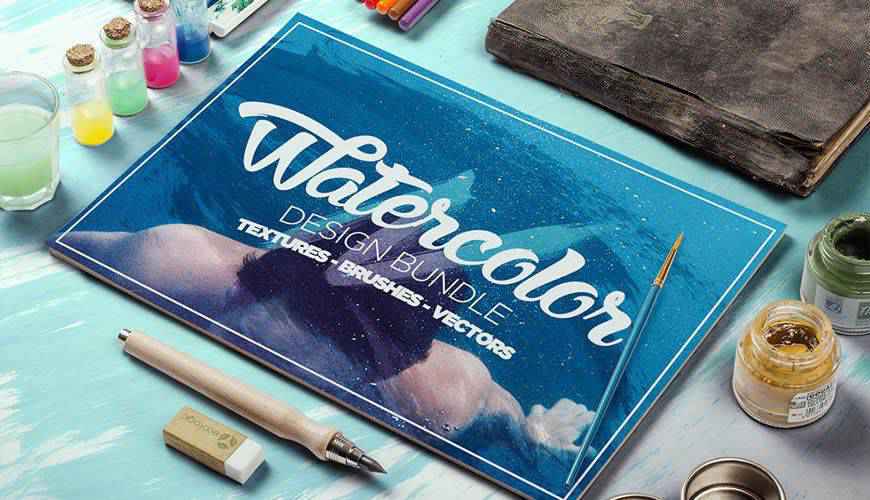
28 High Resolution Watercolor Photoshop Brushes (Free)

30 Watercolor Texture Photoshop Brushes

Hi-Res Watercolor Photoshop Brushes Set II (Free)
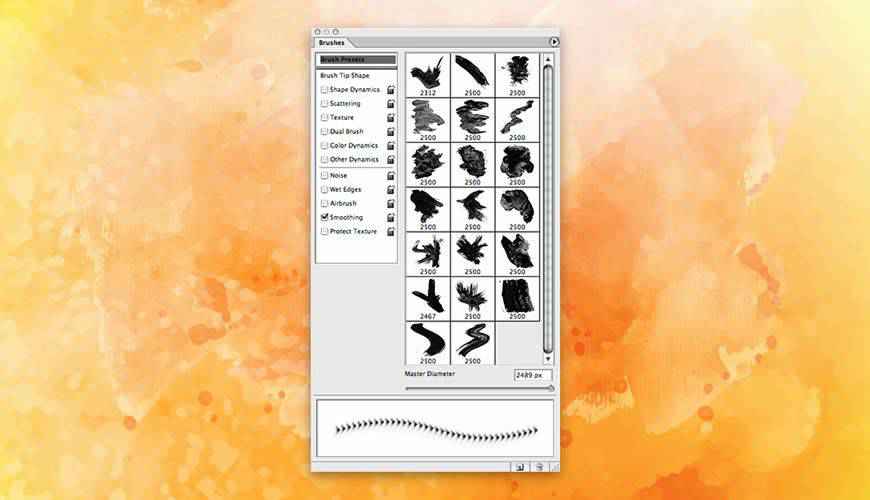
Watercolor Magic
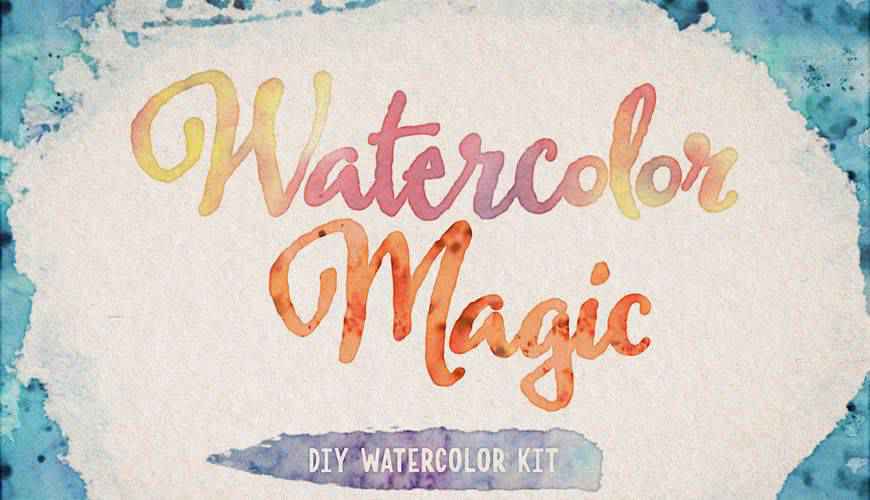
Hi-Res Watercolor Photoshop Brushes (Free)

64 Watercolor Blob Brushes
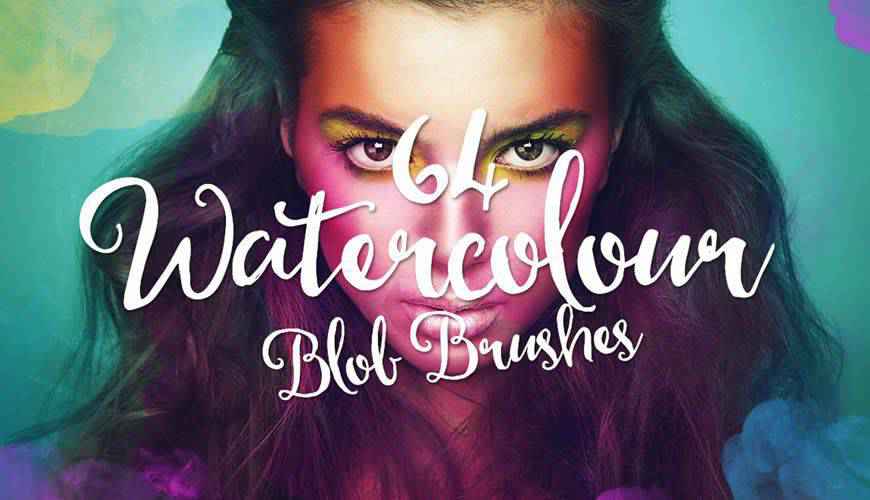
20 Watercolor Mask Photoshop Brushes (Free)

75 Photoshop Brushes Watercolor Collection

Watercolor Strokes Photoshop Brushes Vol. 2 (Free)
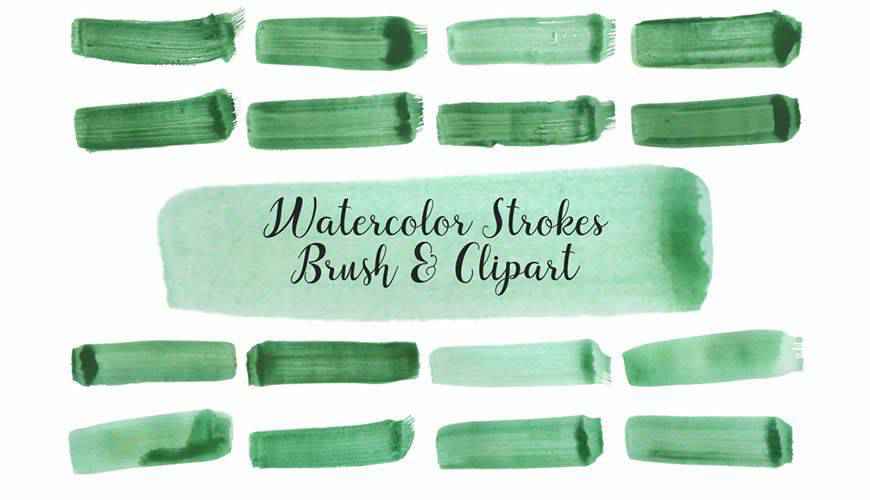
Hi-Res Watercolor Photoshop Brushes (Free)
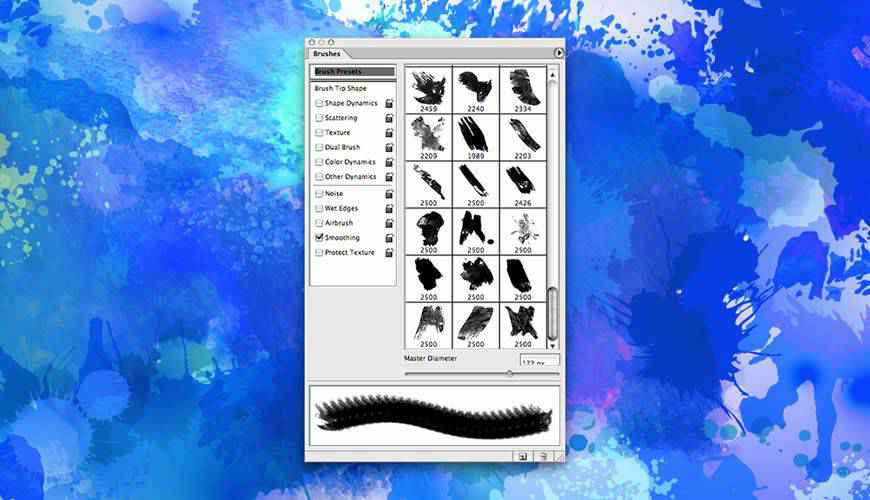
9 HQ Watercolor Photoshop Brushes (Free)

High-Res Grungy Watercolor Photoshop Brushes (Free)
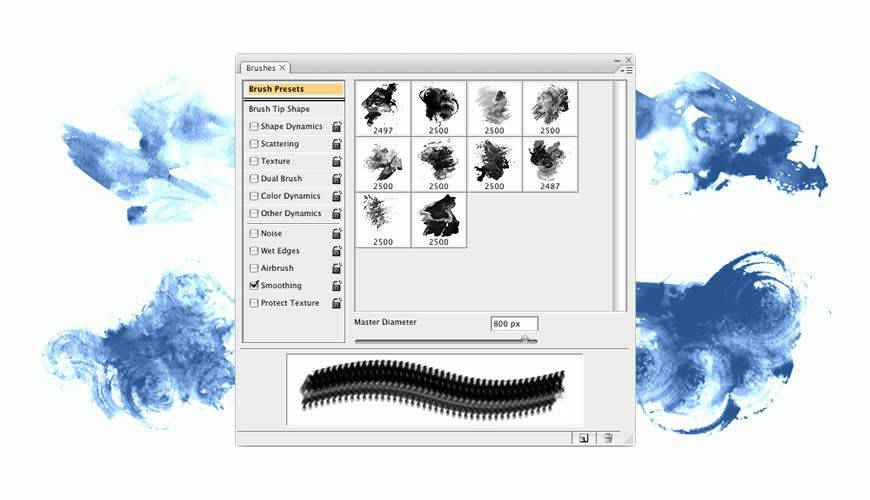
Watercolor Photoshop Brushes 2 (Free)
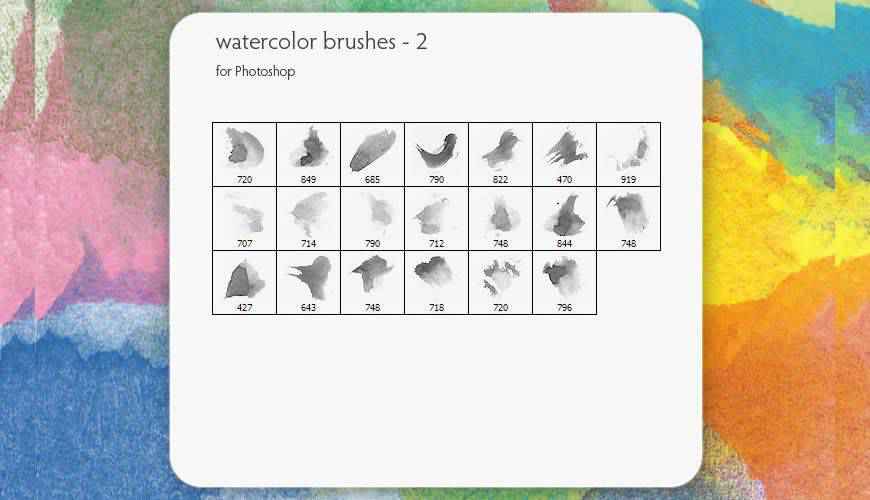
Watercolor Textures Photoshop Brush Pack (Free)
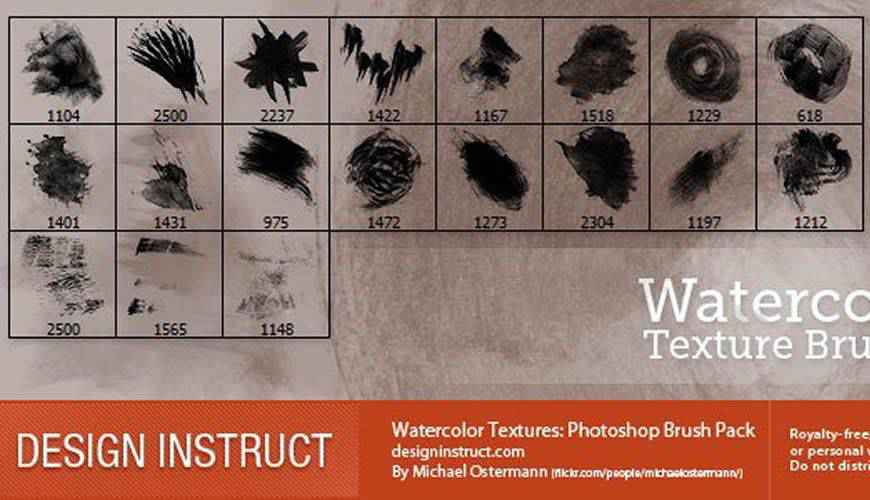
Watercolor II Photoshop Brushes (Free)
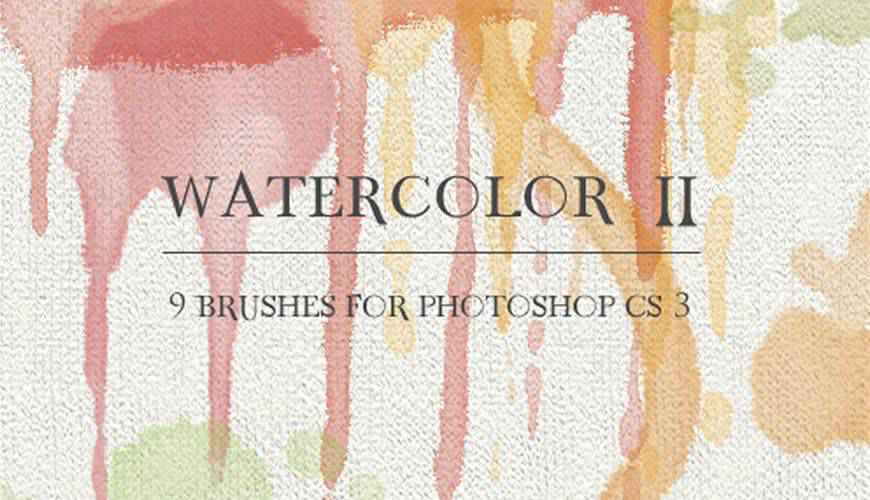
Watercolor Brush Pack 5 (Free)
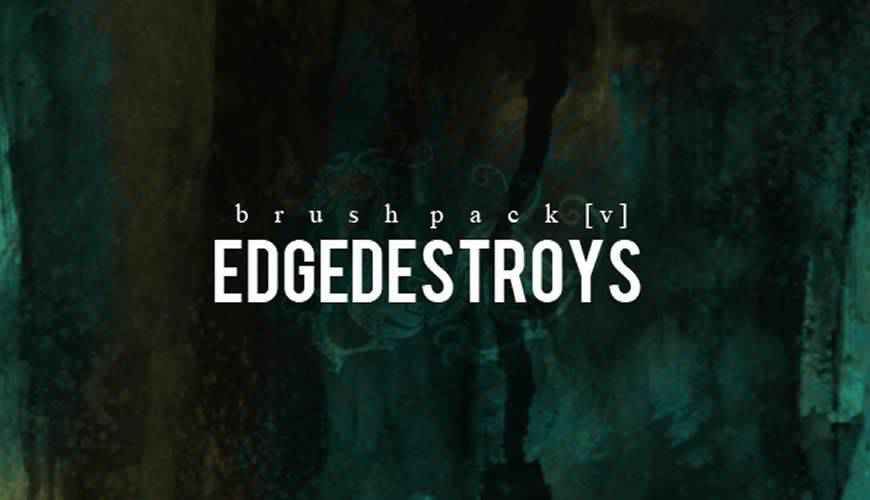
WaterColor Extremum Photoshop Brushes (Free)

Hi-Res Watercolor Photoshop Brushes (Free)

Watercolor Splatters Photoshop Brushes (Free)

Watercolor Landscapes Photoshop Brushes (Free)
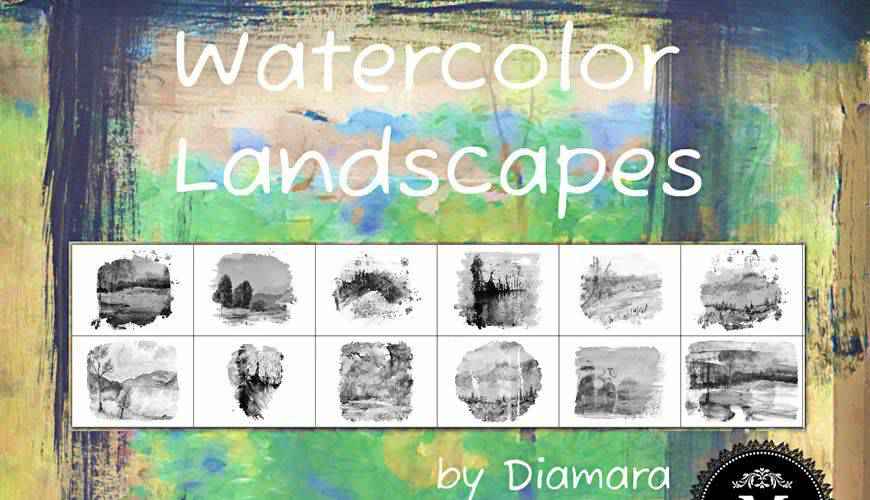
Watercolor Brushes Vol 1 (Free)

Soft Watercolor Photoshop Brushes (Free)
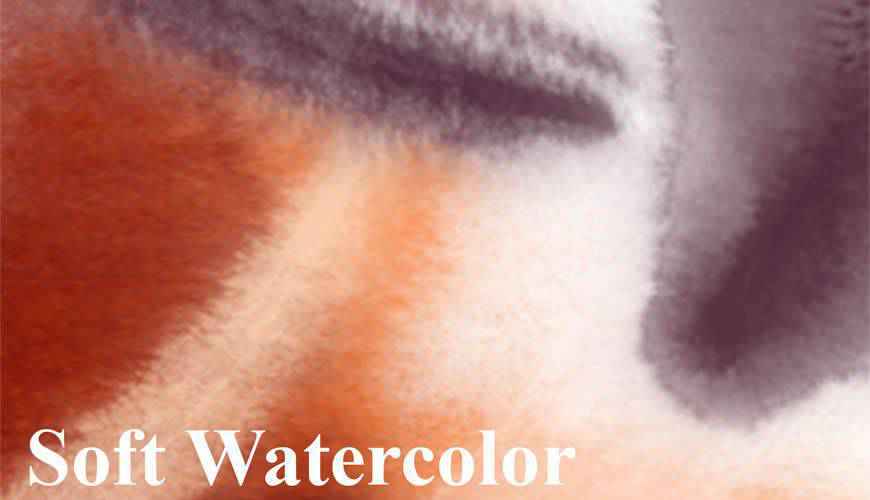
Watercolor Photoshop Brush FAQs
-
What kind of artwork can I create with watercolor brushes?They are perfect for various artistic projects. You can create beautiful, painterly images, add soft backgrounds, or give a hand-painted touch to photographs and graphics.
-
Who would find these watercolor brushes useful?They’re great for artists, designers, illustrators, and hobbyists. Whether you’re a professional looking to add a unique touch to your work or a beginner experimenting with digital art, these brushes offer something for everyone.
-
Are these free brushes of high quality?These free watercolor brushes are of excellent quality, offering a range of textures and effects that can rival paid versions.
-
How do I know if I can use these brushes for personal or commercial projects?Always check the license for each brush set. Photoshop brushes often come with a license specifying if they can be used for personal, commercial, or both projects.
-
How do I install watercolor brushes in Photoshop?It’s pretty simple: download the brush files, then in Photoshop, select the
Brushtool, click on the menu in the options bar, and chooseLoad Brushes. Your new brushes are then ready to use.
