As an amateur, if you want to create stunning graphics for any occasion like weddings, parties, or any other event — you can download Adobe Spark (now called Adobe Express, or formerly Adobe Creative Cloud Express).
Have you ever thought about creating a presentation that could visibly attract the attention of the audience?

The best way of doing this is through Adobe Spark, a software application that helps you create web posts, stories, graphics, advertisements, and banners that command attention with a professional look.
- Get 10 Free Stock Images from Adobe Stock — Including royalty-free photos, illustrations and videos
- Get 65% Off Adobe Creative Cloud
Want to know more about getting discounts on Adobe? See our Adobe Creative Cloud discount guide. You can also have a look at how to get Adobe Creative Cloud Express for free.
What is Adobe Spark? (Now Adobe Express)
Adobe Spark (now known as Adobe Express) can help you create and share social graphics, web pages, short videos and more, for a truly stunning storefront, professionally and attractive manner.
You can express your ideas in three basic forms: Adobe Spark Page, Adobe Spark Post, and Adobe Spark Video. These are all integrated into one environment.
Adobe Spark is a simple graphic design tool that is vaunted for its user-friendliness and simplicity. This makes the software an outstanding choice among non-designers who can create stunning graphics, social media posts, and simple web pages to reach a global audience.
What is Adobe Express? (formerly Adobe Spark)
Adobe Express is a new web app for content creators that is available for both mobile and desktop users. The software is free to use and designed to simplify the complex editing process.
The app comes with the basic, yet powerful, versions of the image and video editing tools.
Adobe Express replaces the Adobe Spark suite and aims to deliver a delightful user experience.
Users looking to create fast visuals like presentations, collages, social media posts, or adverts, can definitely expect a lot from this web app.
The all-new Adobe Express is equipped with a wide range of creatively designed unique templates so that you won’t have to start from scratch. As the software is not primarily aimed at professionals, anyone can use the tool’s drag-and-drop interface to seamlessly enjoy editing.
What Does Adobe Express Include?
The Adobe Creative Cloud Express offers a premium membership that includes the premium version of the following apps:
Apart from this, the Creative Cloud Express includes all the same amazing functionalities and content that were available on Adobe Spark.
What is Adobe Spark Page?
Adobe Spark Page turns your stories into attention-grabbing web pages, helping teachers and students collaborate words and images in a professional and attractive manner. As a student, you can also turn essays and assignments into more engaging visual stories. Along with desktop publishing, it combines word processing, text, and photo editing to produce photo edited stories. It is used in iPad and iPhones devices but you can also access it on the web.
Adobe Spark Page is an intuitive and simple website builder used to create single-page websites with very little effort. You do not need web design skills to create a web page using Spark Page. Spark Page is useful for providing reports. It might not be of any great help to you if you are involved in an e-commerce business.
Spark Page Alternative
WordPress: It is a famous content management systems solution. It was initially developed for blog writing and later on used as a software to create web pages. It now handles all types of websites. Do keep in mind, you will have to solve the hosting part of the web pages on your own. It is the perfect solution for creating simple design pages, event pages, and sales pages.
What is Adobe Spark Post?
When you provide the images along with the text, Adobe Spark Post helps you design them and publish them on social media accordingly. Spark Post allows you to reshape the image size for each social media platform. Along with desktop publishing, it combines word processing, text, and photo editing to produce photo edited stories. It is used for IPad, iPhones, and Android devices.
Spark Post Alternative
Snappa: In case if you want to go in for a quick graphic design, you can go in for Snappa. It has a huge built-in library with millions of templates, fonts, and images and direct share features in the most popular social networks. It is a web-based graphic design solution that can be used on your PC or Mac. But you may not be in a position to use it on mobile devices, as there is no app supporting the same. If you are new to the line of social marketing and blogging, you might go in for Snappa.
What is Adobe Spark Video?
Adobe Spark Video is a video storytelling application and is now a part of Adobe Express. You can edit your voice, add your favorite background music, and it will automatically generate the animated motion graphics and synchronize them with the narration and visuals. At the end of it, you will see a short animated and narrator-explained video. It is used for iPad and iPhones.
More interesting alternatives are Adobe Premiere Pro Alternatives, Adobe XD Alternatives, Adobe Lightroom Alternatives, Adobe After Effects Alternatives, Adobe Illustrator Alternatives, and Adobe Acrobat Alternatives.
Spark Video Alternative
Vimeo Create: It is a short video maker offered by pre-style video streaming platform Vimeo. It is oriented toward marketing. The feature sets show it that way. The predefined templates are created with business goals in mind. You can test the software for free. But to share it online with others, you need to pay for a subscription plan.
How to Download Adobe Spark Free
If you want to download Adobe Spark but are not sure where to get started, in this article, we’ll go over everything you need to know.
Even though downloading Adobe Spark may sound straightforward, with the wide range of subscriptions available on Adobe, it is easy to feel excited and yet perplexed. And with the many pricing options available, you should not be missing out on the best deal!
How to Get Adobe Spark and Subscribe with Creative Cloud
Here is an overview of what will you find in this article:
- How to Download Adobe Spark for Free?
- How to buy Spark?
- The Price of Spark
- Adobe Spark Student Discount
- How to get an Adobe Spark Discount
- Advantages and Disadvantages of Adobe Spark
- What you need to know about Adobe Spark
Can I Download Adobe Spark for Free?
And it provides you with the required images, text, and graphics required by you to create a brand for yourself. This way you can try out the software and see if it’s the right fit for you. You can upgrade to their Pro option for premium graphics.
The Adobe All Apps Plan
The Adobe Spark Starter Plan, both for PC and Mac and the iOS applications, is free. Yes, it is free. You can create, edit, share and show the world your latest and greatest creations.
The full version of Adobe Spark is a paid service with which you can create branded stories with your designs, fonts, and colors. It is included with every Adobe Creative Cloud plan. You can see the full Adobe software list here.
Adobe Spark Student Discount
Adobe also provides discounts based on the Creative Cloud plan. The discount is mainly for students and university staff who are currently enrolled. After a student has graduated from school, he or she does have one more year as a grace period to still get the discount.
They also receive a notification mail about the price increase 30 days before the contract renewal. The notification includes the upgraded date and price. It also lists the education status link to confirm the student status and the link to account management where the subscription is managed.
Adobe Spark Student Discount
The All Apps plan for Students in Adobe allows you to $15.99 per month. If you are going in for a yearly plan then Adobe gives you $191.88 per annum.
This allows you to buy the all apps plan for a maximum of 70% discount. You will also have 100GB of storage in Adobe Cloud free of charge. This will make a huge difference when you are working or collaborating with other projects.
Student Discount Qualification
Minimum thirteen years of age and you need to have enrolled in
- A University or College
- Primary or Secondary school
- Home School
Teacher Discount Qualification
- Teachers must be employed in a primary or secondary school, public or private university.
Become a Student and Save

Given all the options above, if you do not fall under any of the categories, you can still become a student by making use of this offer. You need to follow these steps.
You need to sign for the Adobe Certified LogoCore Logo Design Course (around $80). Everyone who enrolls for the course gets a flat 65% discount on Adobe’s Creative Cloud that comes to around $385 per annum.
Once enrolled, you can go to the Adobe student discount page to make use of the offer.
Adobe Spark Discount for Individuals

Although the Adobe Student Discount is the best offer anybody can get, you still can save a huge amount of money using the individual discount as well. With the individual plan, you can still save up to 35% if you get the discount.
You can avail of the discount if you prepay for the whole year. Although this might sound uninteresting, you can still save a huge amount of money.
The Best Adobe Creative Cloud Discount
Adobe Spark can be purchased as a Starter plan, Individual Plan, and Team Plan. The Starter plan comes for free. But it lacks features of the full plan. This is a way to test it out, but you can also try the full plan for 7 days to explore the full-featured version.
I would recommend you to go in for the Individual plan which is available for free for the first thirty days. After that, you will be charged an amount of $9.99 per month. But only one user or one system can be logged in with the ID provided. If you pay it for one year at a stretch, then the amount comes up to $99.99 per annum.
Then you have the Team plan which allows more than one user to log in with the same ID. It is basically for big business establishments. If you want to take the monthly plan, you need to pay $19.99 per month. And if you are going in for a yearly subscription, it’s $239.88 per annum.
How Much Does Adobe Spark Cost?
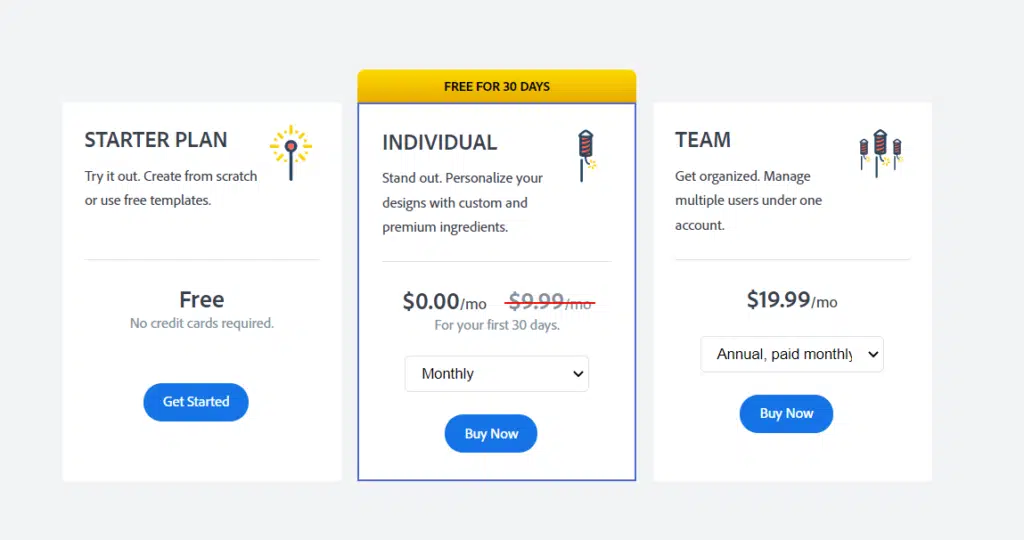
The only way to buy the Adobe Spark CC is through the Creative Cloud website. You can buy this after the 7-day initial free trial period.
Adobe Spark can be purchased as a Starter plan, Individual Plan, and Team Plan. The Starter plan comes for free. But it lacks features of the full plan. This is a way to test it out, but you can also try the full plan for 7 days free to explore the full-featured version.
I would recommend you to go in for the Individual plan which is available for free for the first thirty days. After that, you will be charged an amount of $9.99 per month. But only one user or one system can be logged in with the ID provided. If you pay it for one year at a stretch then the amount comes up to $99.99 per annum.
Then you have the Team plan which allows more than one user to log in with the same ID. It is basically for big business establishments. If you want to take the monthly plan, you need to pay $19.99 per month. If you are going in for a yearly subscription, it’s $239.88 per annum.
System Requirements for Adobe Spark
Students always are juggling between devices. Adobe Spark can be used in your preferred web browser on both your Windows and Mac operating systems. The web application of the software supports all three formats in one environment.
Adobe Spark can also be used on iPhones and iPads using the Spark mobile applications. The three formats on Spark have three iOS applications. You can use all three applications or choose whatever suits your requirements.
If you are a student, you can start working on an iPhone and edit it in your Mac or Windows operating systems. Adobe Spark can run on any of your preferred browsers. The System Requirements for the same is listed below:
For the Web
- Compatible operating systems: Windows 8.1 or Higher, Macintosh 10.13, latest Chromebook update.
- Supported web browsers: The topmost current major browser versions of Chrome, Firefox, Safari, and Edge.
- JavaScript must be enabled.
- Memory Requirements: Minimum 4 GB of memory.
For the ios Apps
- Anything above iOS 13 for iPad and iPhones
Advantages of Adobe Spark
- There is a huge design library that comprises free photos, icons, and graphics.
- A huge template gallery that helps you to create an easy and unique content creation. Once you select a template, you can customize it according to your requirements.
- The software is straightforward with custom fields and alignment buttons. The intuitive design of the software enables you to go one step to another without the need for any instructions.
- Customizing your photos is easy with the new photo editing tools.
- You can make a brand for yourself and consistently use it across documents.
- Consistent updates of the software keep you on the cutting edge
- No prior knowledge of the software is required as the user interface enables you to maneuver the software easily.
- The AutoSave feature helps you to save your work easily and safely.
Disadvantages of Adobe Spark
- Sometimes, the entire workspace is covered by the Tools Panel.
- When building content on your iPhone, some features are difficult to edit.
- In the free version of the software, all the pages come with the Spark watermark.
- Placing the text is limited to certain areas.
- Videos are only twenty seconds long
Frequently Asked Questions
Is Adobe Spark available for free?
Adobe Spark (now Adobe Creative Cloud Express) is available for free for the trial version of the pack. After that, you need to go in for the premium subscription plan that is available on the Adobe website.
What is the use of Adobe Spark?
Adobe Spark (now Adobe Creative Cloud Express) can be used both online as well as on mobile devices. It can be used to create social media graphics, intuitive web pages, and small-sized videos.
Does Adobe Spark have a watermark? If so, how can it be removed?
Yes. Any graphics, web pages, and videos created using the trial version of the pack will always have a watermark in them. It can be removed by applying for the subscription plan which enables you to remove the watermark from it.
What replaces Adobe Spark?
There are other solutions such as Canva, Snappa, WordPress. But Adobe Spark is the only software that has the Page, Post, and Video in them.
How long is an Adobe Video?
Adobe Video lasts for thirty seconds. For longer video clips, use the "continue from here" feature to create subsequent videos.
What is the latest version Adobe Spark?
Currently, Adobe Spark has been replaced with Adobe Creative Cloud Express. Adobe Creative Cloud Express comprises of a collection of applications suited creating videos, images and website interfaces.
Do applications run on iPhones?
Yes, Adobe Spark runs on iOS 13 for iPad and iPhones
Adobe Spark: What You Should Know
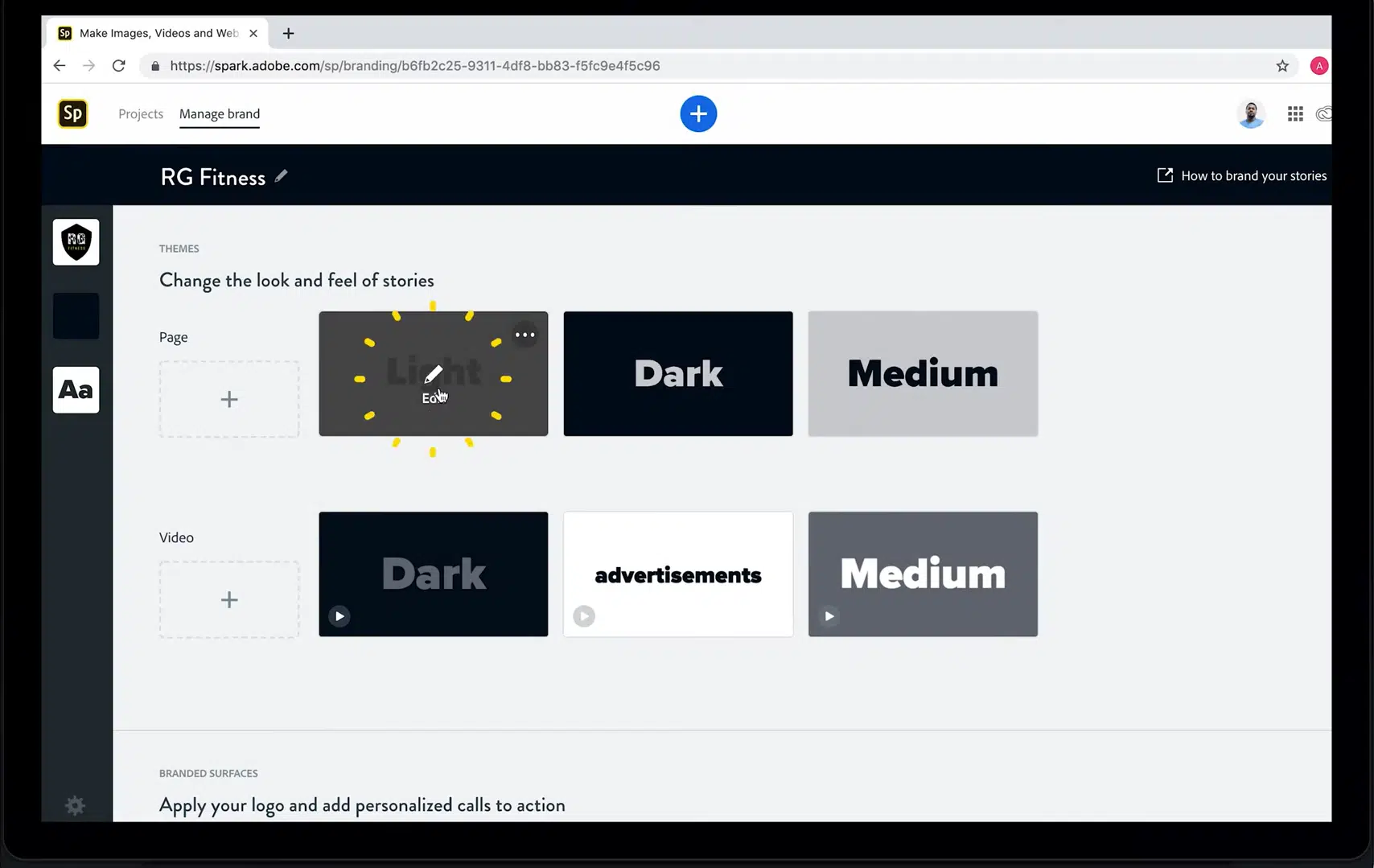
In the end, Adobe Spark is an integrated suite of media creation. It is an application for mobile as well as the web. The design of the mobile application is for social media, advertisements, and much more. Adobe Spark was started on 19th May 2016.
For beginners, one way to get used to the software would be to use the starter guide by Adobe. This is one way of learning the intricacies of the software easily. Figuring out how to download adobe spark can be challenging, but with the right know how, it’s easy to do!
You can use three separate design applications: the Adobe Spark Page, the Adobe Spark Post, and the Adobe Spark Video to meet your creative requirements. Try out what we’ve shared with you, and open up a whole new area of possibilities where you are the designer and creator, and what you’ve made will put your presentation and brand identity into a whole other realm of inspiration, for you and your customers!
Related Posts
- Adobe Creative Cloud Discounts
- Best Photoshop Alternatives
- Best Adobe Illustrator Alternatives
- Adobe Creative Cloud Pricing Guide
- Top 20 After Effects Intro & Title Templates





