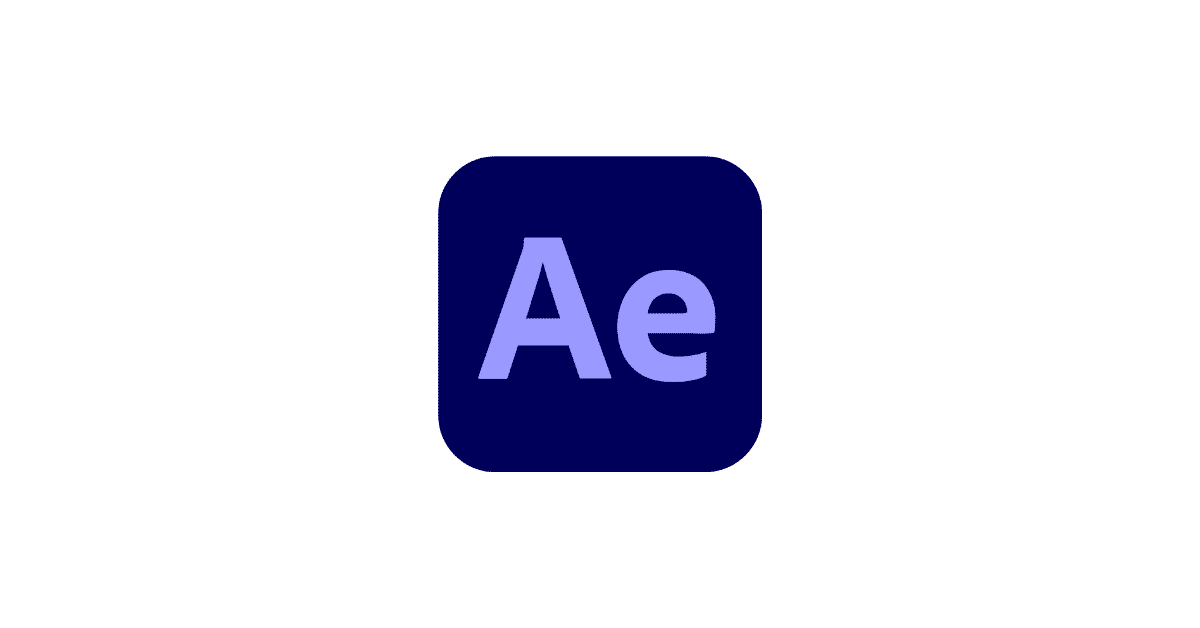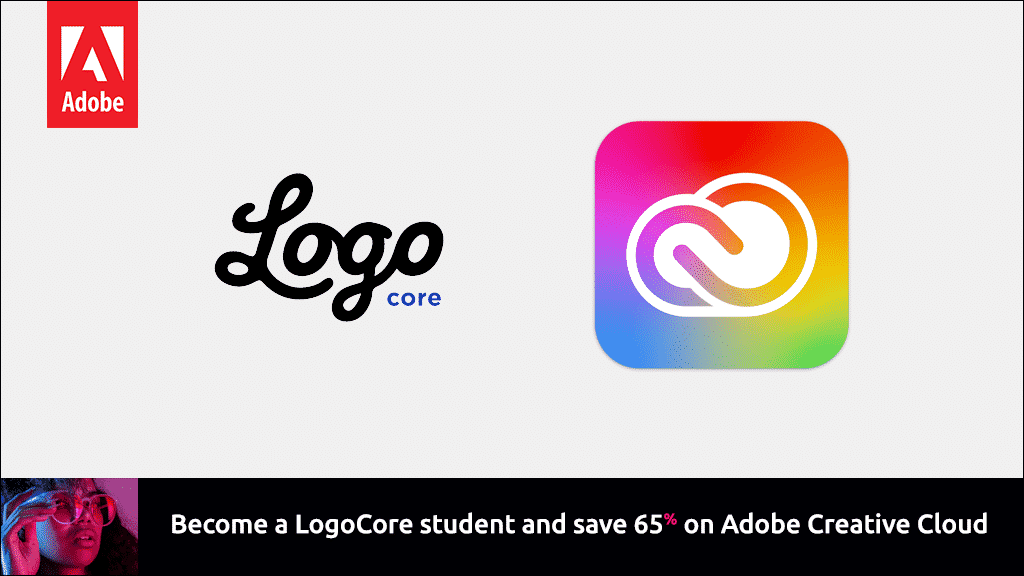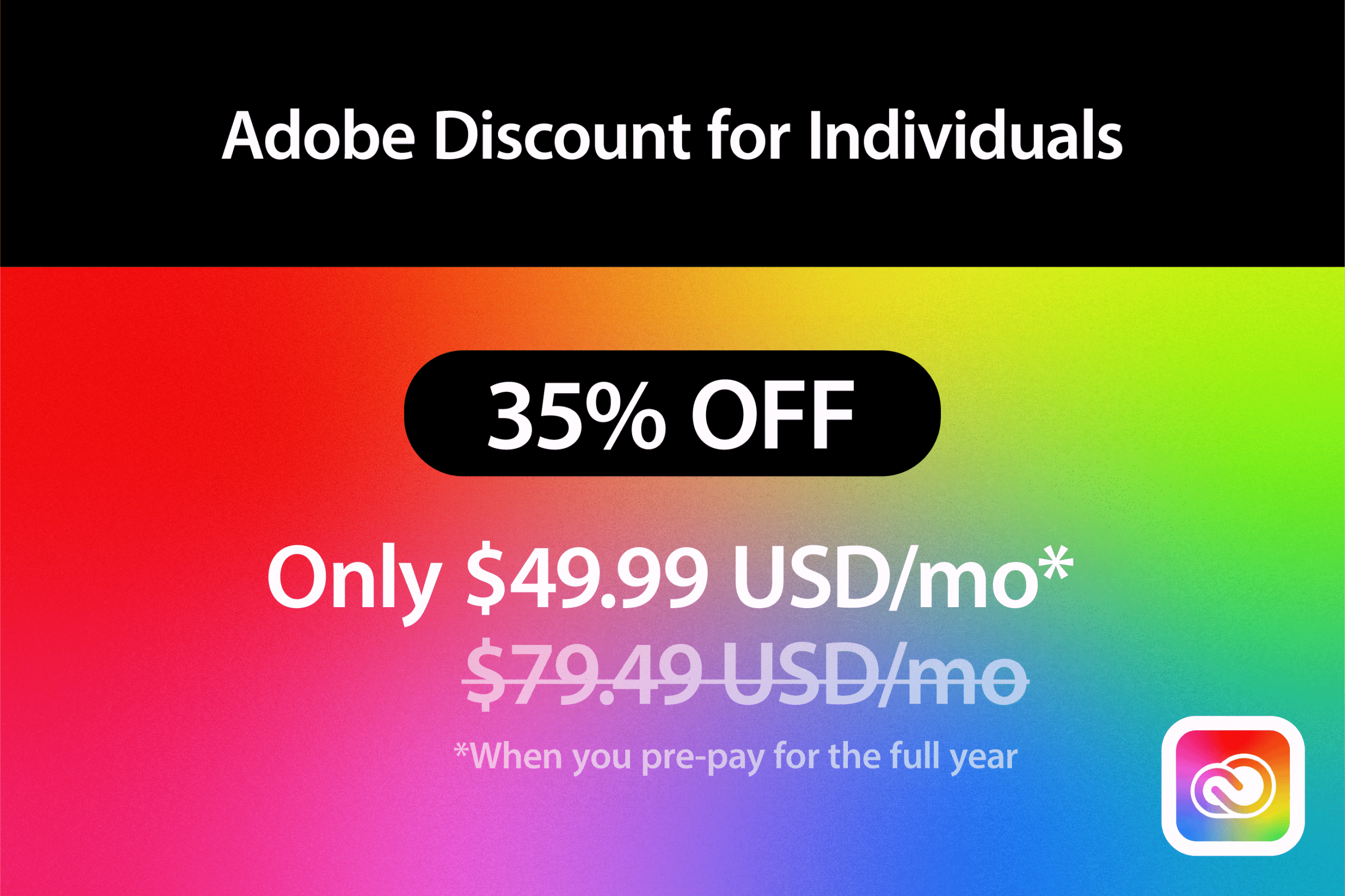If you’re looking for how to download Adobe After Effects, the amount of information out there can be overwhelming. That’s why we have put this guide together.
So if you’re wanting to get into VFX trying to spruce up your latest digital project, read on because After Effects is one of the best ways to go!

That said, trying to download After Effects can be challenging with several pricing plans available. But not to worry, we’ll cover everything you need to know about downloading After Effects in this article.
If you want to know more about getting discounts have a look at our Adobe Creative Cloud discount guide.
How to Download After Effects Free or Subscribe with Creative Cloud: Overview
Here’s an overview of what you will find in this article:
- What is Adobe After Effects?
- How to download After Effects for free
- How to buy After Effects CC
- Price of After Effects CC
- After Effects student discounts
- How to get After Effects discount
- How to get started with After Effects
- Features of Adobe After Effects
- Pros and Cons
- What you need to know about After Effects
- After Effects alternatives
What is Adobe After Effects?
After Effects is a visual effects software included in the Adobe Creative Cloud (see the complete Adobe software list here).
This software is a visual effects and motion graphics compositing application that VFX designers use to add graphics to movies, video games, or any type of video. Adobe After Effects is great for combining different visual effects for improved video editing.
With industry-standard motion graphics and visual effects software, you can develop visually sensational work for film, TV, and the web. In order to do post-production work, most artists and professionals use this software.
To enhance videos, After Effects video editing includes features for keying, compositing, tracking, and animation. This software fills various functions, including acting as an audio editor.
So if you are looking for great VFX software for video editing, we’d recommend Adobe After Effects for its award-winning features. And if you’re not sure if this is the right first for you, you can pick an After Effects alternative from the choices we’ll list below.
How to download After Effects?
If you’re looking to download After Effects, but aren’t sure where to start, we’ll explain the specifics in this article. Even though it can seem quite easy (and it is), there is a wide range of subscription plans that might lead you to overpay.
But we’ll cover all the offers that might make the process seem complicated, even including how much After Effects costs and the discounts available for it. In this article, we’ll dive into everything you should know about how to get After Effects free.
Can I Download After Effects for Free?
Absolutely! You can download Adobe After Effects for a free 7 day trial period.
This includes the full version of the software with all the features and latest updates. If you’re looking for a legal way to download the Adobe software for free, this would be your best route.
You’ll be able to experience the software and play around with its many features to see if it’s the right fit before paying.
Can I download the pirated version of After Effects?
While there are pirated versions of the software online, downloading these puts your system at risk of malware. When downloading pirated software, malware and antivirus can severely damage your operating system, and there is a high risk of your personal information being stolen. And it is illegal.
The legal consequences of using a pirated version of Premiere Pro can include Adobe banning you from using the software — a terrible outcome if you’re a designer. So we would strongly recommend against it.
How to use After Effects for Free: Step by Step Guide
Since figuring out how to download Adobe After Effects can be challenging, we’ve compiled a clear step-by-step process to make things a whole to easier for you.
Step 1: Click on ‘Free trial’ on the After Effects Page.

If you want to experience the software first hand, stop by the official Adobe website, and click on the “Try for free” button to get started with the download process.
Step 2: Click on any plan (you won’t be charged provided you cancel).
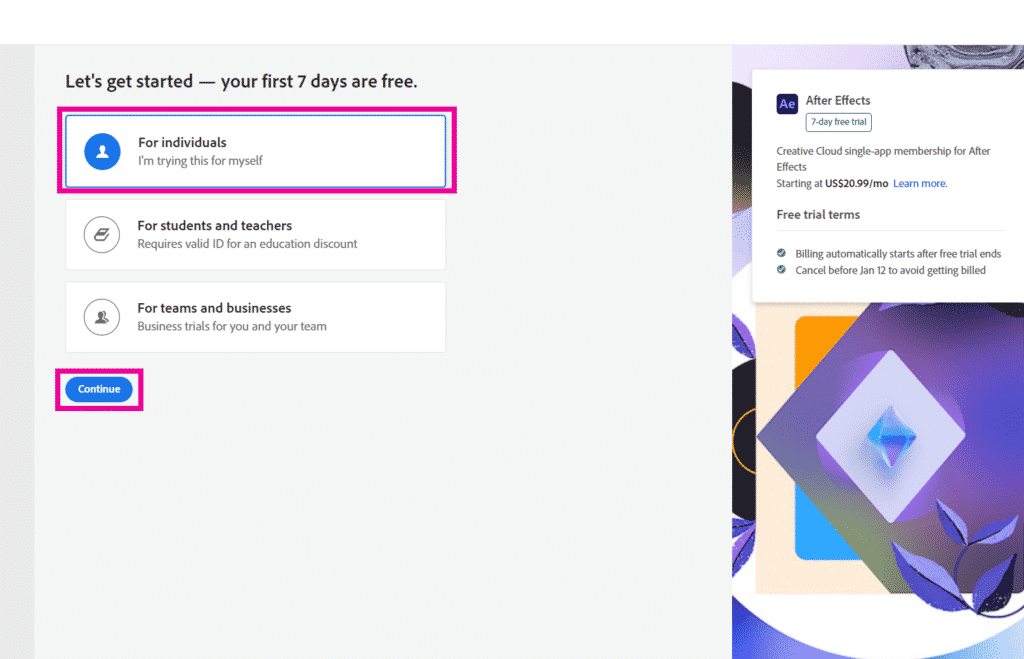
Follow the steps after ‘Free trial’ and select any plan. But don’t worry! you won’t be charged a penny provided you cancel it before the trial period ends (we’ll show you how).
Step 3: Enter your email ID and your payment (credit card) details.
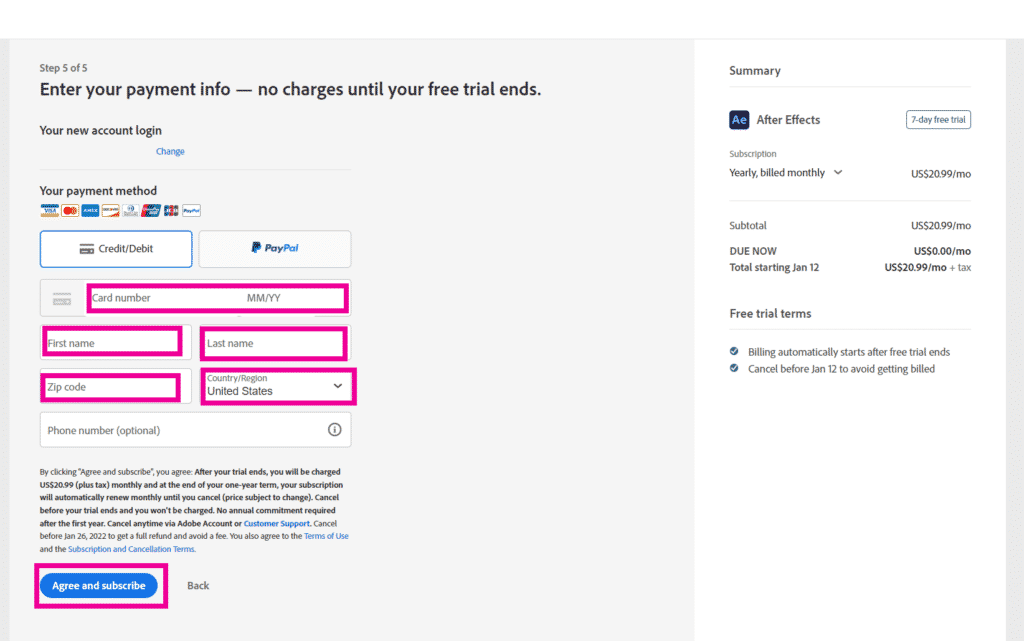
Regardless of whether you have an Adobe account or not, you’re required to enter your email ID. If you already have an Adobe account you can go ahead and try out the trial version in the Creative Cloud application or on the site. After this, you’ll be prompted to either enter your credit card or PayPal details (As mentioned earlier, you will not be charged before the trial period ends). But once you’re done, you can go ahead and download Adobe After Effects on your Mac or Windows device.
Step 4: Cancel the plan before the subscription ends.
Just before the 7-day trial period ends, visit the ‘Privacy’ section of your Adobe account and follow the steps to delete your adobe account.
When doing this, there is the option to cancel your subscriptions and not delete your account but this is the best way to go about it. If you’d like a more thorough guide for this, you should check out our ‘How to delete your Adobe account‘ article.
How Do I Buy After Effects?
One of the best ways to download After Effects is through a Creative Cloud Membership.
To do this, first sign up for either a monthly or annual subscription. With After Effects, there are three options from which to pick.
There is a lower-cost price plan for individuals, offering the most affordable solution to your software requirements.
The mid-tier plan includes Adobe stock, which means you’ll have access to royalty-free images, videos, and vectors.
Last, the most complete plan would be the ‘All Apps’ plan, where you have access to all the apps available on the Adobe Creative Cloud.
The All Apps plan on Creative Cloud gives you access to over 20+ applications, ensuring you have a broad toolkit for your various creative needs. This plan includes software options like After Effects, Photoshop, Illustrator, InDesign, Premiere Pro, and many more.
Pick the right choice for you based on your creative requirements.
How Much Does After Effects CC Cost?
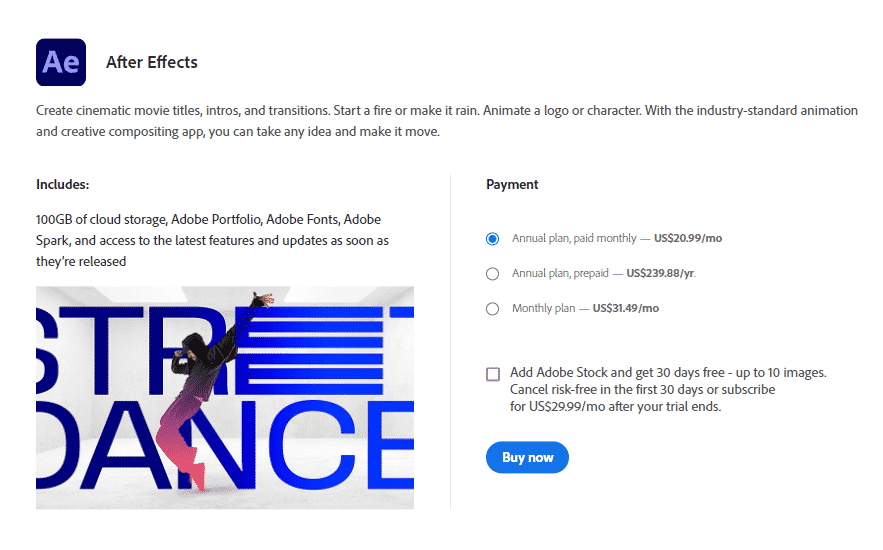
How much is After Effects? The most affordable option would be $20.99 per month. This is the individual subscription that comes with up to 100GB of free cloud storage along with Adobe Portfolio, Adobe Fonts, and Adobe Spark.
The second option, priced at $29.99, includes all the above plus Adobe Stock. You’ll have access to royalty-free pictures, videos, and vectors as well.
The third option, and the best value, is the Adobe All Apps plan that includes 20+ applications, meeting all your creative needs. If you sign up for this plan, it includes all the apps on Adobe Creative Cloud for both desktop and mobile use.
This plan that includes After Effects costs around $52.99, but you’ll find the value it adds is worth at least five times as much. This package comes with the best software you can get from Adobe.
Or read on below to get an Adobe After Effects student discount and save up to 65%.
Adobe After Effects Student Discount
Teachers and students are in luck! They can purchase After Effects and other Adobe apps at a much lower price.
With the Adobe Student and Teacher discount plan, students and teachers can get all the apps on the Creative Cloud at a discounted price. This includes 100GB storage space along with Adobe Portfolio, Adobe Fonts, and Adobe Spark, for the price of $15.99 per month. This could save you around 65-70% of the original price!
To take advantage of this discount, you must be a teacher or student over the age of 13, enrolled in or working at an accredited institution, or even homeschool. To prove this, you should have a valid ID or any other relevant documentation that proves your identity and academic attendance or employment.
How to get an Adobe student discount?
You can get the Adobe student discount by going to the Adobe website, selecting the student and teacher discount, and then, after applying, provide valid identification from the school you attend.
Who qualifies for an Adobe student discount?
To qualify for this discount, you need to be a teacher or student of at least 13 years of age, employed or enrolled either part-time or full-time in an accredited institution. If you meet these criteria, you can take advantage of the discount by visiting the Adobe CC website and applying for it.
For those who aren’t students, you can save up to 65-70% off Adobe’s annual plan by becoming a student. To do this, you just have to follow our instructions below!
Become a Student And Save
If you sign up for Adobe’s certified LogoCore Logo Design course, for just $80, you’ll meet the criteria and qualify as an eligible student.
Then, you can sign up for Creative Cloud and save around 65-70% (~$444) of what you would’ve originally paid.
Once you’re done with this, you can click here to go to the Adobe Student discount page.
Can students get the Adobe Student discount after graduation?
After graduation, you will have a one-year grace period to continue using Adobe’s services. Thirty days before the grace period ends, you’ll receive a message that informs you of the upcoming charge for the subscription service, unless you choose to end your subscription.
Is Adobe After Effects free for students?
Adobe isn’t free, but the student discount can save you up to 65-70% of the regular price, which is quite a steal!
How to get an After Effects Teacher Discount?
The student discount also applies to teachers. This means so long as you’re employed in an accredited academic setting, or work as a homeschool teacher, part-time or full-time, you too can take advantage of this offer!
Adobe After Effects Discount for Individuals
Even though the Adobe Student Discount is one of the best deals available, those who are not students or teachers can still get an amazing deal, saving over 35% of the cost of the regular plan.
How to get the Adobe discount for Individuals?
As an individual, you can pay in advance and save yourself over 35%! This amounts to a couple of hundred dollars and is quite a good deal.
When you pay for the entire year in advance, you also get a month free on Adobe Stock, free of cost, which includes over 10 free premium photos.
How to get the best Adobe Creative Cloud Discount
If you are trying to find the best discount on the complete Creative Cloud, we’ve got the answer for you!
The best way to take advantage of the Creative Cloud discounts, as and when they happen, is by following creative influencers and Adobe partners (like Just Creative). Adobe Partners are among the first to know of the latest offers and are usually the first to update their websites.
If you’re curious, you can check out our Adobe Creative Cloud sales page for some of the best deals.
Adobe usually has discount sales every 3-5 months and for 3-5 days at a time.
You could also check the official Adobe coupons, promos, discounts and special offers page.
- Get 10 Free Stock Images from Adobe Stock — Includes royalty-free photos, illustrations and videos!
How To Get Started With After Effects?
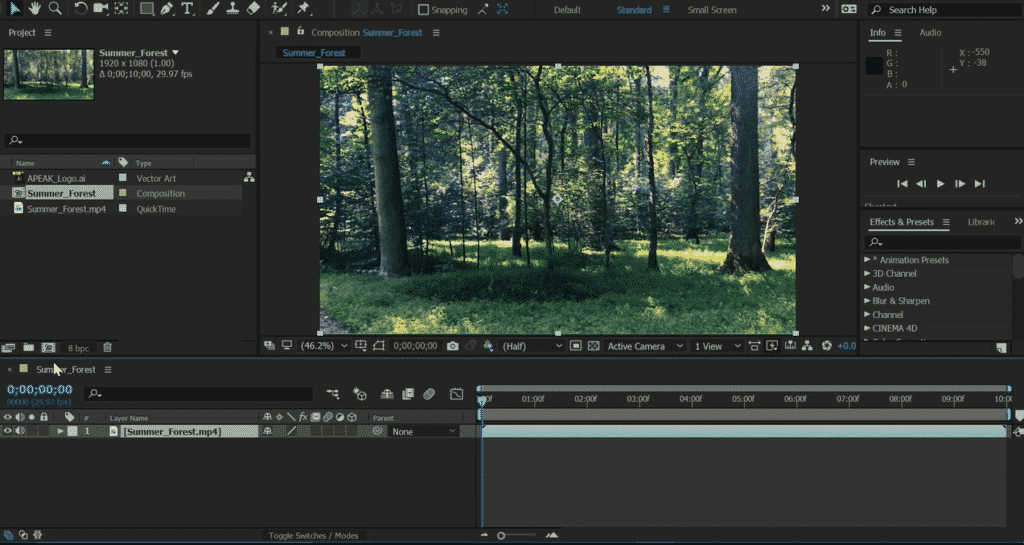
When you install After Effects, check out the guide published by Adobe to help get you started. Regardless of where you are in your career, some of the tips and tricks covered by Adobe will help you out, whether you’re a novice or an experienced VFX designer.
It’s always great to get a fresh new perspective, and from what we can see, this guide helps enhance your productivity and the intuitiveness of your creative journey.
Features of Adobe After Effects
Roto Brush Tool 2.0
After Effects has the Roto Brush tool. Previously, the tool was not that convenient or efficient. Roto Brush 2.0 enables more consistent tracking of the subject, even with drastic movements or shape changes.
Lumetri Scopes
After Effects has the ability to use color scopes for color correcting and color grading. Under the Window tab, you will see the Lumetri Scopes panel that houses the color scopes. You can also select the wrench icon from the bottom of the Lumetri Scopes panel. This allows you to choose from different scope displays, presets, and color space options.
Multi-Frame Rendering
The Render Queue option in the After Effect helps you with the multi-frame rendering option. It has been the most requested feature from After Effects users over the years. Depending on your system, you can see the render speeds improve between 50% to 300% faster. It also helps you concentrate on fine details because you’ll be able to pay attention to them even more.
Face Tracker
Tracking faces is one of the common processes that After Effects users use frequently. Face tracking is frequently used for blemish and cosmetic cleanup. It also works with any mask drawn around the face. It will conform to the face shape automatically and track the face’s position as well.
Presets
Adobe provides you with a ton of animation presets for After Effects. It gives you an option to include animation in your project. This software comes with a default set of presets that operate automatically once you put them in place.
If the preset you’re looking for isn’t available, you can look at third-party companies that offer preset packages. Fortunately, a lot of creators online share these presets for free.
VR
After Effects helps you create your own virtual reality. It allows you to make 180 and 360-degree edits. There are options for you to create immersive storytelling for video games, movies, training videos, simulations, and so much more.
When you are doing edits, you can also wear an immersive VR headset. This way, you will be able to better assess the VR version of your project since you can see it the way your viewers will see it.
Scripts
Scripts help you to do complex tasks using automation. It also speeds up the design process since some processes are done for you automatically.
You will be able to set a series of commands in a single script. You can also write your own scripts or modify existing ones for a fully customized automated process.
Customize Workspaces
You can also customize your workspace based on your requirements. If you are working in graphics mode, you can switch to the Essential Graphics workspace. You will be able to customize your workspace to create your own default setup.
Pros and Cons of Adobe After Effects
| Pros | Cons |
| ➕ Extensive features | ➖ Steep learning curve |
| ➕ Compatible with Windows and Mac system | ➖ Can be pricey |
| ➕ Widely used software | ➖ Limited 3D animation |
| ➕ Extensive Adobe Support |
Adobe After Effects System Requirements
System Requirements – Windows |
|
| Minimum | Recommended |
| RAM: 16 GB | RAM: 32 GB |
| Processor: AMD Quad-Core or Intel Processor | Processor: Any 8 Core Processor or Above |
| Hard Disk Space: 15GB | Hard Disk Space: 64GB for cache |
| GPU: 2 GB VRAM | GPU: 4GB or more |
| Operating system: At least Microsoft Windows 10 (64 bit) | |
System Requirements – Mac OS |
|
| Minimum | Recommended |
| RAM: 16 GB | RAM: 32 GB |
| Processor: AMD Quad-Core or Intel Processor | Processor: Any 8 Core Processor or Above |
| Hard Disk Space: 15GB | Hard Disk Space: 64GB for cache |
| GPU: 2 GB VRAM | GPU: 4GB or more |
| Operating system: macOS versions 10.15 or later | |
About After Effects CC: What You Should Know
Adobe After Effects is VFX software that Adobe acquired in 1994. Adobe, from 1995 onwards, has released iterations almost every year, the latest of which was released in March 2021. What is After Effects used for?
This software is used for keying, tracking, compositing, and animation, which essentially are VFX functions and tools. After Effects is perfect for adding visual effects, motion graphics, and compositing to films, games, and television production.
In 2019, After Effects won an Academy Award for Scientific and Technical Achievement for its industry-leading features. When it comes to After Effects, it’s the perfect software for amateurs looking to get a start in filmmaking. And for professionals, it could be just what you need to take your career to the next level.
Adobe After Effects Alternatives
Adobe After Effects is one of the best digital visual effects and compositing software out there. However, if you’re not interested in After Effects editing and want to know about other VFX software, here are a couple of After Effects alternatives — Filmora Pro, Fusion 16, Blender, and Hitfilm Pro.
Even though this software cannot be integrated with other Adobe software, these are some of the best options the industry has to offer. So if you’re looking for great After Effects alternatives, be sure to check these out.
You might be interested in finding Adobe Premiere Pro Alternatives.
Frequently Asked Questions
What is Adobe After Effects used for?
After Effects is a visual effects, motion graphics, and compositing software that is used for producing films, video games, and other video formats. It’s the perfect VFX software to take your video editing to the next level.
Can you download Adobe After Effects for free?
Absolutely! You can download Adobe After Effects as a free trial version for 7 days. This is the full version of the software, so you’ll be able to see if it’s the right fit for you.
Can I install After Effects?
Yes, provided you have Windows 10 v1809 (64 bit) or for Mac operating systems, macOS X v10.14 or higher, and at least 8GB RAM you should be able to run it.
Is getting After Effects for free illegal?
No, you can get Adobe After Effects as a 7-day free trial version. That said, however, pirated or crack software is illegal.
How much does Adobe After Effects cost?
The individual After Effects package costs around $20.99 per month. Students and teachers can get After Effects along with 20+ applications for $15.99 per month from Adobe Creative Cloud.
What are some After Effects Alternative software?
Some After effects alternative software include Filmora Pro, Fusion 16, Blender, and Hitfilm Pro.
How is After Effects different from Premiere Pro?
After Effects is a visual effects, motion graphics, and compositing software. while Adobe Premiere Pro is a timeline-based video editing software. After Effects is for graphics, while Premiere Pro is for editing.
Is After Effects compatible with both desktop and mobile?
Unfortunately, After Effects can only be used on desktop. That said, Adobe has several other applications suitable for desktop and mobile.
Is Adobe After Effects expensive?
No! Even though the cost can be a bit pricey. With the Adobe Student and Teacher Discount, you’ll often find the price surprisingly reasonable. Also, throughout the year, Adobe Creative Cloud offers several pricing promotions that make for good deals.
What is Adobe After Effects Crack Software?
Adobe After Effects crack software is an illegal and harmful way to download Adobe software for free. This method has legal consequences, and even more likely, can lead to viruses and malware stealing your personal security information.
Related Posts
- How to Download Adobe Premiere Pro Free
- How to Get an Adobe Premiere Pro Student Discount
- How to Download Adobe Illustrator Free
- How to Download Adobe Photoshop Free
- How to Download Adobe Creative Cloud Free
- How to Download Adobe XD Free
- How much is Adobe CC?
Where to download After Effects?
No matter where you are as a VFX designer, a complete novice, or an experienced intermediate, Adobe After Effects video editing can have a lot to offer when it comes to tools and functions.
That said, the best place to download Adobe After Effects would be the Adobe CC website or by trying the 7-day trial. If you want to get started on Adobe After Effects immediately, however, you can click on the link below.
You now know everything you need to know about Adobe After Effects to get started. We hope this article was helpful to you.