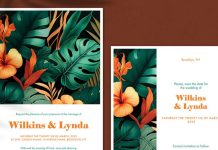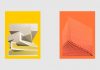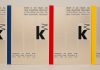This post contains affiliate links. We may earn a commission if you click on them and make a purchase. It’s at no extra cost to you and helps us run this site. Thanks for your support!
With this highly recommended online course, you can learn the fundamental techniques of retouching portraits using Adobe Photoshop.
In this online course, Iris Encina will show you how to finish your portraits with post-production in Adobe Photoshop. The course consists of five individual learning sections. In the first section, you will start to learn more about camera Raw settings. In the next step, you will start retouching by discovering the main Photoshop filters to clean up any skin. Section number three: now it’s time to learn to separate color from texture to make retouching skin much easier. In the fourth section, Iris will show you how to manipulate the exposure of a selected area to achieve volume in your portraits. Last but not least, in section number five, you will finish your work with local tone correction.
This online course is ideal for beginners and all people interested in retouching portraits with Adobe Photoshop. Just click on the following link to get further information.

All images © by Iris Encina. Do not hesitate to find more trending online courses on WE AND THE COLOR.
Subscribe to our newsletter!