Our eyes are drawn toward quality, and when it comes to visuals and video editing, we yearn for high-resolution videos. This is because high-resolution has a higher number of pixels and as a result; a sharper image. Yet, most of the videos we encounter or create often fall short of this high-resolution ideal.
For example, when you copy DVDs for business or at home, the quality is usually not very high, just 480P. Many old video recordings made with regular video cameras are in 1080P or 720P, which is better. However, videos from AI-generated and user-made content sites like Patron and Dailymotion often disappoint.

This is where AI video upscaling software, like those mentioned below, can help immensely. Using the magic of machine learning, capable video upscaling software can make your videos look much better, even like HD 1080P or UHD 4K, which is super clear.
In this article, we’ll share the best AI video upscaling software options that can bring new life to your videos.
The Best Video Upscaling Software 2024 – Overview
How Does AI Video Upscale Work?
AI video upscaling utilizes artificial intelligence algorithms to increase video resolution and quality. Unlike traditional upscaling which simply copies pixels resulting in lost quality, AI upscaling takes an intelligent approach by recognizing patterns and generating new natural-looking details for exceptional sharpness. This is achieved through trained AI models that identify image features.
With sufficient training data, the models learn to recreate higher-quality versions of input videos in higher resolutions. Rather than crudely repeating pixels, the AI makes educated guesses to create new seamless details that fit naturally into the upscaled images.
By leveraging AI’s pattern recognition capabilities, video can be enlarged beyond its native resolution while retaining crisp detail and avoiding artifacts that plague basic upscaling.
The AI smoothly invents subtle nuances that are lost by traditional methods. So AI upscaling taps into deep learning to smartly resize and resharpen video for resolutions otherwise unattainable. What is even more exciting is that the accuracy and effectiveness of AI models keep getting better as they undergo more training.
For more on how AI can enhance your content, check out our other blogs covering the top AI tools for business, marketing, graphic design, and content creation.
Reviews of the Best AI Video Upscaling Software
1. VideoProc Converter AI
Operating systems: Windows/Mac
Input video formats: AVI, DVR-MS, EVO, F4V, 3GP, DivX, MPE, MPEG2, MPEG4, MP4, MKV, WebM, AVI, VOB, and 370+ ancient and modern formats
Output video formats: MP4 (options to convert your output to 420+ formats)
Best For:
- Uses of all levels looking to upscale, enhance, or restore videos without introducing artifacts.
- Anime enthusiasts who want to maintain realism and a natural appearance during upscaling.
Overview: VideoProc Converter AI is an excellent budget-friendly option for upscaling video up to 4K with spectacular visual fidelity using AI-driven Super Resolution.
It utilizes models with kernel estimation and noise injection to enlarge videos by 200%, 300%, or even 400%. Whether it’s old archives, digital copies, self-shots, animations, or any low-quality/resolution videos, VideoProc can upscale them without compromising details or introducing artifacts.
Beyond upscaling, it also offers AI Frame Interpolation for smooth playback, video stabilization to remove shakes, and denoising for clarity. Together, these AI tools convert lackluster footage into smooth, steady, and sharp-looking video.
An added bonus is its real-time upscaling capability to enlarge videos on the fly. It also optimizes GPU usage to prevent overheating and crashes.
For those seeking robust AI-powered upscaling on a budget, we’d recommend VideoProc Converter AI as it hits the sweet spot with its combination of up to 4K enlargement and real-time processing. Alongside this, its additional quality enhancement tools also add immense value as well. Overall, VideoProc provides an affordable way to breathe new life into low-resolution videos.
Features:
- AI upscales from 2x to 4x, achieving up to UHD 4K video quality.
- This software offers top-notch upscaled quality through Super Resolution, which is trained on millions of datasets.
- The system can accurately estimate the characteristics of the image using Kernel estimation.
- The software can simulate realistic noise patterns to reduce noise or artifacts through noise injection.
- The AI-based restoration enhances video quality while preserving the original resolution.
- There are two video upscaling models specifically trained to elevate different types of videos to perfection.
- It delivers faster speed through GPU acceleration technology and supports all mainstream GPU models.
Pros:
- The software is affordably priced.
- They can restore old footage and images without introducing artifacts or losing details.
- It offers flexible computing options, supporting both GPU and CPU during the upscaling process.
- Its services include frame interpolation, video stabilization, AI denoise, and a variety of other AI tools.
- There are no restrictions on video formats, size, or length when using its platform.
Cons:
- The AI features are not yet available in the Mac version.
Pricing:
- It offers a free trial for videos under 5 minutes.
- You can gain unlimited access for a one-time fee of $249.
2. Topaz Video Enhance AI
Operating systems: Windows 10 and 11 (build 19041 v2004 and above); Mac, 10.14 Mojave and above for CPU support, and 10.15 Catalina and above for GPU support
Input video formats: MKV, MOV, MP4, MPG, MPEG, MXF, TS, AVI, DV, FLV, M1V, VOB, WebM, and WMV
Output video formats: MOV, MP4, and MKV
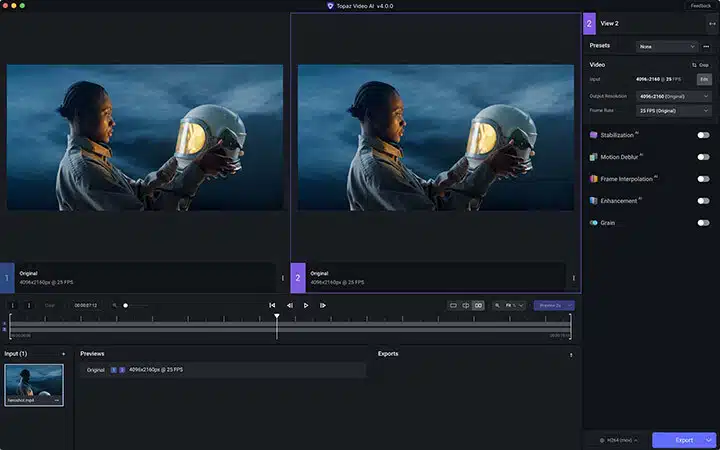
Best For:
-
Advanced users to upscale already high-resolution videos.
Overview: Topaz Video Enhance AI utilizes deep learning and advanced machine learning to upscale low-resolution videos up to 16K while retaining details, textures, and colors. It has multiple models trained for enhancing specific video types, like Liris for low-quality videos, Gaia for high-quality videos, and Artemis for footage with issues like haloing.
Trained extensively on diverse data, Topaz meticulously repairs every frame, reducing flickering, sharpening blur, and achieving natural results through its AI engine. This software excels at upscaling while avoiding artifacts.
Additionally, Topaz offers filters like stabilization, deblurring, and frame interpolation. The stabilization filter shines in noise removal and compression artifact correction for 4K high ISO footage.
By combining specialized models, comprehensive training, frame-by-frame enhancement, and tailored filters, Topaz Video Enhance AI provides state-of-the-art upscaling that preserves critical video attributes while correcting flaws and artifacts that degrade quality.
Features:
- They upscale videos to up to 16K resolution while adding natural details.
- It can restore old or low-quality videos without introducing visible artifacts.
- There are six specialized upscaling filters for efficiently enhancing videos in various types.
- It can support adding multiple AI video enhancement filters to a video.
Pros:
- It offers excellent upscaled picture quality.
- They incorporate AI modules for deinterlacing, stabilizing footage, denoising, and more.
- Users can choose from flexible presets or customized upscaling options.
Cons:
- It is extremely resource-intensive.
- It is one of the most expensive AI video upscaling solutions in the market.
- They require a robust computer with a high-end graphics card.
Pricing:
- You can access a free trial with a watermark.
- You have the option to choose a one-time fee of $249 for unlimited access or a one-time cost of $299.99.
3. AVCLabs Video Enhancer AI
Operating systems: Windows 10 (64-bit), Windows 11; macOS 10.15 or later
Input video formats: 3G2, AVI, MOV, MP4, M4V, MPEG, MPG, DAT, MKV, OGM, RM, TS, TP, VOB, WMV, WTV, ASF, WEBM, and more
Output video formats: MP4, MKV, MOV, WebM, and AVI

Best For:
- Beginners who want to colorize black-and-white videos.
Overview: Developed by the esteemed creators of Any Video Converter, AVCLabs Video Enhancer AI is renowned as one of the best video upscaling software options using AI, featuring an intuitive interface and a robust suite of AI-powered editing tools.
This software incorporates four built-in AI models designed to enhance video through different techniques. The AI upscaling model leverages neural networks to excel at enlarging video from 720P to 1080P, 1080P to 4K, and even 4K to 8K, maintaining exceptional quality throughout.
A standout capability is emphasizing contrast along object outlines to efficiently eliminate pixelation, transforming fuzzy, low-quality footage into vivid, crisp visuals that capture attention. We liked that AVCLabs also utilizes cutting-edge face detection, recognition, and refinement to recover faces from extremely blurry, noisy videos while enhancing facial details.
Moreover, it can colorize black-and-white videos, adding natural, vivid colors to historical footage. With its user-friendly interface, specialized AI models, advanced upscaling to 8K, anti-pixelation contrast enhancement, facial recovery, and colorization, AVCLabs Video Enhancer AI provides a robust, AI-powered toolkit for taking video quality to the next level.
Features:
- It upscales videos with new details using a multi-frame convolutional neural network.
- They offer three core features to identify, recover, and enhance the facial details in your video.
- This software can remove compression or motion artifacts, noise, and grain from the video.
Pros:
- This video enhancer can upscale video resolution while improving details.
- They include denoise, deinterlace, face blurring, and more AI-driven features.
- They support videos from different sources.
Cons:
- It has high system requirements.
- They tend to respond slowly even when running on powerful PCs.
- This software lacks customizable options to meet professional video upscaling needs.
- They allow upscaling 3 videos for free, but the output has a watermark.
Pricing:
- The 1-month plan costs $39.95.
- The Perpetual plan is available for a one-time purchase at $249.90.
- The 1-Year plan is priced at $119.95.
4. Pixop
Operating systems: Browser-based
Input video formats: MP4, AVI, MXF, MKV, MOV, MPEG, ASF, and more
Output video formats: MOV, MXF, MPEG-4, MPEG-TS
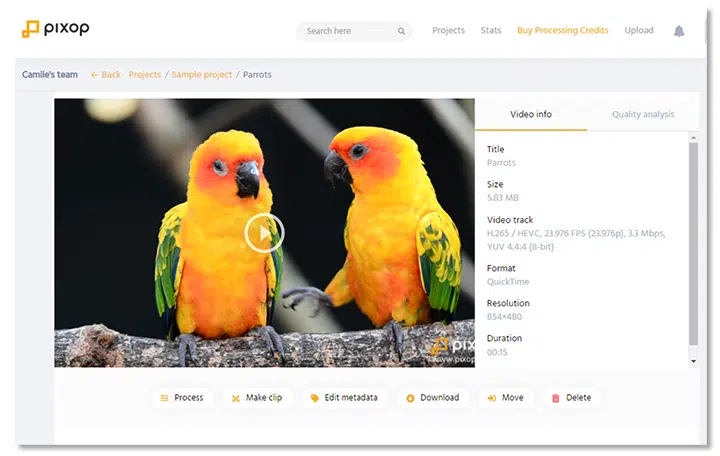
Best For:
- Beginners who need to upscale a short piece of video to HD for sharing on social media.
Overview: Pixop delivers an excellent web-based solution for enhancing degraded video quality directly in your browser. Its Deep Restoration filter effectively upscales low-quality video resolution, removing blurs and artifacts while injecting detail for crisp 1080P quality.
We liked that, for higher quality source videos, the Super Resolution filter upscales up to 4 times the original resolution, making them suitable for modern 4K UHD screens.
By providing web-based AI filters that restore and upscale, Pixop enables easy video enhancement with the convenience of browser-based processing, breathing new life into low-resolution footage.
Features:
- It includes the Super Resolution filter, which upscales high-quality video to 4K/8K without sacrificing clarity.
- It features the Deep Restoration filter, which upscales to HD and eliminates blur with deep neural network AI.
- They offer extra AI filters for denoising, deinterlacing, reducing shakiness, frame rate conversions, and more.
- It supports FFmpeg filters such as Bicubic Interpolation, YADIF, and Weston Three-Field.
- It can be integrated with Premiere Pro and other major video editing programs.
Pros:
- It features a self-explained interface with intuitive steps for beginners.
- They allow you to preview the video quality changes before applying them.
- It eliminates the need to invest in costly advanced hardware.
- It is able to upscale videos to four times their original resolution.
Cons:
- It has limited output formats, including MP4, MXF, M2TS, and MOV.
- They may experience occasional lag and slower processing during video upscaling.
- It can be expensive to upscale a long video or enhance a video with multiple filters.
Pricing:
You can pay as you go. For instance,
- Upscaling a 30-minute video with Pixop Deep Restoration 2 costs $47.34.
- Upscaling a 30-minute video with Super Resolution costs $38.05.
5. TensorPix
Operating systems: Browser-based
Input video formats: No available official list. In testing, it doesn’t support common formats like MKV, VOB, F4V, and more
Output video formats: MP4, MKV, MOV

Best For:
- Beginners who need to upscale small and low-resolution videos to 720P.
Overview: TensorPix is an online AI video upscaler that can enlarge videos by 4x while retaining most details. Its key advantage is a GPU-accelerated cloud server, enabling fast processing of multiple videos on less powerful computers.
Additional AI features include converting videos to 60 FPS, creating smooth slow-motion from regular videos, restoring details from blurry content, and removing grain from low-light or old footage.
With its cloud-based GPU acceleration, 4x upscaling, and a suite of AI video enhancement tools, TensorPix provides a convenient web service for significantly improving video quality with speed and ease.
Features:
- It can magnify resolution by up to 400% of the original with acceptable artifacts.
- They offer a variety of AI filters, including film cleaner, decompressor, noise reduction, and more.
- They allow you to apply multiple AI filters to a video simultaneously.
Pros:
- It features a user-friendly interface with no learning curve.
- They eliminate the need for high-end computers or graphics cards.
Cons:
- The price of the plan supporting 4K upscaling is very high.
- They offer limited customization options for achieving better output quality.
- It is possible that the final results may have visible quality loss and artifacts.
Pricing:
- The free trial allows you to upscale 3 videos per month to up to 720P.
- The standard plan costs $12.05 per month and enables you to upscale 10 videos to up to 1080P.
- The premium plan is priced at $27.39 per month and offers the capability to upscale 30 videos to up to 2K.
- The elite plan, priced at $66.83 per month, allows you to upscale 60 videos to up to 4K.
6. Cutout.Pro
Operating systems: Browser-based
Input video formats: MP4, WebM, MOV
Output video formats: MP4
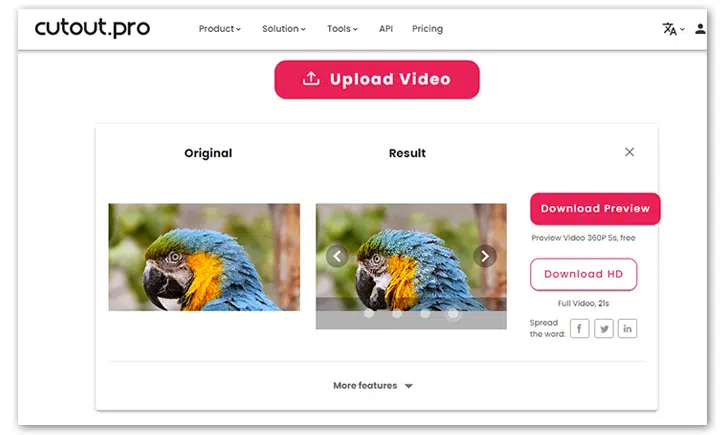
Best For:
- Newbies who want to transform text prompts into AI visual artwork.
Overview: Created by LibAI, Cutout.Pro is a visual AI platform that leverages artificial intelligence to enhance video quality. This software can upscale low-resolution 360P and 480P video up to 2K without compromising original details. Cutout.Pro also provides noise reduction, motion artifact removal, and video stabilization through machine learning.
A standout capability is streamlining creative content generation. It enables replacing video backgrounds with AI-generated alternatives, transforming text into captivating art, and converting images into personalized cartoon avatars.
By combining upscaling, enhancement, and creative features powered by AI, Cutout.Pro gives users an all-in-one toolkit to elevate video quality and explore their creativity. With Its array of capabilities, the software makes it easy to take footage to the next level.
Features:
- It can upscale your videos to up to 2K while preserving most details.
- They offer more AI tools to reduce tiny buzzing patterns, motion artifacts, and shakiness.
- They provide AI-driven platforms for graphic design and content generation.
Pros:
- It is user-friendly and easy to navigate.
- They offer a wide range of AI-powered content generation tools.
Cons:
- It comes at a high cost, with upscaling a 45-minute video priced at $299.
- It supports output in MP4 format only.
- They limit the size of uploaded videos to 2GB.
- They may upscale videos in a way that makes them appear over-sharpened and less natural in quality.
Pricing:
You can pay as you go, with options such as $129 for 15 minutes and $299 for 45 minutes of usage.
Frequently Asked Questions
What are the main benefits of using AI video upscaling software?
AI video upscaling software can enhance video quality in several key ways. It can enlarge the resolution of low-quality videos to HD or 4K while adding natural details and avoiding quality loss. AI upscaling can also reduce noise, eliminate blurriness and compression artifacts, stabilize shaky footage, and restore faces and details in old or damaged videos. Overall, it breathes new life into videos and makes them crisper, smoother, and more vivid.
How does AI generate new details when upscaling video?
AI video upscaling is powered by deep learning models that have been extensively trained on large datasets. The models analyze features in each frame of video and use pattern recognition to make intelligent guesses for generating new imagery and textures when increasing resolution. Rather than simply duplicating pixels, the AI synthesizes realistic details that seamlessly fit the upscaled video. Advanced techniques like kernel estimation and noise injection further help the AI produce natural details for quality results.
How does AI video upscaling compare to traditional interpolation methods for improving video resolution?
AI upscaling uses intelligent algorithms to enlarge videos beyond their native resolutions while retaining natural detail, contrasting the crude pixel upsampling of basic interpolation techniques.
Best Video Upscaling Software Summary
AI video upscaling software offers a powerful way to breathe new life into low-resolution footage. As detailed in this article, leading options like VideoProc Converter AI, Topaz Video Enhance AI, and AVCLabs Video Enhancer leverage deep learning to enlarge videos beyond their native resolutions while adding natural details and avoiding quality loss.
Though approaches vary, combining extensive training data, specialized models, GPU acceleration, and frame-by-frame analysis enables these tools to upscale to crisp 4K or even 8K quality.
Advanced techniques like kernel estimation and noise injection help the AI generate realistic details that fit seamlessly into upscaled footage. This contrasts sharply with the crude pixel enlargement of traditional upscaling. While quality and capabilities differ across platforms, the shared ability of these solutions to resurrect old, degraded videos makes them extremely valuable.
With rapid advances in AI, video upscaling will only continue improving. However, even in their current form, these technologies exemplify how AI and machine learning can profoundly transform digital media.


