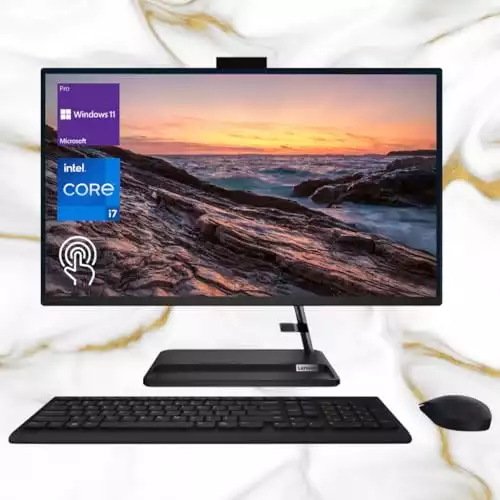Sometimes, no matter how powerful of a laptop you’re using, it just doesn’t cut it. In those times, I’ve found myself looking for AIO computers that can boost my productivity and workflow.
After thorough research and testing, I have curated a list of the best all-in-one computers that are sure to meet the demands of a variety of creative professionals– from digital artists to video editors, graphic designers, and so on. Let’s get started.

Quick List of 10 Best All-in-One Computers in 2024
- HP Envy 34 All-in-One Desktop Computer — Best Overall (Editor’s Choice)
- Apple iMac 24″ — Best Value
- Acer Aspire C27-1700-UA91 AIO Desktop — Best for Adobe Illustrator
- Dell OptiPlex 7000 7490 — Best for Animation
- HP 27 Pavilion All-in-One PC — Best Touch Screen Computer
- Lenovo ThinkCentre M90a Business — Cheap Computer for Digital Artist
- ASUS AiO M3400 All-in-One Desktop PC — Best for Professional Designers
- Microsoft Surface Studio — Best for UX/UI Design
- Lenovo 2023 IdeaCentre 3 — Best for Typography
- ASUS V241EA — Best for Beginners
What is the Best All in One Computer to Buy?
The HP Envy 34 is my top pick for an all-in-one computer. Its sleek design fits perfectly into my space, and the performance is outstanding for both work and entertainment. The all-in-one setup keeps things neat and organized while delivering the power I need for multitasking without any hassle.
The HP Envy 34 excels with its vivid 34" WUHD display and top-tier performance, powered by a 12th Gen Intel Core i7 and 16GB RAM. Ideal for creative tasks, it offers great multitasking and connectivity. However, its RTX 3060 GPU and lack of HDR limit high-end graphics work.
- Stunning display
- Strong performance
- Good connectivity
- Limited GPU for advanced graphics
- No HDR
My Top 3 Picks
Here are my top 3 picks for the best All-in-One computers in 2024:
|
Primary Rating:
4.9
|
Primary Rating:
4.8
|
Primary Rating:
4.6
|
|
$2,089.99
|
N/A
|
$769.00
|
|
Screen Size:
34" IPS Anti-Glare Display
|
Screen Size:
24" 4.5K Retina display
|
Screen Size:
23.8" FHD IPS
|
|
Processor:
12th Generation Intel Core i7
|
Processor:
M1 Chip with 8-Core CPU
|
Processor:
Intel Core i5-10500
|
|
Graphic Card :
NVIDIA GeForce RTX 3060
|
Graphic Card :
8-Core GPU
|
Graphic Card :
Integrated Graphics
|
|
RAM:
16GB DDR5 4000 MHz
|
RAM:
16GB Memory
|
RAM:
32GB
|
|
Storage:
1TB
|
Storage:
512GB SSD
|
Storage:
1TB SSD
|
|
Pros:
|
Pros:
|
Pros:
|
- 34" WUHD display enhances clarity.
- 12th Gen Intel Core i7 processor for powerful performance.
- Expansive screen supports efficient multitasking.
- 24-inch 4.5K Retina display for unmatched clarity and color.
- M1 chip enhances performance.
- Compact design with diverse connectivity options.
- 23.8" FHD IPS anti-glare screen for clear visuals.
- Intel Core i5 for robust performance.
- Wi-Fi 6 and Bluetooth 5.1 for extensive connectivity.
10 Best All-in-One Computers: Tested and Reviewed
1. HP Envy 34 All-in-One Desktop Computer — Best Overall (Editor’s Choice)

Overall Best All-in-One Desktop 2024
CPU: 12th Generation Intel Core i7-12700 12-Core | Graphics: NVIDIA GeForce RTX 3060 Dedicated | RAM: 16GB DDR5 4000 MHz | Storage: 1TB | Display: 34″ IPS Anti-Glare Display
I recently had the pleasure of using the HP Envy 34 All-in-One Desktop Computer, which truly stands out as one of the best all-in-one computers in the market. My experience with this machine was tailored around its unique strengths, particularly its impressive display and powerful performance capabilities.
The 34″ WUHD display was the first feature that caught my attention. With a resolution of 5120 x 2160 pixels, its clarity and detail were exceptional. This high-resolution screen allowed me to see the finest details in my graphic design and video editing projects, enhancing my overall workflow. The expansive screen also facilitated efficient multitasking, a significant advantage in my web design projects.
Performance-wise, the 12th Gen Intel Core i7-12700 processor, backed by 16GB DDR5 RAM, did not disappoint. It handled my software demands with ease, particularly during 3D modeling and animation tasks.
The GeForce RTX 3060 graphics card added to this powerful performance, making my work in motion graphics and visual effects creation smoother and more efficient.
The connectivity options, including Thunderbolt 4, USB, HDMI, and DisplayPort, were more than adequate. I loved the flexibility these options provided, allowing me to connect additional devices and peripherals as needed.
However, the GeForce RTX 3060, while powerful, felt more like a mobile-class GPU. This was noticeable in tasks demanding the highest graphic performance, such as advanced VR development. Additionally, the lack of HDR support limited projects requiring high dynamic range visuals.
Overall, HP Envy 34 All-in-One Desktop Computer is an excellent choice for various demanding tasks. Its combination of a high-resolution display, powerful processing, and versatile connectivity made it a valuable asset in my creative projects. While it may fall short in high-end graphic demands, it balances most professional needs.
| PROS | CONS |
| ➕ The 34-inch 5K display provided exceptional clarity for detailed design work. | ➖ The GPU, akin to mobile-class, was sometimes limiting in high-end tasks. |
| ➕ Robust performance with Intel Core i7 processor and 16GB DDR5 RAM. | ➖ The absence of HDR support was noticeable in certain projects. |
| ➕ Versatile connectivity options, enhancing the overall utility. | ➖ The design aesthetic might not appeal to everyone. |
| ➕ Upgradeable memory and storage were a welcome feature. |
Latest Price on Amazon:
2. Apple iMac 24″ — Best Value All-in-One PC for Graphic Design
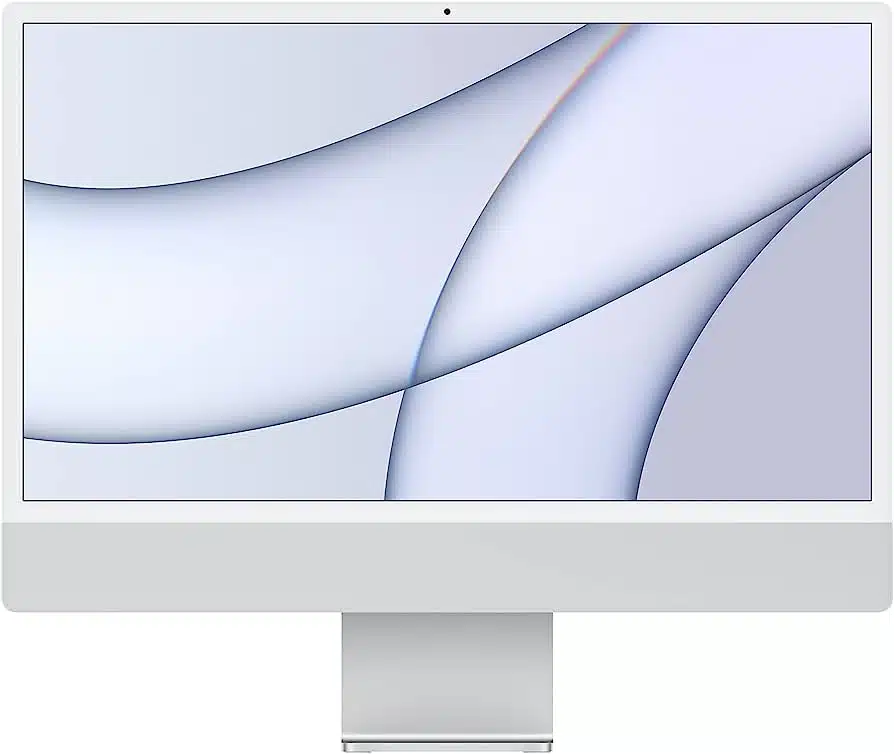
One of the Best Value All-in-One Computers
CPU: M1 Chip with 8-Core CPU | Graphics: 8-Core GPU | RAM: 16GB Memory | Storage: 512GB SSD | Display: 24″ 4.5K Retina display
The Apple iMac 24″ isn’t just a sleek machine – it’s a powerhouse built to boost your workflow, particularly if you’re into graphic design. After spending weeks exploring its capabilities, here’s what my experience with it has been like:
The star of the show is undoubtedly the 24-inch 4.5K Retina display. The clarity, color accuracy, and detail are simply stunning. It’s like having a professional-grade monitor built right into the computer. Whether I’m working on complex illustrations or manipulating high-resolution photos, the display makes every detail come to life.
This level of detail is especially helpful when working on a complex UI/UX design prototype. I can see all the nuances of my design, which helped me make sure everything is pixel-perfect.
The M1 chip, with its 8-core CPU and GPU, provides a new level of efficiency and speed to my work. Whether I was working on design prototypes or delving into 3D modeling, the iMac handled everything remarkably.
“Still, even before we unpacked this iMac we had a decent idea of how it would perform: this is because the M1 chip inside it is exactly the same as the ones inside its other M1 products.” (Tech Radar)
The 16GB memory and 512GB SSD also improve the overall speed and responsiveness. I no longer have to wait for programs to load or files to transfer.
The compact design of the iMac is another plus. It takes up minimal space on my desk, which is essential for maintaining a clean and organized workspace. The array of connectivity options, including Thunderbolt and USB 4 ports, allows me to connect all my essential devices without having to use a bunch of adapters.
However, the lack of port variety and the inability to upgrade RAM in the future are notable drawbacks. As a professional who relies heavily on various peripherals and future-proofing my equipment, these limitations pose potential challenges to my workflow.
Apple iMac 24″ stands out as a top choice for professionals in graphic design, offering a perfect blend of performance, display quality, and aesthetic appeal. While it may not tick every box for every professional, especially those needing extensive customization or a variety of ports, its strengths in key areas make it a valuable asset for creative work.
| PROS | CONS |
| ➕ Exceptional 4.5K Retina display enhances detailed design work. | ➖ Limited port variety could restrict peripheral connectivity. |
| ➕ M1 chip delivers fast and efficient performance. | ➖ Non-upgradable RAM might be a concern for future-proofing. |
| ➕ Sleek, compact design fits well in any workspace. | ➖ The base model’s features might be insufficient for some advanced tasks. |
| ➕ Good array of connectivity options for essential peripherals. |
Latest Price on Amazon:
3. Acer Aspire C27-1700-UA91 AIO Desktop — Best Desktop for Adobe Illustrator

Best All-in-One Computers for Adobe Illustrator
CPU: 12th Gen Intel Core i5-1235U | Graphics: Intel Iris Xe Graphics | RAM: 16GB DDR4 | Storage: 512GB NVMe M.2 SSD | Display: 27″ Full HD
The Acer Aspire C27-1700-UA91 AIO Desktop proved to be the best AIO PC for Adobe Illustrator for me. The efficiency and precision it offers have really helped me in my design projects. If you’re like me, a designer seeking top-notch performance and productivity, trust me, this AIO desktop is a fantastic choice.
The moment I laid eyes on the 27″ Full HD IPS display, I was captivated. Its vibrant visuals and exceptional clarity brought my design projects to life, allowing me to see even the finest details with remarkable precision. This was particularly beneficial for projects involving intricate vector graphics, where pixel-perfect accuracy is crucial.
Moreover, the inclusion of BlueLightShield technology was a thoughtful addition. As someone who spends long hours working on the computer, I was grateful for the reduced eye strain it offered. This feature allowed me to maintain my focus and productivity without sacrificing the health of my eyes.
Performance-wise, the 12th Gen Intel Core i5-1235U processor, coupled with Intel Iris Xe Graphics, handled my Adobe Illustrator tasks with ease. I noticed no lag or stutter, even when working with complex vector graphics, which was impressive.
The 16GB DDR4 memory and 512GB NVMe M.2 SSD offered ample space and speed, facilitating smooth multitasking and quick access to my files.
The integrated 5.0 MP Webcam and stereo microphones were more than adequate for my video conferencing needs, providing clear and crisp audio-visual quality, which is essential for my remote collaborations.
However, I did encounter some limitations. The integrated graphics, while sufficient for most of my design work, fell short when I dabbled in more intensive 3D rendering. Also, the absence of a touchscreen was noticeable, as I sometimes prefer a more tactile approach in my design process.
If you’re looking for an AIO computer that can easily handle your Adobe Illustrator tasks and provide a stunning visual experience, I highly recommend the Acer Aspire C27-1700-UA91 AIO Desktop. It’s a solid investment that will elevate your creative workflow and unlock new possibilities.
| PROS | CONS |
| ➕ The 27″ Full HD IPS display provided excellent visual clarity for detailed design work. | ➖ Integrated graphics were not up to par for high-end 3D tasks. |
| ➕ Smooth performance with the Intel Core i5 processor and Iris Xe Graphics. | ➖ The lack of a touchscreen limited my interactive design approach. |
| ➕ Ample storage and memory for efficient multitasking. | ➖ Limited upgradeability posed a concern for future expansions. |
| ➕ Quality webcam and microphones for clear communication. |
Latest Price on Amazon:
4. Dell OptiPlex 7000 7490 — Best All-in-One PC for Animator

One of the Best All-in-One Computers for Animators
CPU: Intel Core i7 10th Gen i7-10700 Octa-core | Graphics: Intel HD Graphics | RAM: 16 GB DDR4 SDRAM | Storage: 256 GB M.2 PCI Express NVMe SSD | Display: 23.8″ Full HD (1920 x 1080)
I spend my days juggling colorful palettes, intricate animations, and demanding deadlines. My computer needs to be an extension of my creativity, capable of handling complex tasks without breaking a sweat. Recently, I had the opportunity to test the Dell OptiPlex 7000 7490 All-in-One and let me tell you, it performed well when it came to animation.
The Dell OptiPlex 7490’s 23.8″ Full HD display was a delight. Its 1920 x 1080 resolution provided the clarity and detail necessary for intricate design work. When working on animations, the color accuracy and sharpness of the display made a noticeable difference in my workflow.
Equipped with 16 GB RAM and powered by an Intel Core i7 10th Gen processor, the OptiPlex 7490 easily handled multitasking. Whether I was rendering complex 3D scenes or running multiple design applications simultaneously, the performance was smooth and responsive.
One of my favorite features was the blazing-fast 256 GB M.2 PCI Express NVMe SSD. This little powerhouse ensured my programs and files were loaded in a flash, saving me precious time when deadlines were tight. I could jump between applications seamlessly, keeping my creative flow uninterrupted.
But what truly sets the OptiPlex 7490 apart is its adaptability. Features like ExpressResponse and Intelligent Audio prioritize applications and optimize sound quality for an uninterrupted user experience. It feels like the machine understands my needs and customizes itself accordingly.
Despite its strengths, the OptiPlex 7490 had some limitations. The integrated graphics card, while sufficient for basic animations, struggled with more graphically intensive tasks. This could be a bottleneck for professionals working on high-end VR/AR development or advanced video editing.
Overall, the Dell OptiPlex 7490 All-in-One exceeded my expectations. It’s a powerful and versatile machine that excels in animation and graphic design. While it might not be the ultimate choice for professionals tackling the most demanding projects, its efficiency and sleek design make this all in one desktop computer a valuable asset for any creative field.
| PROS | CONS |
| ➕ Excellent Full HD display, ideal for detailed design and animation work. | ➖ Integrated graphics may not suffice for high-end 3D tasks. |
| ➕ Strong performance with Intel Core i7 processor and 16 GB RAM. | ➖ Limited storage capacity could be a constraint for large projects. |
| ➕ Fast SSD storage enhances overall efficiency. | ➖ The lack of a touchscreen might limit interactive design possibilities. |
| ➕ Useful features like ExpressResponse and Intelligent Audio for a better user experience. |
Latest Price on Amazon:
5. HP 27 Pavilion All-in-One PC — Best All-in-One Touch Screen Computer for Creatives

Best All-in-One Touch Screen Computers for Creatives
CPU: 10th Gen Intel i7-10700T Processor | Graphics: Intel UHD Graphics 630 | RAM: 16 GB | Storage: Dual Storage with 512 GB SSD and 1 TB HDD | Display: Full HD IPS 27 Inch Touchscreen
I’ve always appreciated the intuitive nature of pen and paper, the tactile sensation of sketching out ideas directly onto a surface. That’s why, when exploring the HP 27 Pavilion All-in-One PC, I loved its touchscreen display. This computer promised to bridge digital and tactile creativity.
The 27-inch Full HD IPS display transformed my approach to graphic design and illustration, allowing me to work directly on the screen like a traditional canvas. The clarity and color accuracy were phenomenal, bringing my visual creations to life with stunning detail.
With its 10th Gen Intel i7-10700T Processor and 16 GB of RAM, I can easily juggle multiple tasks like editing high-resolution photos or developing complex web designs without any lag or slowdowns. It’s just so smooth and responsive, I can’t imagine going back to my old laptop now!
The dual storage, combining a 512 GB SSD and 1TB HDD, provided enough space for all my files and applications. I no longer had to worry about storage limitations, which was a huge relief.
The audio quality, powered by B&O, was a delightful addition, especially during video editing. The HP Wide Vision 5MP IR privacy camera was also a lifesaver for my remote meetings, offering clear and reliable video quality.
However, the Intel UHD Graphics 630 fell short in more demanding 3D modeling and animation. Additionally, the fixed RAM capacity posed concerns for future scalability.
Overall, the HP 27 Pavilion All-in-One PC’s intuitive touchscreen, solid performance, and sleek design have transformed my work. If you’re seeking the best touchscreen all-in-one PC solution that offers both functionality and intuitive interaction, I highly recommend giving the HP 27 Pavilion a closer look.
| PROS | CONS |
| ➕ The touchscreen enhanced my creative process, offering a more interactive experience. | ➖ Limited graphics capabilities for advanced 3D projects. |
| ➕ Reliable performance with the Intel Core i7 processor and 16 GB RAM. | ➖ Non-upgradable RAM could be a hindrance in the long term. |
| ➕ Ample storage with both SSD and HDD options. | ➖The touchscreen interface might not suit everyone’s workflow preferences. |
| ➕ High-quality audio and a dependable privacy camera. |
Latest Price on Amazon:
6. Lenovo ThinkCentre M90a Business — Cheap All-in-One Computer for Digital Artists

Most Affordable All-in-One Desktop Computers for Artists
CPU: Intel Core i5-10500 | Graphics: Integrated | RAM: 32GB | Storage: 1TB SSD | Display: 23.8″ FHD IPS
As a designer finding a computer that balances affordability with the power to handle my demanding workflow is a constant quest. So, when the Lenovo ThinkCentre M90a, well-known as a budget-friendly option for digital artists, crossed my desk, I dove in headfirst to see if it lived up to the hype.
The ThinkCentre M90a’s 23.8″ FHD IPS screen was a highlight. Its 1920 x 1080 resolution, while not the highest, provided sufficient clarity for my digital art projects. The anti-glare feature was a blessing during long work sessions, reducing eye strain.
The ThinkCentre M90a’s performance didn’t disappoint. Equipped with an Intel Core i5-10500 processor and a hefty 32GB of RAM, it easily handled my graphic design softwares. Multitasking was a breeze, and the 1TB SSD ensured quick access to my files and applications, keeping my creative flow uninterrupted.
Staying connected was very easy, thanks to the amazing Wi-Fi 6 and Bluetooth 5.1 features! These features connected me seamlessly, which was helpful for my cloud-based work and online collaborations.
Including a DVD-RW drive was a nostalgic touch, though not essential for my current workflow. The wired keyboard and mouse combo were reliable, though I sometimes missed the flexibility of wireless peripherals.
However, the Intel UHD Graphics 630 was not enough for graphic-intensive tasks. Additionally, the non-touchscreen was a slight disappointment, limiting my interactive design capabilities, a feature I’ve grown accustomed to in other models.
If you’re a digital artist seeking a cost-effective workstation with a crisp display, smooth performance, and a nostalgic DVD-RW drive, this best all in one computer for business is definitely worth considering. Remember its limitations if you’re working with 3D or require a touchscreen.
| PROS | CONS |
| ➕ Adequate FHD IPS screen for digital art tasks. | ➖ Integrated graphics may not suffice for advanced 3D projects. |
| ➕ Strong performance with Intel Core i5 processor and 32 GB RAM. | ➖ Lack of a touchscreen might limit some creative workflows. |
| ➕ Ample storage with a 1TB SSD. | ➖ The 1080p resolution might be limiting for high-end graphic work. |
| ➕ Good connectivity options with Wi-Fi 6 and Bluetooth 5.1. |
Latest Price on Amazon:
7. ASUS AiO M3400 All-in-One Desktop PC — Best All-in-One PC for Graphic Design
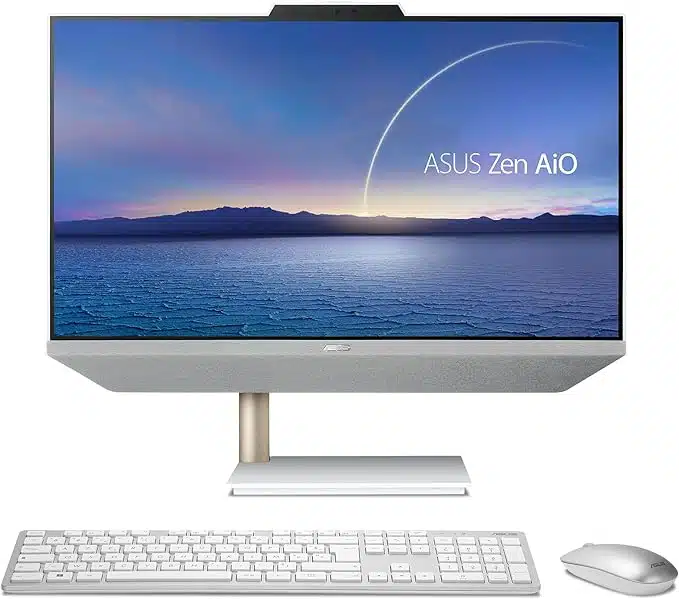
Best AIO Computers for Professional Designers
CPU: AMD Ryzen 5 5625U Processor | Graphics: Integrated AMD graphics | RAM: 8 GB DDR4 | Storage: 512 GB NVMe PCIe SSD | Display: 23.8-inch Full HD
I recently tried out the ASUS AiO M3400 All-in-One Desktop PC, and it’s a real asset for professional designers like me. This all-in-one computer has a reputation for being a solid mix of performance and convenience, making it an intriguing option for design-related tasks.
The best part? The screen is impressive. It’s a 23.8-inch Full HD Anti-Glare Display, so while it might not be the fanciest, it’s super clear and vibrant. And the anti-glare feature was a real relief during long design sessions, saving my eyes from strain.
Under the hood, it’s powered by an AMD Ryzen 5 5625U Processor and 8GB DDR4 RAM. This setup made things run smoothly, even when I had design software open alongside other apps. The 512GB storage is lightning-fast, which really sped up my workflow.
What’s neat is its all-in-one design and lightweight at 11.9 lb. So I could easily change up my workspace without any hassle. And the 720p HD Camera worked fine for my video calls.
But it’s not perfect. The graphics are right for basic design tasks but struggle with heavy 3D work. Also, while 8GB of RAM is decent, it might fall short for some professional design software that needs more memory.
Overall, my experience with the ASUS AiO M3400 was good. It’s a solid computer for professional designers, balancing performance and practicality. It might not handle heavy graphics, but for everyday design tasks, it’s pretty reliable.
If you’re a pro designer looking for a dependable computer that’s easy on the wallet, this ASUS AiO M3400 could be a good fit. But if your design work demands a computer with serious graphics power or more memory, you should explore other options.
| PROS | CONS |
| ➕ Clear and vibrant Full HD display suitable for design work. | ➖ Integrated graphics may fall short for advanced 3D projects. |
| ➕ Smooth performance with AMD Ryzen processor and 8GB RAM. | ➖ Limited RAM could be a constraint for more demanding applications. |
| ➕ Compact and lightweight design for easy workspace management. | ➖The absence of a touchscreen might limit interactive design capabilities. |
| ➕ Adequate storage with a fast SSD. |
Latest Price on Amazon:
8. Microsoft Surface Studio — Best All-in-One Computer 2023 for UX/UI Designers

Best Desktop All-in-One Computers for UX/UI Designers
CPU: Intel Core i7-11370H 3.3GHz (11th Gen, Quad-core) | Graphics: NVIDIA GeForce RTX 3060 6GB | RAM: 32GB | Storage: 1TB SSD | Display: 28″ Touchscreen
Using the Microsoft Surface Studio 2+ proved to be an amazing journey. It helped me understand just how well-suited this all-in-one computer is for taking on complex creative tasks and design projects with ease, especially in the realm of UX/UI design.
The first thing that struck me about the Surface Studio 2+ was its breathtaking 28-inch PixelSense™ display. The moment I powered it on, I was captivated by the vibrant colors and razor-sharp detail. With a resolution of 4500 x 3000 pixels, it felt like I was stepping into my designs, making every project an absolute pleasure to work on.
But the magic didn’t stop there. The touchscreen wasn’t just a gimmick, it was a real blessing. It allowed me to interact with my work in a way that felt natural and intuitive, making sketching, creating mockups, and manipulating objects a seamless experience. I felt truly connected to my designs, which translated to faster, more efficient workflows.
The Intel Core i7-11370H processor and 32GB of RAM tackled even the most demanding tasks, from complex video edits to intricate graphic designs, with ease. And the 1TB SSD was a lifesaver, providing lightning-fast access to my extensive library of files and resources.
But what truly impressed me was the NVIDIA GeForce RTX 3060 graphics card. It was like having a silent partner, ensuring smooth rendering and flawless visual fidelity in every project.
I couldn’t help but admire the design of the Surface Studio 2+. It was a beautiful fusion of form and function. The sleek, space-saving form factor added a touch of sophistication to my workspace, while the unique hinge design provided unmatched ergonomic comfort. Whether I was hunched over sketching or sitting upright presenting to clients, the ability to adjust the screen angle to my exact needs was a bonus.
However, there were some things that I felt could be improved. The price tag of the Surface Studio 2+ is definitely a consideration, placing it out of reach for some aspiring designers. Additionally, the limited number of ports meant I had to rely on adapters and hubs, which can sometimes be inconvenient.
Overall, the Surface Studio 2+ proved to be the best all-in-one computer for UX/UI design, offering a perfect blend of high-end performance, stunning display quality, and user-centric design. If you’re a serious designer demanding the best, the Surface Studio 2+ is worth considering.
| PROS | CONS |
| ➕ The 28″ PixelSense™ touchscreen display provided unparalleled clarity and color accuracy for my design work. | ➖ The premium price point might be prohibitive for some users. |
| ➕ Powerful performance with the Intel Core i7 processor and 32GB RAM. | ➖ Limited port selection restricted my connectivity options. |
| ➕ Ample storage with a 1TB SSD for quick file access. | ➖ The device’s size and weight limited its portability. |
| ➕ High-quality NVIDIA graphics card suitable for demanding creative tasks. |
Latest Price on Amazon:
9. Lenovo 2023 IdeaCentre 3 — Best Rated All in One Computer for Typography

The Best All-in-One Computers for Typography
CPU: Intel Core i7-13620H | Graphics: Intel UHD Graphics | RAM: 16GB DDR4 | Storage: 1TB PCIe SSD | Display: 27″ FHD Touchscreen
I’m always on the lookout for tools that enhance my creative workflow, especially when it comes to typography. The Lenovo 2023 IdeaCentre 3 All-in-One Business Professional Desktop perfectly blended functionality and efficiency, making it ideal for typography and other related fields.
The 27″ FHD Touchscreen was the first feature to catch my attention. Its 1920 x 1080 resolution and IPS technology provided crisp and vibrant visuals, essential for my typography projects. The touchscreen added a layer of interactivity, allowing me to manipulate text and graphics more intuitively.
Powered by a 13th-generation Intel Core i7-13620H Processor and equipped with 16GB of RAM, the IdeaCentre 3 handled my design software easily. The 1TB PCIe NVMe M.2 Solid State Drive ensured swift access to my extensive font libraries and design files, significantly enhancing my productivity.
The addition of Wi-Fi 6 and Bluetooth 5.1 ensured seamless connectivity, which is important for cloud-based collaborations and accessing online typography resources. The wireless keyboard and mouse provided a clutter-free workspace, which was beneficial for maintaining focus on design tasks.
“More so than its modest looks, the IdeaCentre 3’s chief design attraction is its compact size. Without an internal power supply or a PCI Express slot for a graphics card upgrade, the system is small, measuring an easy-to-stash 11.8 by 3.9 by 10.6 inches (HWD).” (PC Mag)
However, the lack of a higher-resolution display could be a drawback for designers who require ultra-fine detail in their work.
Overall, the Lenovo 2023 IdeaCentre 3 is a useful tool for typography and graphic design professionals. It offers a good balance between performance and practicality. Although it may not be suitable for very demanding graphic-intensive applications, it is still a worthwhile option for professionals to consider.
| PROS | CONS |
| ➕ The 27″ FHD Touchscreen provided clear and vibrant visuals for typography work. | ➖ Integrated graphics may fall short for advanced graphic design tasks. |
| ➕ Robust performance with the Intel Core i7 processor and 16GB RAM. | ➖ The 1080p resolution might not satisfy designers needing ultra-high-definition detail. |
| ➕ Ample storage with a 1TB SSD for quick file access. | ➖ The absence of a higher-end graphics card could limit performance in intensive applications. |
| ➕ Convenient wireless connectivity options. |
Latest Price on Amazon:
10. ASUS V241EA — Beginner Friendly Best All-in-One Computer for Graphic Design

Best All in One for Graphic Design for Beginners
CPU: Intel Pentium Gold 7505 2-Core | Graphics: Intel UHD Graphics | RAM: 32GB DDR4 | Storage: 1TB SSD (M.2) | Display: 23.8″ FHD (1920×1080) Anti-glare
The ASUS V241EA 2022 All-in-One Desktop caught my attention for its reputation as an accessible, beginner-friendly option for designers. Diving into its features and capabilities, I aimed to uncover how it serves the multiple needs of professionals across different creative disciplines.
One of the best features of the ASUS V241EA is its 23.8″ FHD display. The resolution of 1920×1080 provides clear and vibrant visuals, which is essential for design work. The anti-glare screen is also a thoughtful addition that reduces eye strain during long design sessions.
The device is equipped with an Intel Pentium Gold 7505 2-Core processor and 32GB DDR4 RAM, which make it efficient for handling basic design software. The 1TB SSD is also an advantage since it offers ample storage for design files and resources. Although the Intel UHD Graphics aren’t top-of-the-line, they are adequate for entry-level design needs.
With Wi-Fi 5 and Bluetooth 5 connectivity, the ASUS V241EA ensures seamless internet and peripheral connectivity. Additionally, the wired golden keyboard and mouse add a touch of elegance to the workspace while providing necessary input tools for design tasks.
However, the ASUS V241EA has its limitations. While sufficient for basic tasks, the Intel Pentium Dual-Core processor and integrated graphics may struggle with more demanding design applications. Furthermore, the lack of a higher-resolution display could be a drawback for designers who require ultra-fine detail in their work.
Overall, I found the ASUS V241EA to be the best computer for graphic design 2024 for beginner designers. While it may not be suitable for the most demanding design professionals, its affordable price tag and ability to handle various basic design applications make it a great option for those just starting their creative journey.
| PROS | CONS |
| ➕ The 23.8″ FHD display provided clear and vibrant visuals for basic design work. | ➖ Limited processing and graphics capabilities for advanced design tasks. |
| ➕ Adequate performance with the Intel Pentium processor and 32GB RAM. | ➖The 1080p resolution might not satisfy designers needing high-definition detail. |
| ➕ Ample storage with a 1TB SSD for file and application access. | ➖The absence of more advanced connectivity options could limit future expandability. |
| ➕ Elegant design with a wired golden keyboard and mouse. |
Latest Price on Amazon:
How I Picked the Best All-in-One Computers for Designers
In my journey to find the perfect all-in-one computer, I’ve navigated the complex tech landscape to bring clarity and precision to my selections. My approach is deeply rooted in understanding the nuanced demands of creative professionals, ensuring that every choice resonates with their unique needs.
1. Comprehensive Research
My dove deep into the latest market offerings, exploring each option for its potential to elevate the creative process. I focused on renowned brands known for their commitment to quality and innovation, ensuring each device on my list was a frontrunner in technology.
2. Analyzing Features with a Designer’s Eye
I carefully examined each computer for pivotal features in creative workflows, such as ultra-high-resolution screens for detailed graphic work and robust processors for seamless 3D modeling. The ergonomic design of each device was also a key consideration, recognizing the importance of comfort in fostering creativity.
3. Balancing Cost with Creative Power
In my analysis, I weighed the price of each computer against its ability to perform under the pressure of demanding creative tasks, ensuring my recommendations cater to a spectrum of budgets without compromising on essential capabilities.
4. Ensuring Seamless Software Harmony
I tested each computer’s compatibility with industry-standard software suites, affirming their ability to integrate effortlessly into diverse creative workflows.
How I Tested the Best All-in-One Computers for Designers
My testing process was as much an art as a science, putting each all-in-one computer through its paces in real-world creative scenarios. This hands-on approach ensured that my recommendations were not just theoretically sound but practically proven.
1. Immersing in Real-World Scenarios
I used computers in a variety of professional settings, from intricate graphic design projects to complex video editing tasks, ensuring they could handle the diverse challenges of a creative career.
2. Evaluating Performance Under Pressure
My testing included rigorous benchmarking to assess each computer’s ability to handle high-intensity tasks, a crucial factor for professionals like animators and game designers.
3. Assessing Display Fidelity
I analyzed the visual output of each computer, focusing on color accuracy and clarity, vital for professions where visual detail is paramount, such as digital art and photography.
4. Testing Ergonomics
Understanding the long hours spent by creatives at their computers, I evaluated the ergonomics and user experience, ensuring comfort and ease of use.
5. Connectivity for Creative Flexibility
I examined the range and efficiency of connectivity options, confirming each computer’s ability to seamlessly integrate with essential peripherals and devices.
The Ultimate Buying Guide: Best All-in-One Computers for Designers
As a creative professional, I understand the importance of having the right tools for our work. This guide is crafted to help you, whether you’re a graphic designer, animator, or involved in digital marketing, find the perfect all-in-one computer for your creative needs.
🖥️ Stunning Display
A computer with a 5K Retina display offers unmatched clarity and color accuracy, essential for graphic designers and photographers. The Apple iMac 24″ is a prime example, providing a visual feast for detailed work.
🚀 Robust Performance
For those handling heavy rendering tasks, a machine with an Intel Core i7 processor is a must. The Microsoft Surface Studio 2 excels in this area, making it ideal for video editors and 3D artists.
🎨 Superior Graphics
An all-in-one with an NVIDIA GeForce GTX 1050 is crucial for intensive graphic design and video editing. The Dell OptiPlex 7000 7490 stands out, catering specifically to animation and game design professionals.
🔌 Versatile Connectivity
A computer with various USB and HDMI ports is essential for designers using multiple peripherals. The Lenovo ThinkCentre M90a is well-equipped in this regard, perfect for a connected and efficient workspace.
💾 Ample Storage for Large Projects
For handling large files smoothly, consider a computer with a 1TB SSD and substantial RAM. The Acer Aspire C27, with its 1TB SSD and 32GB RAM, is an excellent choice for photographers and videographers.
💡 Ergonomic Design for Comfortable Use
An adjustable stand and high-resolution screen are key for long work hours. The HP Envy 32 All-in-One is designed with these ergonomic considerations, making it a great option for illustrators and graphic designers.
💰 Balancing Cost and Features
For top-tier performance and quality, ideal for professional designers, consider the Apple iMac. If you’re seeking a more budget-friendly yet reliable option, the Lenovo IdeaCentre AIO 3 is a great alternative.
🔍 Software Compatibility for Seamless Integration
Compatibility with creative software suites is crucial. The Apple iMac shines with its seamless integration, while Windows-based options like the Dell OptiPlex are versatile, supporting a wide range of applications.
Frequently Asked Questions
No schema found.Wrapping Up: The Best All-in-One Computers for Designers in 2024
Choosing an all-in-one computer can be overwhelming, especially when your creative work hinges on every spec and feature. That’s why I took it upon myself to dive deep and test these machines, aiming to streamline your decision-making process.
Among the various options I explored, I liked the HP Envy 34 All-in-One Desktop Computer the most. It strikes an impressive balance between high-end performance and sleek design, making it a top choice for any creative task. While this is my top pick, remember that the best computer is the one that aligns with your specific needs and workflow.
So, that’s my roundup of the best all-in-one computers for designers in 2024. I’m keen to know your thoughts and experiences, so feel free to share in the comments below!
Related Posts:
- 11 Best Budget Monitors for Graphic Design
- 10+ Best Laptops for Photoshop
- 10+ Best Windows Laptops
- 10+ Best Monitors with Webcams
- Computers for Graphic Design
- Best Tools
- Computers for Digital Art
- Best Mini PC
- Best Touchscreen Laptops
- Best Computers for Digital Art
- Best Desktop Replacement Laptops
- Touch Screen Monitors for Design
- Best Intel Core i7 Laptops
- Best Laptops for Working From Home
- Best Lightweight Laptop
- Desktop Replacement Laptops
- Best 8GB RAM Laptop
- Laptops for Graphic Design
- Laptops for 3D Modeling
- 10 Best Desktop Replacement Laptops
- 10+ Best Laptops for Working From Home
- Best Computers for Graphic Design
- Best Laptops for Graphic Design