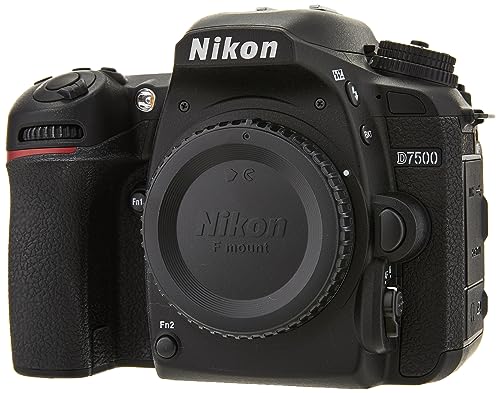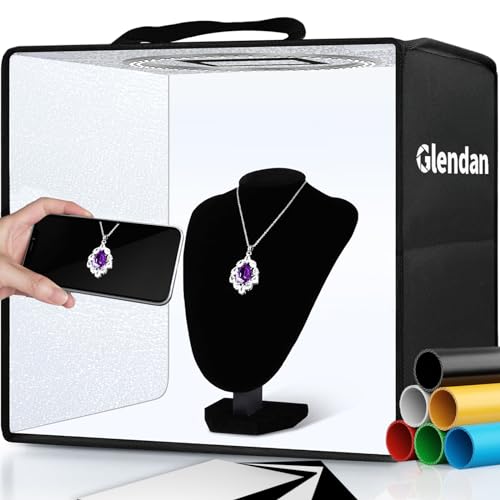Essentials for In-House Product Photography
Doing all your product photography in-house can save you money and give you control over your product catalogue.
There is a lot of preparation that goes into in-house product photography. In this article, we will help you through the essentials that you need to remember if you want to build an in-house product photography studio.
Table of Contents
Advantages of in-house photography
- The whole process of product photography is in your control. The timings, the cost, the lighting set-up, human resources, and photo quality will all be directed by you.
- You will save on shipping fees. Photos are shot in-house, so you will not have to worry about the risk involved in shipping products or the cost.
- The communication between the photographers and the production department will be more accessible and better. Both parties will better understand what kind of photographs are needed, what kind of perspective is required, what is the advertising strategy, and so on.
- It will save you a lot of time. If you outsource your product photography, there will be instances where the outside vendors will be occupied with several other projects, and you will be asked to wait for shooting or editing. An in-house photographer ensures that your photos are shot as the priority.
Types of Product Photography
There are different types of styles and purposes in product photography. Some are simple and elegant for everyday use, while some are unique and special.
You can choose to keep a consistent look for all your products, or you can choose to introduce different perspectives on different products.
The critical part is understanding the difference between each type of product photography and deciding what you want to achieve with your product shots.
Remember to utilise good composition regardless of whichever shot you opt for. There are some great resources to learn about composition in photography:
Individual Shots
Individual shots are the most common option for most beginners in product photography. Individual shots will focus only on one product in the frame.
These shots are often taken to advertise on product catalogues or banners to highlight an individual product amongst a whole collection.
You can shoot this type of product photography on a clean white background to enhance the product's colour and the most delicate details and keep it simple so that the focus does not waiver from the product itself.

Group Shots
As the name suggests, group shots contain more than one product in the frame. So if you want to display your product's range and variety, this is how you can do it.
Group shots help your customers to have a complete view of your entire product collection and what you are offering.
These photos are best suited for Instagram posts and other social media platforms to advertise your wide range.

Lifestyle Shots
Lifestyle shots are taken with the help of a model to make your products seem in use.
Lifestyle shots give a little edge to your products as it adds a story and demonstrates to the customers how to use the product in their daily lives.
You can use these shots for various social media handles as well as other visual channels because they tend to make your products feel a little more personal and is suitable to attract many customers.
These shots are also helpful to pepper into product descriptions as you describe the product’s features and benefits.

Scale Shots
Scale shots help your customers view the actual size of the product and help them know your product better by comparing it with other day-to-day items.
These shots make purchasing any item online much easier for the customers as a common issue with online shopping is that the customers are always in a dilemma about the size of the product.
Detailed Shots
A detailed shot can benefit products requiring a close-up view, like jewellery or other small items.
These shots present a highlighted and detailed view of the different product features that a traditional shot might not be able to capture.
For taking a great detailed photo, you will require proper lighting, camera settings, and background set-up.
Packaging Shots
The customers must get the best shopping experience while purchasing your products. To do so, photographs of packaging are an essential part.
You can have a great product, but if the packaging is not up to the level, it might dampen the enthusiasm of your customers.
But if your product comes wrapped in beautiful packaging, it might increase the selling chances.
Hence, packaging shots showing your packaging techniques can be handy selling tools.
These shots are also really similar to branding shots.

How to take great product photos
Taking great product photos requires a steady process, a few tips and hacks up your sleeve, and a creative perspective.
Then there are other things you can take care of in your background, lighting, camera, product placing, etc., that will help you take the best product shot.
These preparations are necessary as the first impression of your photos in front of customers is essential.
In product photography, the product's essence needs to be enhanced to give a back story, which will help with advertising and marketing.
Great photos of your product will testify to the quality and value of your product and establish transparency between you and your customers.
But, until your product reaches the hands of the customer, your photographs are all they rely on!
Lighting
Having adequate lighting is an essential element in product photography. It is hard work to adjust the lights and create the mood you want for your product, but poor lighting can hobble even the most talented photographer.
For product photography, you can choose from two lighting options – natural light and artificial light.
Natural Light
Natural light is considered the best option among many aspiring photographers. If utilised correctly, it can help you produce high-quality images.
Natural light is more suitable for outdoor or lifestyle shoots with a model. To get optimal light, set the time for the shoot so that the sun is at its peak.
If your product shoot is indoors, you can direct the shooting table and your background near a window that gets natural light. If you feel the light is coming on too strong, you can always use a light sheet or paper to drape over the window to adjust the light.
Artificial Light
If you want to invest in different studio lights to give your product a specific look or don’t want to shoot outdoors, you can always use artificial light.
You will require two soft box light setups to soften the shadows, or you can use light clamps or bulbs as artificial light.
After setting up the studio lights, you can decide how to position your product.
It is worth noting that you can adjust the lights even after taking one or two practice shots if you are not content with how the photos have turned out, but keep one leading light in front of your product and the other for the backside a decent exposure.
- 【MINI SIZE SOFTBOX WITH SUPERIOR BRIGHTNESS】NiceVeedi softbox adopts a smaller size but the same level of brightness. This softbox lighting kit equipped with LED light which is equivalent to a 50W CFL light bulb, which offers softer lighting effect but won’t cut the brightness. It helps a lot for reducing the press of lighting effect to eyes when you need extra lighting for work. A flexible size of 16” x 16” is more convenient to carry or store which allows you to use it any where.
- 【ANTI-STROBE LED LIGHT】 the LED light bulb in this photography lighting kit will not create strobes like traditional CFL bulbs when you record video with 4k 60fps or 1080p 30fps filming equipment. Our continuous lighting kit could provide soft and charming lighting for all your works.
- 【HIGH QUALITY DURABLE TRIPOD】Come with a high quality tripod stand with ideal reverse-folding design which keeps the height unchanged but won't take too much space when use it. The 3-section retractable length allows the tripod can be folded to 15″ and risen to 63″. Easy to carry and meet different work occasion. The thicker tube diameter provides great safety, reliability and enough stability for your lighting softbox while you are photographing.
- 【WIDE APPLICATION】 This studio lighting kit can be applied to most daily photography including live streaming, portrait shooting, fashion shooting, advertising shooting and product shooting. Ideally adopt 1/4 screw on the top of the tripod which allows you work with your mobile phone, ring light, gopro camera, etc.
- 【YOU WILL GET】This softbox lighting kit comes with 1 x soft box; 1 x LED bulb; 1 x tripod; 1 x instruction manual and 1 x storage bag. If there is any problem with the product you get or any suggestion you want to let us know, please send us message, our professional after-sale service team will always there. In addition, customers who buy our products will also get 1 years warranty of free replacement service.
Showcasing the product
Showcasing the product vision is essential, as displaying them in the correct form has the potential to convert just visitors into regular customers.
When you are selling your product online, the visual appeal or the feel of your product is your best tool to attract more and more customers to your website. Hence, the photos that appear most professional are very impactful.
Different angles
Every customer is curious to look over the product they are buying very closely. So when you are selling online, the customer will look for photographs taken from every angle to help them decide their purchase.
So take photos from as many angles as possible and add a suitable description. Of course, this process gets more manageable if you have a professional camera at your disposal.
If not, make sure that whichever equipment you use to take photos captures the elements and features of the product as closely as possible.
Gear considerations
There are several gears in use during a product photoshoot. One is a shooting table or chair on which you will place your product and then capture it from several angles.
All these things included in his gear to create the perfect look for the product are integral for an in-house product photographer. But, of course, the essential part of his gear would be a camera and then a tripod.
Cameras
Choosing a camera for product photography mostly depends on your style and comfort. If you are comfortable with the settings of a DSLR, then invest in them, or if you prefer a mirrorless camera, that is a good option too.
DSLRs
There are many choices to choose from amongst DSLRs. Some are budget-friendly, while some are expensive, but you can always get a good deal through Amazon or other camera dealers.
According to my research, I have listed a few cameras that are the best picks for product photography:
- 51.4 effective mega-pixel CMOS sensor
- Class leading speed and response with 3FPS frame rate
- Versatile live view with a tiltable LCD panel
- Real Time Scene Analysis with 86,000 pixel sensor
- Excel in low light with ISO 100-51200 extendable up to ISO 1640000 (equivalent)
- 20.9 MP DX-format sensor EXPEED 5
- 51-point AF system will track your subject, lock onto it, and keep it in focus
- 4K/UHD video footage
- D7500 Camera Body, AN-DC3 Strap, BF-1B Body Cap, DK-28 Eyepiece Adapter, EN-EL15a Li-ion Battery, MH-25a Battery Charger, UC-E20 USB Cable..Viewfinder type: optical.Video capture resolution: 2160p
- Genuine Matin Brand New.
- For Medium or Large SLR Camera Body / V2 New Upgraded Version
- 4mm – Thick Neoprene Elastic material use
- Water-Resistant, Extremely soft, Elastic and Shork-proof Case
- Dimensions: W155 x H125 x D70mm, Made in Korea
Mirrorless cameras
Mirrorless cameras are better than DSLR cameras in many respects, especially if you’re looking for something that’s not too bulky and easier to manage.
These are some of the best mirrorless cameras you can use for product photography:
- Compact, lightweight EOS R series camera with an affordable price
- Smallest and lightest camera body in the EOS R series1 built for excellent mobility
- High image quality with a 24.1 Megapixel CMOS (APS-C) sensor and DIGIC 8 processor
- Dual Pixel CMOS AF covering a wide area2 up to 143 zones with auto subject detection and Eye Detection AF available with Servo AF.
- Continuous capture of up to 6.5 shots per second when set to One-Shot AF
- 20.1MP stacked back illuminated 1″ Exmor RS CMOS sensor w/ DRAM, large aperture 24-70mm1 F1.8-2.8 ZEISS Vario-Sonnar T lens
- Enhanced subject capture: wide 425 Phase/ 425 contrast detection points over 84 percent of the sensor
- Fast and accurate: Up to 11Fps continuous shooting at 24.2 MP raw with crisp, clear natural colors
- Multiple movie functions: Make time lapse movies or slow/quick motion videos without post processing
- Tiltable LCD screen: customizable for vlogging, still photography or recording a professional film
- This bundle includes: Canon EOS R100 Mirrorless Camera w/ Canon RF-S 18-45mm f/4.5-6.3 IS STM Lens, Canon Battery and Charger, Canon Neck Strap, SanDisk 64GB SD Memory Card (UHS-I / Class-10), Digital Slave Flash with Bracket, Full Size Quality Tripod, 0.43x HD Wide Angle Macro Lens Attachment, 2.2x HD Telephoto Lens Attachment, Ultraviolet protective filter [UV], Circular Polarizer filter [CPL], Fluorescent filter [FLD], Deluxe Camera Gadget Bag, High Speed Memory Card Reader, Lens Cap Keeper, Camera and Lens Pen, Camera & Lens Maintenence Kit, Pack of LCD Screen Protectors, Table Top Tripod, 6 Slot Memory Card Wallet, Lens and Body Caps
- 24.2MP APS-C CMOS Sensor | DIGIC 8 Image Processor
- 4K 24p Video with Crop, Full HD 60p | Dual Pixel CMOS AF with 143 AF Zones
- 6.5 fps Electronic Shutter | 2.36m-Dot OLED EVF
- 3″ 1.04m-Dot LCD Screen | Wi-Fi and Bluetooth with SD Card Slot
Tripods
Tripods are an excellent addition to your in-house product photography gear. They come in handy, especially when you’re playing with the lighting, with a small aperture and slow shutter speed.
And when your camera is at low shutter speed, it is tough to hold the camera still with your hands to avoid blurring the photograph. This is when you will need a tripod to save the day.
Tripods also help you keep the camera in one position so you can just replace the product in your lightbox/photography area and keep clicking away.
- 【Lightweight & Easy to Adjust】Upgraded trapezoidal flap lock tripod adjusted freely from 19″ and 74″ in a few seconds to meet different height requirements for variety of shooting environments and photography needs. while it’s only 18″ when folded with the pan head removed. 19″ compact storage size and 3.15 lbs weight make it easy to carry, you can easily take it anywhere with our lightweight travel tripod carry bag.
- 【Durable & Horizontally Stable】 The professional flexible tripod for cameras and phones provides ultra stability and steadiness for various terrain. Images are aligned precisely, no need to worry the hands will shake, easy and convenient for perfect shooting. Non-slip rubber feet and double sponge pads can provide a firm grip and strong friction. The thicker tube makes the tripod more torsional resistant & anti-shaking. Stability hook for hanging additional weight which can more stable support.
- 【Tripod for All Camera and Phone】Additional quick-release plates and phone mount maximize the compatibility to the greatest extent. Standard 1/4″ screw mount compatible with all cameras (Nikon D3500, Fujifilm X-T200, Canon EOS 250D, Olympus, Panasonic), DSLR, SLR, webcams, compact camcorders, digital cinema cameras, projector, ring light, spotting scopes, and binoculars. The 360° phone mount is compatible with iPhone 14 13 12 11/11 Pro/XS Max/XS/XR/X/8/8 plus/ Galaxy Note 9/S10/S20.
- 【 3-Way Pan Head 360° Rotation】 JOILCAN compact camera tripod is equipped with a stable smooth ergonomic 3-way pan head: headlock, pan lock, and tilt lock, which can satisfy all the needs of vertical, horizontal, and overhead photography, etc. You can freely adjustable angles for 360° panoramic shooting, 180°up and down shooting, and 90°vertical portrait. When you employ pans and tilts during photo or video recording, the tripod offers superb stability and gives you excellent, smooth results.
- 【 Widely Application】 The heavy duty 74 inch camera tripod is suitable for photographing events and video recordings such as selfies, family portrait photos, parties, traveling, hiking, sports, YouTube, Vlog, video conferencing, online meetings, live streaming, recording games, yoga videos, outside with wind, and other activities indoors and outdoors. 3-position leg angle adjustment system helps you take photos flexibly for different scenarios and photography conditions.
Boom arm
Boom arms are superb tools for taking flat overhead shots or videos.
If you’ve ever watched a YouTube video where you’re looking straight down onto the workbench, these shots are achieved with a boom arm.

- Strong Compatibility: Two screw adapters (1/4″ to 3/8″ adapter and 3/8″ to 5/8″ adapter) included in the kit. Compatible for you to use not only with webcams that are designed with 1/4″ screw hole (except Logitech Webcam C270 C310), but suitable for microphones (both condenser mics and dynamic mics).
- Flexible Arm Stand: InnoGear microphone stand is fully adjustable in 135° back and forth, and 180° up and down. You can set the perfect angle for podcasting and live streaming easily and pull it out of sight when it stands idle. It is both convenient for use and space-saving for storage.
- Unique Structure: InnoGear mic stand is upgraded with extended steel structure, which increases the loading capacity and fully protects the spring compared to other mic stands on the market that have knobs getting in the way and causing spring deformed when they are folded.
- Lightweight But Heavy Duty: Double-braced arms add strength to stand much more weight, the extra-strong spring prevents the microphone from accidental dropping, noise generation and shaking. The stand itself weighs only 1 lb but can bear almost 3.3 lb compared to the loading capacity 2.2 lb of other mic stands on the market. The improved load-bearing makes it strong enough to support heavy mics.
- Thoughtful Design: Extra hole is designed onto the stand to increase the loading capacity up to 4.0 lb. Change to the second hole to bear more weight if necessary.
Lightbox
Using a lightbox for product photography makes lighting and setting up very easy.
All you have to do is place your product inside the box, position the angle as per your requirement, turn on the lights, and then take a few practice shots.
The main advantage of using a lightbox is that it allows you to capture the details without having any distracting shadows or backgrounds.

- 【Stepless Dimming & High CRI】Our light box features 112 high-quality LED light beads with a dimmable range of 0%-100%. Easily adjust the brightness for the desired lighting effect. With a high Color Rendering Index (CRI) of 95+ and no strobe, our lightbox creates brighter, softer lights, resulting in more natural and textured photos.
- 【Multi-angle Shooting】Capture the perfect product features and beauty with our light box photography. Its multiple openings design allows you to choose any photo shooting position.
- 【6 Color Backdrops】Photo box included 6 detachable backgrounds (White/Black/Orange/Blue/Green/Red) made of thick PVC. These sturdy backdrops are wrinkle-free, making it effortless to change background colors and create various shooting scenes.
- 【Assembly in Seconds】Our portable photo light box is designed for quick and easy assembly. With a folding design, it takes only 5 seconds to set up. No brackets, screws, or complicated lighting layouts required. It comes with a durable, waterproof carry bag, making it compact and convenient for on-the-go use.
- 【Advanced Photography】Enhance your photography experience with the special inner reflection board and light diffuser included in our photo booth. These accessories address the issue of highly reflective products and ensure detailed contours. Suitable for photographers of all levels, from beginners to professionals.
How to set up a DIY lightbox
There are seven easy steps you need to follow to make your lightbox.
- Choose a giant cardboard box. The bigger your box is, you will be able to use a wide variety of objects of different sizes. You can buy one from a storage business or ask nearby stores to lend you unused cardboard boxes.
- Open the flaps of the box in front of you. Mark a point with a pencil approximately 2 inches from every edge on the side of the box. Connect the dots. Repeat the same exercise on the other side of the box. These are the windows for your lightbox.
- Cut the rectangular shape with a scissor or a sharp cutter and remove the extra piece of cardboard from the middle.
- After your windows are ready, cut out a few pieces of a white sheet of paper to cover your windows, or you can use a white poster board. Make sure that they fit into the box perfectly. The white poster board adds an excellent feel to the product, and you can use different colours.
- After you have cut the fabric, fasten it to one of the windows with glue or tape. Then move to the opposite side and let the material hang down over the window.
- The sixth step is to apply a large piece of packing or duct tape to the upper edge of the poster. Next, fasten the tape from the inside of the lightbox to the upper part of the backside. Then fasten the opposite edge of the board to the bottom.
- After making the entire lightbox, place it on a smooth surface. Make sure of the space for lights. Then, place your product in the middle and shoot away!
Here’s a video tutorial you can follow along:
Optimal camera settings for product photography
For all DSLR users, shooting in manual mode can get excellent product photography results.
While it is convenient to set the camera on auto mode so your camera can automatically choose the ISO, shutter speed, and aperture, the manual mode will help you take professional and unique photographs.
The settings you should use are as follows:
Keep the ISO as low as possible. For this setting to work, you will need adequate lighting. Higher ISO is not recommended, as higher ISO settings can lead to grainy photos.
While setting the ISO number, start from the lowest number(100) and then gradually work until you have a perfectly lit photograph.
Keep the aperture as small as possible. By keeping a higher f/stop, you ensure that the depth of field is not shallow and the product is in complete focus.
With lower f/stops(larger aperture), you can create a shallow depth of field that is best when you want to focus on a specific part of the product and blur the rest.
Keep the shutter speed between 1/100 to 1/200. If you are shooting your product on a tripod, you will not have to worry about motion blur or handshake due to the slower shutter speed.
So, a slightly lower shutter speed will determine that your product images come out crisp and sharp. However, if you shoot a lifestyle shot, you may need to increase your shutter speed to compensate for the motion.
Avoid taking pictures with hand where the shutter speed is below 1/60, as that is too slow to avoid motion blur, even if you have an excellent built-in image stabiliser. Instead, you can start at 1/100 and adjust according to your light meter.
You can also use the aperture priority mode if you don’t want to use the manual mode. This mode will allow you to choose your aperture and ISO, and the camera will choose its shutter speed.
This setting is mainly used outside the studio, where the light changes due to the shade, and you want to adjust the depth of field to attract attention to specific features.
Keep the image format in RAW to store images on your memory card. RAW files are huge, but they produce the best quality images and more opportunities to edit post-production.
Keep your white balance automatic. If you are shooting indoors, it is best to let the camera decide what it wants to do about the studio lighting.
If you are familiar with white balance, you can choose the white balance setting yourself. As you go through the settings, you’ll be able to see the live image on your screen adjust if you’re using a mirrorless camera.
Choose the automatic focus setting for your camera and lens, so you can lock the product through your lens and maintain focus.
It is not always feasible to manually focus every shot. After a couple of hours of shooting, your eyes might get tired. Since there is only the product in the frame, you can let the camera do its job and allow your hands to be free of the lens.
Shooting product photos with your phone
If you are not planning to shoot consistently, smartphone technology has come a long way, so instead of a camera, you can take pictures with a smartphone.
Modern smartphones take perfect photos. While the sensor size is not that big, as long as your lighting is fine, the photos are good enough to use for your online store/social media.
You can constantly adjust your angles and backdrops or play around with lighting until you get your perfect shot.
Conclusion
In-house product photography may take a little time to get the hang of, but having control over your product photography can save you time and money and help you get creative.
Having the right gear is necessary, and it’s not that expensive. A good camera and a lightbox are all you need to get started, and if you can invest in a tripod or boom arm, that will make a big difference too.
Finally, shooting from multiple angles and getting creative with your display products can help set you apart.
Last update on 2024-05-11 / Affiliate links / Images from Amazon Product Advertising API