Adobe Premiere Pro is one of the leading options for editing video, but it’s certainly not the only choice. If you want to avoid a monthly subscription payment or want to learn and experiment without any cost, some free Premiere Pro alternatives are available.
Here, we’ll take a look at five of the best video editors you can use for free. While none of them offer every single feature you’d get with Premiere Pro, they’re all outstanding options if you’re looking to edit video without breaking the bank.
Looking for a mobile app for video editing? See our list of underrated video editing apps.
Free Alternatives to Adobe Premiere Pro
1. HitFilm Express
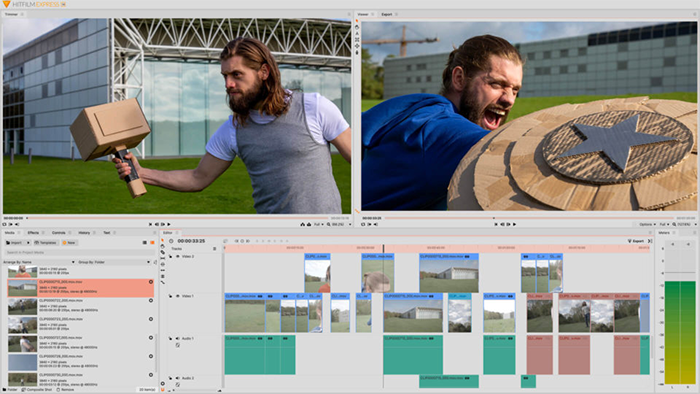
HitFilm Express is the free version of HitFilm Pro. Even though it’s free, HitFilm Express is excellent video editing and VFX software with professional-grade features similar to Premiere Pro. It’s an ideal choice for students, YouTubers, gamers, and anyone else looking to create a quality video with free software. With HitFilm Express, you can also work on 3D compositing, in addition to video editing.
Features include:
- More than 400 effects and presets
- Resolutions up to 4K
- Keyframe animation & graph editor
- Previewing on a second monitor
- Powerful audio editor
You can see a full comparison of HitFilm Express and HitFilm Pro to learn the differences between the free and paid versions. If you’re looking for a quality option available for free, HitFilm Express is an excellent choice.
2. Lightworks
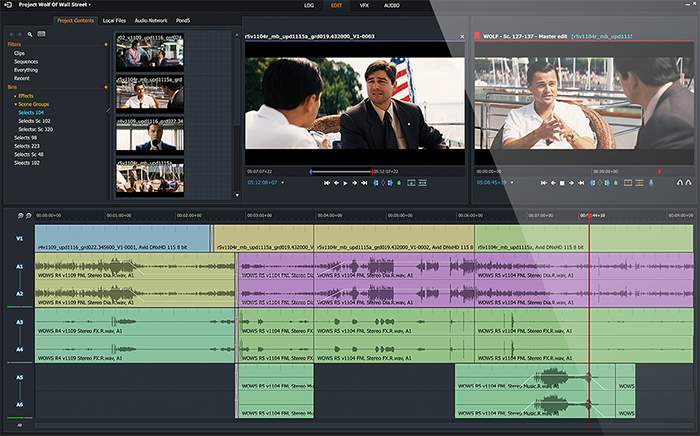
Lightworks is another program available in both free and paid versions. Even with the free version, you’ll get fantastic video editing tools, including an impressive collection of effects and color grading tools.
Get millions of stock images and videos at the best price
Unlimited access. No attribution required. Starts at just $9/month.
One of the benefits of using Lightworks is its excellent speed and performance. With background importing, rendering, and exporting, you can continue editing rather than waiting for the software to process your files.
The downside to the free version of Lightworks is that the resolution of exported files is limited to 720p, which, of course, is not the case with Premiere Pro. It’s still an excellent option for free video editing, but HitFilm Express’s support for up to 4K video places it higher on our list.
3. DaVinci Resolve

DaVinci Resolve is feature-rich free software that provides professional-grade tools for color correction, visual effects, motion graphics, and audio production. The full version (DaVinci Resolve Studio) includes even more, but the free version is impressive in its own right and a close alternative to Premiere Pro.
The user interface of DaVinci Resolve is elegant and very well designed. The non-linear editor features drag and drop editing, context-sensitive automatic trimming tools, customizable keyboard shortcuts that speed up your work, and a library with hundreds of titles, transitions, and effects you can add and animate.
The only drawback to using DaVinci Resolve is that it’s so packed with features and functionality that it can be challenging to learn and master (more suitable for a pro than an amateur). If you’re only looking to do basic editing, you’ll probably get results faster with HitFilm Express or Lightworks because of the shorter learning curve. However, if pro video editing is what you’re after, consider DaVinci Resolve.
4. Shotcut
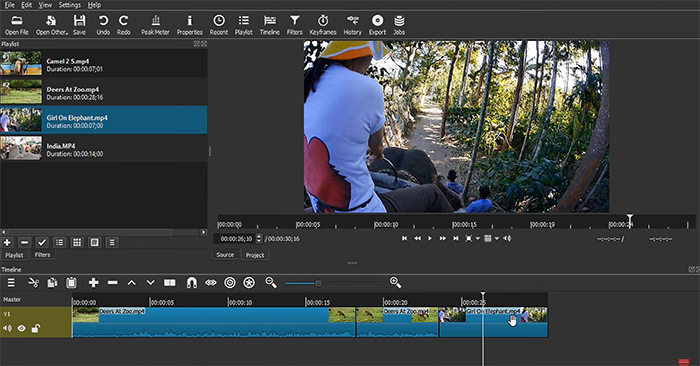
Shotcut is free open-source video editing software. It’s not a limited version that requires you to upgrade if you want all the best features. Everything is free. You can pursue your creative freedom at not cost.
Features include:
- Native timeline editing with no import required
- Support for a wide range of video and image formats
- Support for up to 4K resolution
- Color correction and color grading tools
- Easy-to-use fader controls
- Video transitions
- Huge collection of video filters
- Unlimited undo and redo
- Audio mixing and filters
As open-source software, Shotcut is constantly improving, thanks to the community of users and developers. New versions are released frequently, and of course, the updates are free to download.
The user interface is not as elegant as some of the other options covered here, and Shotcut doesn’t have all of the high-end features of DaVinci Resolve. Still, it’s a solid free video editor that has everything basic users need.
5. VideoPad

If you’re looking for a simple option to get started with video editing, VideoPad may be a great choice. It’s an intuitive editor with a user-friendly interface that requires a minimal learning curve, making it ideal for beginners.
VideoPad lacks some of the advanced features offered by other programs, but it does include more than 50 effects and transitions, supports a wide range of video formats, and provides audio editing tools. You can also directly export your videos to YouTube, Facebook, and other popular platforms.
Overall, VideoPad is an excellent option if you’re looking for software that’s simple to use for basic video editing.
Final Thoughts on Premiere Pro Alternatives
High-end video editing tools like Adobe Premiere Pro can be expensive (requires an Adobe Creative Cloud membership), but you might be surprised by some of the free alternatives available. Even though they’re free, the top five programs we’ve covered in this article have plenty to offer and are loved by video editing reviewers. There’s no reason for a limited budget to hold you back from getting started with video editing. Since all of these programs are free, you can easily try a few of them to see which one you like the best.




