Looking to download Adobe Incopy free? We will show you how, plus give a comprehensive guide to this powerful program.
Adobe InCopy is a collaborative software for writers and designers. This software is for copy and column writers who enhance the design aspect of the document. Writers use word processors for readers who focus on the content rather than how it is presented.

InCopy helps present attractive documents by collaborating with Adobe InDesign. InCopy the design and the layout of the document.
How to Download Adobe InCopy Free or Subscribe with Creative Cloud
Here is an overview of what you will find in this article.
- What is InCopy and InDesign
- How to Download Adobe InCopy?
- How Much Does InCopy Cost?
- Adobe’s InCopy Cost and Pricing
- Students Teachers Discount Plan
- Become a Student and Save
- Workspace Basics of InCopy
- Layouts in InCopy
- System Requirements of the Software
What is Adobe InCopy?
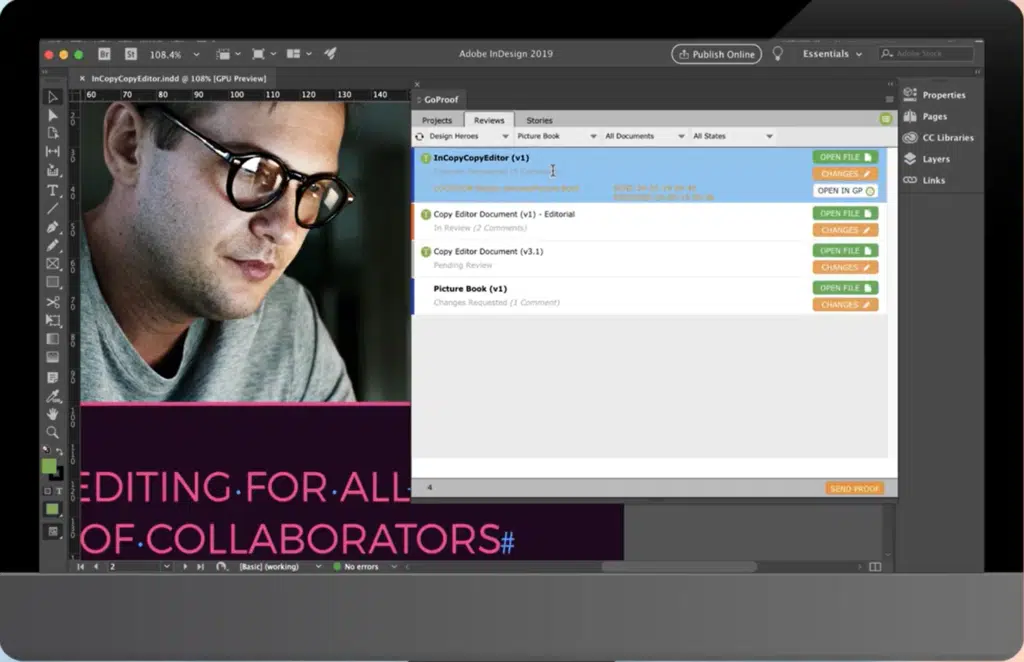
Adobe InCopy is outstanding software for copywriters who write product descriptions and what they write is interdependent with how it is presented before the viewer. After preparing the copy of the article, you can see how it fits on the page and if it makes sense from a visual standpoint. If you work in marketing, advertising, and promotional content, InCopy is for you.
When you write content you would also like to know how it fits into the design layout. This disjoins between the designers and the writers may mean losing time and creating a mess in the design.
Using InCopy as a word processing program would not be the best idea as it will hamper the purpose of developing the software.
With InCopy, you may edit the text on the page and view the page. Another crucial point is that you may collaborate with other teams of the project concerning the designs at the same time.
Note: InCopy is currently available as a Desktop version only.
Can I Download Adobe InCopy for Free?
Yes, Adobe InCopy is available for a free trial for seven days which you may cancel at any time. Adobe will charge you for the software once the trial period ends.
Although you need to give in your credit card details while subscribing to the trial copy of the software, the good thing is the entire software with all its features is available to you free of cost.
You always have the advantage of using the free software within the trial period and deciding whether to go in for it or not. See our guide on how to cancel Adobe.
InCopy and InDesign
Adobe InCopy works well in combination with Adobe InDesign. Project teams may use InCopy to create content for magazines, flyers, promotional posters, packaging items, and more. If you watch carefully, these items concentrate on the layout of the text and media. What is more important is how we present the content is important rather than the content.
If you have experience with Adobe InDesign, you know about its desktop publishing option. InDesign is a graphics layout editor that develops visual and textual designs for posters, promotional content, and flyers. Project teams use InDesign to publish printed material that may include daily newspapers and printed magazines.
As a designer, you must explore opportunities for doing research, coming up with ideas, working with the clients, and executing the designs. It is exhausting when there is no process regarding copy edits and must minimize text edits. If this is your situation, then InCopy will be of great help to you.
InCopy v/s InDesign
| InCopy | InDesign |
| Word Processor created by Adobe | Page Design Programme created by Adobe |
| Users can create PDF documents with the help of standard word processing features | Users can design web pages and create various types of documents |
| It supports different types of text formats | It is HTML support |
| It has ready-to-use templates | It has various object styles and filters collection |
| Cross-Platform support: Windows and Mac only | Cross-Platform support: Windows, Mac, iOS, and Android |
| Can navigate to multiple pages simultaneously | It is customizable |
| Starting price is as low as $4.99/month | Starting price is $20.99/month |
How to Download Adobe InCopy?
Adobe InCopy costs $4.99 per month. You can also buy the software as part of the Creative Cloud All Apps plan for $52.99 per month. You can also download the trial version of the software for free. The free version of the software is available for seven days.
It is the official full version of the software and includes all the features and updates in the latest version of Adobe InCopy. It is one of the legal ways to download the software for free. Given this feature, you can play around with the full version of the software to see if it meets your requirement.
Of course, you will find pirated versions of the software online, but downloading any of them is illegal and would certainly put your system at risk from viruses and malware. It could also allow hackers to steal your data, identity, money or cause other security issues; hence, it is definitely not recommended.
How Much does Adobe InCopy Cost?
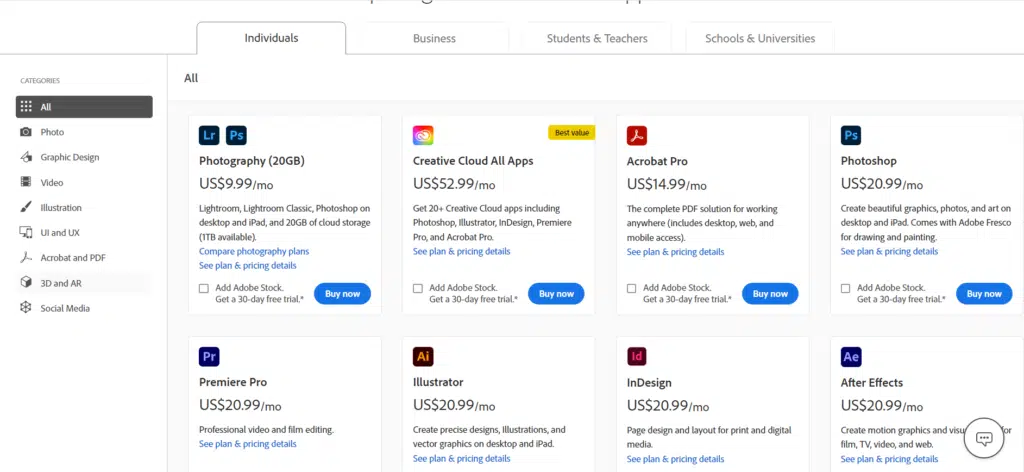
The Creative Cloud All Apps plan is available for US$599.88 per year or US$52.99 per month payable monthly basis for a whole year.
If you want to subscribe to the Creative Cloud All Apps plan only for selective months, it is also available for US$79.49 per month.
Individuals may save money, up to 35% off their regular plan, if they use the Adobe InCopy Discount for Individuals. This discount also comes with a month free on Adobe Stock which includes 10 free premium photos if you prepay for the year.
You can also add Adobe Stock to your subscription plan that comes with ten assets. You can use them for free for one month from the date of your subscription. After that, you will be charged. You can also have the liberty of canceling the Adobe Stock subscription before 30 days to avoid paying extra to your subscription plan.
What is the Adobe All Apps Plan?
If you want to save some money, you should opt for the Creative Cloud All Apps plan. You may think if all you need is Adobe InDesign and the InCopy apps to create promotional flyers then why would you go in for the All Apps plan?
Because InDesign needs Illustrator for all the vector artwork you create using with it. At the same time when you get into the professional designing field, you will make use of all the RAW images in Photoshop for your marketing needs. Since all these products are interlinked, it is better to go in for the Adobe All Apps plan.
You can check out the list of software that can be used along with Adobe InCopy. They are Adobe InDesign and Adobe Photoshop.
Adobe’s InCopy Cost and Pricing 2023
Adobe offers the InCopy at a discounted rate of US$4.99 per month if you commit to a year at a time. If you cancel the subscription before the year ends, you will be charged a 50% cancellation fee for your remaining subscription.
Alternatively, you may consider a subscription that costs US$7.49 per month and can be stopped at any time. There is also a prepaid subscription of US$59.88 per year.
The best option is the InDesign software along with the InCopy Software. The InDesign software is available for US$20.99 per month and requires a commitment of one year. It is also available for US$239.88 per year if you pay for the year. You can also go for a monthly plan of US $31.49 per month.
| InDesign | InCopy | |
| Yearly Basis | US$239.88 per year | US$59.88 per year |
| Monthly Basis | US$31.49 per month | US$7.49 per month |
| Month-On-Month Basis (Yearly Commitment) | US$20.99 per month | US$4.99 per month |
Students Teachers Discount Plan
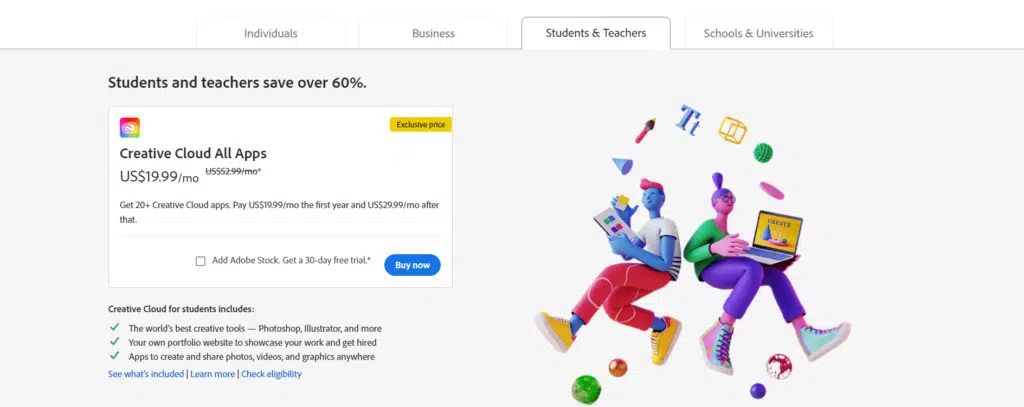
If you can take students and teachers discount, you can take the Creative Cloud All Apps plan for US$19.99 per month if the subscription is taken yearly. You can also get the Creative Cloud All Apps plan for US$239.88 per year. The option of taking the InCopy and the InDesign software together exists.
How to get an Adobe student discount?
If you are a current student or teacher you are eligible for up to 65% off Adobe Creative Cloud on their Students & Teachers plan.
Who qualifies for an Adobe student discount?
To qualify as a student for Adobe,
- You must be of 13 years of age
- You must provide proof of current enrollment in a secondary school or an institution of higher learning.
- The proof of eligibility can be something like an ID card that is issued from the Institution saying that you have enrolled for the current academic year.
If you’re not a student or teacher, you can easily become a student and then save up to 65% off on Adobe’s most popular annual plan, CC All Apps. See the instructions below.
Become a Student And Save

If you’re not a student or teacher, you may become a student and save up to 65%, or US$385 on Adobe’s most popular annual plan, Creative Cloud All Apps and receive its benefits for a year.
The LogoCore logo design course helps to qualify you as a legitimate student. This course is an Adobe Certified course and costs US $80 to enroll.
You can then get Creative Cloud for 65% off for one year, saving you US$385.
Workspace Basics of InCopy
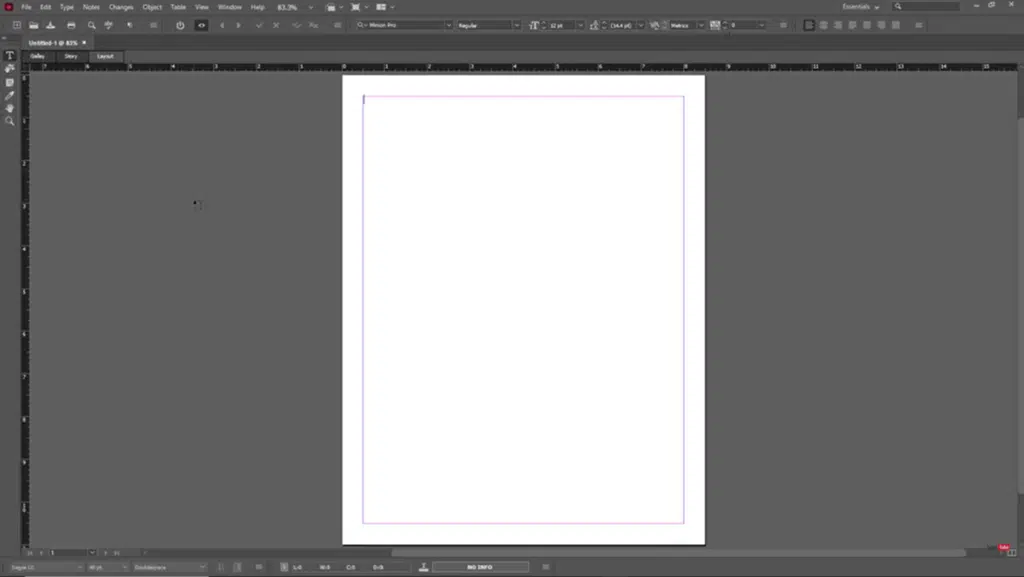
If you are familiar with Adobe products, then InCopy’s interface will be familiar to you. InCopy has all the features of a word processor, such as access to Adobe Fonts, spacing and alignment, footnotes, endnotes, tables, and cell addition.
Layouts in InCopy
There are three layouts available in InCopy. InCopy will never replace a word processor. However, the layouts help when you are working on the copy while the designers work on the web page.
- Galley View: In this view, the text includes the copyfit break feature of the corresponding InDesign document. If the text does not fit in the space assigned, an overset indicator marks the point where it exceeds.
- Story View: It helps wrap the text in a continuous stream. It does not show line endings so you can concentrate on the content. If you cannot fit the text in the assigned space, an overset indicator marks the point at which the InCopy text exceeds it.
- Layout View: It displays the text as you see it on print with all the formatting. You may view the text along with the InDesign document-frames and graphics.
Although InCopy will never replace a word processor, it is a great tool when you are working on the text when the design of the web page is in progress.
System Requirements of the Software
| Windows | Macintosh | |
| Processor | Intel Premium 4 | Multicore Intel |
| Version | Windows 7 or 10 | Macintosh 10.12 or 10.13 |
| RAM | 4 GB of RAM (Recommended 16 GB) | 4 GB of RAM (Recommended 16 GB) |
| Display | 1024 x 768 display | 1024 x 768 display |
| Memory Card | 32-bit Video Card | 32-bit video card |
Frequently Asked Questions
What edge does InCopy have over MSWord?
You may use InDesign with InCopy. InCopy is for writing the design layouts of documents. You may cut downtime to edit the content of documents by working with the design layout simultaneously.
What is the difference between InCopy and InDesign?
InCopy and InDesign work hand in hand. InCopy is primarily for helping the users write in the design layouts of the document, but InDesign is used to publish the printed material on newspapers, flyers, and more.
What is InCopy used for?
InCopy helps the copywriters to make changes to the document regarding the style, design, and layout of the text while Designers work on the document.
Is InCopy easy to use?
InCopy workflow is easy and flexible. Adobe InDesign has all the requisite tools for designers to work with the design of the document. You will be in a position to work with the design flow and the editorial part of the document simultaneously.
Is InCopy part of the Creative Cloud?
Yes, InCopy is a part of the Creative Cloud. It is a professional word processing software that can be used for creative design purposes.
Can I link InCopy and InDesign?
To link InCopy in InDesign, you must create a link inside InDesign. You need to create a container file in the ICMA format or export the text and graphics as individual files in ICMA format as well.
Which is the best app for writing in Adobe?
Adobe InDesign is the best app for writing. It helps you to write, design, and publish all your ebooks. It will also help you to turn simple text into a polished ePub book.
Related Posts
- Adobe Creative Cloud Discounts
- Best Photoshop Alternatives
- Best Adobe Illustrator Alternatives
- Adobe Creative Cloud Pricing Guide
- Top 20 After Effects Intro & Title Templates
Related Adobe Download Guides
- How to Download Adobe Premiere Pro Free
- How to Download Adobe InDesign Free
- How to Download Adobe Illustrator Free
- How to Download Adobe Creative Cloud Free
- How to Download Adobe XD Free
InCopy: What you Should Know
Adobe InCopy is a sophisticated piece of software that can be used to create and edit text documents in style and can be integrated with Adobe InDesign. InCopy supports popular file types that include MS Word documents.
The main advantage of using InCopyis that it does not hog your system resources and you still work in other applications while writing InCopy. If you are on the lookout of software where your copywriters and designers can work together, then InCopy is the right choice you can make for yourself.

