Adobe Express is an enhanced version of the former Adobe Spark and the new templates and features are pretty intuitive, not to mention 100% free, forever!
Click here to download the Adobe Express App or use the online version of Adobe Express here. No credit card is required.

In this article, we guide you on how to download Adobe Express for free, plus more useful information on Adobe Express
How to Download Adobe Express for Free
Here is an overview of what you will find in the article:
- What is Adobe Express?
- Features of Adobe Express
- Differences between Adobe Express and Adobe Spark
- How to Download Adobe Express?
- Can You Download Adobe Express for Free?
- All Apps Plan
- Adobe Student and Teacher Discount
- Become a Student and Save
- Alternatives to Adobe Express
- Adobe Express System Requirements
- FAQ
What is Adobe Creative Cloud Express?
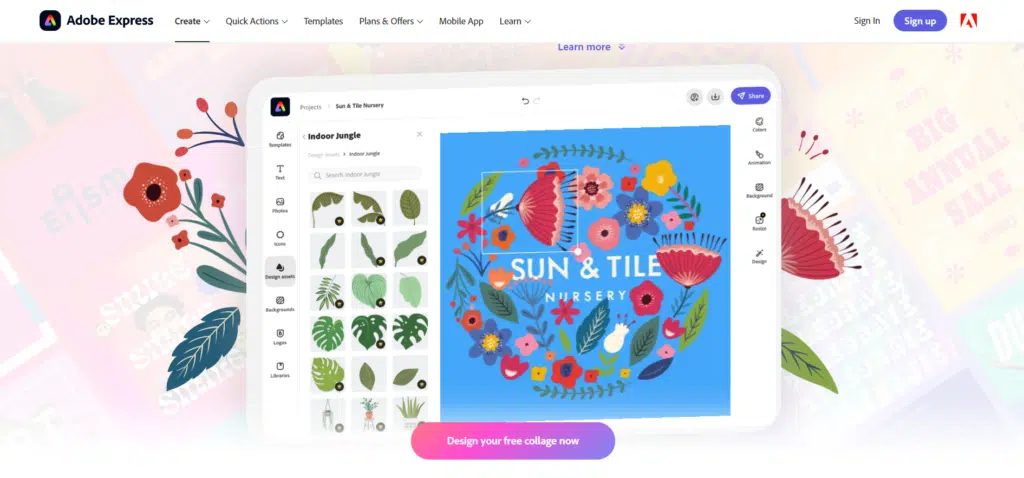
Adobe’s suite of software is made for people who have a certain level of expertise in design. Applications like Photoshop, Illustrator, and Premiere Pro need a paid subscription and a certain level of knowledge in Graphic Design.
But Adobe Express has been introduced in the suite of Adobe applications with small businesses, students, and social media influencers in mind.
Adobe Express is a task-oriented application that you can use both on a mobile device and the web.
In case if you are interested in designing and publications, you can also check out our other software like Adobe InCopy and Adobe InDesign.
What can you do on Adobe Express?
You can use thousands of beautiful templates made available for free. Adobe Creative Cloud Express is for you if you are focused on the outcome and not the process. When you create a design, you may not want to start with a blank page. You can use the images from the Adobe Stock library.
You also may not want to create your font. In this case, you can use one of those adorable fonts from the Adobe Font library. If you don’t want to juggle between applications to create a poster or a flyer, you will be able to do everything in one place.
You can share posts on social media platforms that are more than a single graphic. Whether it is a carousel, story, or any other social media post that tells us an interactive story, you can craft content that has multiple images attached as one single graphic. You will be in a position to do multi-page marketing, like flyers, brochures, and menus in the same project.
You would start with a template with a pre-designed graphic composition and swap it with your images and text, then watch your content transform with the in-built effects already applied.
Adobe Creative Cloud Express has numerous templates. These templates help you create social media posts, flyers, posters, logos, and more. There are certain things that you can do on the already existing templates, including:
- You may use images from thousands of Adobe Stock royalty-free images.
- You can get the appearance you want with easy-to-apply effects to your templates. You may customize the templates in the Creative Cloud Express.
- You may be in a position to cut out the backgrounds without the need to outline the subject and start drawing on a fresh canvas. You can also use lots of images, icons, backgrounds, and tons of design assets.
- You can convert PNGs to JPEGs which helps you reduce the size of the file and improve the image quality or vice versa.
Templates available in Adobe Express
There are various templates in Adobe Express. You may create Instagram Stories and posts, Facebook posts, posters, logos, flyers, collages, book covers, album covers, YouTube thumbnails, invitations, and resumes.
How to Download Adobe Express?
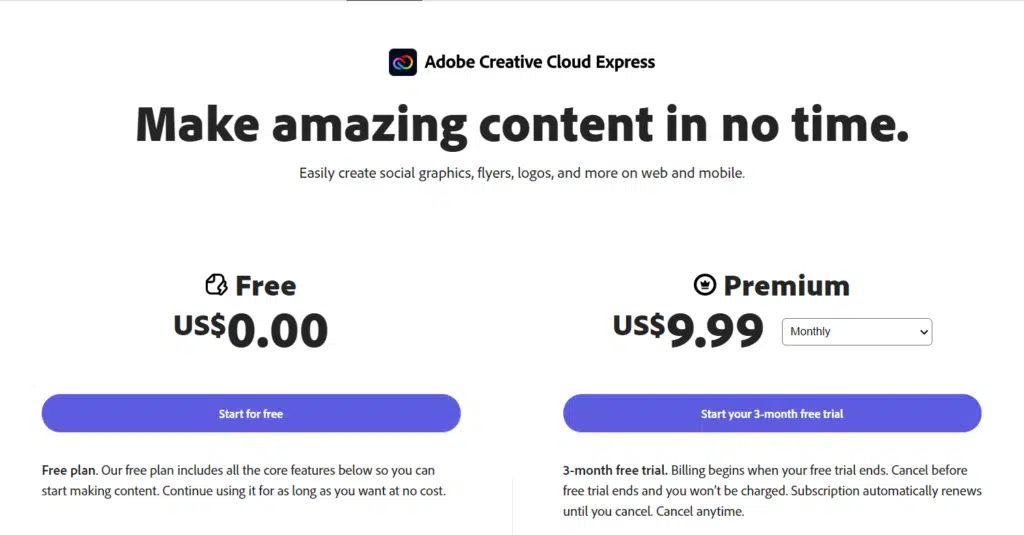
Adobe Creative Cloud Express download can be done directly from Adobe. Adobe provides a free plan and also a premium plan.
The free trial version of the premium plan is available for three months.
It is always better to go in for the free version of the software before you purchase the premium plan because the trial can help you experience the look and feel of the software and judge for yourself whether you want it or not.
Adobe Creative Cloud Express download is available for free, as well as a premium version.
Free Version
The free version of the software has the following:
- A free version of the Creative Cloud Express
- 2 GB Cloud Storage
- Thousands of in-built templates, Adobe Fonts, and a limited collection of Adobe Stock.
- Basic editing features and photo effects feature that will allow you to remove the background and animate them.
Premium Version Version
The Adobe Creative Cloud Express premium plan has all that is included in the free version plus the following:
- Adobe Creative Cloud Express for the Web
- Adobe Creative Cloud Express for Apple and Android devices
- Adobe Spark Video for Apple devices
- Adobe Spark Page for Apple devices
- Adobe Premiere Rush for Desktop and Mobile devices.
- Adobe Photoshop Express for Apple and Android devices.
- Adobe Portfolio.
- 100 GB cloud storage.
The premium plan is available for US$9.99 per month or US$99.99 yearly. The billing begins only when the free trial period ends, so you always have the option to cancel the subscription before the trial period ends.
Can You Download Adobe Express for Free?
Adobe Express is free forever and required no credit card to get started.
Adobe Express is available as a downloadable desktop app or available online.
Their is an optional upgrade available for premium features and templates.
The premium features are free if you are subscribed to any of these Adobe CC plans:
- Adobe Creative Cloud All Apps plan.
- Adobe Photography plan.
If you subscribe to any one of these plans, you can have this version of the Adobe Creative Cloud Express along with it. The Adobe Photograph plan consists of 13 Desktop applications and 17 web applications. You also have 20 GB of free space on the Creative Cloud.
All Apps Plan
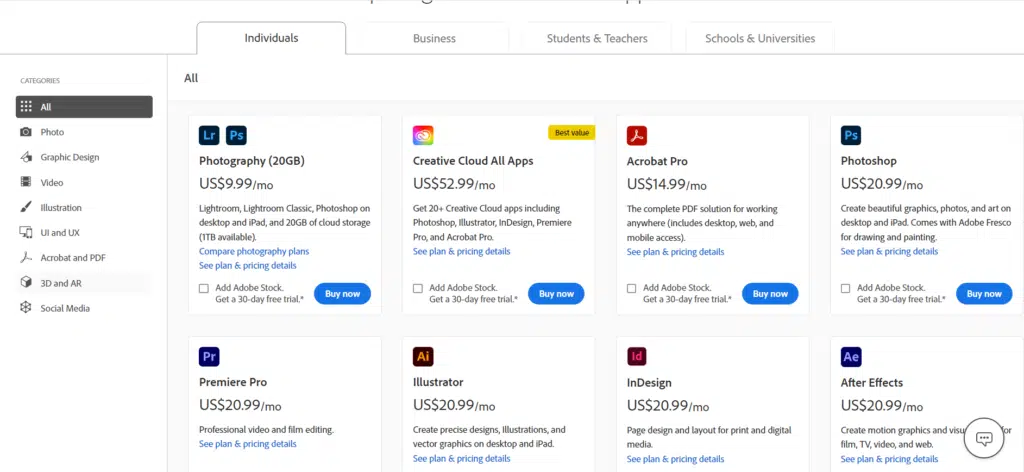
If you have taken photography, web designing, social media, or video editing as your profession, the Adobe All Apps Plan is for you.
The All Apps plan comes with more than 25 applications. You will also be excited to know that Creative Cloud Express is included with it. Adobe gives you an option of subscribing to the Creative Cloud All Apps plan with the following options:
- $52.99USD per month for an annual subscription with the flexibility of paying it every month.
- US$599.88 yearly for an annual subscription to be paid every year.
- US$79.49 per month for a single-month subscription. You can use this plan if you want to buy a subscription for one month only.
Apart from this, you can also get the Adobe Stock up to 10 images free for thirty days. If you want the Stock images after the said period, go in for an additional subscription of US$29.99 per month for yearly subscription.
If you want to try your hands with designing and photography, however, you can go in for the month-to-month subscription. It gives you the flexibility to pay every month and, at the same time, you don’t need to shell out too much money from your pocket all at once.
In addition to the various software options, you will also get 100GB of free cloud storage.
The Adobe Express Student and Teacher Discount

Students and teachers get a discount for Adobe software. You can purchase the student and teacher’s editions directly from Adobe.com or Adobe resellers.
Adobe also provides discounts based on the Creative Cloud plan. The discount is mainly for students and university staff who are currently enrolled. If you are a student who has graduated from school, you do have one more year as a grace period to still get the discount.
Students and teachers can get the Adobe All Apps plan for US$19.99 per month for the first year alone. They will be charged at the rate of US$29.99 per month for subsequent years.
They will receive a notification by mail about the price increase 30 days before the contract renewal date. The notification includes the upgraded date and price and lists the education status link to confirm the student’s status, as well as the link to the account management section where you can make changes to the subscription.
Student Discount Qualification
Minimum thirteen years of age and you need to be rolled in the following:
- A University or College.
- Primary or Secondary school.
- Homeschool.
Teacher Discount Qualification
A Teacher who is employed in one of the following:
- Primary or secondary school.
- Public or private university.
Become a Student and Save

Given all the options above, if you do not fall under any of the categories, you can still become a student by making use of this offer. To do that, you will need to do one simple task.
Sign up for the Adobe Certified LogoCore Logo Design Course (around $80). Everyone who enrolls for the course gets a flat 65% discount on Adobe’s Creative Cloud that comes to around $385 per year.
Once you’re a student, click here to go to Adobe’s student discount page.
Features of Adobe Express
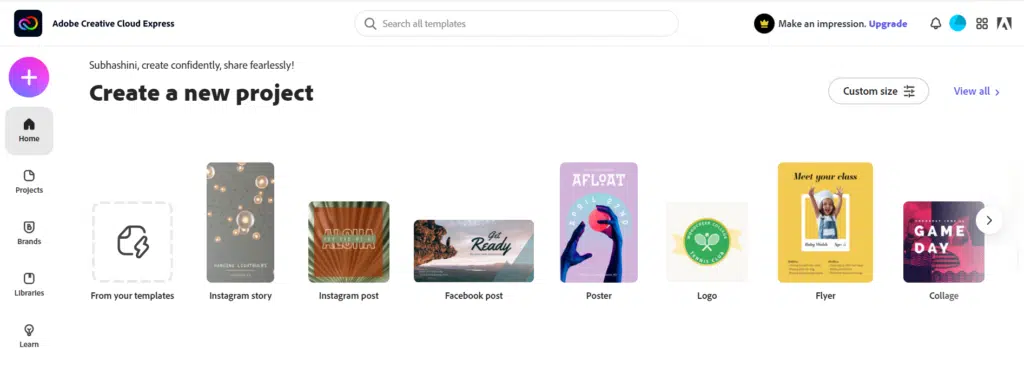
Create Logos and Banners: You can create marketing materials like logos, banners, and flyers using the software with merely a few clicks. With the inbuilt templates, you can use the new drag and drop feature in the software to express your unique creativity.
Using Adobe Fonts and Stock Images: As you know, Adobe is a kingmaker in the field of creativity and design. It will help you use thousands of high-quality templates, Adobe Fonts, and Adobe Stock images.
Artificial Intelligence Framework: Creative Cloud Express takes advantage of Adobe Sensei by using its powerful Artificial Intelligence technology, Multimedia framework, and the technology behind hallmark Adobe applications like Photoshop, Premiere, and Acrobat.
Drag and Drop: You can use the new drag and drop feature in the software to express your unique creativity with a few clicks of a button.
If you have a knack for creativity, then Creative Cloud Application can help you create quick multimedia presentations, share experiences with friends on social media, develop a business, or build a brand for yourself to express your ideas.
Internet and Creativity: The internet has been an incredible medium for consuming and sharing content. It is a powerful tool for creating content and collaborating with others to share them. The web provides an irreplaceable platform to access creativity by all creators.
Differences Between Adobe Express and Adobe Spark
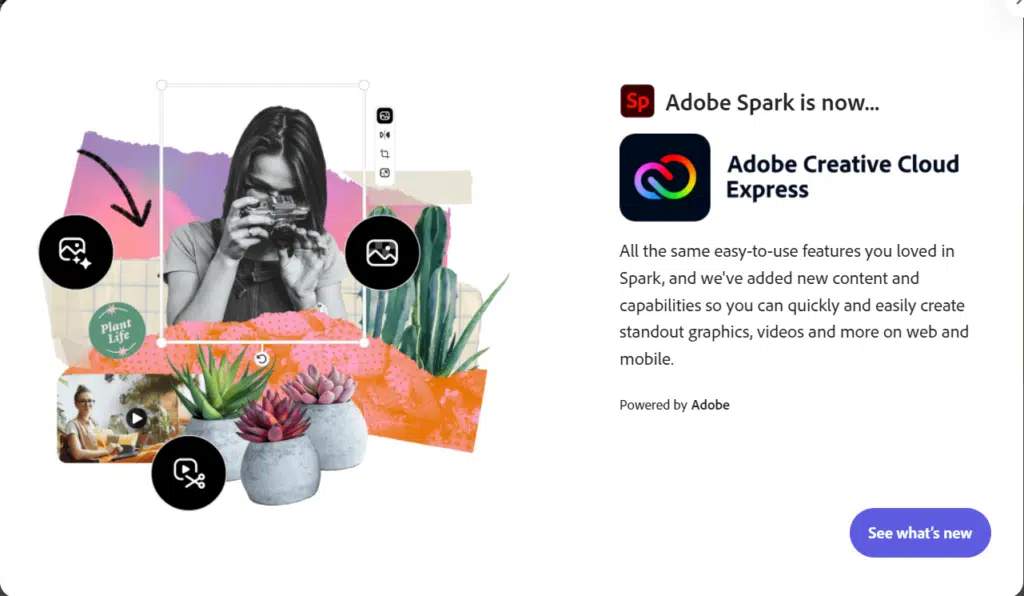
As of December 2021, Adobe Creative Cloud Express has replaced Adobe Spark, but it still includes all the great functionality and content Adobe Spark is known for, plus so much more.
As of 2023, Adobe Creative Cloud Express is now known as just Adobe Express.
You can quickly and easily create graphics, collages, flyers, videos, and animations with access to millions of templates, images, icons, and effects.
The Creative Cloud Express subscription plan lets you have access to the Adobe Stock photo collection. With this plan, you also have access to the premium versions of the following apps:
- Premiere Rush
- Photoshop Express
- Adobe Spark Video
- Adobe Spark Page.
Alternatives to Adobe Express
There are various alternatives to Adobe Express software. They are the following:
iMovie
iMovie is a video-creating cum editing software application that is available for Mac OS and Windows. It is the best movie-making software available in the industry.
Canva
You can use Canva to create social media graphics, presentations, posters, documents, and other visualized content. It is open-source software with in-built templates, which can be useful. f you require additional functionality, it offers paid subscriptions, such as Canva Pro and Canva For Enterprise.
Filmora
Filmora is a video editing software that can be used by amateurs, as well as professionals. You can truly bring your story to life through the video with this software.
Camtasia
Camtasia is a video-making solution designed to create, edit, and share videos. It can help users create content for tutorials, lessons, and much more. Camtasia allows users to use various video templates and is compatible with Mac and Windows devices.
Animoto
Animato is a web-based application that helps you create videos from photos and video clips. It also helps you customize existing templates. As in Creative Cloud Express, you can customize the size, color, font, and also video clips that you must place. There is a help team that helps you to perform these actions as well.
Final Cut Pro X
Final Cut Pro is an application from Apple. It targets the audience that wants to produce video editing projects, or videos for movies and television. It is one of the best video editing software that serves as an alternative to Adobe Creative Cloud Express.
Prezi
Prezi is one of the best videos and visual communication software. It is mostly preferred for content design and video tools. Users can easily create presentations through map layout in Prezi. More than 100 million users are using this software.
Pros and Cons of Adobe Creative Cloud Express
Though Adobe Creative Cloud Express is a powerful application that has in-built templates that you can use to design various social media posts, it also has pros and cons:
| Pros | Cons |
| ➕ Available both on mobile and web. | ➖ Videos are only 30 seconds long |
| ➕ Single web page design. | ➖ The free templates has the Adobe Creative Cloud Express watermark. |
| ➕ Intuitive user interface. | |
| ➕ You can create videos with it. | |
| ➕ Can use high-resolution FREE images from Adobe stock | |
| ➕ 2 GB FREE storage |
Adobe Express System Requirements
You can install Adobe Express for your Windows desktop, Apple computer, and Apple or Android devices.
- For Apple devices: Download from the App store.
- For Android devices: Download from Google Play Store and Samsung Galaxy store.
The System requirements for Adobe Express for the Web:
Operating System
Windows: Version 8.1 or higher
Macintosh: Version 10.1 or higher.
Web Browsers
Google Chrome, Microsoft Firefox, Microsft Edge, Apple Safari
Memory Requirements
Minimum of 4-GB memory
System Requirements for Creative Cloud Express Apple and Android Devices
Operating System
Minimum Requirements
iOS
iOS 14 or Higher.
Android
Android 8.0 Oreo or Higher.
Frequently Added Questions
What does the Creative Cloud Express free trial consist of?
The Creative Cloud Express free trial lets you access all of the features of the Premium plan. Your trial period is for fourteen days. After the trial period, your plan gets converted either to a monthly or yearly subscription plan. You will be charged based on the details you provide at the time of startup.
Will I lose any of my creative work after I cancel my subscription plan?
Cloud Express will allow you to retain all the projects and brand assets attached to your mail address. But, you will not be able to make any changes to the projects that have Premium Assets or Premium Fonts in them.
Is Adobe Creative Cloud Express available for free?
Yes, Adobe Creative Cloud Express is available for free with limited features. Although you will not have the flexibility of the premium features in your hand, you will still be able to create good graphics, videos, and other attractive content for social media.
Will the project created in Creative Cloud Express be accessed from more than one platform?
The projects created in the Creative Cloud Express desktop app are accessible from mobile. Though certain features are not available on the mobile, they are still editable.
Can we create more than one brand with Creative Cloud Express?
You will be in a position to create many brands using the Creative Cloud Express platform for any type of project. You will be able to create a full brand only using the web platform. But once the brand is set up, you will be in a position to access the assets from any device. You can switch from one brand to another easily.
Is Adobe Creative Cloud Express useful?
Yes. Adobe Creative Cloud Express is useful for artists, who want to advertise their product but they do not have no experience in graphic designing.
Related Posts:
- Adobe Creative Cloud Discounts
- Best Photoshop Alternatives
- Best Adobe Illustrator Alternatives
- Adobe Creative Cloud Pricing Guide
- Top 20 After Effects Intro & Title Templates
- Adobe Firefly Review
Related Adobe Download Guides
- How to Download Adobe Premiere Pro Free
- How to Get an Adobe Premiere Pro Student Discount
- How to Download Adobe InDesign Free
- How to Download Adobe Illustrator Free
- How to Download Adobe Creative Cloud Free
- How to Download Adobe XD Free
- How to Download Character Animator for Free
- How to Download Adobe InCopy for Free
- How to Download Adobe Fresco for Free
Adobe Express: What You Should Know
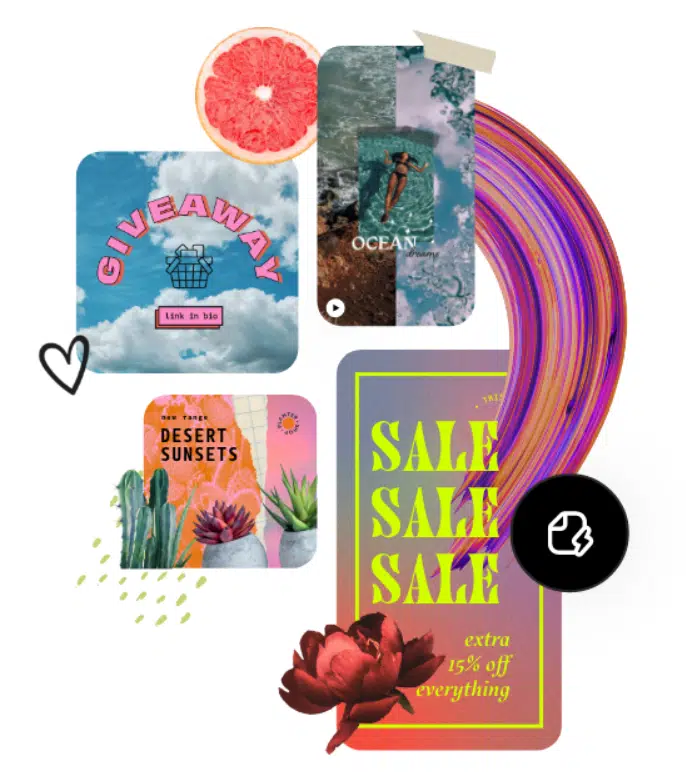
If you are a novice in the field of photography and design and want to try it out, Adobe Creative Cloud Express is for you. It helps you to take your imagination to a greater level. With so many in-built templates, you can feel like you have a pro designer in your hands, who will be in a position to create outstanding graphics for you. So go ahead and check out the software free of cost.
Adobe Firefly now in Adobe Express

Announced on June 8th 2023, at the Adobe Summit EMEA, Adobe Express launched a new version of Express for desktop, with generative AI tools built into their new all-in-one editor.
The technology from Adobe Photoshop, Illustrator, Premiere Pro and Acrobat is embedded in Adobe Express, making it fast, easy and fun to create brilliant content.
Click here to download the Adobe Express App or use the online version of Adobe Express here. Both are free forever, and have Firefly built in. No credit card is required.

