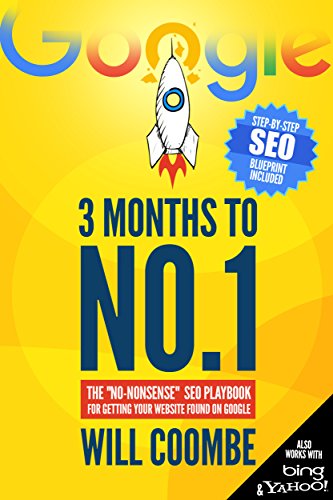SEO for Web Designers: Ways to Get More Leads From Your Website
Every website needs to be optimised for search engine results. This means that you need to take extra time and effort to get it right. It’s not impossible—in fact, it’s entirely possible.
As you probably already know, SEO (search engine optimisation) is one of the best ways to get more leads and sales from your website. But what most web designers don’t know is that there are tons of ways to get more traffic and leads without paying for any ads or links.
Many small businesses have websites, but few use them as lead generating tools. The web designer is in charge of the site, so they usually make the decisions. But when it comes to the SEO aspect, there’s little to no training or guidance provided to the web designer.
In this guide, I’ll show you the basics of SEO for web designers and how you can start to get leads right away.
Table of Contents
SEO for Web Designers: What It Is, Why You Should Care

Every web designer should know how to use SEO techniques to get more traffic to their website and ways to keep their site rankings. Most web designers don’t understand how SEO works. They are often unaware of some basic SEO principles.
They believe that it will rank independently if they create a great website. This is not true. If you don’t know SEO basics, your website might not rank.
You need to know how to properly optimise your site to get the search engines’ attention and rank higher on Google and other major search engines. You can learn about SEO principles online. There are many webmaster forums where you can read articles and post questions related to SEO.
Many web admins are willing to help you with your SEO problems. You should understand how SEO works by reading books and blogs written by experts in the field.
However, even if you read everything on the subject, you won’t be able to completely grasp it until you have done some real work on your own.
How to Optimise for Search Engines
In the early days of the Web, back in the early 90s, the first search engines weren’t really built for search. They were built for navigation. That’s why they didn’t necessarily show you the content you wanted, they showed you the pages you navigated to, and that’s how people found websites.
Now, search engines are much more focused on user experience. They want to make sure that users can find what they’re looking for quickly and easily. And if that’s the case, they’re more likely to show you the content you’re searching for.
Optimising your website for search engines means paying attention to page speed, accessibility, code structure, site speed, and keywords.
Some of the most common mistakes that websites make are navigation and the overall flow of the site. When you build a website, you have to plan out the content of the pages so that the user doesn’t need to think about where to go next or what to click.
This is where you start to get some leverage over Google and Bing. SEO is about making sure your site is as search engine friendly as possible. But you have to remember that search engines are looking for quality, fresh content. So make sure you use that content and optimise it to rank well. Then continue to build out your site and keep optimising.
- Amazon Kindle Edition
- Clarke, Adam (Author)
- English (Publication Language)
- 264 Pages - 09/09/2014 (Publication Date) - Digital Smart Publishing (Publisher)
How to Maximise Visibility on Google
Google is a major player in search engine optimisation, but it’s not the only one, and you don’t need to get on Google’s bad side. Other players can help you optimise for search.
Google is just one of many search engines, and it’s often the first one people turn to. But you don’t have to wait for Google. Many of these services work well together, so you can combine SEO with social media and other methods.
One of the best ways to ensure that your website gets noticed is to optimise it for Google. While Google may never fully understand or index all of the elements on your website (like pictures, videos, etc.), it does have a way of finding the stuff that matters most. The trick is to help it do that by ensuring that the elements on your site are as easy for Google to read as possible.
The Anatomy of A Page

One of the most common mistakes SEOs make is to think that keywords are all that matters. While keywords are crucial to ranking on search engines like Google, the other two components—the page content and the page structure—are equally important.
You’re writing an article about creating a perfect SEO optimised page. Instead of simply typing keyword after keyword into your article, take the time to create a solid, well-optimised content strategy for your page. Include these keywords in headlines, subheads, body text, and images throughout the page.
Use them naturally in your writing without using any other techniques, such as overuse of keywords, keyword stuffing, or the dreaded “keyword + adjective + ‘keyword’ + noun” (AKA “keyword stuffing).
The more natural and relevant your content is to the topic, the higher your rankings will be. And if you want to optimise for organic traffic, you’ll also want to pay attention to the page structure. By making sure that your articles are optimised for readability by humans, you’ll be able to achieve your long-term goals for organic traffic.
Making Sure Your Web Pages Are Structured Correctly
Google doesn’t care if your web page looks good – it cares if your page is structured correctly. To give Google the best chance of finding the information they need on your page, they need to be able to find the text and images on your page easily.
So, a website needs to follow some rules, such as having an H1 heading and a proper heading tag for every section, image, or link on your web page. But if you’re not sure where to start or what is needed, don’t worry – just read on for tips and tricks to help you get started on the right path.
There’s no reason to reinvent the wheel. If you’ve been building sites and apps for the past decade, you have the knowledge and skill to structure your pages correctly. If not, take a look at some of the great online tutorials available.
Once you’ve mastered the basics, the real fun begins. You can start to apply the psychology principles you’ve learned here to the rest of your site.
Creating Great Landing Pages
An online landing page is designed to convert website visitors into customers, often through the sale of a product or service. Businesses of all sizes use landing pages, but there are several reasons why some landing pages are more successful than others:
- The landing page should address your company’s value proposition and offer something of value to the visitor.
- The landing page should help visitors quickly understand your business model, how they can benefit from working with you, and how they can buy your product.
- The landing page should offer an easy way for visitors to contact you or subscribe to your newsletter.
You want to sell a product or service, but it’s not something people typically buy online. What do you do? You could try setting up a website, but if you’re going to be successful with that, you need a landing page.
A landing page is a page that serves a specific purpose. It may look like a regular website, but it isn’t. A landing page is different from a regular website in the content and calls-to-action (CTAs).
The CTA is at the bottom of the page on a regular website. The CTA is often located at the top of a landing page because landing pages are focused on a single purpose. They provide a clear call to action for the visitor.
Content Is King

Content is king! If your message is boring or you fail to connect with your audience, it doesn’t matter how many products or services you offer. I’ve had clients who spent money creating and producing great content, but if their websites weren’t user-friendly or if their content wasn’t compelling enough for their visitors to click through, their businesses would have struggled to grow.
You indeed need to be creative. But you should also use words that are simple and effective. When writing about your business, make sure that you use only words related to your products and services.
Be specific. Don’t use too many words. Also, be clear. Make your readers understand your message by using short sentences and easy to read language. This makes your website more user-friendly.
If you have a lot of text, you might want to simplify it. You can shorten your text by using bold or italics. This will help you to stand out in the crowd. Make sure that the font is big enough for your viewers.
Also, use bullets instead of paragraphs. You will notice that most people read faster when they see bullets instead of long paragraphs.
Also, make sure that you are consistent with your writing. When you have an exciting headline, keep the same format when you write your articles. It would help if you also remembered that your website’s design is essential.
If your website looks messy or if it doesn’t look professional, you might lose your visitors. You can use a good web designer to make your website look better.
What Are Some Things You Can Do To Increase Conversions?
First, know your goals. Your goal should be to increase conversions. A conversion is a single action on your site that leads to engagement (a purchase, subscription, etc.).
So, your goal should be to get visitors to do something that moves the needle toward increasing conversion rates. What kinds of actions do you need to take?
It may be a call to action (CTA) -like “Sign Up,” “Buy Now,” or “Start Using Today.” Or it could be to answer a question. Ask your customers to comment on something you’ve written or add their voice to an existing conversation on social media. Whatever it is, make sure you can clearly and compellingly explain it.
One of the first things I always do when I see a new site is check out its signup page. How can they entice someone to fill out a form for an email list? Or for a newsletter? If you’re asking yourself, “How can I increase conversions?” then start here. This is an essential checklist that you should be looking for on any new site or redesign project you have coming up.
- Hardcover Book
- Pereyra, Irene (Author)
- English (Publication Language)
- 224 Pages - 03/07/2023 (Publication Date) - Rockport Publishers (Publisher)
Improve User Experience on Your Site
UX (user experience) is the study and science of what people need from a website to be successful. UX ensures that the user’s experience while interacting with your site is positive and pleasant.
It’s about making the interaction more accessible, faster, and more efficient for the visitor. It’s about creating a pleasant, engaging and informative experience.
It might be tempting to try and persuade visitors to buy on your website right away, but it’s better to let people browse through your site, reading articles and watching videos, and then ask them to take the action you’re hoping they’ll take. This approach is called the “long tail” method. It’s more of an overall strategy than just an on-the-spot sales pitch.
A/B Testing: Split Testing Makes a Difference
Split testing is a standard eCommerce tactic used to test different versions of a webpage. In split testing, a page is randomly divided into two groups, tested separately for some time. The page that gets better metrics and traffic wins.
Using this method, a business can see which version of a page works better and which one isn’t.
To be successful with A/B testing, choosing the proper tests to run is essential. Start with the most critical elements of your page and see if you notice any differences.
Do visitors who click on your “free shipping” button convert better than those who don’t? How about those who are referred to you by a friend or colleague? You can always add more tests after you have a good sense of what works best.
Include Calls-to-Action in Your Content
A call-to-action is an instruction or prompt that encourages a reader to take a specific action in response to the content you’re presenting.
Calls-to-action may take a variety of forms (like “click here” or “subscribe”), but, in the end, they’re all essentially the same thing: instructions telling the reader what they should do.
In some cases, the call-to-action doesn’t need to be a prompt to click or subscribe; it can be something else, like, “Download the whitepaper,” “Read the story,” or “Take the quiz.”
How to Use Images Effectively
Images are effective tools for online marketers, but they are often overlooked in favour of other types of content. However, images don’t just provide a compelling visual appeal; they also help SEO for two main reasons.
First, search engines can use a picture to “read” a web page, gathering information about the content. Second, and perhaps more importantly, people scan images more frequently than text. If you want to get more organic traffic, you need to include images in your posts.
Write for People, Not Search Engines
Google is undoubtedly an excellent tool for finding your content, but in a recent case study for Buffer, a business writer found that people think search engines aren’t nearly as helpful as they used to be.
Because of that, it’s essential to write in a way that speaks to people and their needs, not the search engines. By writing for real people, you can be sure to reach the right audience.
This is a powerful reminder to consider how you’re writing in terms of both your readers and search engines. You want search engines to find your content (hence, the title tag), but you also want readers to find your content so they can learn something from it.
If you’re writing for yourself, you may find this helpful. But if you’re writing for an audience, don’t forget to consider both search engines and your reader.
Link Building

In the past, many people looked at link building as a dirty, black hat tactic for search engine optimisation. Not so anymore. Today, most web admins view link building as a necessary step for SEO and conversions.
There are many different ways to do it regarding link building. There are two practical approaches to link building.
The first approach is to build links naturally through content marketing efforts, blog posts, and other methods of creating high-quality content. The second approach is to engage in SEO tactics that result in high-quality links pointing to your website.
How to Build Links to Your Website
In general, you need links to rank for specific terms on Google. However, you can also link to other sites to boost your search traffic.
This type of link building can occur if you create content that people link to on social media, guest posts, forums or blogs. These links can be precious, and you should always strive to include them in your site content.
There are lots of ways to build links to your site. Here are three of the most popular options for SEO and link building:
- Social media marketing: The best way to promote your site with links is through social media. Share your content and invite people to share your content in return. It’s a win-win situation. Social media is free and easy to do.
- Paid advertising: There are many different ways to do paid advertising to get links to your site. A search engine optimisation company can help you determine the best method.
- Link exchanges: The simplest way to get links to your site is to do link exchanges. There are many free websites that you can use to request free links. It may take some time to get those links, but it’ll start to build momentum and increase your traffic over time.
- French, Garrett (Author)
- English (Publication Language)
- 282 Pages - 01/14/2020 (Publication Date) - Entrepreneur Press (Publisher)
Make Links Count by Integrating Internal Links
When building links internally, you need to be careful that those links are driving customers to the page where they can interact with the content on the page.
Links to another section or a menu item are no longer driving traffic back to the site itself. An example is a link on a page that leads to a product detail page with a product description but only shows the product image.
That page drives visitors to the image rather than the rest of the site, even though the link points to the page. If you want visitors to return to the page where they left off, make sure your internal links point to pages with a clear relationship with the original.
The key to internal links is that they’re helpful to readers. If they don’t link somewhere, they don’t matter. This goes double if they take readers away from the main page or site.
Leverage Social Media for SEO

One of the best ways to increase traffic to your site is to get more followers and share your content on social media. Social sharing is the most effective way to increase your website traffic.
According to Socialflow, people spend more time using social media than watching TV. This means they are more interested in what is happening than on TV.
Also, social media is a better way to reach people than traditional advertising. Social media users spend almost three hours on average each day on social media sites. If you create engaging and quality content, your visitors will follow your updates, and you’ll gain new customers.
Use User Generated Content for Free Traffic
Users are the lifeblood of the internet. The more popular your site is, the more content your visitors will be sharing with their friends, and thus the better off your site is.
With all of that said, one of the best ways to increase your traffic on your website is to encourage people to share your content online. For example, if you’re launching a new product on your website, ask your customers to share the news on social media.
Or, if you’re running a contest, allow them to win a prize if they help spread the word about it. Once again, the key is in the timing of these events. Make sure to schedule them as soon as possible after the big reveal.
This one works exceptionally well for eCommerce sites since they directly link to the end-user and often have a lot of data.
Suppose certain products or services prove popular among the site’s current users. You could turn that data into articles for free distribution on your blog or social media pages. This is a great way to get new content to drive traffic and build brand recognition.
Use Social Media to Generate Leads
Once you’ve determined the content that will help you generate leads, make sure you have a social media strategy. This means making sure that you have a plan for each social platform you’re using to drive traffic to your website.
You may want to use a combination of Facebook, Twitter, Instagram, LinkedIn, YouTube, and Pinterest if you’re trying to generate leads on your website.
If you’re trying to sell to a particular group of customers, your best bet is to leverage social media and the power of word of mouth to generate leads and generate sales.
A recent survey found that 60% of B2B marketers say that social media is the most effective channel for marketing, and 41% of marketers say that social media has generated more business than any other channel.
So, if you’re working to generate new leads and close sales, you should use your social media channels to drive traffic to your website and capture leads.
Optimising Your Website for Local Search

Having an SEO strategy that is targeted at local searches is a must. We recommend having local SEO in place before having any website or business listings. This is the best way to rank high in local search results.
Local SEO is critical because there are many more local searches than global ones. You can create a local SEO page if you have your business website. It is recommended that you add information about your business, contact information, opening hours, hours of operation, reviews, photos, videos, and any other information that would be useful to potential customers.
An excellent way to get started is to check out some local business directories. There are many business directories that you can use to build your local SEO.
It is essential to include a map with your business location. This will help potential customers find you easily. Also, be sure to include information about your business opening hours.
Another vital thing to include in your business address. This is the physical location of your business. If you do not have a physical location, you should still have a virtual address. This is an address that is visible on Google Maps. It will help people to find your business easier.
Google Places
Local business listings on Google Maps are crucial to the success of your business. Your business location is one of the top three most searched terms on Google Maps.
If you don’t have a Google Places account, it’s time to create one. To start with, you can just create a free one. If you already have an existing business, you can check to see if you are listed on Google Places. If you aren’t listed, you can request to be listed. Once you have a business account, you can optimise your business listing.
To begin with, you should get the right keywords. You should use descriptive keywords that match your business description. For example, if your business description is “local business”, you should search for keywords like “local restaurants”, “local pizza”, “local bar”, “local catering”, etc.
Then, you can add information about your business. You should include pictures of your business or your logo. You can also describe your business and its services. Then, you can set the prices.
Don’t Leave Out the Keywords and Phrases Customers Use on Google
In the end, it all comes down to one thing: customer intent. Rather than focusing on the keywords and phrases they use when searching for something specific, pay more attention to the keywords and phrases they use when trying to make a decision.
The keyword “iPhone” doesn’t tell us what you’re selling. It tells us what you’re looking for. Instead, pay close attention to what people search for when deciding on a purchase.
- Amazon Kindle Edition
- Coombe, Will (Author)
- English (Publication Language)
- 249 Pages - 09/08/2017 (Publication Date)
Optimising For Mobile Searches
Today, mobile search is at a tipping point. According to a recent study, half of all online searches are conducted from a mobile device. That’s why optimising your site for mobile devices is a smart move. By making your website mobile-friendly, you can increase conversions. And by making your website mobile-friendly, you can increase conversions.
Many B2B search campaigns ignore the mobile user. They continue to assume that users searching online will be using desktop computers. But, in reality, almost two-thirds of all web traffic comes from mobile devices.
The biggest challenge for companies looking to increase their conversion rates through SEO isn’t optimising for the desktop but optimising for mobile searches. Mobile searchers have very different needs than desktop searchers. To convert more searchers, you have to offer a different experience.
Using Social Media to Increase Sales
According to research by Nielsen, 84% of online shoppers use social media to compare products. Social media allows you to target these prospective buyers based on their interests, age, gender, and location, making it easier to reach out to your customers.
To improve your business, take a look at the types of posts your customers like on Facebook, Twitter, Pinterest, etc.
You’ll notice that they often share content related to their specific industry. For instance, if you sell cars, you’ll likely find that most of your audience likes car reviews and videos. Use this information to create content that your audience will want to share, and you’ll see more traffic and sales.
Don’t Forget About Analytics

Google Analytics is an essential tool for measuring traffic and conversion. It provides real-time data, allowing you to see trends over time and spot areas where you need to make changes.
When using Google Analytics, take a look at all the available data, including the pages people have visited and their devices. This will help you figure out what types of content and functionality are working best and will allow you to make adjustments quickly.
Reduce Bounce Rate by Improving Navigation
One of the ways you can improve your site’s user experience is by ensuring that there is a logical path for users to follow through your site.
People spend a lot of time on a site if the navigation system makes it easy to get to where they need to be. In other words, it’s a user’s responsibility to understand the path they are supposed to take to find what they are looking for on a website.
There’s a reason why you’re reading this article: You’ve clicked on it, and there’s a good chance that you’re interested in the topic. But if you’re not, and you don’t want to read it, you’ll probably bounce off to a different page (or back to Google).
Some people are even driven away by the dreaded bounce rate. It’s a common problem for many websites, so improving navigation to get users where they want to go, rather than where you want them to go, is a big part of the solution.
Track Website Visits and Competitors
We’ve talked about Google Analytics, but other tools can help you analyse your website traffic. While they all offer similar functionality, each has its advantages and disadvantages, so choose the right one for you. There are two free tools worth checking out: Piwik and Kissmetrics.
Piwik is a free tool that Google Analytics supports. Piwik is a lot more user friendly than Google Analytics. It also offers much more features than Google Analytics. While Piwik is free, it requires a web server, which you can host on your computer or hosting service.
Kissmetrics is a paid service. You can use it for up to 100,000 hits per day, and it’s completely free.
Kissmetrics is very user-friendly. You can easily see which pages are getting the most traffic and where visitors are coming from. It also tells you what keywords are driving visitors to your site.
So, what’s your verdict? Which tool is better for you?
Track your SEO Progress
SEO and marketing are often lumped together, but there’s a big difference between the two. SEO is about improving your site’s visibility in search engines, while marketing focuses on building relationships with customers.
While you can use SEO to promote your marketing initiatives, marketers should not consider themselves SEO experts. They should only be focused on their marketing campaigns’ content and overall strategy.
- Cutler, Kelly (Author)
- English (Publication Language)
- 312 Pages - 12/26/2023 (Publication Date) - Kogan Page (Publisher)
Conclusion
SEO is the art of getting traffic to your site by promoting your business on the internet. The best web designers know they need to provide something unique and valuable to attract the right audience.
When your website is optimised for search engines, you will increase your leads and improve your sales. But, the real benefit lies in the fact that your clients can find you through organic search results. The more relevant your pages are to search queries, the higher your chances of appearing in the first few pages.
If you’ve got questions about SEO for web designers, please leave us a comment below. I’d love to help you out!
Last update on 2024-06-08 / Affiliate links / Images from Amazon Product Advertising API