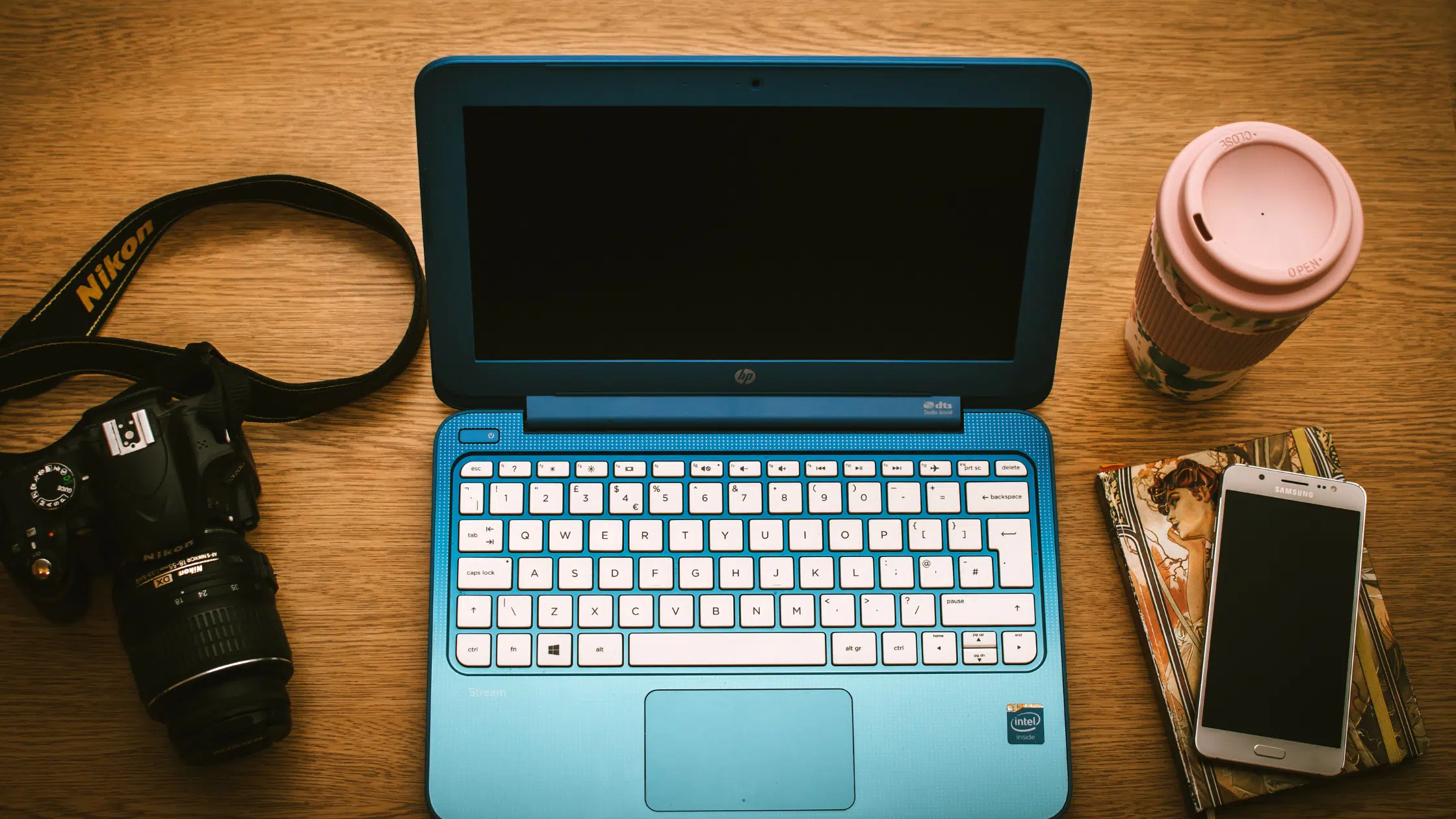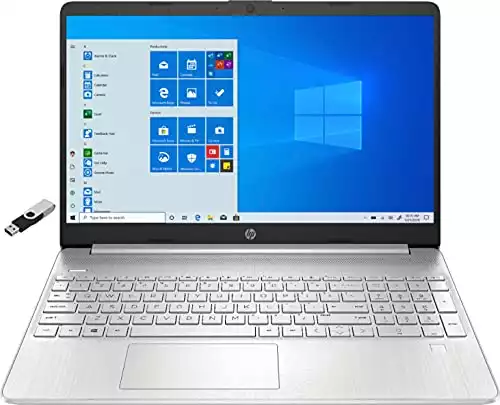Step into the world of vibrant visuals and unstoppable creativity with my expertly curated list of the 10 Best HP Laptops for Graphic Designers! Whether you’re crafting stunning visuals or bringing imaginative concepts to life, discover how these powerhouse HP laptops can elevate your design game to new heights.
Dive into my curated list based on my personal experience with HP laptops over the years. These laptops are not only well suited for graphic design.

Quick List: Best HP Laptops for Graphic Design 2024
- HP ZBook Studio G9 (62U04EA) — Best Overall (Editor’s Choice)
- HP Omen — Best for Animation
- HP Pavilion Laptop 2023 — Best for Content Creation
- HP Spectre X 360 Luxury 14 — Best for Programming and Coding
- HP Victus 15 Gaming Laptop — Best HP Gaming Laptop for Graphic Design
- HP Pavilion Gaming Laptop 17 — Best for Photo and Video Editing
- HP ZBook Studio G8 — Best Desktop Replacement
- HP Envy Laptop 2023 New — Best Value
- HP 15 Laptop — Best Budget Laptop
- HP ZBook Firefly G8 Mobile Workstation — Best for on the go Professionals
Which is the Best HP Laptop for Graphic Design In 2024?
Owing to its design, efficiency, and user-centric features, I’ve the HP ZBook Studio G9 to be the best HP laptop for graphic design and similar creative tasks. It’s powerful, fast, versatile, and offers a great display for color sensitive tasks.
The HP ZBook Studio G9 stands out as the best HP laptop for graphic designers due to its powerhouse performance with a 12th Gen Intel Core i7 processor and 32 GB RAM. Its 16-inch WQUXGA display ensures precise color accuracy, while the NVIDIA RTX A2000 graphics card handles high-resolution tasks effortlessly.
- Powerful Processor for smooth multitasking.
- Exceptional display for accurate color representation.
- Enhanced graphic rendering capabilities.
- Heavier than some competitors
- Premium price point
My Top 3 Picks
|
Primary Rating:
4.9
|
Primary Rating:
4.8
|
Primary Rating:
4.6
|
|
$3,999.00
|
$3,619.00
|
$569.00
|
|
Screen Size:
16" diagonal
|
Screen Size:
17.3" WQHD
|
Screen Size:
15.6 inches
|
|
Resolution size:
WQUXGA (3840 x 2400)
|
Resolution size:
2560 x 1440 pixels
|
Resolution size:
Full HD (1920 x 1080)
|
|
Processor:
12th Generation Intel® Core™ i7-12800H
|
Processor:
Intel Core i9-13900HX processor
|
Processor:
11th Gen Intel Core i5-1135G7
|
|
RAM:
32 GB
|
RAM:
32GB
|
RAM:
16GB
|
|
Storage:
1 TB
|
Storage:
2TB PCI-E NVMe SSD
|
Storage:
512GB NVMe SSD
|
|
Graphic Card :
Intel® Iris® Xᵉ Graphics 8 GB
|
Graphic Card :
16GB NVIDIA GeForce RTX 4090
|
Graphic Card :
Integrated Intel Iris X Graphics
|
|
Pros:
|
Pros:
|
Pros:
|
- Powerful Processor and ample storage
- Enhanced graphic rendering capabilities
- Exceptional accurate color display.
- High-performance Processor
- Detailed and smooth visuals
- ample memory and storage for complex projects
- Comprehensive connectivity
- Display delivers clear visuals
- Processor for reliable performance
Detailed Review of the Best HP Laptops for Graphic Designers
1. HP ZBook Studio G9 (62U04EA) — Best Overall (Editor’s Choice)

HP Best Laptop for Graphic Design
Screen Size: 16″ diagonal | Resolution: WQUXGA (3840 x 2400) | CPU: 12th Generation Intel® Core™ i7-12800H | GPU: Integrated Intel® Iris® Xᵉ Graphics 8 GB GDDR6 dedicated | RAM: 32 GB | Storage: 1 TB
If you are a loyal HP user in design or similar field, the HP ZBook Studio G9 is going to be my top recommendation. Having used it for many design projects myself, here’s what my experience with it has been like:
At the core of its prowess is the 12th Gen Intel Core i7 processor paired with 32 GB RAM, making it a beast for handling complex design tasks. Whether it’s creating multi-layered layouts, animating characters, or running demanding graphic design software, this laptop does it with an ease.
The experience is further elevated by its 16-inch WQUXGA display, offering clarity and color accuracy that’s crucial for designers who rely on precise color matching.
The NVIDIA RTX A2000 graphics card with 8 GB VRAM in this machine, effortlessly handles high-resolution graphics and videos. This means smooth rendering and a more efficient workflow.
However, after using it extensively, I’ve noticed a few aspects that might give you a pause. Its weight, at 6.65 pounds, makes it less portable than some of its counterparts. Additionally, the high-end specifications come with a premium price tag. While this reflects its advanced capabilities, it might stretch the budget for some.
In my experience, the HP ZBook Studio G9 is a top-tier choice for graphic designers, particularly for those engaged in high-end, graphics-intensive work. The combination of its processing power, graphics capabilities, and stunning display make it an invaluable tool in a designer’s arsenal.
| PROS | CONS |
| ➕ Powerful 12th Gen Intel Core i7 processor and 32 GB RAM for smooth multitasking. | ➖ Heavier than some competitors, impacting portability. |
| ➕ Exceptional 16-inch WQUXGA display for accurate color representation. | ➖ Premium price point may not be accessible for all budgets. |
| ➕ NVIDIA RTX A2000 graphics card enhances graphic rendering capabilities. | |
| ➕ Comprehensive connectivity options including Thunderbolt and USB-C. |
Latest Price on Amazon:
2. HP Omen — Best for Animation

Best HP Laptop for Graphic Design and Animation
Screen Size: 17.3″ WQHD | Resolution: 2560 x 1440 pixels | CPU: Intel Core i9-13900HX processor | GPU: 16GB NVIDIA GeForce RTX 4090 | RAM: 32GB | Storage: 2TB PCI-E NVMe SSD
I recommend the HP Omen for animators for its exceptional blend of high-performance hardware and quality display. This laptop stands out in several key areas that are crucial for animation work.
Firstly, the display is a major asset. The HP Omen features a 17.3″ WQHD IPS screen with a 165Hz refresh rate. This combination of size, resolution (2560 x 1440), and refresh rate is particularly beneficial for animators who need to see every detail and motion in their work with utmost clarity and smoothness.
Under the hood, the HP Omen is powered by an Intel i9-13900HX 24-Core processor, complemented by 32GB DDR5 RAM. This setup is highly capable of handling the demanding requirements of animation software. The ability to smoothly run multiple resource-intensive applications is essential in animation, and this laptop delivers on that front.
The inclusion of the NVIDIA GeForce RTX 4090 graphics card with 16GB GDDR6 is another significant advantage. It excels in rendering high-quality, graphic-intensive scenes quickly, which is a critical aspect of 3D rendering and real-time previews in animation.
However, it’s important to weigh some practical aspects. The HP Omen is relatively heavy, which might be a concern for those seeking portability. Its battery life may not support extended work sessions without a power source. Also, the fan noise can be noticeable under heavy usage, which might be distracting in quiet environments.
In summary, the HP Omen’s superior display, robust processing power, and advanced graphics capabilities make it a top choice for animators. While it has some drawbacks in terms of portability and battery life, its overall performance and features make it a strong contender for animation-focused computing needs.
| PROS | CONS |
| ➕ 17.3″ WQHD IPS 165Hz display ensures detailed and smooth visuals | ➖ Heavier and bulkier, affecting portability |
| ➕ Intel i9-13900HX 24-Core processor provides powerful performance for animation software | ➖ Limited battery life may require frequent charging during long work sessions |
| ➕ NVIDIA GeForce RTX 4090 with 16GB GDDR6 offers excellent rendering capabilities | ➖ Fan noise can be loud under heavy loads, potentially distracting |
| ➕ 32GB DDR5 RAM and 2TB SSD offer ample memory and storage for complex projects | |
| ➕ Includes Thunderbolt 3, Wi-Fi 6E, and multiple USB ports for versatile connectivity |
Latest Price on Amazon:
3. HP Pavilion Laptop 2023 — Best for Content Creation
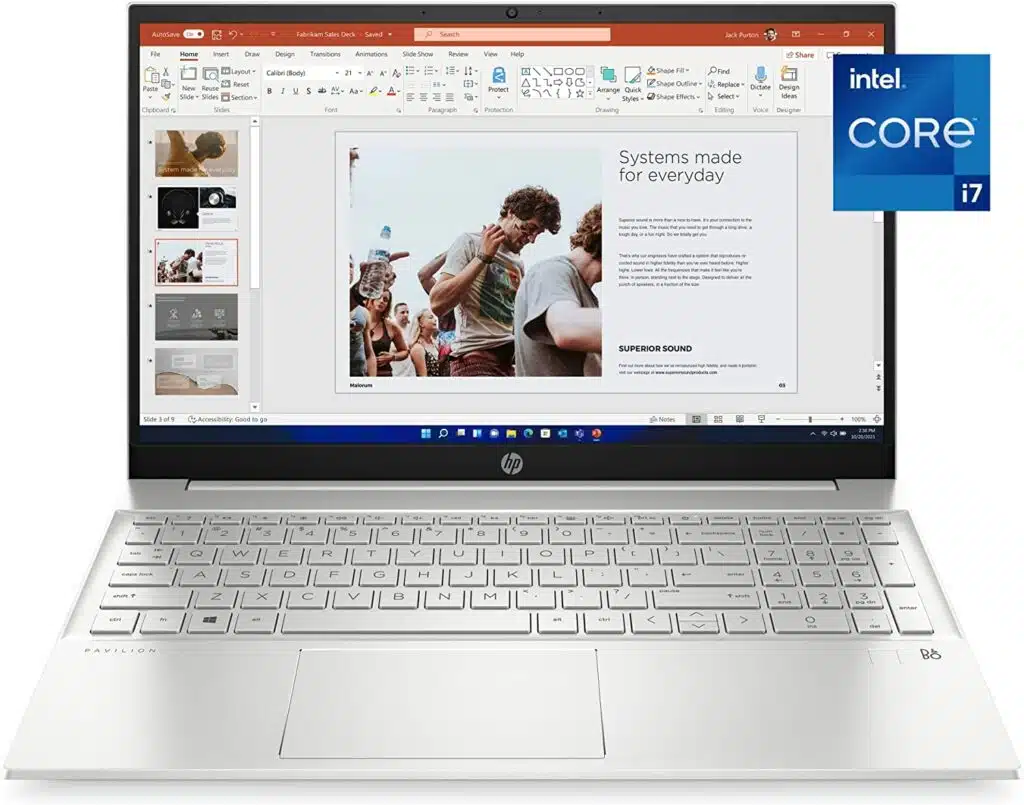
Best Laptop for Creators
Screen Size: 15.6 inches | Resolution: 1920 x 1080 pixels (Full HD) | CPU: Intel Core i7-1355U 10-Core | GPU: NVIDIA GeForce MX550 Graphics with 2GB GDDR6 | RAM: 32GB | Storage: 1TB
The HP Pavilion Laptop 2023 is preferred by many content creators for its robust blend of performance, display quality, and user-centric features, making it a valuable asset for graphic design professionals.
Key among its features is the 15.6″ FHD IPS touchscreen, which offers crisp visuals and accurate color representation – essential elements for precision in design work. The touchscreen functionality enhances the user experience, particularly in tasks such as image editing and layout adjustments, allowing for a more intuitive and interactive approach.
Powered by an Intel Core i7-1355U 10-Core processor, this laptop is well-equipped to handle a variety of demanding applications, from graphic design software to video editing tools. The 32GB DDR4 RAM contributes to its efficient multitasking capabilities, allowing you to switch between applications smoothly and manage complex projects without significant lag.
The NVIDIA GeForce MX550 Graphics with 2GB GDDR6, while not the most advanced in the market, is more than capable for standard content creation needs. It supports smooth graphic rendering and video editing, meeting the requirements of most content creation workflows.
Portability is another significant advantage of the HP Pavilion Laptop 2023. Its light weight of approximately 3.86 lbs makes it easy to carry around, suitable for professionals who frequently move between different workspaces. The addition of a backlit keyboard is a thoughtful feature, providing comfort and visibility during extended work sessions.
However, it’s important to note some of the laptop’s limitations. The battery life, which averages around 6 hours, may necessitate regular charging, potentially disrupting work flow during long workdays. Additionally, while the graphics card suffices for a wide range of tasks, it might struggle with extremely high-end, graphics-intensive projects.
Overall, the HP Pavilion Laptop balances performance, convenience, and portability, making it a worthy consideration for professionals in the creative field.“The HP Pavilion 15 is a great laptop for creators and other working adults looking for a powerful machine with a touch panel.” [Chetan Nayak, croma]
| PROS | CONS |
| ➕ Sharp 15.6″ FHD IPS touchscreen. | ➖ Limited battery life. |
| ➕ Powerful Intel Core i7 processor. | ➖ Graphics cards may struggle with high-end tasks. |
| ➕ 32GB RAM for effective multitasking. | |
| ➕ Adequate NVIDIA GeForce MX550 graphics. | |
| ➕ Lightweight and portable design. | |
| ➕ Comfortable backlit keyboard. |
Latest Price on Amazon:
4. HP Spectre X 360 Luxury 14 — Best for Programming and Coding

Best HP Laptop for Programming and Graphic Design
Screen Size: 13.5 Inches | Resolution: 1920×1280 | CPU: Intel Evo Platform Core i7-1355U | GPU: Integrated Intel Iris Xe Graphics | RAM: 16GB RAM | Storage: 1TB PCIe NVMe SSD
For coders and programmers, I would recommend the HP Spectre X 360 Luxury 14 for its combination of high-performance hardware and user-friendly features.
Its 13.5″ WUXGA touchscreen is what makes it so special. Its sharp resolution is ideal for handling intricate code and UI/UX design work, offering clarity that can be crucial in these fields. The added convenience of a responsive touchscreen facilitates easier navigation and smoother scrolling, which can enhance productivity during long coding sessions.
Under the hood, the HP Spectre X 360 Luxury 14 boasts a 13th Gen Intel Core i7-1355U processor and 16GB RAM. Such specifications suggest that the laptop is well-equipped to handle large-scale projects and resource-intensive applications, a critical aspect for professional programmers.
Storage is another area where this laptop excels, with a 1TB PCIe SSD offering plenty of space for various projects and development tools. While the integrated Intel Iris Xe Graphics may not be the best choice for heavy graphic design, it should efficiently handle the graphical requirements of most programming tasks.
The backlit keyboard is a thoughtful addition, ensuring comfortable typing even during extended periods of work. This is a key feature for coders who spend a lot of time typing. The fingerprint security system is a welcome feature too, providing an extra layer of security for sensitive work.
However, it’s worth noting a few potential drawbacks. The touchpad might feel somewhat stiff to some users, which could be a minor inconvenience. Additionally, the limited number of ports might require the purchase of extra hubs or adapters, especially for those who use multiple monitors or a variety of peripherals.
Overall, the HP Spectre X 360 Luxury 14 presents itself as a highly capable laptop for coding and programming professionals. Its blend of a high-quality display, strong performance, ample storage, and user-centric features like the backlit keyboard and fingerprint security, make it a compelling choice for those in the programming and coding industry.
| PROS | CONS |
| ➕ Crisp 13.5″ WUXGA touchscreen. | ➖ Stiff touchpad may affect navigation. |
| ➕ Powerful Intel Core i7 processor and 16GB RAM for efficient multitasking. | ➖ Limited number of ports, possibly requiring additional adapters. |
| ➕ Ample 1TB PCIe SSD storage. | |
| ➕ Comfortable backlit keyboard. | |
| ➕ Lightweight and portable design. |
Latest Price on Amazon:
5. HP Victus 15 Gaming Laptop — Best HP Gaming Laptop for Graphic Design

Best HP Laptop for Gaming and Graphic design
Screen Size: 15.6 inches | Resolution: Full HD (1920 x 1080) | CPU: Intel Core i5-13420H | GPU: NVIDIA GeForce RTX 3050 Graphics | RAM: 32GB | Storage: 2TB SSD
Now, for those who have a knack for gaming and graphic design, I selected the HP Victus 15 Gaming Laptop. This laptop blends high-performance hardware with features that cater to both gaming enthusiasts and professional designers.
The 15.6″ 144 Hz display offers exceptional clarity and fluid motion. Additionally, whether you’re rendering high-speed gaming graphics or creating detailed design work, the screen’s ability to deliver sharp, color-accurate images is a significant advantage.
At its core, the HP Victus 15 is powered by an Intel Core i5-13420H processor, complemented by 32GB of RAM. This combination ensures robust performance, capable of providing a seamless experience, even under heavy workloads.
The NVIDIA GeForce RTX 3050 Graphics card is another key component that enhances the laptop’s appeal. While it’s a boon for gamers seeking realistic graphics, its value extends to graphic designers as well, particularly in tasks like 3D rendering and video editing.
Connectivity options on the HP Victus 15 are extensive, including USB Type-C and HDMI 2.0 ports. This is especially beneficial for graphic designers who need to connect to various external devices and displays as part of their workflow.
However, the laptop does have some areas that might not appeal to everyone. Its all-plastic build, while sturdy, may not satisfy those looking for a more premium feel. Additionally, the keyboard design, which lacks RGB lighting and features somewhat unconventional navigation controls, might require a period of adaptation, especially for users who depend on keyboard shortcuts for their design or gaming activities.
In sum, the HP Victus 15 Gaming Laptop offers a high-quality display, powerful processing capabilities, and advanced graphics performance, all tailored to support both gaming and professional design needs, making it a versatile and appealing option in the market.
| PROS | CONS |
| ➕ High-quality 15.6″ 144 Hz display for clear and smooth visuals. | ➖ All-plastic construction, lacking a premium feel. |
| ➕ Powerful Intel Core i5 processor and 32GB RAM for efficient multitasking. | ➖ Non-RGB keyboard with unconventional navigation controls. |
| ➕ NVIDIA GeForce RTX 3050 Graphics, suitable for both gaming and graphic design. | |
| ➕ Multiple connectivity options including USB Type-C and HDMI 2.0. | |
| ➕ Sufficient storage with a 2TB SSD. |
Latest Price on Amazon:
6. HP Pavilion Gaming Laptop 17 — Best for Photo and Video Editing

HP Laptop for Graphic Design and Video Editing
Screen Size: 17.3 inches | Resolution: 1920 x 1080 pixels | CPU: 10th Generation Intel Core i7-10750H Processor | GPU: NVIDIA GeForce GTX 1660 Ti with Max-Q design (6 GB GDDR6 dedicated) | RAM: 16 GB | Storage: 256 GB
Those in the field of photo and video editing should consider the HP Pavilion Gaming Laptop for its expansive display and robust performance capabilities.
The laptop’s most notable feature is its 17.3-inch diagonal FHD, IPS, anti-glare, WLED-backlit display. The screen’s 300 nits brightness and 100% sRGB color gamut are crucial for designers who need accurate color representation for their work. Editing high-resolution images and videos becomes a more precise and enjoyable task, thanks to the clarity and fidelity of this display.
Powering the HP Pavilion Gaming Laptop is the 10th Generation Intel Core i7-10750H Processor, paired with 16 GB DDR4-2933 SDRAM. This combination delivers strong performance, handling demanding photo and video editing applications with ease. The inclusion of the OMEN Command Center’s CPU overclocking feature is a significant advantage, providing an extra power boost for working on intensive tasks.
The laptop’s graphic performance is enhanced by the NVIDIA GeForce GTX 1660 Ti with Max-Q design, which includes 6 GB GDDR6 dedicated memory. This setup is adept at handling detailed graphic work, making it suitable not only for gaming but also for professional-grade photo and video editing. The addition of real-time ray tracing technology adds a layer of realism to visual projects.
Connectivity options are comprehensive, including a SuperSpeed USB Type-C port, HDMI 2.0, and an Ethernet port. These features provide ample opportunities for connecting peripherals and external displays, which is often essential in professional graphic design settings.
However, users should be aware of the laptop’s all-plastic build, which, while sturdy, may not offer the premium feel some are looking for. Additionally, the processor, despite being powerful, might fall short compared to higher-core options available in the market, potentially limiting performance in very high-end tasks.
Overall, the HP Pavilion Gaming Laptop 17-inch is a strong contender for those in photo and video editing. Its large, color-accurate display, combined with solid performance and graphics capabilities, make it a valuable tool for professionals in these fields.
| PROS | CONS |
| ➕ 17.3-inch FHD IPS display with high brightness and color accuracy. | ➖ Plastic build. |
| ➕ 10th Gen Intel Core i7 processor and 16GB RAM for strong performance. | ➖ Processor less powerful for high-end tasks. |
| ➕ NVIDIA GeForce GTX 1660 Ti graphics. | |
| ➕ Multiple connectivity ports. | |
| ➕ Fast SSD storage. |
Latest Price on Amazon:
7. HP ZBook Studio G8 — Best Desktop Replacement
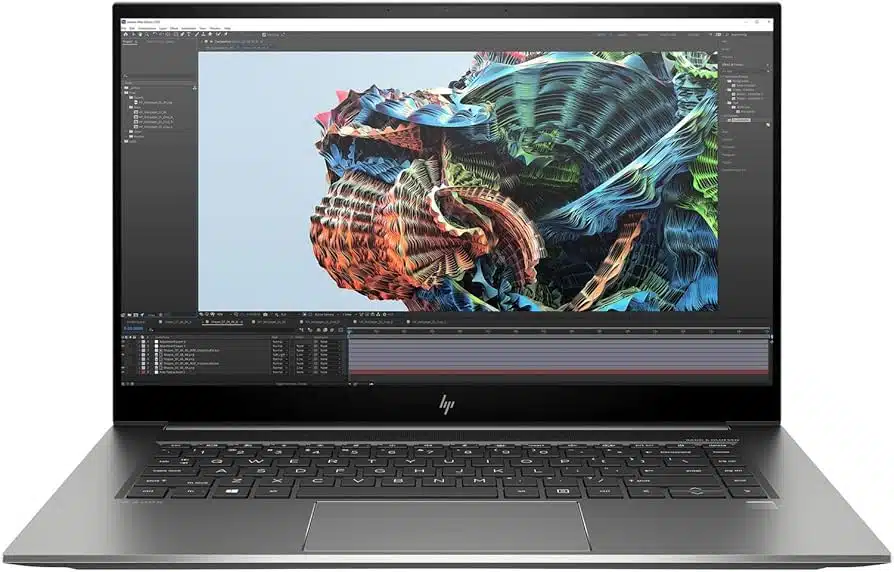
Best HP Desktop Replacement for Graphic Design
Screen Size: 15.6 Inches | Resolution: Full HD (1920 x 1080) | CPU: Intel Core i9 11th Gen i9-11950H | GPU: NVIDIA GeForce RTX 3080 and UHD Graphics | RAM: 32 GB | Storage: 1 TB SSD
If you’re tired of being tethered to a desktop and are looking for something more manageable yet robust, I would recommend going for the HP ZBook Studio G8. This laptop is designed to handle demanding graphic design tasks with ease, making it a suitable desktop replacement for professionals.
The 15.6-inch Full HD display, with a resolution of 1920 x 1080 and anti-glare properties ensure a crisp, clear visual experience, which is crucial for detailed graphic work.
Under the hood, the ZBook Studio G8 boasts an Intel Core i9 11th Gen processor coupled with 32 GB of RAM. This powerful combination allows for smooth multitasking across various design applications, a common requirement for graphic designers who frequently use software like Adobe Photoshop and 3D rendering tools.
Graphic performance is a key strength of this laptop, thanks to the NVIDIA GeForce RTX 3080 graphics card. This feature is essential for professionals involved in 3D modeling and video editing, providing high-quality graphics output necessary for quick and accurate image and video rendering.
The laptop also addresses storage needs effectively with a 1 TB SSD, offering ample space and quick access to files and applications. The Windows 10 Pro operating system enhances the user experience with its intuitive interface and professional-grade features.
Battery life is impressive, with up to 9.5 hours of run time, allowing for extended work sessions without constant recharging. This is particularly advantageous for those who work remotely or are frequently on the move.
However, it’s worth noting a couple of limitations. The laptop includes either a Mini DisplayPort or HDMI, but not both, which could be a constraint for designers needing multiple external display connections. Additionally, the laptop can get quite warm during long, intensive work sessions, which might be a concern for some users.
In summary, the HP ZBook Studio G8 is a formidable option for graphic designers seeking a portable yet powerful laptop. Its high-end display, robust processing capabilities, and superior graphics make it an ideal choice for a wide range of design tasks.
| PROS | CONS |
| ➕ Sharp 15.6-inch Full HD anti-glare display. | ➖ Only includes Mini DisplayPort or HDMI, not both. |
| ➕ Powerful Intel Core i9 11th Gen processor with 32 GB RAM. | ➖ High price point. |
| ➕ High-performance NVIDIA GeForce RTX 3080 graphics. | ➖ Can get hot during intensive tasks. |
| ➕ Ample storage with a 1 TB SSD. | |
| ➕ Long battery life up to 9.5 hours. | |
| ➕ Windows 10 Pro offers additional professional features. |
Latest Price on Amazon:
8. HP Envy Laptop 2023 New — Best Value for Money

Best Value HP Laptop for Designers
Screen Size: 17.3″ FHD IPS Touchscreen | Resolution: 1920 x 1080 pixels | CPU: Intel Core i7-1355U 10-Core Processor | GPU: 4GB NVIDIA GeForce RTX 3050 | RAM: 32GB DDR4 | Storage: 1TB SSD
After using the HP Envy Laptop 2023 New for various designing projects, I found it to be a remarkable asset for professionals in this field. It struck me as a laptop that offers great value for money, balancing high-end features with a practical design.
The 17.3″ FHD IPS touchscreen is a key highlight. With a resolution of 1920 x 1080 pixels, it provided me with crisp and vivid visuals, crucial for detailed graphic work. The screen’s anti-glare feature and 100% sRGB color gamut were particularly beneficial when working on color-intensive projects, though I did feel the brightness could be a tad higher for extremely well-lit environments.
Powered by the Intel Core i7-1355U Processor and complemented by 32GB DDR4 SDRAM, the laptop handled all the graphic design software I used with ease. The smooth multitasking and fast processing were evident when I ran resource-intensive applications like Adobe Photoshop and Illustrator simultaneously.
The NVIDIA GeForce RTX 3050 with 4GB GDDR6 proved to be a boon for tasks involving 3D modeling and video editing, offering smooth rendering and excellent graphic output. This made my design process more efficient and enjoyable.
Storage was never an issue with its 1TB NVMe M.2 SSD, ensuring quick access to all my files and applications. I also appreciated the variety of ports, including Thunderbolt 4 and HDMI v2.1, which allowed for easy connectivity to external devices and displays.
The full-size backlit keyboard with a Numpad was comfortable for prolonged use, and the HP True Vision 5MP IR camera with a privacy shutter added a sense of security. “The ZBook Studio G8 succeeds at packing workstation-level components into a thin and light chassis.” [Mark Coppock, digitaltrends]
However, the laptop’s weight and bulk were noticeable. Additionally, while the laptop offers great value, the screen resolution might not meet the requirements for ultra-high-definition tasks.
To conclude, the HP Envy Laptop 2023 New is an excellent choice for graphic designers seeking a powerful and feature-rich laptop. Its balance of display quality, processing power, and dedicated graphics makes it suitable for a wide range of design tasks.
| PROS | CONS |
| ➕ 17.3″ FHD IPS touchscreen with 1920 x 1080 resolution offers clear visuals. | ➖ Screen brightness could be higher. |
| ➕ Intel Core i7-1355U Processor and 32GB DDR4 RAM for smooth multitasking. | ➖ Screen resolution may not be sufficient for ultra-high-definition tasks. |
| ➕ NVIDIA GeForce RTX 3050 with 4GB GDDR6 enhances graphic performance. | |
| ➕ Ample storage with a 1TB NVMe M.2 SSD. | |
| ➕ Useful range of connectivity options including Thunderbolt 4 and HDMI v2.1. | |
| ➕ Comfortable full-size backlit keyboard and secure HP True Vision 5MP IR camera. |
Latest Price on Amazon:
9. HP 15 Laptop — Best Budget Laptop

Best Budget HP Laptop
Screen Size: 15.6 inches | Resolution: Full HD (1920 x 1080) | CPU: 11th Gen Intel Core i5-1135G7 Quad Core Processor | GPU: Integrated Intel Iris X Graphics | RAM: 16GB | Storage: 512GB NVMe SSD
For those seeking a budget-friendly laptop, the HP 15 Laptop is an exceptional choice, as it offers decent performance for an affordable price.
It’s equipped with an 11th Gen Intel Core i5-1135G7 Processor, which boasts a quad-core setup. This processor, with a base speed of 2.4 GHz and a Turbo Boost up to 4.2 GHz, is well-suited for handling various design software. The inclusion of 16GB DDR4-2666 SDRAM enhances its capability for multitasking, a vital feature for designers who often work with multiple tools simultaneously.
The laptop’s 15.6-inch Full HD (1920 x 1080) micro-edge display provides clear and detailed visuals, essential for graphic design, though it’s worth mentioning that the brightness and resolution might not be the best available. The Intel Iris X Graphics, while not the most advanced on the market, adequately supports basic to moderately demanding graphic design tasks.
In terms of connectivity, the HP 15 Laptop is well-equipped. It includes SuperSpeed USB Type-C and Type-A ports, HDMI 1.4b, and a headphone/microphone combo, allowing for easy connections to various peripherals and external displays, which is a common need in the field of graphic design.
The full-size keyboard with a numeric keypad is designed for comfort, making it suitable for extended periods of use. The laptop also features an HP True Vision 720p HD camera and integrated dual array digital microphones, which are adequate for the needs of video conferencing, a staple in modern remote work.
However, the laptop does have its drawbacks. The display, while clear, could be more vibrant, which may be a limitation for high-end graphic design work. Also, the battery life tends to be shorter during intensive tasks. Additionally, the design of the laptop is quite basic and may not appeal to everyone, especially those who value aesthetics in their work tools.
Overall, the HP 15 Laptop is a solid choice for graphic designers looking for a cost-effective yet capable machine. It offers a good balance of performance, storage, and connectivity, making it suitable for a variety of design tasks.
| PROS | CONS |
| ➕ 11th Gen Intel Core i5-1135G7 Processor provides reliable performance. | ➖ Display lacks vibrancy and brightness for high-end graphic work. |
| ➕ 16GB DDR4 RAM supports efficient multitasking. | ➖ Short battery life can be limiting for mobile use. |
| ➕ 512GB NVMe SSD offers enough and fast storage. | ➖ Design is basic and lacks aesthetic appeal. |
| ➕ 15.6-inch Full HD display delivers clear visuals for most design tasks. | |
| ➕ Comprehensive connectivity with USB Type-C, HDMI, and more. | |
| ➕ Full-size keyboard with numeric keypad enhances typing comfort. |
Latest Price on Amazon:
10. HP ZBook Firefly G8 Mobile Workstation — Best for Professionals On-the-Move

Best Portable HP Laptop
Screen Size: 15.6 Inches | Resolution: Full HD (1920 x 1080) | CPU: Intel Core i7 11th Gen i7-1165G7 | GPU: NVIDIA Intel T500 Iris Xe Graphics | RAM: 16 GB | Storage: 512 GB
The HP ZBook Firefly G8 stands out as a highly capable laptop for graphic designers, particularly for those who value the combination of mobility and performance.
Featuring a 15.6″ Full HD display with a resolution of 1920 x 1080, it provides sharp and vivid visuals that are essential for detailed graphic work. The anti-glare screen and Miracast Technology are notable features, enhancing the viewing experience and simplifying the sharing of content.
At its core, the laptop is powered by an Intel Core i7 11th Gen i7-1165G7 Quad-core processor with a 2.80 GHz speed, making it adept at handling a variety of design tasks. The inclusion of 16 GB DDR4 SDRAM allows for efficient multitasking, which is crucial in modern, fast-paced design settings.
For graphics, it employs NVIDIA Intel T500 Iris Xe Graphics. While not the top-tier option in graphic processing, it is reported to be sufficient for standard design tasks, including image editing and light video work.
The device also offers a 512 GB SSD storage capacity, providing ample space for design files and ensuring quick access and load times, which is a boon for productivity.
Running on Windows 10 Pro, it offers professional-grade features that meet both business and design requirements. The battery life is another highlight, reportedly lasting up to 14 hours, a significant advantage for extended work sessions away from a power source.
However, it’s important to note some limitations. Under very demanding workloads, there have been observations of the CPU and GPU struggling, suggesting that this laptop might not be the best fit for extremely intensive graphic tasks. Performance can be affected by CPU and GPU throttling under heavy loads. Additionally, the keyboard may become uncomfortably warm during prolonged or intensive use.
In conclusion, the HP ZBook Firefly G8 is a commendable option for graphic designers who are looking for a laptop that strikes a balance between portability and performance capabilities.
| PROS | CONS |
| ➕ Crisp 15.6″ Full HD display with anti-glare, ideal for detailed graphic work. | ➖ CPU and GPU may struggle with very demanding workloads. |
| ➕ NVIDIA Intel T500 Iris Xe Graphics suitable for standard design tasks. | ➖ Noticeable thermal throttling under heavy load. |
| ➕ Impressive 14-hour battery life enhances mobility. | ➖ Keyboard can get hot during intensive use. |
| ➕ Windows 10 Pro adds professional-grade features. | |
| ➕ Intel Core i7 11th Gen processor and 16 GB RAM support efficient multitasking. |
Latest Price on Amazon:
How I Selected the Best HP Laptops for Graphic Designers
In my search for the best laptops for graphic designers, I looked closely at different HP models. I wanted to find laptops that could easily handle all the tough tasks that come with graphic design.
Selection Criteria
- Processor and Performance: I focused on models with powerful processors, like Intel Core i7 or i9. This was crucial for heavy tasks such as animating 3D models and editing high-resolution videos.
- RAM and Multitasking: Laptops with at least 16GB RAM were my preference, essential for running graphic design software smoothly while multitasking.
- Graphics Capabilities: I prioritized laptops with advanced graphics cards, such as the NVIDIA RTX series, to efficiently handle tasks like designing and animating 3D models.
Display and Visuals
- Screen Requirements: I looked for laptops with large screens and high resolution to ensure clarity and detail in digital artwork and layout designs.
- Color Accuracy: Selecting laptops with superior color accuracy was vital, especially for tasks like logo design and creating print materials.
Storage and Accessibility
- Type and Speed: My selection leaned towards laptops with SSDs, considering their faster performance for graphic design applications.
- Capacity: I mostly chose laptops offering a minimum of 512GB SSD to accommodate large graphic files and software.
Build and Portability
- Durability vs. Mobility: I sought out laptops that offered a balance between robust construction and ease of portability.
- Battery Life: Models with longer battery life were preferred for uninterrupted designing sessions.
My Testing Process for the Best HP Laptops for Graphic Designers
To ensure these laptops met the practical needs of graphic designers, I conducted a series of rigorous tests, simulating real-world graphic design scenarios.
Software and Performance
- Design Software Trials: I tested each laptop with software like Adobe Photoshop and Illustrator, assessing how well they ran.
- Multitasking Test: I evaluated their capability to handle simultaneous operation of multiple design applications.
Display and Graphics
- Color Testing: Using professional tools, I checked each laptop’s color reproduction accuracy.
- Image and Video Quality: I assessed the display’s capability to render high-quality images and videos.
Real-World Application
- Design Projects: I created digital illustrations and website layouts to test each laptop’s graphic handling.
- Print and 3D Design: I worked on print material designs and 3D models to evaluate rendering efficiency.
- Motion Graphics Production: I produced short motion graphics to test the laptops under graphic-intensive workloads.
Portability Evaluation
- Carry and Use Test: I carried each laptop in various settings to test their portability.
- Battery Endurance: I checked battery life under different usage scenarios, from graphic designing to general use.
Storage Assessment
- Speed Check: I measured how quickly the laptops could access and transfer large design files.
- Capacity Evaluation: I ensured the storage was sufficient for large files typically used in graphic design.
Your Ultimate Buying Guide for the Perfect HP Laptop for Graphic Design
As a creative professional who’s been in the trenches of drawing, sketching, photo editing, video editing, and 3D modeling, I know how crucial it is to have the right laptop. Let’s dive into what you should look for when picking out your next HP laptop.
🎨 Processor: The Heart of Your Creative Endeavors
You need a laptop that won’t lag when you’re in the middle of a complex Photoshop task or rendering a 3D model. Look for an HP laptop with Intel Core i7 or AMD Ryzen 7 processor as in the HP ZBook Studio G9. These processors can handle your heavy creative load without breaking a sweat.
💾 RAM: The More, The Merrier
More RAM means smoother multitasking. It’s that simple. Aim for at least 16GB of RAM. If you’re into more demanding tasks like video editing or 3D modeling, consider 32GB as offered by HP Pavilion Laptop 2023.
🖼️ Display: Your Window to Detail
A high-quality display is non-negotiable. You need accurate colors and crisp visuals. Opt for an HP laptop with a Full HD (1920 x 1080) or higher resolution. If color accuracy is critical, look for screens with 100% sRGB color gamut coverage like the HP Pavilion Gaming Laptop 17.
🎞️ Graphics Card: The Silent Hero
A good GPU can make or break your design experience, especially in 3D modeling and video editing. In my experience, NVIDIA GeForce RTX or Quadro series are excellent choices. They provide the horsepower for graphic-intensive tasks. The HP Omen laptop comes with NVIDIA GeForce RTX 4090.
💽 Storage: Quick Access to Your Masterpieces
Fast storage speeds up your workflow, from booting up to loading heavy design files. Go for an SSD (Solid State Drive). A 512GB SSD is a good start, but 1TB is ideal if you deal with large files regularly. HP Victus 15 Gaming Laptop comes with a 2TB SSD which is more than enough for large files.
🔋 Battery Life: Keep the Creative Juices Flowing
You don’t want to be tethered to a power outlet all the time, especially when you’re working on the move or at your client’s site. So, choose a laptop with at least 6-8 hours of battery life like the HP ZBook Firefly G8 Mobile Workstation which offers 10+ hours of battery. It gives you the freedom to work from anywhere.
🏋️♂️ Portability: Design on the Go
A lightweight laptop means you can easily take your work to client meetings or coffee shops. It also gives you the freedom to work on the move. So, aim for laptops that weigh around 4-5 pounds. It’s a good balance between screen size and portability. The HP Pavilion Laptop 2023 only weighs 3.86 lbs making it a highly portable option.
🔌 Connectivity: Plug Into Efficiency
The right ports can make your life a lot easier. In this case, the more the merrier! Som make sure your HP laptop has USB-C/Thunderbolt ports, HDMI for external displays, and sufficient USB ports for peripherals like the HP Victus 15 Gaming Laptop.
Frequently Asked Questions
No schema found.Choosing the Right HP Laptop for Your Graphic Design Needs
Summing it all up, finding the best HP laptop for graphic design is about balancing power, display quality, and specific design needs. From my experience as a designer, the HP ZBook Studio G9 (62U04EA) is the best HP laptop out there, especially for high-end graphic design work.