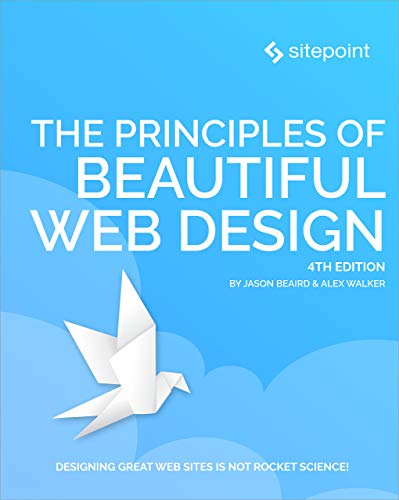30+ Top Web Design Resources for Developers
Developing a visually appealing and user-friendly website requires a mix of coding knowledge and design skills. Even experienced developers often seek web design resources to get ideas, find valuable frameworks and libraries, and keep up with the latest trends. With the right web design resources, developers can create professional sites with visual impact and optimal functionality.
Table of Contents
Learning Design Principles

Before diving into code, it helps to learn fundamental web design principles. Understanding concepts like visual hierarchy, white space, consistency, and responsive design allows developers to make informed decisions when architecting a site. Useful resources include:
Core Principles
Several fundamental principles serve as the foundation for effective web design:
- Visual hierarchy – Organise content and images so the most critical elements draw the viewer’s attention first
- White space and clean layouts – Carefully balance dense information with ample breathing room
- Consistent branding – Maintain the same fonts, colours, and logos across all site pages and content
- Responsiveness – Ensure sites adapt for optimal viewing on all devices
- Accessibility – Design for people with disabilities by maximising compatibility with screen readers and aids
These fundamental principles establish guidelines for all the aesthetic choices in a website’s layout and content presentation.
Visual Design Types
Along with universal design basics, it also helps to learn formal visual design categories websites typically adopt:
- Minimalist – Lots of white space, clean lines, flat graphics, minimal textures
- Material – Layered card-like elements with shadows, transitions, and bold colours
- Illustrative – Hand-drawn or graphic illustrations as hero images or accents
- Vintage – Textured paper, faded colour schemes, stylistic typography
- Cartoonish – Bright flat colours, simple bubbly fonts, playful elements
Understanding these styles helps guide overall aesthetic choices rather than just sporadically picking visuals.
Layout Choices
Beyond broad visual themes, developers must make strategic layout decisions:
- Navigation menu – Horizontal, vertical, icon-based or text-based toggled open and closed
- Sidebars and columns – Incorporate for secondary content without cluttering
- Imagery – Hero images, custom illustrations, icon accents, image grids
- Typography – Headline, body text, styled highlight font choices
- White space – Margins, padding, element spacing
- Visual hierarchy – Draw attention to clickable actions
Layout directly impacts site usability. Carefully considering functionality and optical flow prevents disjointed designs.
Basic Design Theory Textbooks
- The Principles of Beautiful Web Design by Jason Beaird
- Don't Make Me Think by Steve Krug
- Web Form Design by Luke Wroblewski
These books explain timeless design principles and how users interact with websites. They provide guiding ideas developers can apply to their sites.
Design Blogs and Podcasts
Staying on top of trends means following established sites like:
- Smashing Magazine
- A List Apart
- UX Booth
- Layout podcast
Their regular updates on techniques, trends, and success stories help developers continually improve their design skills.
Online Classes and Tutorials
Structured online learning opportunities allow developers to build design skills. Helpful options include:
- Interaction Design course on Coursera
- Skillshare classes like Web Design for Beginners
- Tuts+ tutorial series on web and UX design
Useful Frameworks and Libraries

Rather than coding designs from scratch, developers can take advantage of frameworks and libraries that handle many design elements out of the box. Some top options include:
Bootstrap
As the most popular HTML, CSS, and JavaScript framework available, Bootstrap offers an extensive library of responsive components like:
- Navigation bars
- Buttons and forms
- Tables, images, and figures
- Alerts, popovers, and modal windows
Bootstrap provides a rock-solid design foundation with quality typography, flexible grids, and customisation options.
Tailwind CSS
For developers who prefer utility-first styling, Tailwind CSS includes highly customisable, low-level display utilities for:
- Layouts
- Typography
- Background colours/images
- Spacing and sizing
- Flexbox
- Positioning
- Tables
- Transitions and transforms
By offering easy style customisation with its design tokens, Tailwind provides flexibility within a consistent design system.
Material UI
Developers working with React can take advantage of Material UI, which implements Google's Material Design in easy-to-customise components. It includes all the major pieces needed to build user interfaces, including:
- Buttons and forms
- Navigation menus and tabs
- Cards and data tables
- Dialogues and tooltips
With responsive design baked in, Material UI allows developers to quickly build visually engaging React sites.
Handy Design Tools

Helpful software and online tools can streamline parts of the design process for developers who lack extensive graphics skills. Helpful options include:
Stock Photos
Rather than hiring photographers, developers can source vibrant images through stock photo sites like:
Offering stunning free photos, these libraries allow easy integration of high-quality images.
Graphics Editors
To create simple graphics and mockups, beginner-friendly graphics tools like Canva, Easil, or PicMonkey provide helpful features like:
- Photo Editing
- Logo design
- Infographics
- Image and text collages
- Banners, graphics, and ads
With drag-and-drop simplicity perfect for non-designers, these tools help developers polish and customise visual elements.
Prototyping Apps
When planning site layouts and flows, prototyping tools like Figma, Adobe XD, and InVision allow developers to mock up designs with:
- Vector drawing tools
- Text and shape libraries
- Layer positioning
- Clickable links between artboards
Streamlining collaboration and iterative improvement, prototyping apps help developers visualise and test site designs before coding.
Design Collaboration
Iterating concepts internally helps align teams on aesthetic direction. Collaboration tools facilitate feedback and decision-making during design.
Handy Programs
- Figma – Real-time multi-user design platform
- Invision – Team design workflow with shareable prototypes
- Marvel – Easy multi-user prototype design tool
- Zeplin – Central hub for dev handoff and tasks
Instant internal feedback prevents disjointed efforts between team members.
Image Optimisation
Optimised images load faster, enhancing performance. Manually resizing images takes ages, so automate the process.
Set-It-and-Forget-It Tools
- Kraken – Optimise JPEG, PNG, GIF, and SVG files
- TinyPNG – Shrink PNG and JPEG files while preserving quality
- Compressor.io – Simple drag-and-drop image optimiser
- ImageOptim – Downloadable app for local optimisation
These utilities automate tedious image compression responsibility.
Style Guides and Pattern Libraries
Creating guides documenting components and styling decisions helps maintain consistency across properties, teams, and over time.
Helpful Tools
- Storybook – Display components with code for developers
- Pattern Lab – Create atomic design systems and pattern libraries
- Lucidchart – Collaborative diagramming for wireframes or sitemaps
Centralised references prevent duplication of efforts and disjointed properties.
Design Handoff
Smoothly transition pixel-perfect designs into flawlessly implemented code using handoff tools facilitating precise specifications.
Top Programs
- Zeplin – Seamlessly move between designs and dev tasks
- Invision Inspect – Live code specs from working prototypes
- Avocode – Share specs, assets, measurements and more
- Specctr – Quickly capture designs to generate code
Precise handoffs help developers match mockup visions.
Additional Tools
- Canva – Create social graphics, presentations, posters and more
- RemoveBG – Instantly delete photo backgrounds
- Pablo – Design engaging images for social posts
- Visme – Graphs, charts, infographics and presentations
Leverage tools at every stage for efficiency. The simpler the workflow, the faster high-quality designs progress from conception to launch.
Getting Inspired by Showcases

When facing creative blocks, finding inspiration can get ideas flowing again. Useful showcases include:
Website Award Galleries
Industry competitions like CSS Design Awards and Awwwards recognise incredible website designs through:
- Website of the day/week/month highlights
- Nominee and winner portfolio galleries
- Annual awards events
Perusing award-worthy sites allows developers to see what cutting-edge design looks like while identifying trends to emulate.
Designer Portfolio Websites
Exploring the portfolios of top web design agencies and freelancers like Fifty and Fifty, Pixel Union, and Poilocal reveals beautiful examples of:
- Creative layouts
- Striking visual styles
- Novel interactions and animations
- Unique branding
Seeing how professional designers highlight their best work gives developers abundant samples to draw ideas.
Design-Focused Communities
Active online designer communities exist across platforms like:
- Reddit subs like r/web_design
- Facebook groups like Website Design Inspiration
- Slack teams like Designer Hangout
- Discord servers like Design Buddies
Tracking their regular idea exchanges offers developers valuable peeks into the professional design world.
Keeping Skills Sharp with Practice

Just like coding skills, design instincts improve through regular practice. Helpful activities include:
Redesigning Real Websites
Choosing an outdated website and reimagining its design from scratch forces developers to critique existing options while applying fresh ideas. Repeating this expands creative confidence to tackle ambitious plans.
Creating Spec Work
Developing fictional site designs with unique brands, content, and styles flexes creative muscles without client pressures. These passion projects allow playing with new trends and polish distinctive design perspectives.
Volunteering for Non-Profits
Offering pro-bono redesign services for community organisations like schools, charities, clubs, and religious groups provides designers with the challenge of integrating unfamiliar content with real user needs on a budget. The constraints spur ingenious solutions.
Attending Hackathons
Signing up for timed web design competitions pushes developers to brainstorm designs quickly, prototype options rapidly, and decisively polish chosen directions. The intense creativity boost refreshes perspectives.
Getting Certifications
Programs like freeCodeCamp’s Responsive Web Design Certification formally assess design skills through projects on topics like:
- Accessibility
- CSS Flexbox and CSS Grid
- Responsive design
- Typography and colour theory
Preparing for certifications reveals skill gaps to address while validating abilities.
Key Takeaways
With an intimidating array of technologies and trends to keep up with, web design may feel overwhelming. However, by tapping into the right resources, developers can discover the techniques and tools needed to make websites that delight users. Core principles, handy libraries, helpful software, inspirational galleries, and regular practice opportunities exist to level up design skills without getting lost in long rabbit holes. Beautiful, functional websites are just a few clicks and keystrokes away for developers devoted to sharpening their abilities.
Conclusion
By leveraging the wide range of exceptional web design resources available today, developers can craft stellar web designs without formal training. With fundamental principles clearly explained through books, blogs, and online classes, valuable frameworks and tools to accelerate creation, abundant inspiration supplied by galleries and communities, and limitless practice opportunities, the only barrier left is the imagination for developers willing to venture beyond their coding comfort zone, whole new worlds of web design mastery await.
Web Design Resources (FAQs)
What are some basic web design principles developers should know?
Developers should familiarise themselves with fundamental principles, including visual hierarchy, white space, consistency, responsive design, typography, colour theory, and contrast. Learning fundamentals help guide better decisions.
Which frameworks are most valuable for front-end developers?
Popular responsive frameworks like Bootstrap, Tailwind CSS, and Material UI significantly accelerate development by providing extensive libraries of customisable UI components.
What inspired web designs are winning awards lately?
Creative sites featuring striking branding, bold illustrations, artistic photos, variable fonts, intricate animations, parallax scrolling, mobile-first responsiveness, and innovative interactions currently capture award attention.
Where can developers find free stock photos and graphics to use?
Unsplash, Pexels, and Burst offer beautiful free stock photos, while Canva and PicMonkey provide great free graphic design tools to create custom images easily.
What web design skills are most straightforward to self-teach?
Principles of typography, colour theory, consistency, and white space can be readily learned online since they deal more with aesthetic guidelines than technical complexity. They provide the most design bang for the learning buck.
Last update on 2024-05-05 / Affiliate links / Images from Amazon Product Advertising API