How to Improve WordPress Security: 7-Step Guide
Inkbot Design
APRIL 10, 2024
This first step will show you how to turn on core automatic updates: Head over to your WP admin dashboard Click “Dashboard” > “Updates” At the bottom of this page, click “Enable automatic updates for all new versions”, which will take you where you need to go. WPS Hide Login and other similar plugins come in handy at this point.


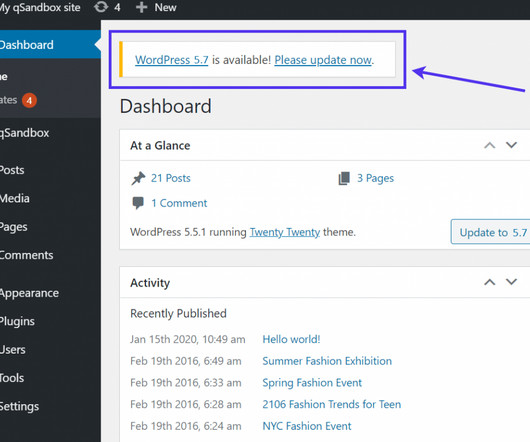

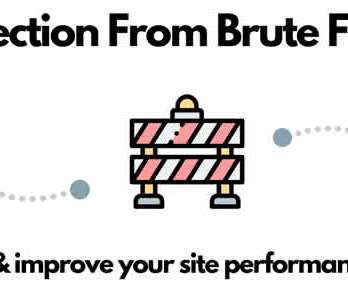








Let's personalize your content