Bjoern Altmann's new book celebrates the overlooked beauty of manhole covers
Creative Boom
NOVEMBER 27, 2023
London-based illustrator and type designer Bjoern Altmann has turned his attention to the hidden wonder of manhole covers in his latest book, which recreates designs from over 80 countries as vector images. I also created a little guide so people would understand what I was actually after."


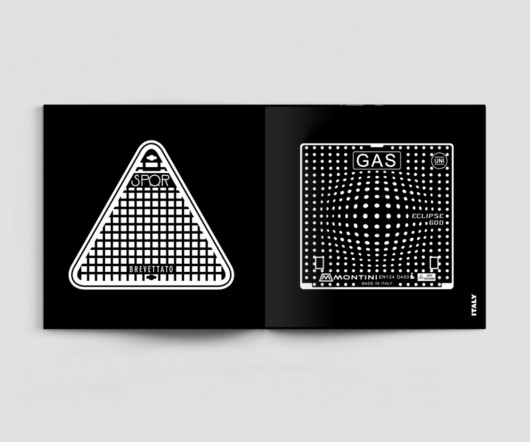





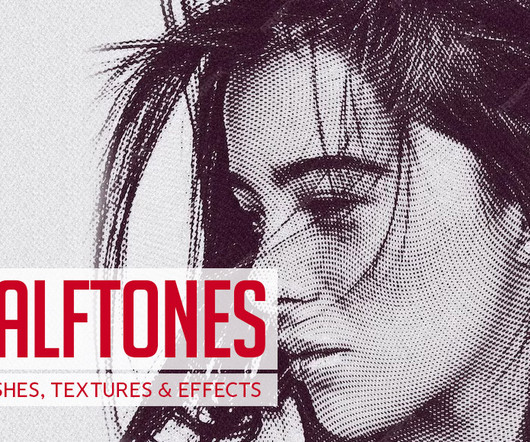



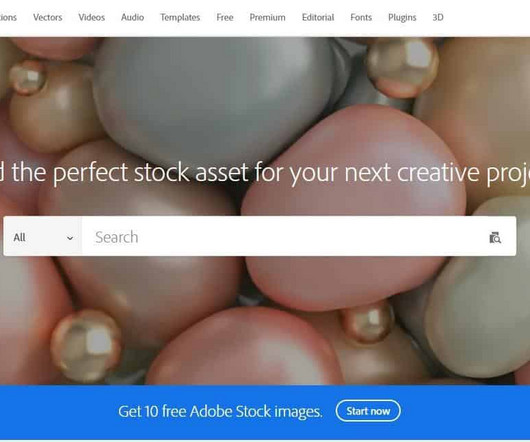






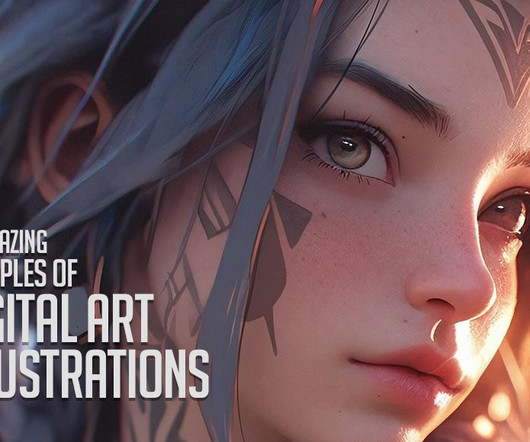







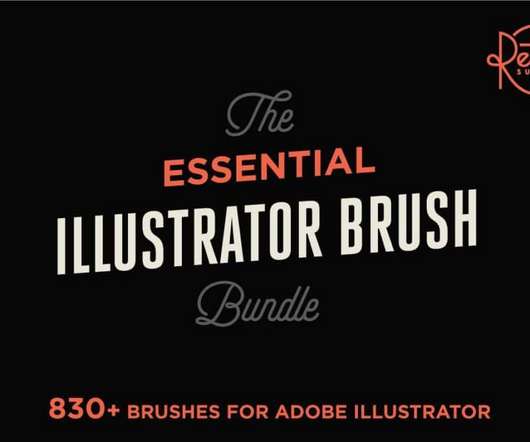
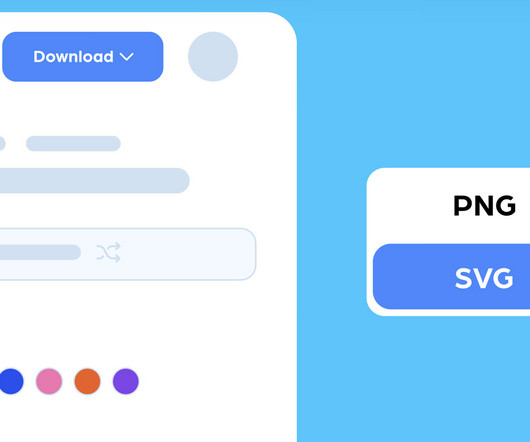
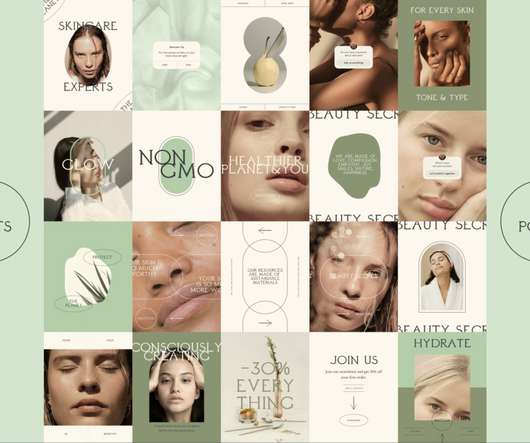





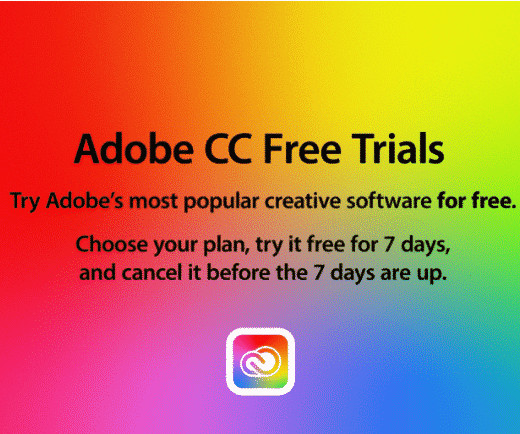
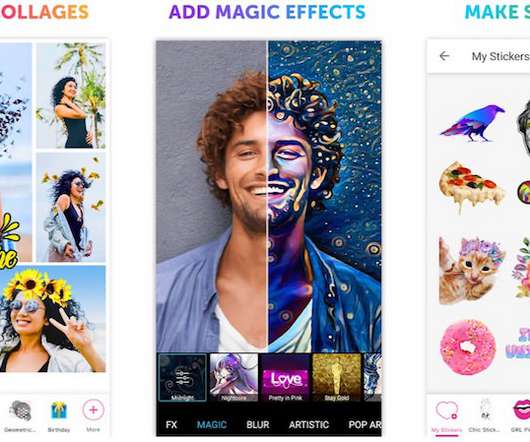






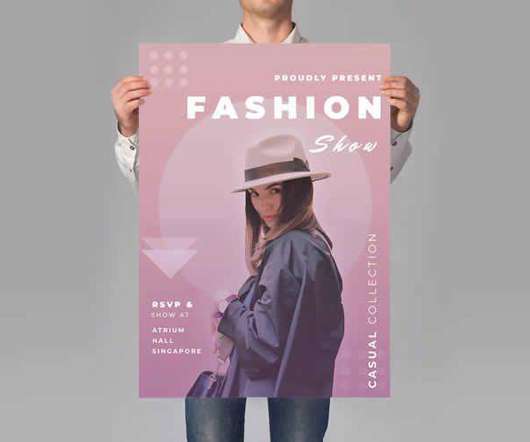










Let's personalize your content