The New Way to Create Painting Effects with Photoshop’s AI Generative Fill
Spoon Graphics
MARCH 4, 2024
One of my most-watched videos every day on the Spoon Graphics YouTube channel is my tutorial showing how to create a watercolor effect in Photoshop. That tutorial uses a combination of Photoshop filters to transform an image with a painterly appearance.













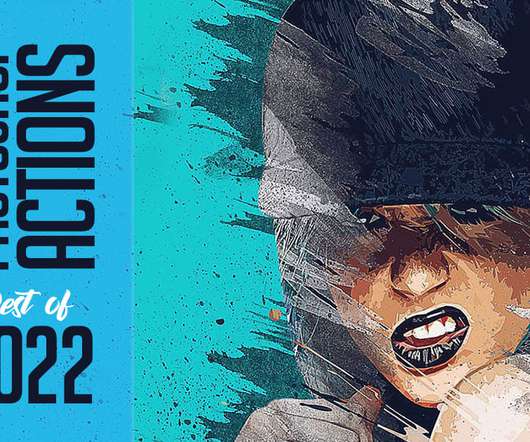
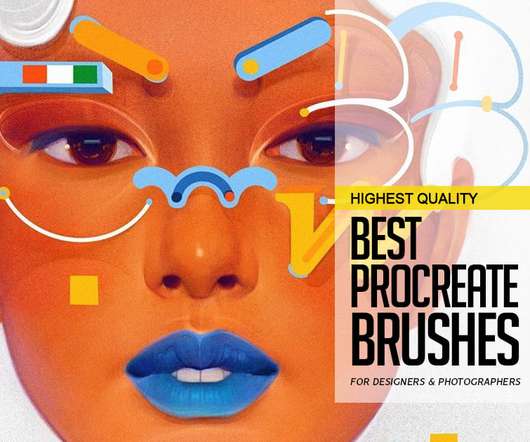

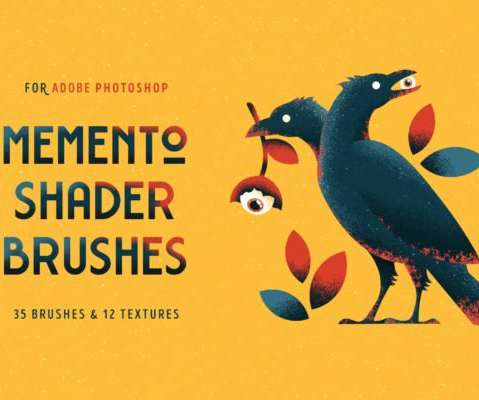






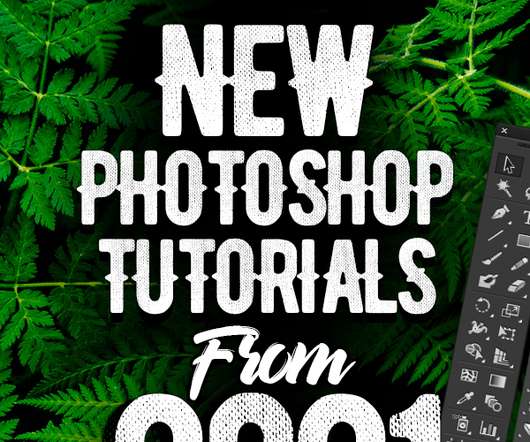

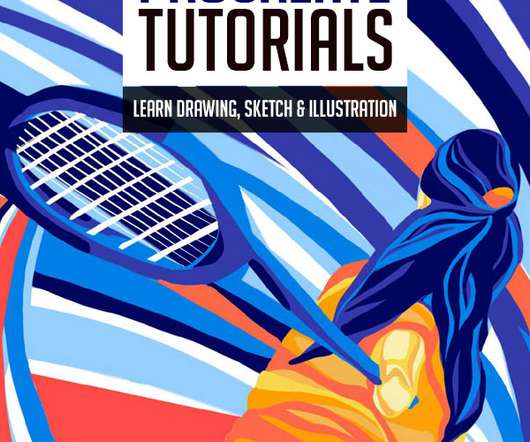
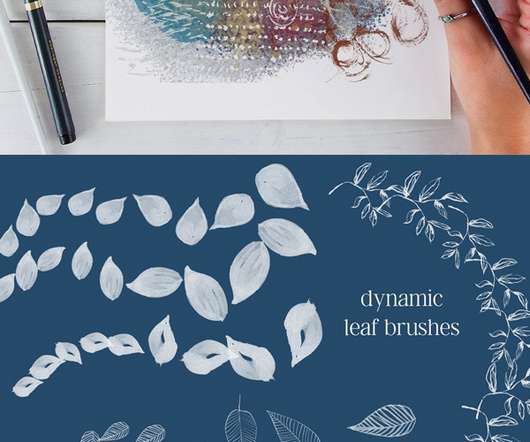
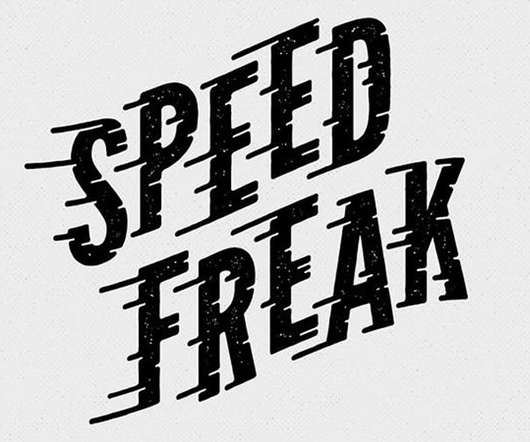

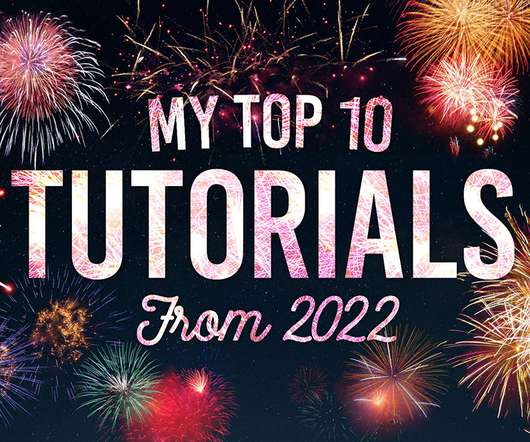




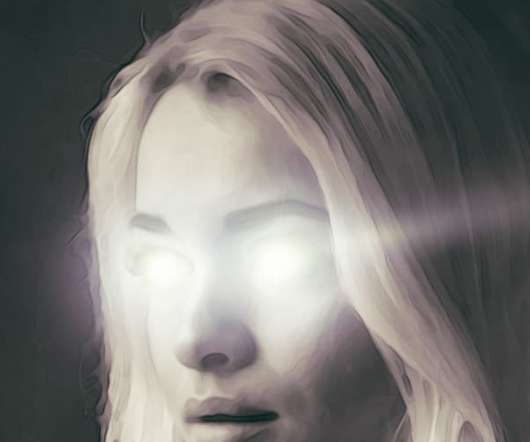
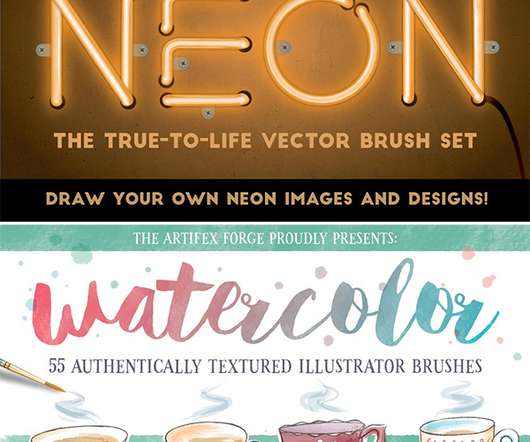

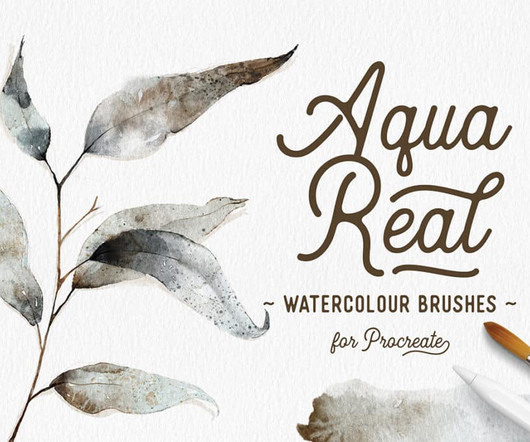




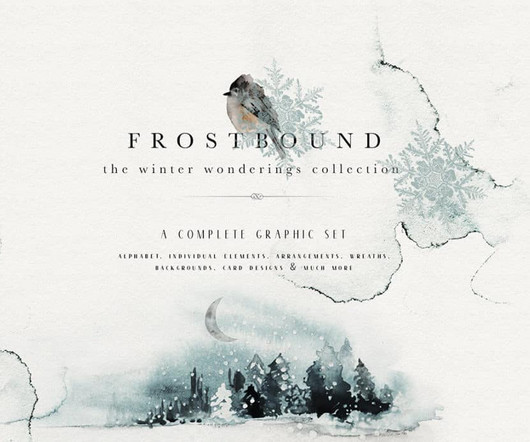










Let's personalize your content