Create Professionally-looking YouTube Videos With These Free Tools
HONGKIAT
DECEMBER 2, 2021
YouTube is a content creator’s heaven. If you’ve been having that creative itch for making videos for YouTube , you should know that there are so many free apps and resources with which you can create professional looking YouTube videos in no time. How to Promote Your YouTube Channel (With Zero Budget).


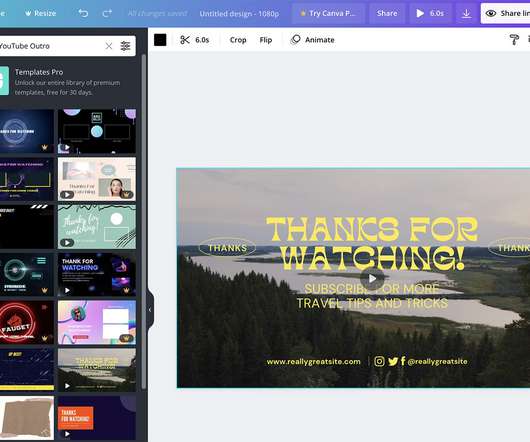


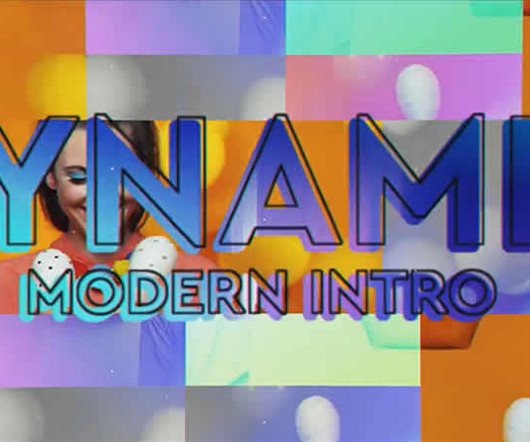









Let's personalize your content