How to Create a Watercolor Painting Effect in Photoshop
In today’s Photoshop tutorial I’m going to show you a clever combination of Photoshop filters that converts an image into a realistic looking watercolour painting effect. A range of built-in filters will produce the foundations of the effect, then the addition of a paper texture and some finishing touches with a watercolour Photoshop brush pack adds an extra level of realism to produce a convincing final result.
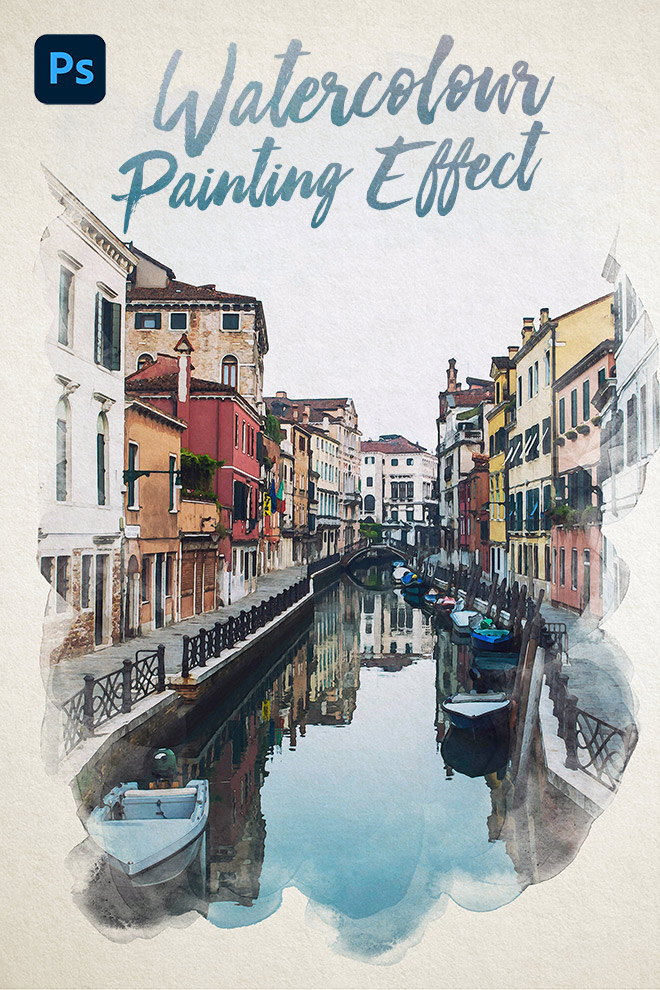
Assets used

► Watercolour Blooms Photoshop Brushes – https://spoon.graphics/3fsrBHa
► Venice photo from Unsplash – https://spoon.graphics/3I63N8l
► Public Domain Paper Texture – https://spoon.graphics/3GzHxDy





Awesome website, and tutorials.