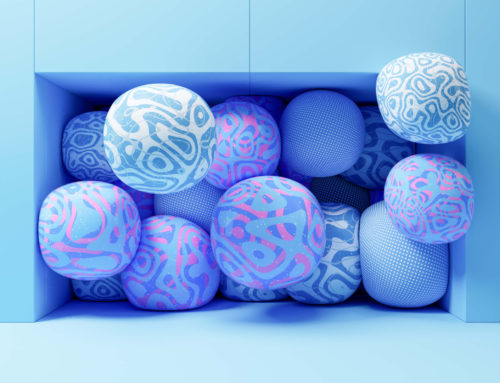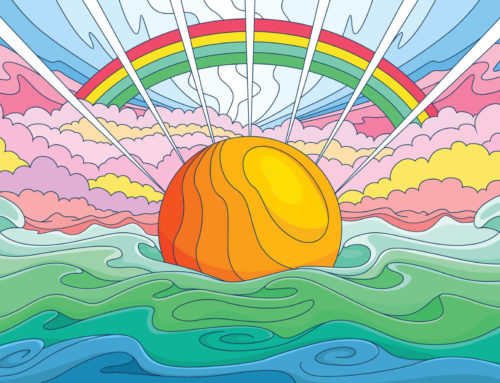Project management is an essential aspect of working as a designer. You’re probably juggling several different projects and clients simultaneously, and efficiency is a major challenge. It’s crucial to stay organized and on task without losing sight of your responsibilities. And if you work with a team, that means keeping everyone in sync and up-to-date.
Thankfully, there are some excellent tools and apps that will help. This article highlights five free project management tools that allow you to streamline your workflow. All of these tools offer free plans as well as paid plans. Of course, the free plans don’t come with all the features of the paid plans, but they do offer more than enough to get you started, and you might find that the free plan meets all of your needs.
The Best Free Project Management Tools
Asana
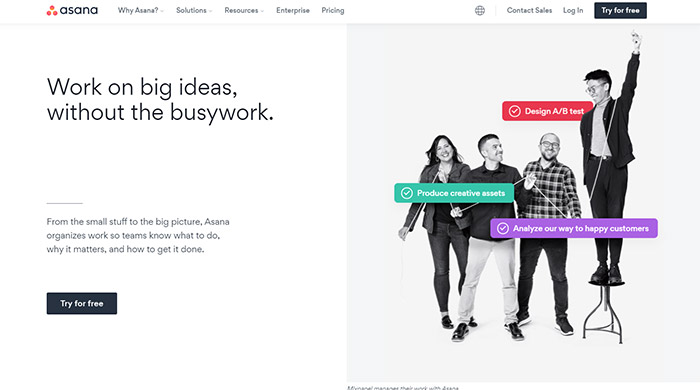
Asana claims to be “the easiest way to manage team projects and tasks.” Although it’s designed for teams, Asana can also help freelancers with managing and organizing their projects.
The Basic plan is free for teams and individuals, and it offers more features and functionality than you might expect at no cost. You’ll get:
- Unlimited tasks
- Unlimited projects
- Unlimited messages
- Unlimited activity log
- Unlimited file storage (up to 100MB per file)
- Collaborate with up to 15 teammates
- List view projects
- Board view projects (Kanban-style)
- Calendar view
- Project overviews
- Project briefs
- 100+ integrations with your favorite apps
- iOS and Android mobile apps
While there are even more features offered through the paid plans, the free plan is impressive enough to earn the top spot on our list. With multiple views (list, calendar, board), you can look at a project whichever way you prefer or however it makes sense for that specific project. You can also switch back and forth between list, calendar, and board views to see the data presented in different ways.
Tasks can be assigned to an individual and then re-assigned to other team members as they move through the process. Due dates can be set and adjusted as needed. You can also leave feedback and comments, or send private messages.
Trello
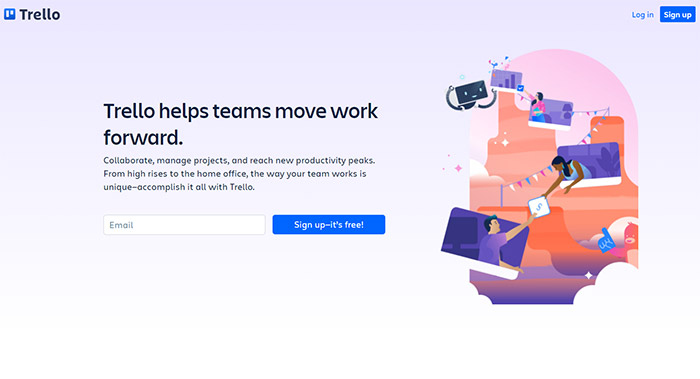
Trello uses Kanban boards to organize projects and keep team members on the same page. Lists and cards are the building blocks of your boards and contain details like due dates, task assignments, attachments, conversations, and more.
Get millions of stock images and videos at the best price
Unlimited access. No attribution required. Starts at just $9/month.
You can view Trello boards in several different ways, like a timeline or calendar, in addition to the standard board view. You can also use table view to connect work across multiple boards.
Trello’s Free plan includes:
- Up to 10 boards
- Unlimited cards
- Unlimited members
- Unlimited file storage (up to 10MB per file)
- Assignee and due dates
- iOS and Android mobile apps
It’s possible to integrate many of your favorite apps and services with Trello through Power-Ups. There are Power-Ups for Google Drive, Gmail, Balsamiq Wireframes, and more. The Free plan allows for one Power-Up per board.
ClickUp
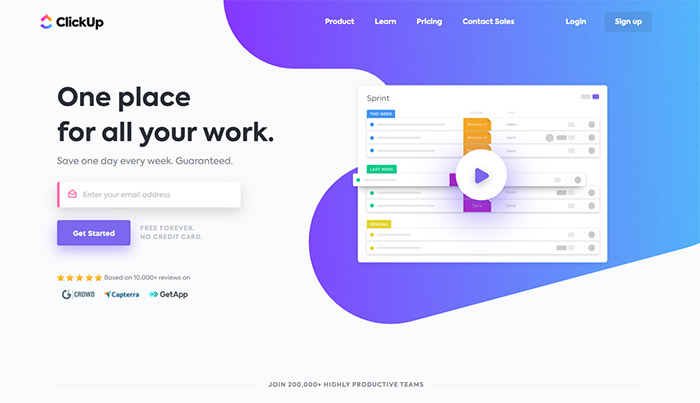
ClickUp includes some unique features you won’t get with other tools; however, not all of those features are part of the Free plan. You can manage to-do lists, email, events, and wikis in addition to the more common project management capabilities. ClickUp will integrate with Gmail, Outlook, Google Docs, Slack, and more to keep all of your work in one place. It can even be used for time tracking to create estimates and build reports.
The Free plan includes:
- Unlimited tasks
- File storage of up to 100MB
- Portfolios (100 uses)
- Goals (100 uses)
- Mind maps (100 uses)
- Automations (100 automations per month)
- Timeline view (100 uses)
- Workload view (100 uses)
- Gantt charts (100 uses)
- Sprints
- And much more
The features that come with a limited number of uses are provided to demonstrate the features available with paid plans. The uses are cumulative throughout the workspace, and once you reach the limit, you won’t be able to create more. You would need to upgrade to a paid plan to get unlimited uses.
Freedcamp
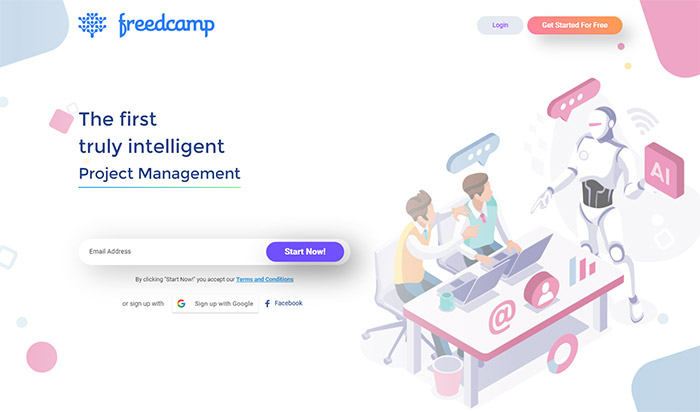
Freedcamp has an impressive set of features for managing your projects. Although some of the features are limited to paid plans, the Free plan still has plenty to offer, including:
- Unlimited projects
- Unlimited tasks
- Unlimited storage (up to 10MB per file)
- Unlimited users
- Calendar view
- Kanban board view
- Milestones and deadlines
- Discussions
- iOS and Android mobile apps
The paid plans add functionality to create reusable project templates, create estimates and invoices, generate reports, and more. The Enterprise plan allows you to white label Freedcamp for custom branded use with client projects. Integration with many of your favorite apps is also available on the paid plans.
Slack
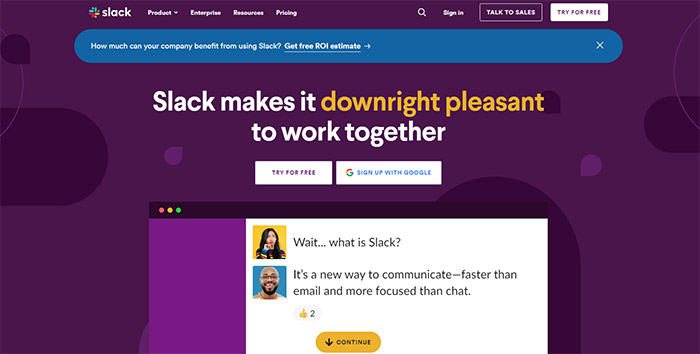
Slack is much different than any of the other tools covered so far. Instead of allowing you to manage projects through Kanban boards, list views, or calendar views, Slack is best for communication.
You’ll create a channel for different projects or teams, and that channel serves as a hub for all team communication related to the project or topic. It’s much faster and more efficient for team communication than email or other methods. You can also use Slack for video chats with teammates.
The Free plan includes:
- 1 workspace
- Ability to manage channel posting permissions
- Access to 10,000 of your team’s most recent messages
- 5 GB of file storage
- One-on-one video and voice calls
Paid plans offer additional features like group video and voice calls, customizable sections, collaboration with other organizations, and more.
Conclusion
Organization and project management are critical to your work as a designer. The creative responsibilities of your job likely come to you more naturally than the organizational side, and that’s why these project management tools are so valuable. They can make your life easier, save time, and improve the effectiveness and efficiency of your work. Be sure to look at these five tools and see which one would be the best fit for you and your team.