How To Create Seamless Turing Patterns
In today’s video tutorial I’m going to show you how to create a series of detailed, organic patterns, which have become generally known as ‘Turing Patterns’. Based on the research into reaction-diffusion patterns in nature by mathematician Alan Turing, these graphics are made up of intricate stripes, spots, and spirals. I’ll show you how a clever 3-step process in Photoshop can be used to create the effect, then I’ll explain how you can convert the patterns into seamlessly repeating patterns for use in Photoshop and Illustrator.
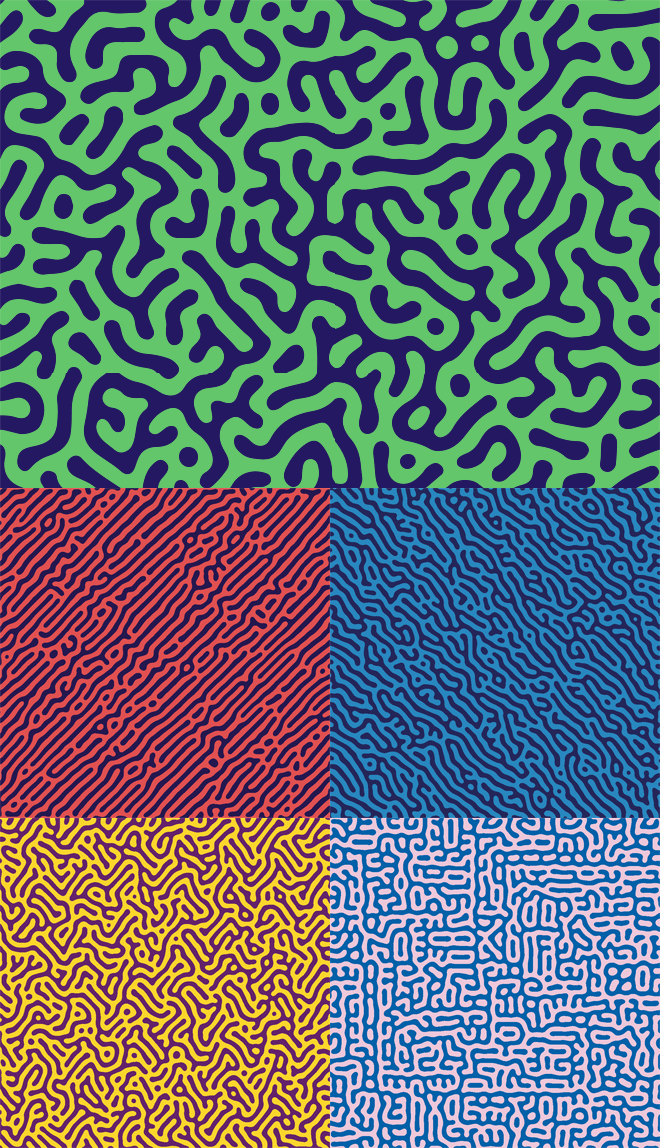
► Download my FREE Duotone Gradients – http://spoon.graphics/2vR5owo
► Download my FREE Turing Patterns – https://spoon.graphics/2VCKX2L
⭐️ Check out Placeit for Unlimited Downloads of Mockups, Logos, & Design Templates – https://spoon.graphics/placeit

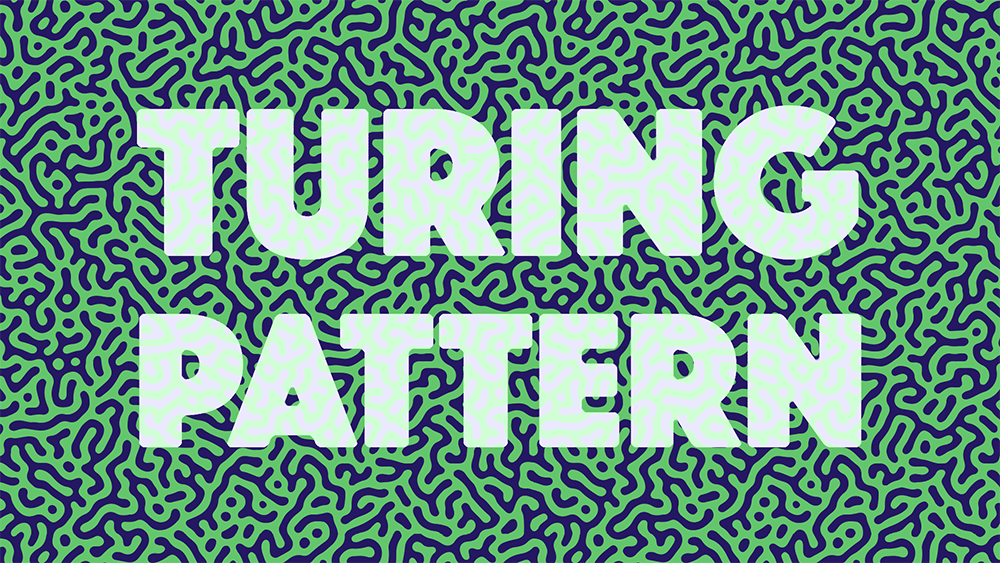
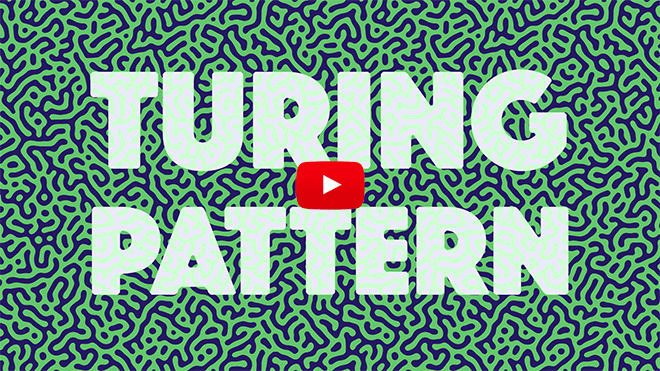


Very nice done!
Thank you for this tutorial, Chris! I love your resources. You are simply the best!!!!
Oh, Lordy! So much I don’t know about Illustrator! Thanks for your tutorials :)
You are amazing! Great video. Thank you!
Ur d best ! Amazing! And Thank you.
That’s pretty cool! Wow! Thank you!!
Loved this. One question. The additional Turing patterns have not been creating a seamless pattern. Am I missing something?
same
Loved this tutorial! Turing Patterns, here I come!