Best Remote Working Tools For Marketing

Remote working is a growing trend that is set to change and challenge the working mode norm around the world.
The rise of digital marketing has birthed a plethora of tools that help with automation and ease of work for marketers.
Marketing teams are having a more difficult time as they have to constantly communicate, get feedback, Marketing teams are having a more difficult time as they have to constantly communicate, get feedback, continuously monitor the work progress, carry out different projects change their strategy, brainstorming ideas, and a lot more.
It's a huge adjustment for marketing teams that are used to frequent meetings and physical interactions.
With the unlimited number of tools out there, it can be very difficult to select the right ones to invest in for your marketing team.
Additionally, now that most of us are working remotely, which tools can be effectively used by your marketing team without the need for physical interference by teammates.
To save you the stress, I have handpicked the best tools that will satisfy a remote marketing team to enable them to work seamlessly.
These tools will help your marketing team:
- Enhance internal communication.
- Track marketing performances.
- Organize tasks.
- Manage the marketing team.
- Plan posts.
- Collaborate with teammates.
- Communicate with clients.
- Enhance productivity.
- Create, manage, and execute projects.
Below are 8 best remote tools for marketing that's worth your investment:
1- Klipfolio
One of the crucial activities marketing teams perform is tracking the performance of their marketing strategies.
Klipfolio is a cloud-based web app that can help marketing teams to track their data, metrics, and KPIs in a visual manner.
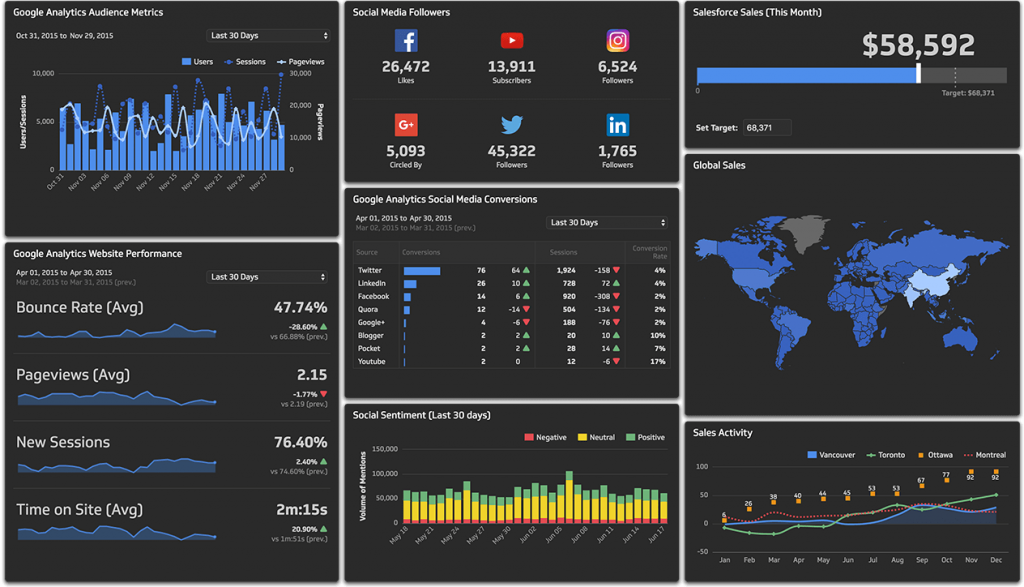
You can easily create visual presentations of your marketing reports, and data for easy comprehension amongst teammates.
Klipfolio allows you to not only display your data in real-time but also share data with the team.
With Klipfolio, you get to create customizable dashboards that give you a great visual overview of your data. and automate your reports by measuring, tracking, and sharing your metrics and KPIs.
Klipfolio keeps your marketing team on track with a central data hub in a contrast to scattered data distribution.
Furthermore, Klipfolio has two special features that power up your marketing efforts digitally. They are:
- PowerMetrics: Automatically track and analyze your data with less human interference.
- MetricHQ: Get an interactive glossary of metrics defined by experts, from the first-ever community-sourced metric library.
2- ProofHub
If you want a centralized all-in-one project management and team collaboration tool for your marketing team, then ProofHub is a great choice.
Instead of using different apps to accomplish different marketing purposes, ProofHub gives your marketing team complete access to all they need to carry out their activities.
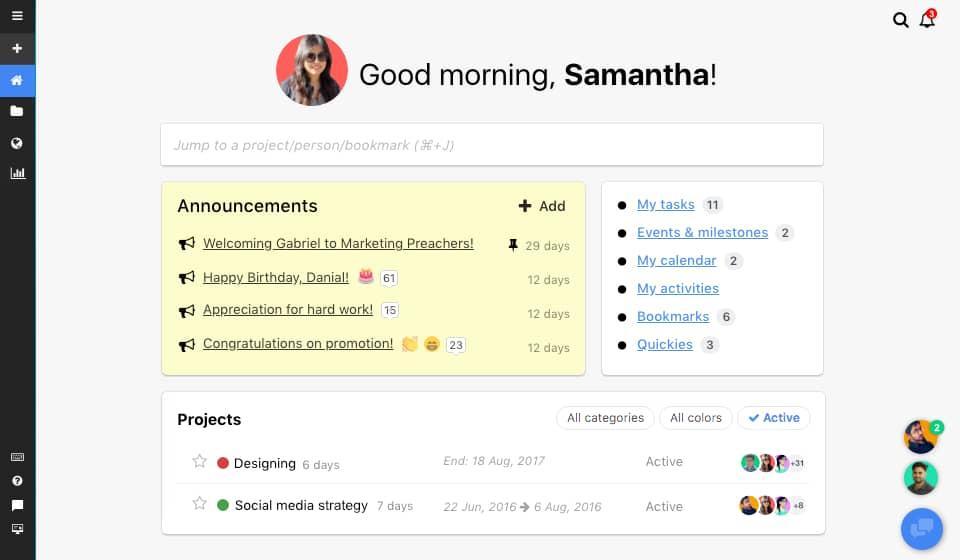
ProofHub allows your marketing team to be on the same page and easily assign tasks to teammates. Also, you can effortlessly manage all your content marketing activities with ProofHub, through its markup and annotation tools for proofing and documenting.
ProofHub provides you with the following:
- Task management variations switch between simple to-do lists or agile kanban boards.
- Room for real-time collaboration and discussion with team members.
- Establish deadlines for pending tasks.
- Daily reports of activities after completion.
- Handle projects and documentation with Gantt charts and Kanban boards.
- File management system: Ability to share files, review, and annotate design files using markup tools, proof, and approve them.
- Integrations with several apps for enhanced usage.
- Enhance and track productivity through goals setting and achieving milestones.
- Task organization and file storage in a central hub.
3- Semrush Marketing Calendar
Every Marketing team needs a calendar to plan out all their content for due dates, pending tasks, and keep everyone up to speed with ongoing and future plans.
The SEMrush Marketing Calendar is a great tool with an intuitive interface to help ensure all your campaign tasks are executed without delay.
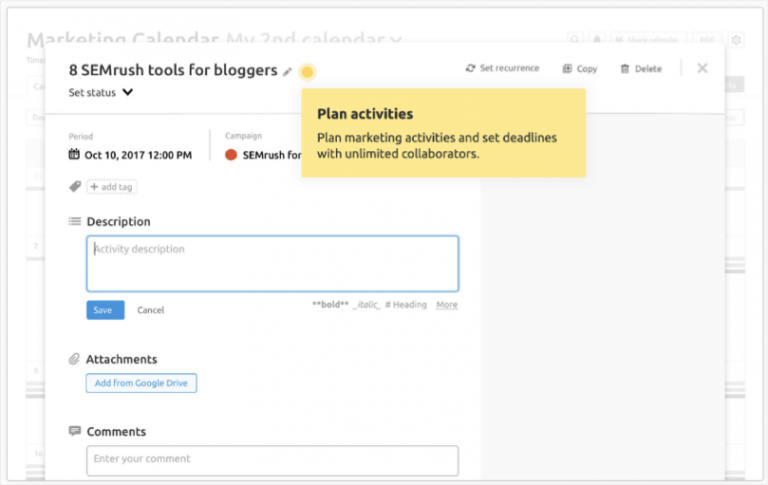
The SEMrush Marketing Calendar provides you with:
- Ability to organize your tasks.
- Ability to keep track of your team tasks and deadlines.
- Campaign creation: To plan marketing activities and monitor the progress of your plans.
- Checklists creation: To tick off a list of tasks and avoid mistakes.
- File Attachments: To attach important files to your project and not leave out any information.
- Due dates setup: Set due dates for teammates to be aware of upcoming deadlines.
- Ability to assign a teammate to a specific task and track their real-time progress of goal completion.
- Notifications: To keep track of things through customized notifications for your campaign updates, and comments mentions.
4- InEvent WorkSpace
InEvent is the go-to solution for HR managers and team leaders that strive to Go Beyond, avoid the Great Resignation, and keep remote workers motivated in the long term.
Thanks to the platform´s flexibility and customizable functionalities, you can build a multimedia digital workplace environment with a permanent link to centralize every team remote meeting in your company. You can create multiple rooms and activities for each department and also use our built-in file repository for sharing resources and ensuring collaboration. With InEvent, you can keep employees engaged during the remote meetings by using live polls, questions tab, push messages for attendance tracking, and dedicated virtual booths.
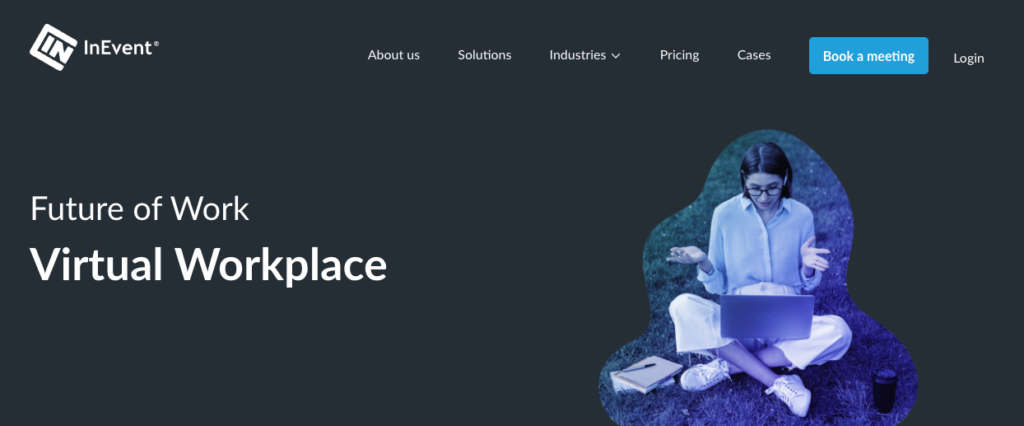
5- Replicon
If you are looking for a hassle-free time management platform that can capture time data anywhere, anytime, especially for your remote employees, then Replicon is what you need.
With over 25 years of industry leadership, Replicon’s Time Intelligence platform enables organizations to accurately track their employees’ time for project costing and billing, with a single source of truth. With multiple products designed for specific use cases, Replicon offers a comprehensive suite of features to help you manage your employees better, remote or otherwise. All of Replicon’s products and platforms are cloud-based and mobile-ready, making them ideal for the connected workforce in a hybrid digital workplace.

Replicon offers the following features and benefits:
- Use configurable timesheets to capture time data with the level of granularity that your organization needs.
- Eliminate delays with timesheet processing through automated submissions, no matter where your remote workforce is located.
- Ensure 100% accurate time tracking with advanced, configurable approval workflows and validation rules.
- Track time data anywhere by using the mobile app, and at any time, even without connectivity.
- Managers and supervisors can view and approve timesheets even remotely or on the go, with the mobile app.
- Easily attach receipts and documents to time and expense entries for more context and for audit purposes.
- Optimize project management with project milestones, project and task hierarchies and more.
- Track project statuses in real-time with instant visibility into their progress and performance for proactive decisions.
- Access detailed information about resources, projects, costs, and more to manage the overall performance of your organization.
- Leverage out-of-the-box and custom reporting capabilities to gain real-time visibility into programs, projects, resources, costs, and more.
- Easily get a comprehensive picture of your whole organization with dashboards and dynamic charts.
- Leverage seamless pre-built integrations with leading accounting, CRM, ERP, HR and other software to easily transfer data as needed.
6- Surfshark
Working online involves a lot of risks, and it becomes a massive concern, especially when dealing with crucial data while working remotely.
Surfshark is a VPN that creates a secure atmosphere for you to work from a remote location. It is one of the most popular and affordable VPN services as rated by Privacy Australia. Packed with a number of features it ensures that your connection is private and all your data remains safe.
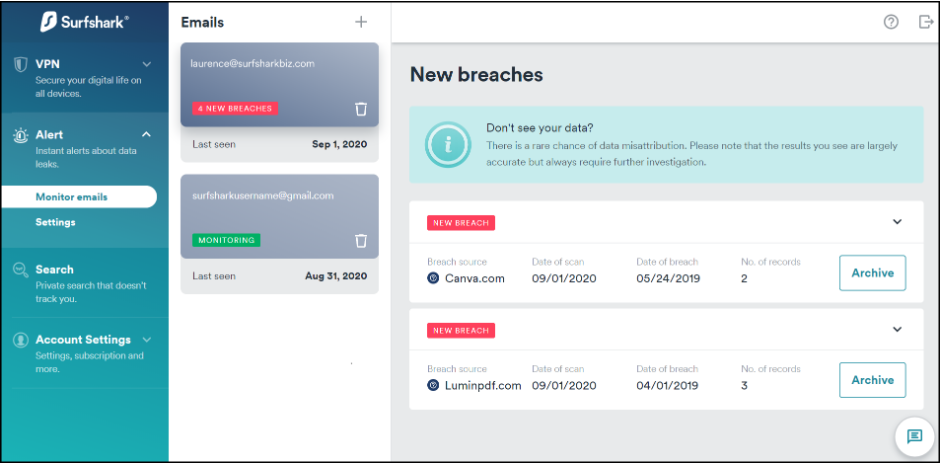
Surfshark possesses high technical essentials that provide many benefits other than just getting instant and secured access to all the online content.
Surfshark can secure your network with the following:
- Connect and use multiple devices simultaneously.
- Only specific apps and websites can bypass the VPN, to make using crucial apps safer, like mobile banking apps.
- No-log policy - This means no monitoring, tracking, or storing of the user's online activity.
- Kill switch - A safety net to protect your activities and sensitive data from exposure in case your VPN connection drops.
- Additional security with private DNS on each server and leak protection while using IPv4 stack.
- Camouflage Mode - To prevent the detection of your VPN by any outsider, including the internet provider.
- Connect via multiple countries at once to protect ID and mask footprint.
- Hide original IP address to protect user’s privacy.
- Uses industry-leading AES-256-GCM encryption for user’s personal data protection
- No Border Mode – To allow users to use Surfshark even in restrictive regions successfully.
- Includes IKEv2/IPsec as a default protocol on all Surfshark apps, with an option to select OpenVPN if needed.
7- Smartsheet
As a marketing team, there will be a lot of back and forth, the need for constant feedback and reviews.
Smartsheet helps with making team collaboration and review management seamless through its markup tools.
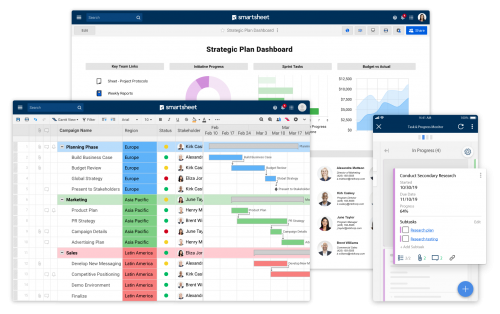
Smartsheet gives room for project documentation and the ability to track changes in real-time.
With its illustrative interface and file-sharing system, your marketing team will find it easy to collaborate.
Smartsheet provides helps with the following:
- Visual presentations of tasks with multiple view options by easily switching between grid, card, Gantt, and calendar views with the same data.
- Ability to make reviews and share key metrics of your marketing statistics.
- Creation of customizable dashboards.
- Easily create that facilitates the centralization of data.
- Customizable and adaptable solutions for your marketing team, leaving no room for slacking.
- Easy cloud-based portal creation with drag and drop tools to connect teammates and keep them on the same page. The portals help to compartmentalize files and tasks, with real-time access that lets teams work and update on the go, on almost any device.
- Easily attach files easily from Google Drive, Dropbox, etc, and keep them secure in the cloud.
- Give alerts and notifications to team members to remind them of upcoming deadlines.
- Automation of workflows through sending alerts, requesting approvals and updates, and locking rows based on sheet changes and preset times.
- Easy content collaboration by reviewing and overseeing the production process from your project sheet.
8- Hootsuite
Hootsuite is a reputable and trusted social media management tool that remote marketing teams need for their social media marketing campaigns.
Hootsuite helps your marketing team with social media publishing, scheduling, and community management.
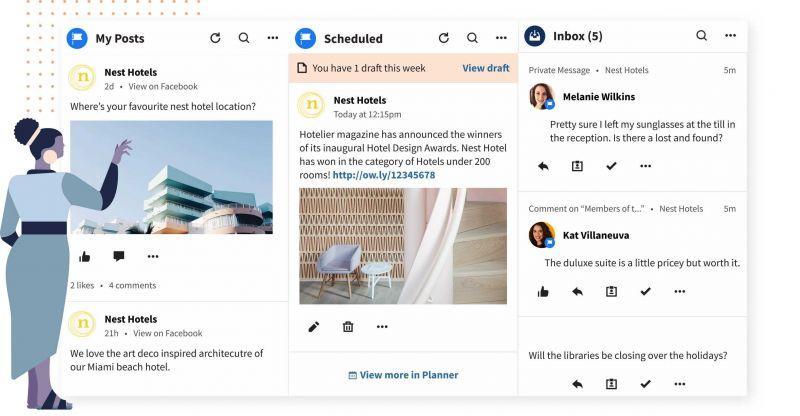
With Hootsuite, your remote marketing team can effectively assign tasks amongst teammates with several team-oriented features.
Hootsuite allows individual teammates to be assigned to specific interactions from customers like comments from posts to avoid late responses.
This way, the possibility of having certain tasks forgotten or abandoned is eliminated plus each teammate can focus on their roles.
Hootsuite helps you with the following:
- Ability to plan for multiple platforms months in advance.
- Creation of a collaborative content calendar.
- Creation of queues for evergreen content to fill in gaps.
- Assignment of tasks to the right team member to boost response times and efficiency.
- Align and secure your remote marketing team with smart, secure, team management, and permissions.
- Get alerts and notifications for all types of recent engagements.
- An easy to follow dashboards to keep everyone posted on social media activities.
- Creation of approval workflows to ensure no slip-ups or miscommunication from teammates.
- Monitoring of all your brands and competitors mentions sharing real-time insights.
- Comprehensive social channel reporting for measurement of your marketing performances.
- Preparation for emergencies or spikes in social activity through automatic alerts and response simulation planning.
- Get to see ROI from organic and paid social media.
- Share all social media insights across marketing teammates.
9- ClickUp
Marketing teams carry out several projects even more than one at a time, therefore, they will need a comprehensive project management tool like ClickUp.
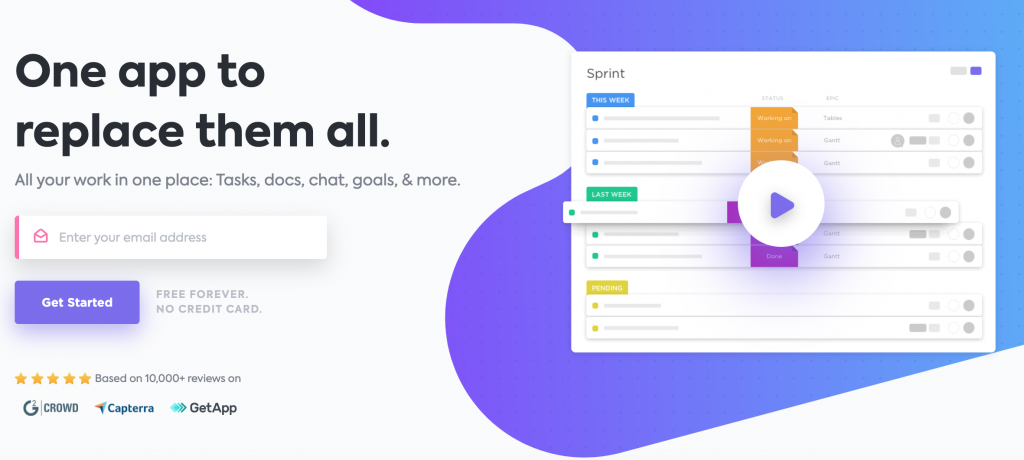
ClickUp can help your marketing team plan, organize, manage, and execute their projects. They can easily collaborate on the tool, as tasks can be easily assigned to teammates with customizable views to keep everyone on board.
With ClickUp, you can easily execute and efficiently carry out projects through concise organization and segregation of files, data, tasks, and customizable tools.
ClickUp provides you with:
- Notes: To record important entries related to your project for your teammates to view.
- Calendar: To easily schedule content, activities, deadlines, important events.
- Docs: To collaborate with teammates and create documents.
- Dashboards: To get a complete overview of your project.
- Customizable tools: To provide a better understanding of marketing projects in a personalized manner.
- Reminders: To set reminders for time-sensitive tasks.
- Templates to match prioritized projects you intend to track and manage workflows.
- Reporting tools: To keep you on track with the progress of work.
- Gant charts: To schedule, manage dependencies, and prioritize anything into a project timeline.
- The ability to effortlessly switch up from your previous tools through automatic importation of your previous data.
- Multiple Assignees: To assign tasks to different teammates on your marketing team. There are also several ClickUp Alternatives that you can try.
10- Chanty
As pointed out earlier, marketing team members communicate a lot to ensure everyone is on board with recent updates and plans.
However, not all of that communication is necessary, and this decreases their productivity because they are engaging in irrelevant communication.
That's where Chanty comes into the picture, it is a collaboration tool that helps team members focus on what's necessary to enhance productivity.
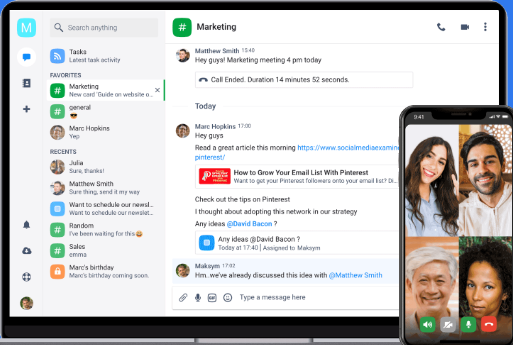
Because Chanty lets you optimize instant messages delivery time for speed in communication. Additionally, you can predict responses to help you get more things done in your day through AI.
Chanty is AI-powered, making it easy to use to communicate and automate tasks.
Chanty provides you with the following:
- Instant messaging features
- Talk directly to certain team members using “@mention”.
- Pins: To save and archive ideas.
- Kanban boards: For workflow optimization and easy task management.
- Smart notifications: To be in control of the information you get and stay focused.
- Privacy and security with invite-only team access, data encryption & data export.
- Ability to search, browse, and filter your team activity organized in Team book.
- Ability to connect your daily apps to Chanty.
- Ability to share screens, files, links, or set tasks to bring more context to your discussions for easy collaboration.
- Import feature: Allows you to transfer your message history and other team data from a third-party messenger directly to Chanty.
- Bigger storage space: To conveniently store and share multiple files when collaborating within your team.
11- Clockify
Working remotely can be very distracting, there's also no supervision to complete tasks and manage your time effectively.
Clockify is a time tracking tool that allows you to record a set time to complete different tasks. Juggling all the activities required of a marketing team can be hectic and all over the place.
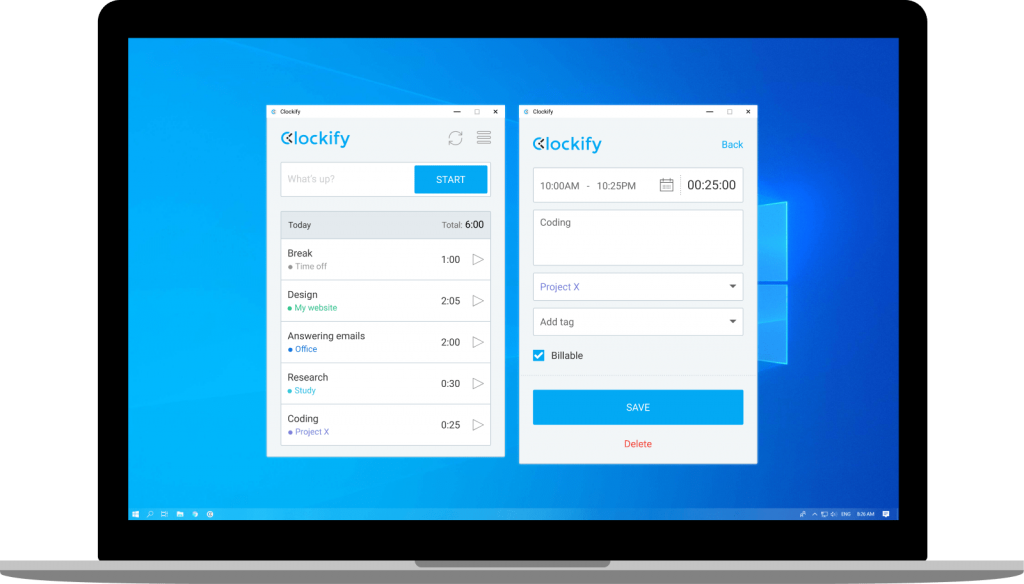
However, with Clockify, teammates can work in batches and focus on important tasks one at a time. Prioritize tasks., Allocate the required time for tasks.
Clockify can help marketing teams with the following:
- Tracking work hours of teammates to see how they spent their time.
- Track the length of time spent on different projects.
- Set and follow time requirements for different categories of projects.
- Easily save their data as PDF, CSV, and Excel files.
- Activity Management: Select activity to enter time, see total time per activity/day, and quickly load activities each week.
- Visual charts: View all time and money at a glance.
- Dashboard: To see where you spend time and what your team is working on.
- Breakdowns: To get an overview of time spent on tasks by day, activity, and user.
- Live status: To see which teammate is currently working on a particular task.
- Reports: To see who worked on what, how much they earned, review your team's time, and export the data.
- Estimates: Get an estimate on how long a task will take you and compare it with time tracked.
Conclusion
Investing in these tools will make your marketing team not feel the difference of being physically apart, as they are able to stay connected effectively.
In fact, these tools will triple your teammate's productivity and keep everyone on board with current and future plans.
There are undoubtedly a lot of tools for remote work, however, these tools have been carefully selected to serve your marketing team at best.
Select the tools that fit your budget and team requirements, also don't be afraid to change to a better tool if your current tool is slacking.
Photo by Sincerely Media on Unsplash

Thanks for the suggestion list. I was surprised to see Surfshark VPN here. I use it myself, and I’m happy with their services, but I never thought I could use it when I work to increase security.
I have never used the Surfshark VPN tool. Could you tell me more about it, what practical use it will bring to me during use. It seems to me that they were deprived of attention, or rather, they did not even remember about the SE Ranking tools. Unlike the mentioned SEMrush, the cost of using SE Ranking is much cheaper, Rank Tracker is designed for a larger number of keywords, with the help of their tools you can do Backlink research, which cannot be done through SEMrush. Therefore, as a user of SE Ranking, I can confidently recommend it for work.