Light Effects in Photoshop with Angular Tool
Abduzeedo
FEBRUARY 21, 2023
Light Effects in Photoshop with Angular Tool abduzeedo 0221—23 Are you looking to create a beautiful, eye-catching light effect in your Photoshop designs? Look no further than our tutorial on using Angular Gradient and Color Dodge blending to achieve a stunning, fluorescent-like effect.



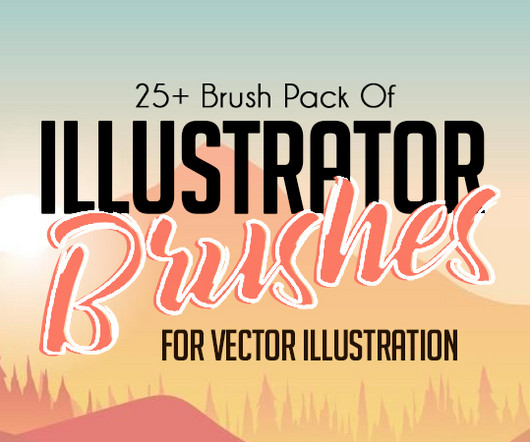
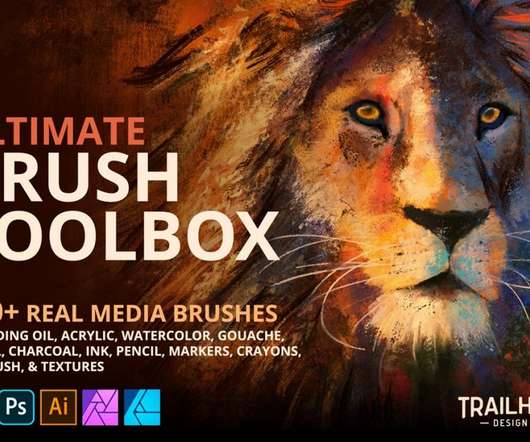
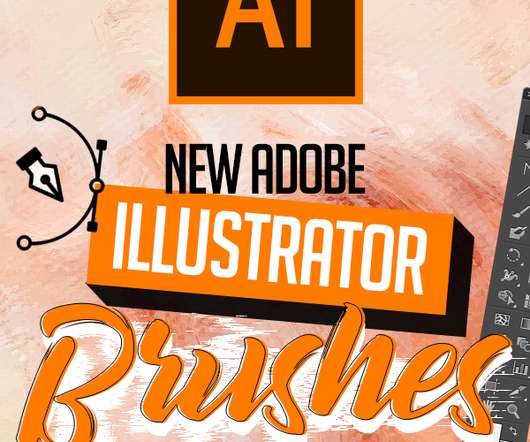



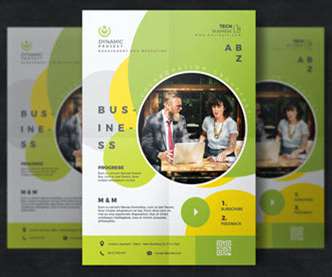








Let's personalize your content