Eco-Friendly Design Tutorials and Resources (Round-Up)
HONGKIAT
MARCH 14, 2024
Our guide features easy-to-follow Photoshop tutorials and an array of eco-centric tools, including nature-inspired brushes , icons, and templates. It’s beginner-friendly and walks you through the process of using texture photographs to create a realistic leaf, making digital greenery more accessible and fun.


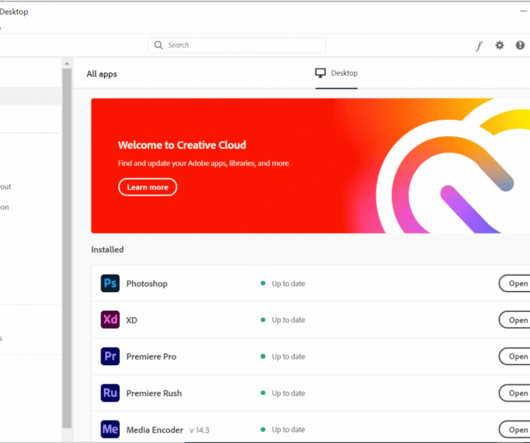




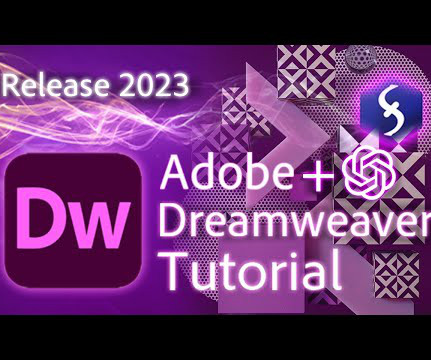

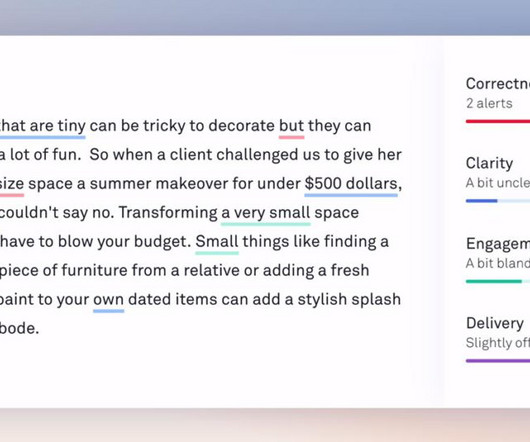











Let's personalize your content