Adobe Illustrator vs Adobe Photoshop: Software from Different Worlds
Graphic Mama
MAY 27, 2022
Two of the most used programs by artists and designers are Adobe’s products – Illustrator and Photoshop. Let’s see what is the difference between both Illustrator and Photoshop. What is Adobe Photoshop? Illustrator vs. Photoshop pricing. Target Audiences of Adobe Illustrator and Photoshop.


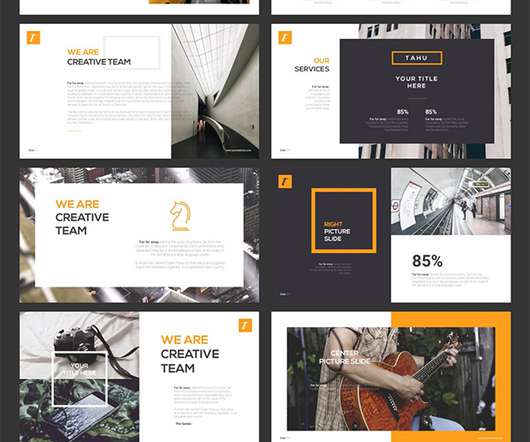
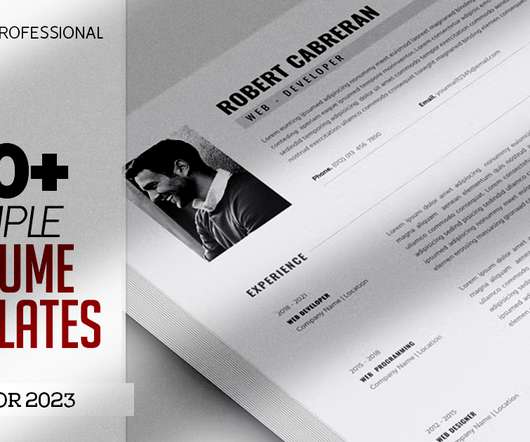

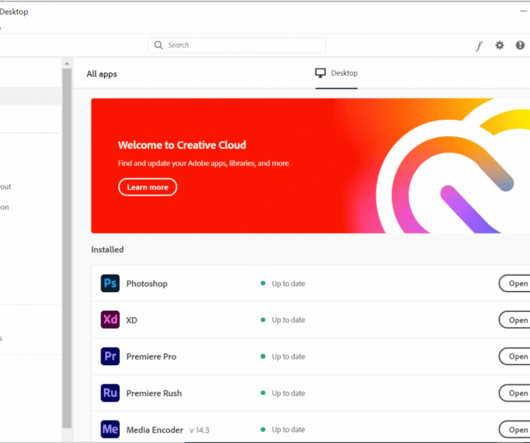








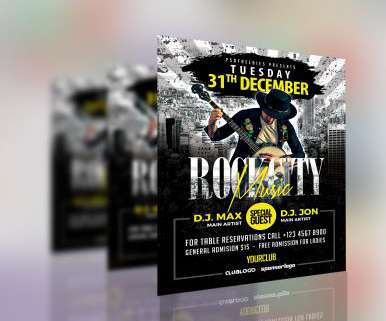







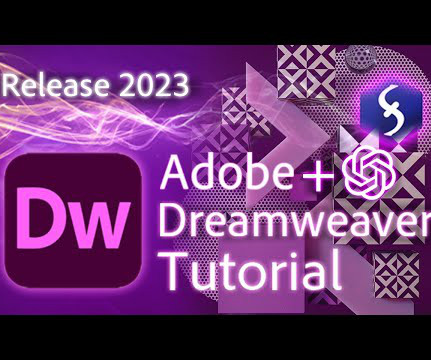




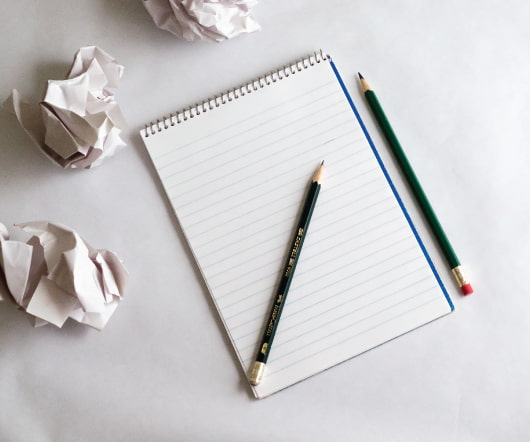




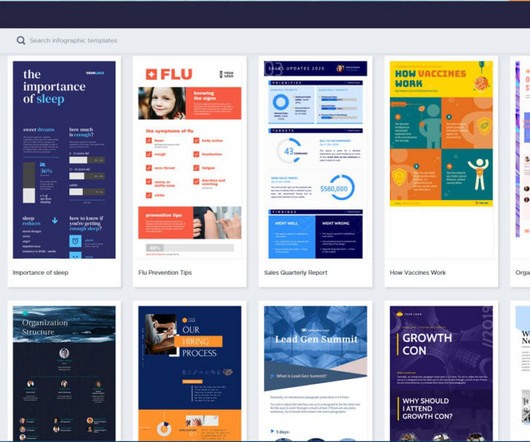





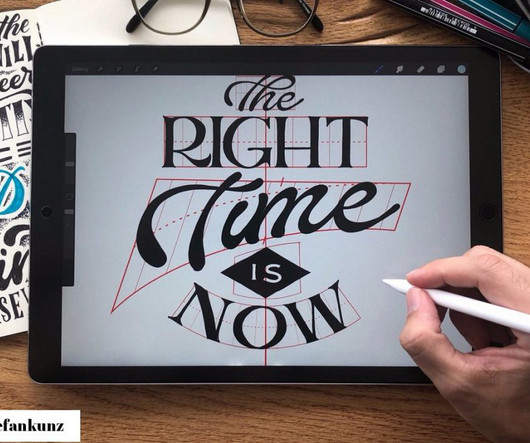
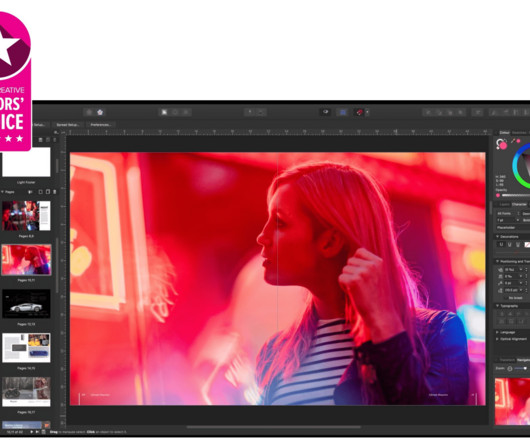

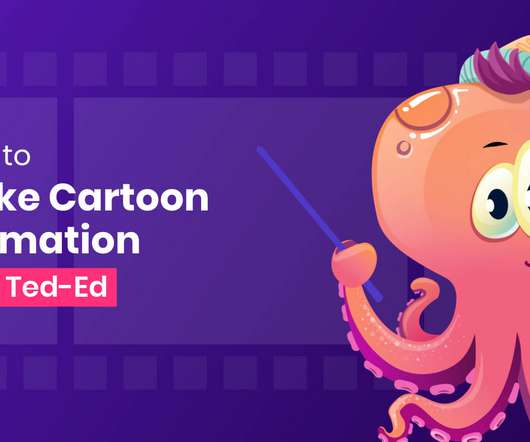

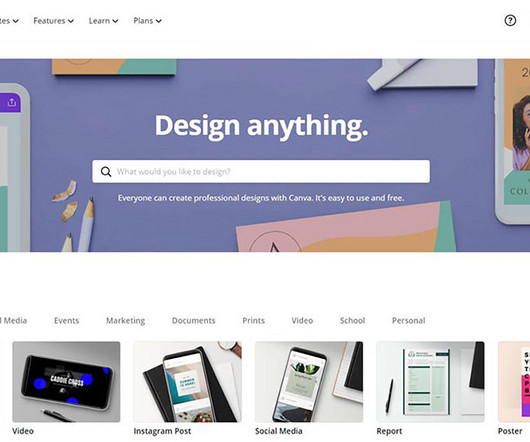









Let's personalize your content