12 Best Canva Alternatives: Top Graphic Design Software Options
Inkbot Design
APRIL 12, 2024
With millions of fans, it’s become the go-to design tool for many thanks to its simplicity and range of templates. Visme Key Features: User-friendly drag-and-drop interface Huge library of templates and assets Collaboration tools for team projects Interactive content creation (presentations, infographics, etc.)

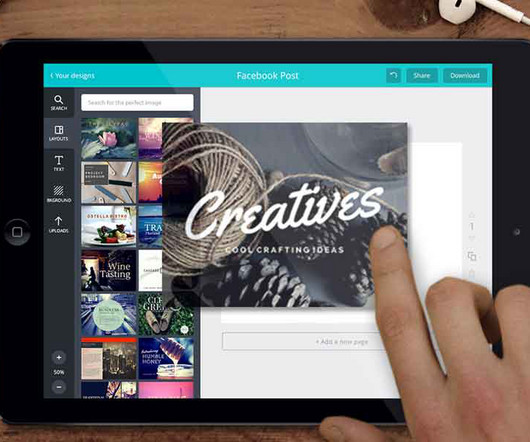





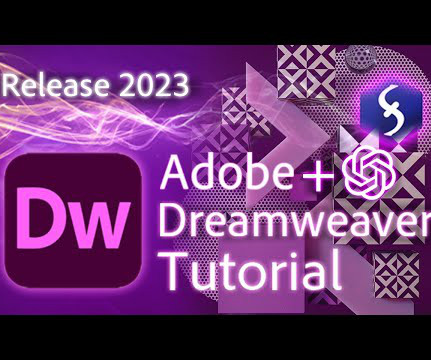
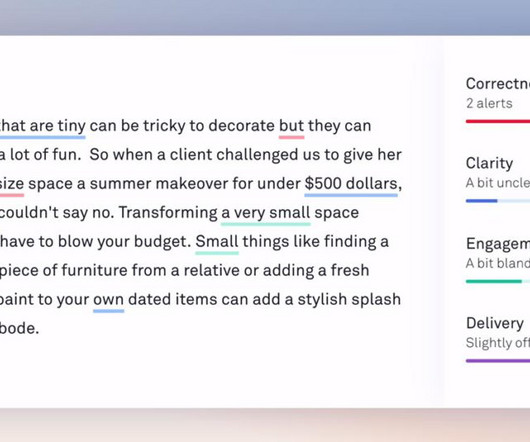


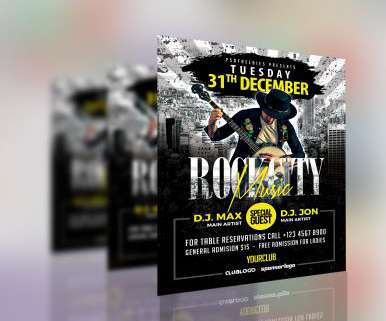












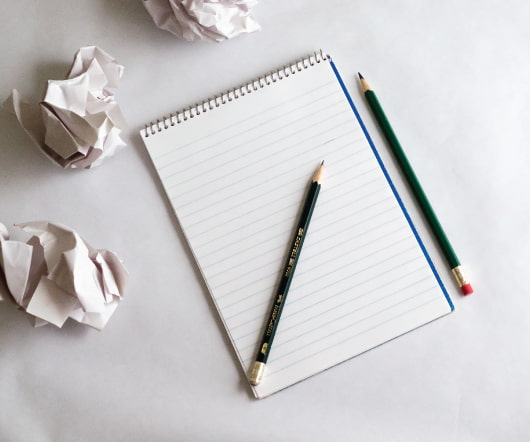


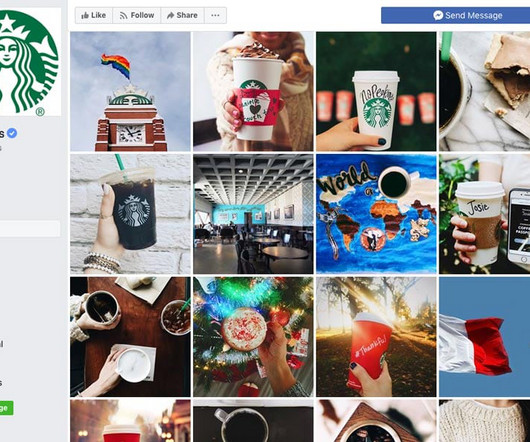
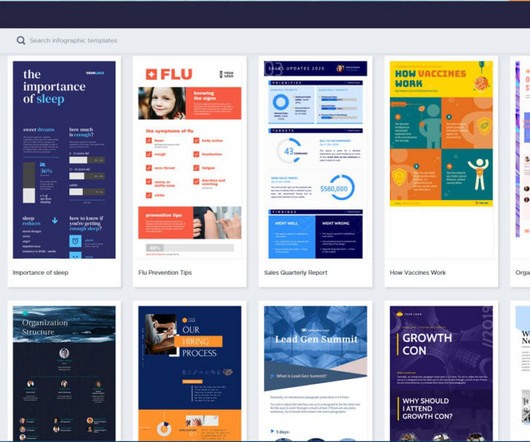

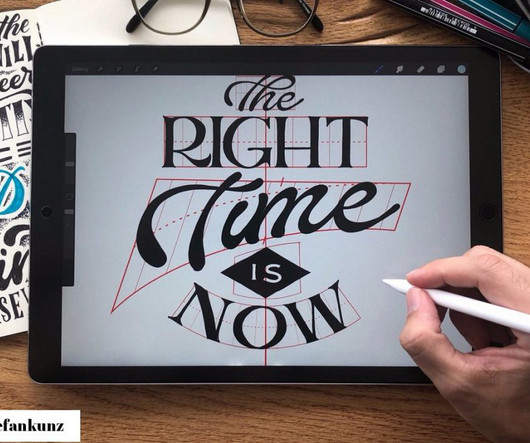



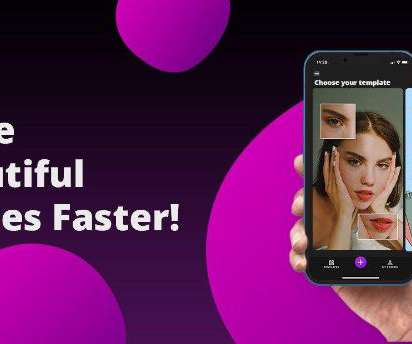



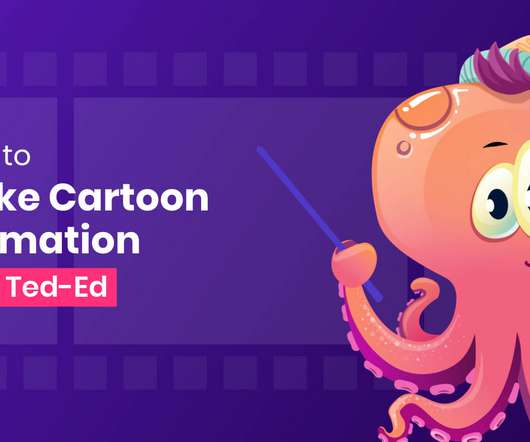
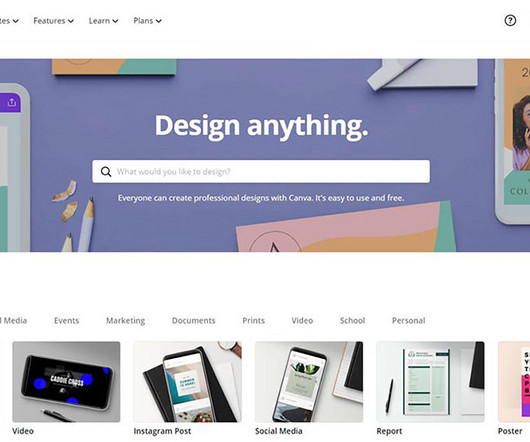









Let's personalize your content