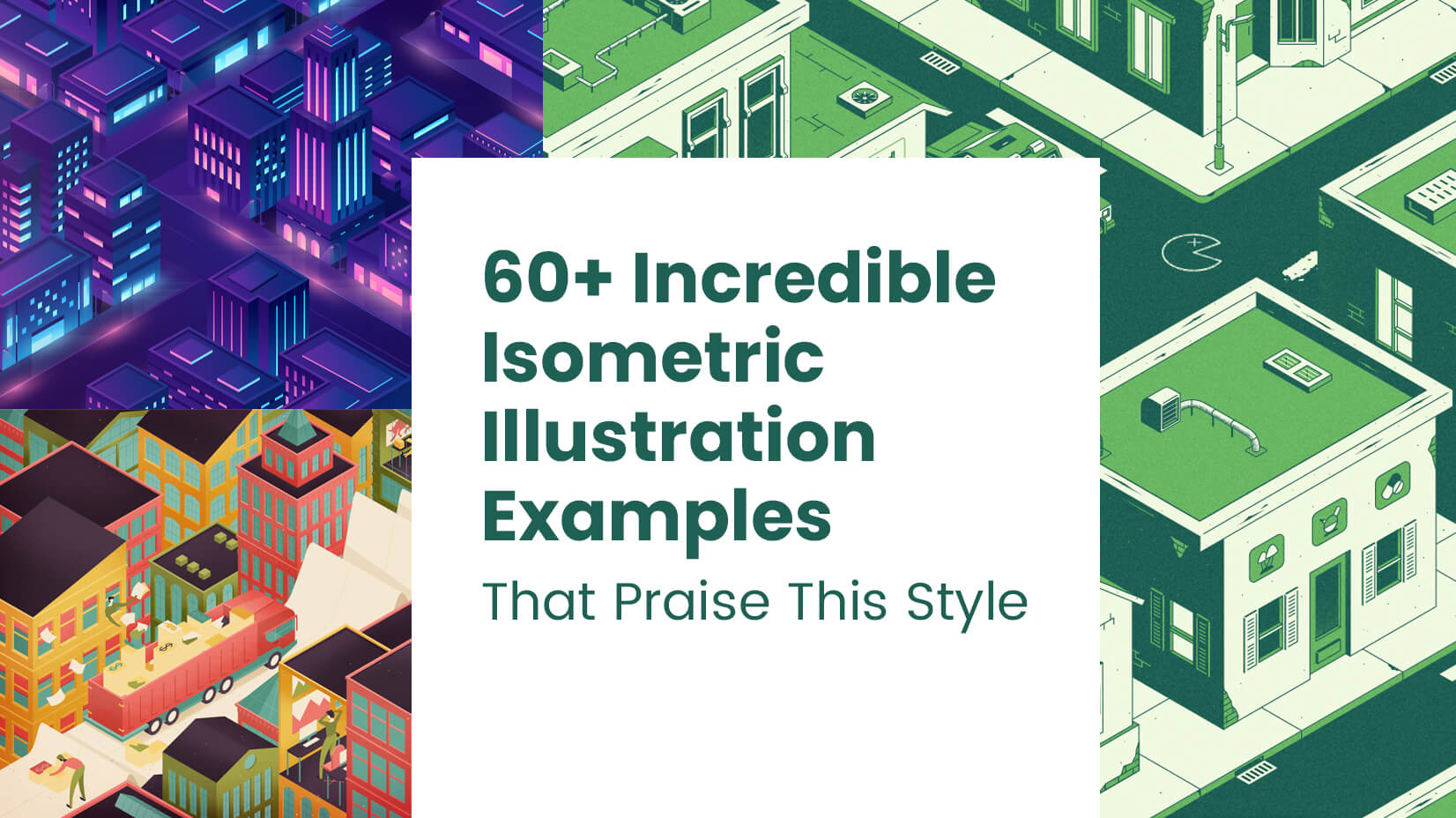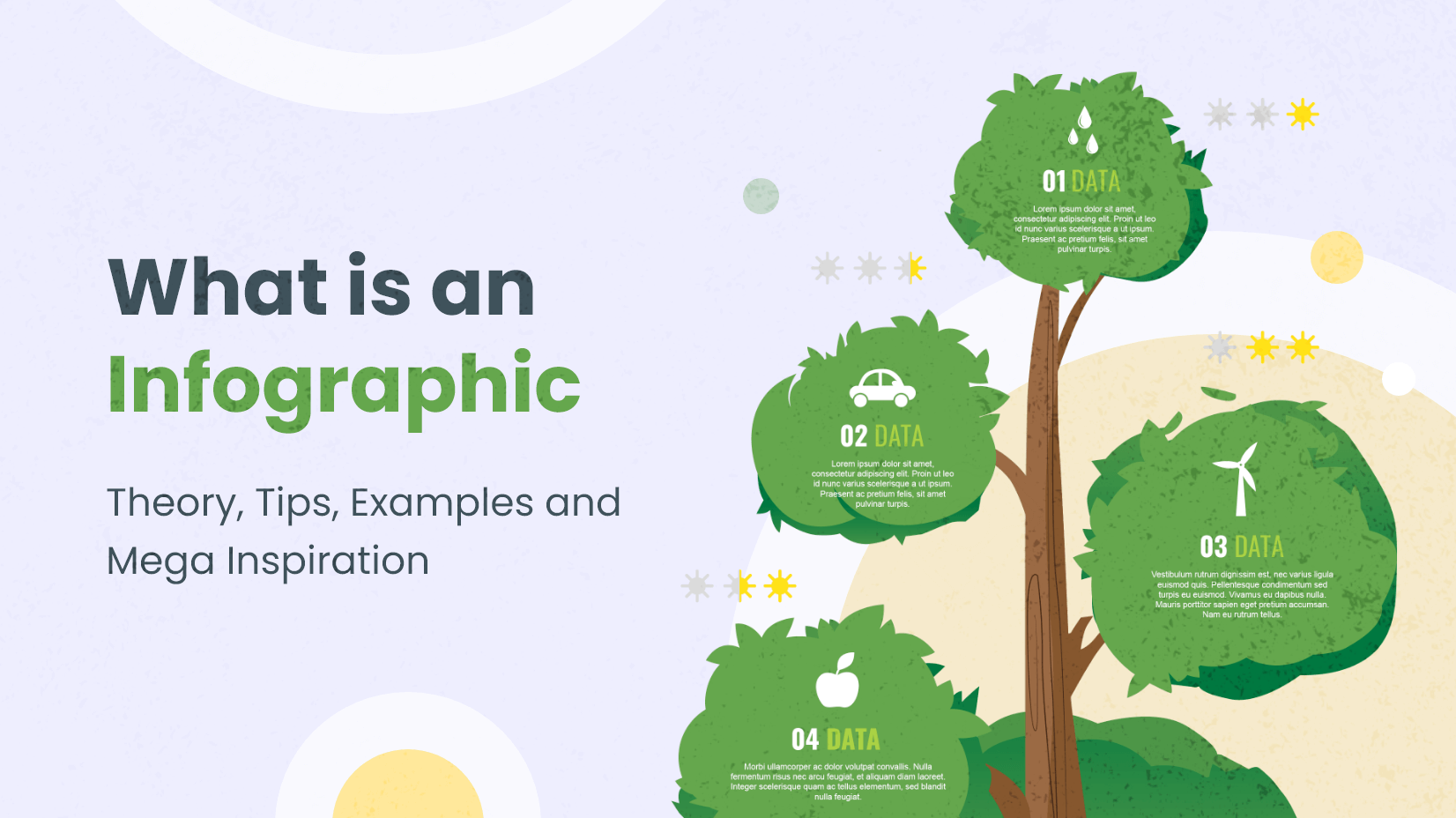
Updated: May 13, 2022
In today’s article, we’ll review all you need to know about what is an infographic. We’ll look into the anatomy of infographics, their elements, and what makes an infographic great. Of course, we’ll also include many examples and useful tips that will inspire you to create your own engaging infographics. Below is the overview that includes the main topics of the article, so don’t hesitate to fast-travel to specific sections of interest if you’re looking for something in particular.
Article overview:
1. Definition of Infographics
2. What Makes an Infographic Great?
2.1. Audience
2.2. Title
2.3. Simplicity
2.4. Storytelling
3. Types of Infographics
3.1. Visual Infographics
3.2. Timeline Infographics
3.3. Visual Resumes
3.4. List Infographics
3.5. Comparison Infographics
3.6. Statistic Infographics
3.7. Process Infographics
3.8. Map Infographics
4. The Visual Elements Of Infographics
4.1. Colors
4.2. Fonts
4.3. Icons
5. Tips on How To Make An Engaging Infographic
5.1. Tools
5.2. Inspiration
5.3. Topic
5.4. Other Tips
1. What Is an Infographic?
The very name “infographics” is short for information graphics. It defines the visual representation of data that is easy to scan and comprehend at first glance. It’s a powerful tool for businesses and educational institutions to present concepts and data in a more appealing and engaging way.
There are a few things that define what is an infographic in more detail so let’s list them here:
- Infographics simplify heavy data by providing a high-level view.
- They combine images, text, diagrams, charts, and even videos.
- It takes minimal use of text in favor of visuals.
- It’s an effective tool to present and explain complex data quickly and comprehensively.
- Infographics are a great tool for education and building awareness.
- They are designed to reach a wider audience.
2. What Makes an Infographic Great?
After we understood what is an infographic, let’s jump into what makes one engaging. To organize your data in a simple visual way could prove to be quite challenging. Just like in writing content. You still need to focus on catchy headlines, readability, the proper words and images, and most importantly- who are you making the infographic for.
2.1. Audience
A great infographic has a clear idea of who the target audience is. Depending on the age, gender, and culture of the ideal viewer, you already have the right approach on what tone to set in, what colors to use, and what sort of visuals to include.
The key thing is to create infographics that are geared to the needs of your audience.
For example, the infographic below is specifically made for children. It’s entirely visual with a well-crafted colorful illustration with fun characters that instantly reveal the main concept: what animals live underground. It is a great way to educate small children.
While on the subject of education, infographics have a designated place in textbooks, encyclopedias, and classroom posters. The following example targets older children and students and organizes big historical events in a simple list infographic.
An infographic can also target a specific group such as office workers. In the next example, we see a simple comprehensive visualization of survey results that resonates with the majority of office workers.
2.2. Title
Great infographics start with a title that sets the topic and core message right on. In fact, a powerful title can determine the success of your graphic. When people process information, they always start with the headline, and once drawn by the topic, they feel curious to learn more.
Exactly the case with this visualization of the 8 things that can make your home office work easier. The title is catchy and instantly explains the topic: How to keep working from home step by step. It sets the issue first “to keep” and instantly claims to have a solution, which compels the audience to keep reading.
In the next example, there are two headlines. “Missions to Mars” gives the topic and is followed by the more powerful “How many man-made objects have been sent to the Red Planet and how many actually arrived?” This instantly draws attention to the graphic that reveals very little few dots on the planet Mars.
2.3. Simplicity
Sometimes you really need to explain a very complex concept through an infographic. However, making your audience work hard to understand your presentation will defeat the whole point of making the infographic in the first place. If you keep way too many elements and make your design busy, this will distract the viewer from the main point. Consider making your infographic presentation longer if you need to include more data, but make sure to use simpler sections.
Tip: Use a lot of white space. Let your sections and important areas breathe. A busy infographic can be very overwhelming and hard to read.
In the example, the graphic visualizes the path of the pandemic including infections and symptoms, and how they change over time. It’s a complicated topic with lots of data and statistics that will take time to analyze and read. However, the overall infographic has simplified the concept in different sections with high-contrast colors and accents to make it easier to scan and understand even at the first glance.
To go a bit further, let’s have a look at an infographic that is practically impossible to make look any simpler. Yet, the designer has still managed to structure the complex data in a comprehensive way. The graphic shows historical milestones in space exploration. Furthermore, it also includes future space missions and upcoming astronomical phenomena in and around our solar system. It’s extraordinary to visualize pages and pages worthy of rich data in one graphic.
2.4. Storytelling
In a way, an infographic tells a story. Therefore, a great infographic will tell a great story and do it clear and accurate. Since this is your story, you have full control over how it flows and the tools you use. You can create flows with white space, text hierarchy, color contrast, and charts.
Below, the UNHCR tells the story of five years of life and conflicts in Sudan. The infographic shows the numbers behind one of the largest humanitarian crises in the world.
Another way to tell a story is to reveal important data, steps, or tips. The following example dedicated to starting a successful podcast tells the story of the state of podcasting, what you need to start your own, and what technology you will use.
3. Types of Infographics
Infographics can be very diverse but there are a few main categories they can be listed in. There is one type we will mention outside of that list, and that is the Informational Infographic. What makes it different is that it focuses on the text and only enhances it with visual elements and colors. Informational infographics take more time to read and understand so they aren’t entirely a visual representation of data.
3.1. Visual Infographics
On the contrary, visual infographics cut the text-based elements in favor of visuals. They let the images tell the story and are ideal for presentations, reports, and educational purposes.
3.2. Timeline Infographics
This is a very great way to depict data in chronological order, to follow a trend through a period of time, or to show the evolution of a concept. They are very pleasant and easy to read and have great use for posters, textbooks, and presentations.
3.3. Visual Resumes
This type of infographic has a specific purpose to instantly build a great first impression through a striking resume. The infographic CVs is ideal for illustrators, designers, marketers, and developers. However, this doesn’t narrow it down to just the creative industries. You need to make a memorable CV when you apply for a job no matter the field. So, why not take advantage and impress your future employer with an easy-to-scan and comprehend resume that will stand up from the pile of traditional resumes.
3.4. List Infographics
List-based infographics are most commonly used to sort heavy data and order it into a list. Such presentations are a great option when you need to list a series of steps to win an argument or to present claims.
3.5. Comparison Infographics
This type, as the name suggests, is a format where you can put two concepts against each other. It’s ideal to compare ideas, point out their differences, or even prove the superiority of one of those ideas.
3.6. Statistic Infographics
This format is widely known as its own category: data visualization. It serves to illustrate very complex and heavy data via graphics, charts, images, and schematics in order to make it visual and comprehensive.
3.7. Process Infographics
This format is ideal to show the flow of a process no matter how complex. The process infographics explain how certain concepts work step by step.
3.8. Map Infographics
The point of map infographics is to show information based on location. Topics are usually statistics that incorporate areas. It can show the development of a concept in certain countries, cities, or specific places.
4. The Visual Elements Of Infographics
Although there are many formats of infographics, colors, fonts and icons are usually what they all have in common. In fact, these elements are the key to make a high-quality visual representation of your concept and convey your message in the best way possible.
4.1. Colors
Just like in everything related to design, colors are the most important element that can make or break your infographic. The right colors can create contrast, atmosphere, and emotions, and influence your viewers to be mesmerized by your work and wish to stay and examine it in detail.
Colors are also powerful symbols and carry strong associations with concepts. Such concepts can be forces (blue for water, green for land), political powers (red for Republicans, blue for Democrats, green for green parties), brand colors, or anything that has a pre-fixed color. With this in mind, it wouldn’t be wise to change or switch such colors and cause confusion.
In terms of creating contrast and knowing how to combine colors perfectly, you could check out our guide to color theory for non-designers.
Important things to consider when you choose colors for your infographics:
- Highlights: Use high contrast colors to highlight or obscure data based on its importance.
- Contrast: When comparing two concepts, you can create contrast by choosing complementary colors.
- Consistency: Be consistent with colors from start to finish and stick to one palette only.
- Meaning: Consider color associations and symbolism.
- Simple Palette: Avoid using more than 5 colors in one infographic. If you need more diversity, you could use different tints or shades of one color instead.
4.2. Fonts
Aside from knowing how to combine colors, it’s also important to know how to combine fonts. This means considering the best practices, which fonts are legible, how to create emphasis through text hierarchy, and more.
Important things to consider when you choose fonts for your infographics:
- Legibility: Choose fonts that are easy to read even in big paragraphs in smaller sizes. Avoid display fonts and focus on simple, minimalistic ones.
- No more than two fonts: If you use a lot of different fonts and typefaces this can ruin the harmony of your infographic and aggravate its readability.
- Same Typeface Combinations: You can combine fonts from the same typeface but avoid combining fonts from different families with similar characteristics.
- Serif and Sans Serif: This is the classic combination that works best with serifs for headlines and highest hierarchy texts and sans-serifs for the body text.
- Text Hierarchy: Especially when you use the same font family for the entire infographic, you can create a hierarchy based on font size and weights.
- Mood: Consider what fonts look elegant, romantic, dramatic, or professional, and use them to your advantage to help you communicate the exact tone and mood you intend.
In the meantime, you could also check out our hand-picked collection of 20 free fonts you can add to your fonts library.
4.3. Icons
Most infographics use icons to organize the information into sections and specific areas or just to indicate concepts. In fact, just a single icon can easily explain an entire paragraph of text.
Important things to consider when you choose icons for your infographics:
- Replacement: During your infographic design process, see if you can replace items or section titles with icons. If you want to indicate different activities during a workday in the office, title each with an icon.
- Social Media Icons: Everybody knows what the icons for Facebook, Instagram, or Twitter look like so it’s safe to use them instead of writing the name of each platform. This also goes for popular brands.
- Clarity: It’s very subjective to point out what icons are designed well and what isn’t, but always go for icons that clearly and unmistakably visualize the concept you want. Most commonly, the simplest universal icons are much more readable and clear than detailed ones.
- Matching: same as colors and fonts, icons need to be consistent as well. Choose icons from the same bundle based on the same style, colors, and level of simplicity.
There are many sources that offer free icon packs to help you out with your infographics. You could check our picks for the best free icon packs that you can download and use right away.
5. Tips on How To Make An Engaging Infographic
If you’re reading this article, you probably wish to make your own infographic for your next presentation. Of course, making an effective infographic that engages and drives results takes time and practice. However, there are a few tips that can definitely help you go in the right direction. So let’s see what we have.
5.1. Tools
The first thing you do is decide what tools to use. In case you don’t have an in-house designing team or aren’t a designer yourself, you will look for dedicated software.
In the meantime, if you already use software such as Adobe Illustrator, here’s how to create a simple infographic in less than 5 minutes. If you use Google Slides, Powerpoint, Photoshop, and other popular software for your design, you can also take advantage of this selection of infographic templates that you can customize to fit your project.
easel.ly
An easy-to-use tool that offers a rich template library with the option to search by category. It comes with a Free and Pro account.
Creately
Creately comes pre-packed with core support for 50+ diagram types, 1000’s professionally designed shape libraries, and templates. Offers Free, Personal, Team, and Enterprise plans.
Infogram
A perfect tool for visualizing numbers and data that also offers SQL connectors, data analytics, and engagement analytics. It has Free and Paid plans.
Piktochart
You can create an infographic from scratch or choose to work with a template. The tool offers step-by-step tutorials and comes with Free and Paid options.
Visme
A versatile design tool developed specifically for marketers to create presentations and infographics. It also offers to create interactive infographics and popups.
Biteable
This tool is a video creator that will help you make powerful infographic videos. It offers infographic video templates to work with and also has Free and Paid plans.
5.2. Inspiration
Whether you’ll be using infographics software or not, you will always benefit from searching for inspiration from existing beautifully crafted infographics. Even if you don’t have a specific concept in mind, existing examples will help you build an idea.
You could check our hand-picked collection of engaging infographic examples that we made specifically for inspiration. Additionally, we also featured a gallery of 12 animated video infographics.
There are also websites such as Cool Infographics and Daily Infographics.
5.3. Topic
The most successful infographics are the most helpful ones. When you select a topic, be as specific as possible and try to offer something that your audience will hardly find anywhere else. Although your concept might center around a popular topic, try to narrow it down or something niche.
For example, you wish to make infographics about color combinations. Sure, there are plenty of those going around. However, how many color combination infographics focus on specific wedding theme pallets. These would be incredibly helpful for designers or people who have a Victorian, Gothic, or Hawaiian-themed wedding and still haven’t selected their colors. Or if you wish to educate children with fun facts, why not make an infographic about fruits, vegetables, and nuts that aren’t actually fruits, vegetables, or nuts.
5.4. Other Tips
With the tools, inspiration, and topic out of the way, let’s get in-depth with more specific tips and advice.
1. Catchy Headline
The best way to complement your topic is to present it in a catchy powerful headline. The title should give an instant clear idea of what the infographic is about and win your viewers’ curiosity. “How to write an effective college essay”, and “How to get your chainsaw cutting fast” are descriptive enough, and not only do they set the exact topic, but offer a solution.
2. Minumum Text
If you can present it in visuals, always choose that option. If a graphic feels text-heavy, this means the images don’t balance the infographic enough. The text should complement the images and reinforce them. After all, it is possible for an infographic to lack text, but not the other way around.
3. Readability
In many cases, your infographic will be downsized and this might lose the readability of your icons, images, and text. When you create infographics, check how their legibility in smaller sizes.
4. Length
Sometimes you need to include a lot of facts, steps, and data. However, in many cases, a very long infographic is a deal-breaker for the viewer. Ideally, 8 000 pixels in length is more than enough for a great informative detailed graphic.
5. Flow
Intuitive cognitive visual flow is everything. It leads the viewer’s gaze through the story from beginning to end, from one phase to another. If the striking headline and beautiful visuals get your viewer’s attention, the flow is what will keep it.
6. One Topic
Same as having a specific topic, you should dedicate your infographic just to that topic and don’t digress with anything else. If you make an infographic about dolphins that isn’t specifically about comparing them with other mammals, you don’t need to include such comparisons.
7. Sources
An infographic presents data and facts, so make sure you use and cite trustworthy sources. There are a lot of questionable sources out there, so in case you aren’t presenting your own research and data, checking and double-checking will prove essential to the trustworthiness of your infographic. Cite your sources with relevant links.
8. Branded
If you create infographics with original research and data that is relevant to your brand, make sure you use your brand logo, colors, and other elements. This will give you and your brand exposure.
9. Promoting
Making the infographic is only half of the work. To help it go viral, however, you need to promote it by reaching out to influential sources and asking to get featured. Always include social media sharing plugins and ask your viewers to share your infographic.
Final Words
In conclusion, if designed right, infographics are a powerful tool for communication and presentation. They present data in a condensed and highly-visual manner, that is why they have become the standard visual in content across all fields ever since the infographics boom of 2012. truth is, creating an infographic isn’t that hard, but there are some best practices and understanding you should keep in mind when you start making one. We hope we shed some light on the topic and helped you understand the anatomy of infographics. After all, knowing how something works and why, is the key to creation. That’s all for today’s review on what is an infographic.
In the meantime, just right before you start crafting the infographics for your next presentation, you could make a final stop at our hand-picked engaging infographic examples and get the inspiration and ideas you need. Or you can also check some of our other related articles:
- The Best Free Infographic Templates in 2022 for Every Software
- 30+ Free Comparison Infographic Templates: Amazing Free Collection
- The Top Infographic Design Trends