Best Halftones Brushes, Textures and Effects for Photoshop and Illustrator
Graphic Design Junction
APRIL 15, 2024
It adds depth, texture, and a vintage charm to designs, making them stand out with character and style. In the realm of digital design, harnessing the power of halftones requires the right tools – and that’s where the magic of best halftones brushes , textures, and effects for Photoshop and Illustrator comes into play.

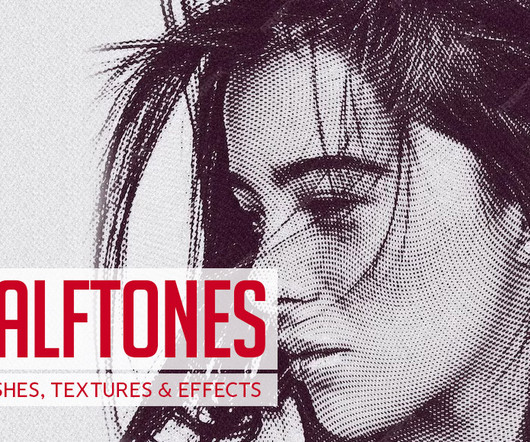

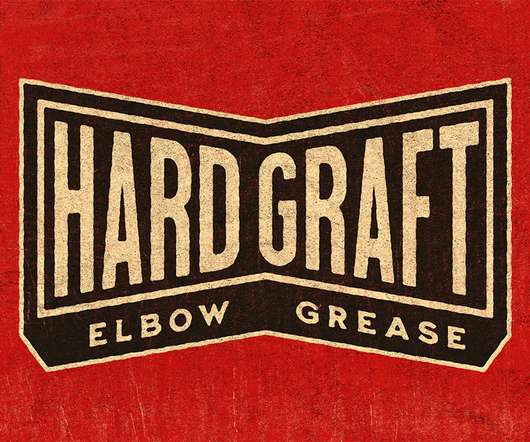
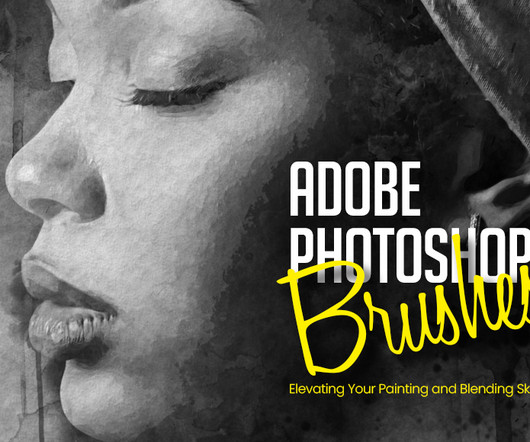

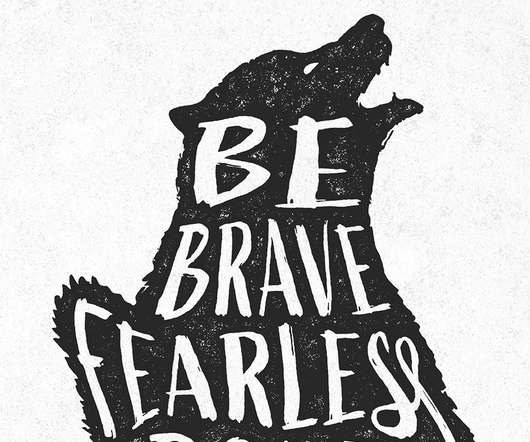

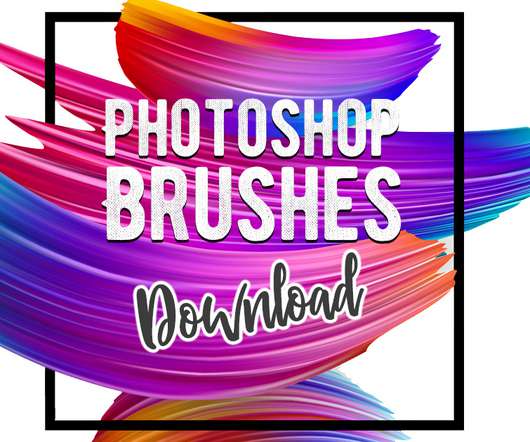





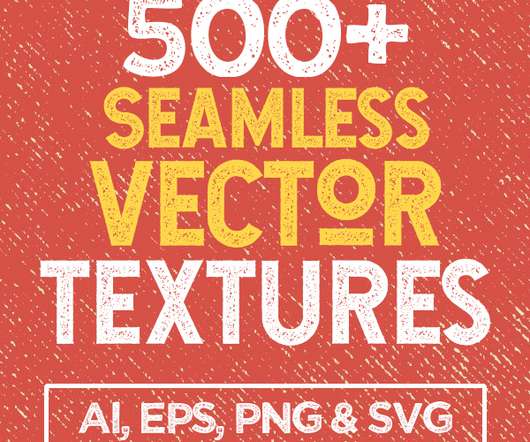
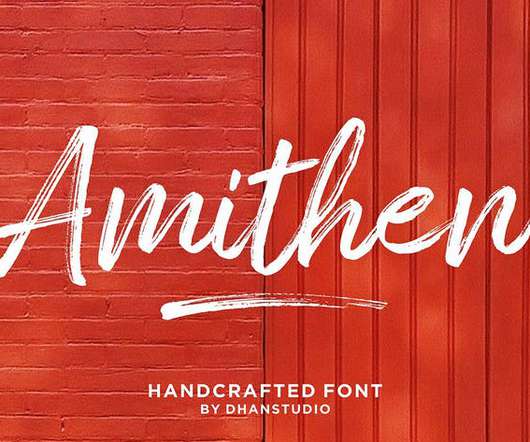

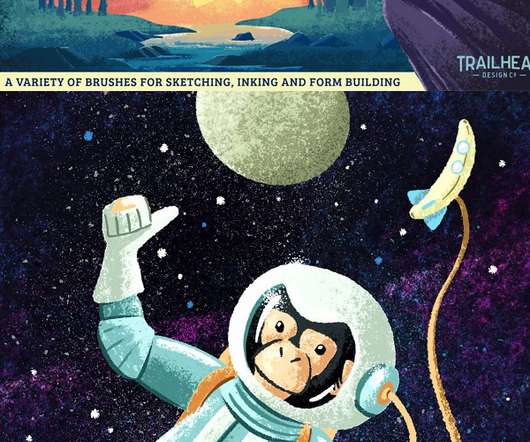
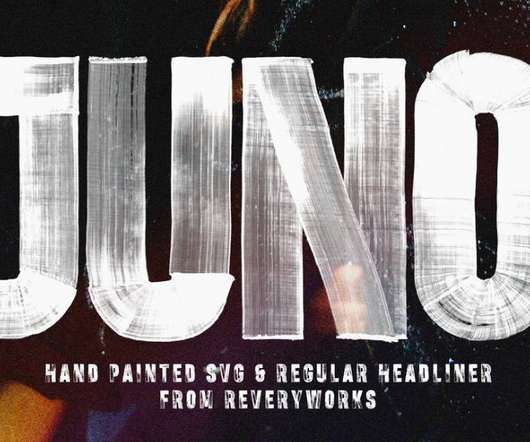
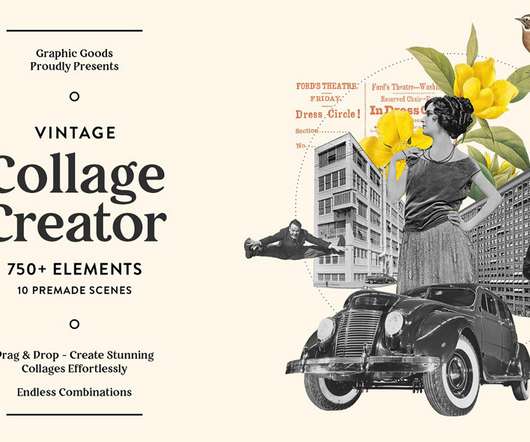

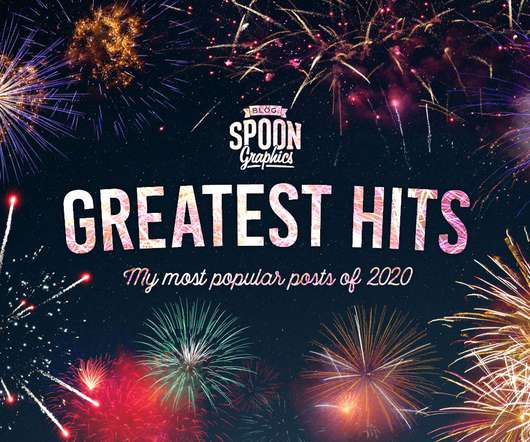
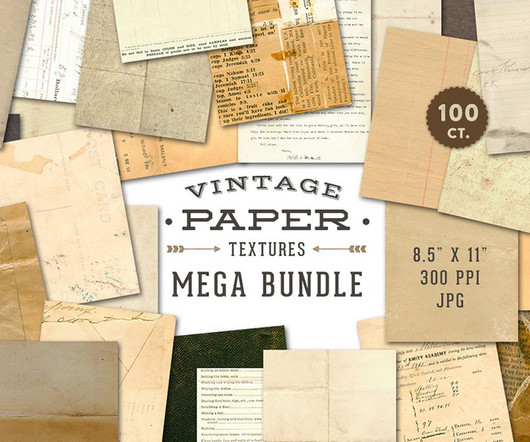
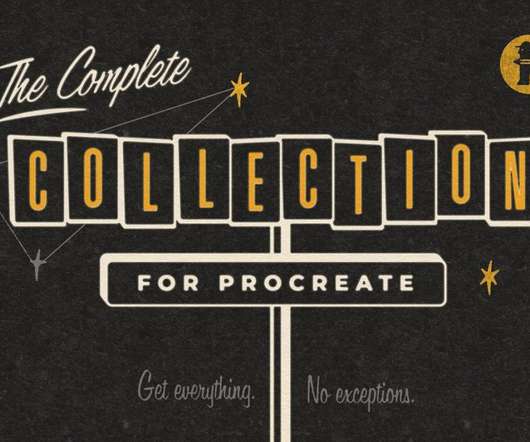
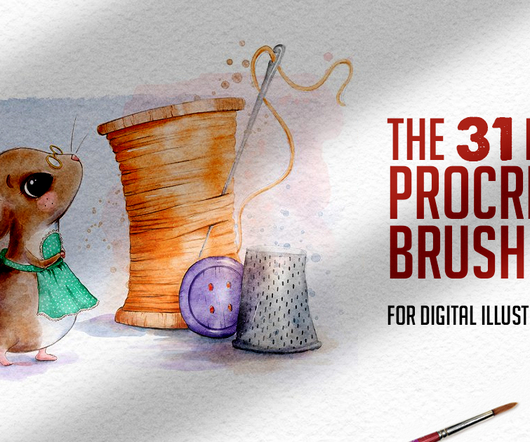
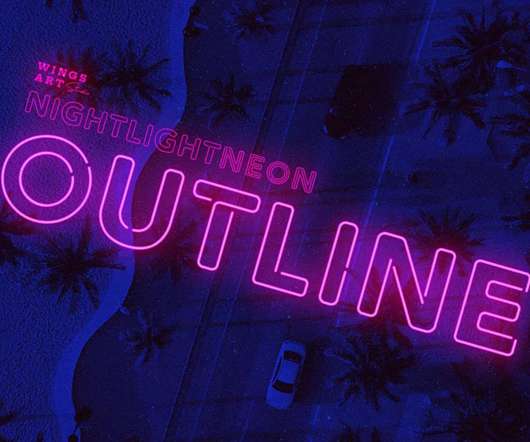

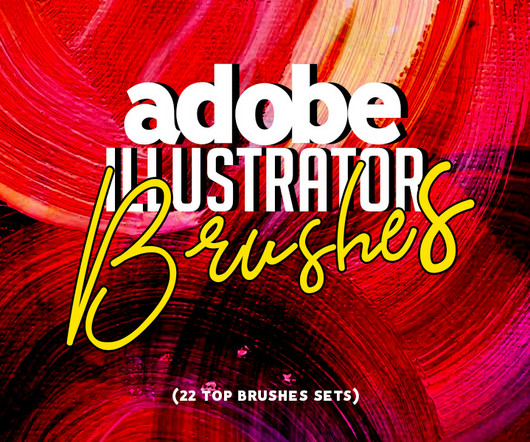
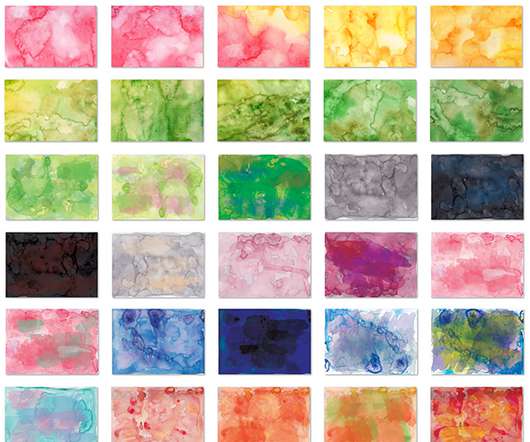



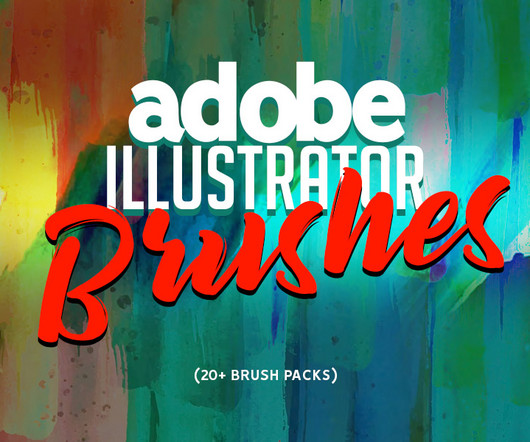



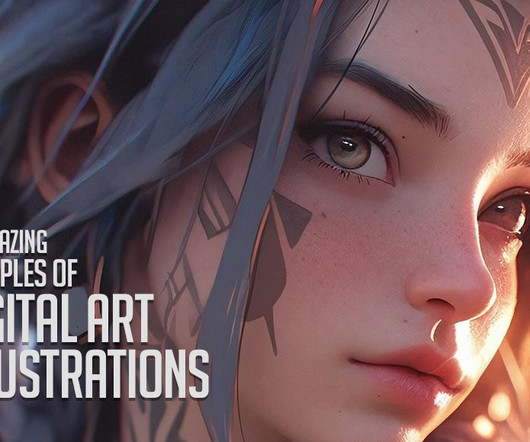
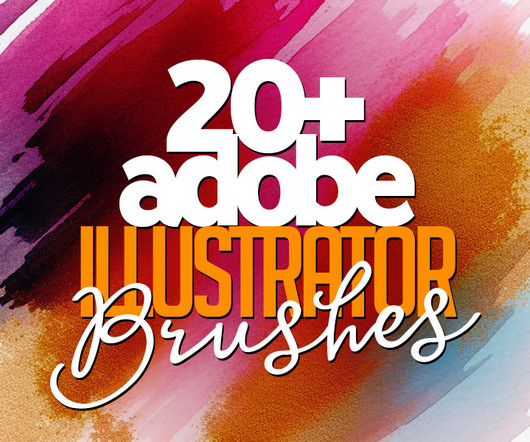




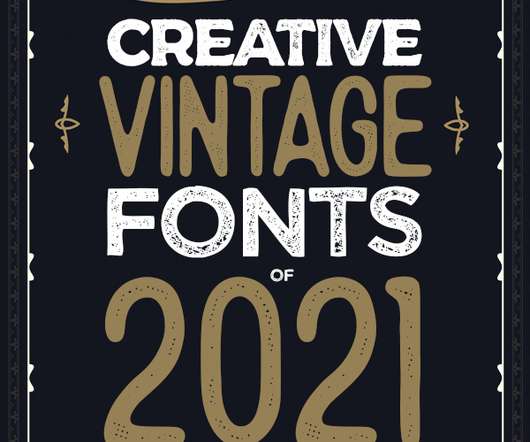
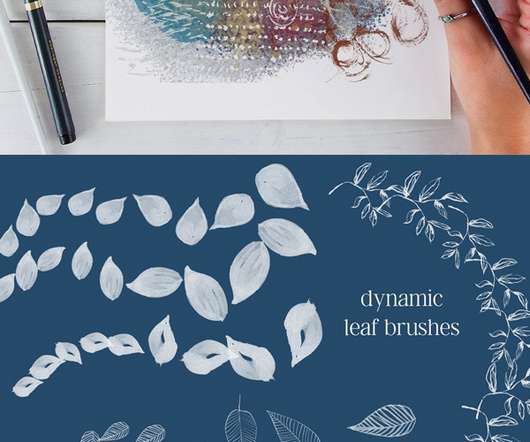









Let's personalize your content