101+ FREE Graphic Design Resources in 2023
Just Creative
APRIL 20, 2023
The Noun Project The Noun Project provides a library of over 3 million curated icons and royalty-free photos to communicate ideas visually. Iconscout Iconscout offers millions of royalty-free icons, illustrations, and stock photos for personal or commercial use. Free Fonts: 12. Free Color Tools: 24.


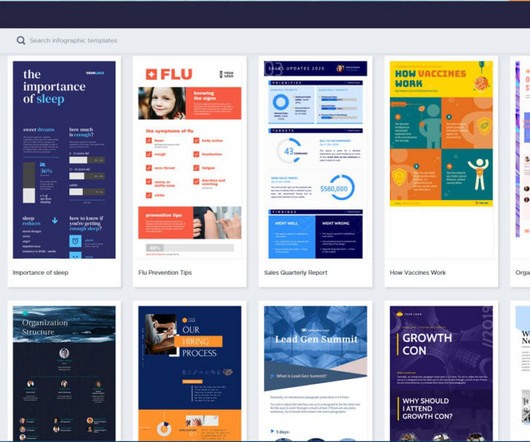

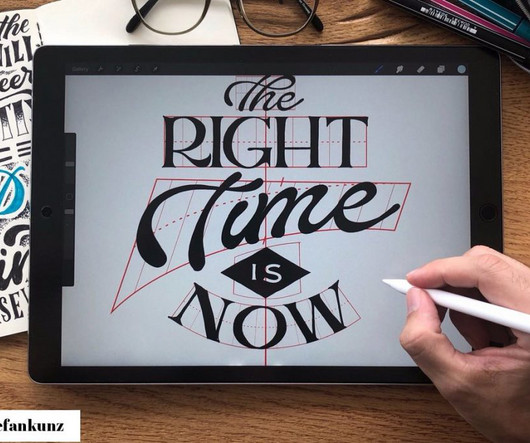

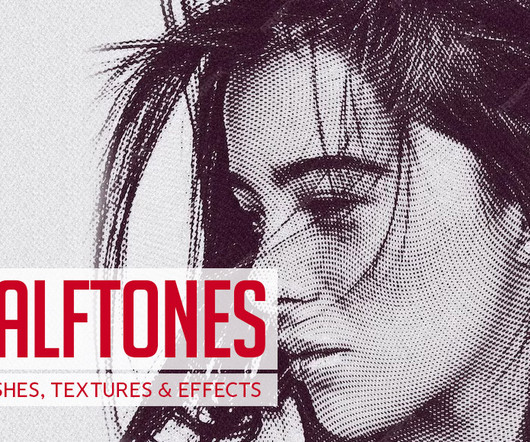
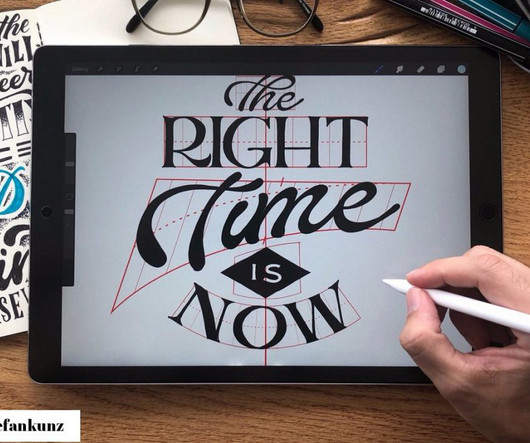


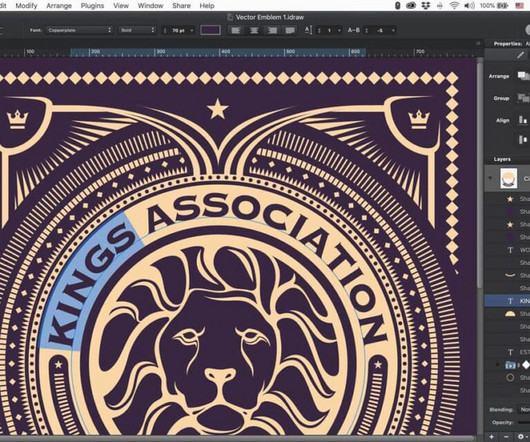


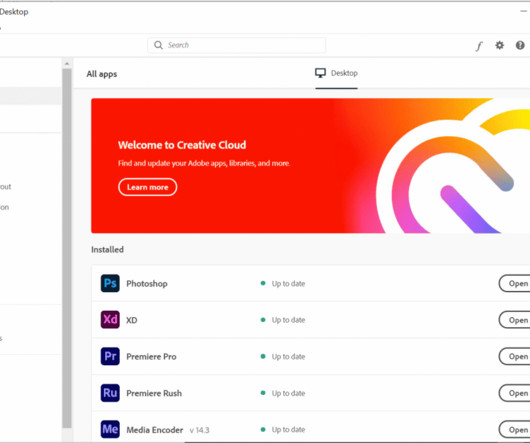
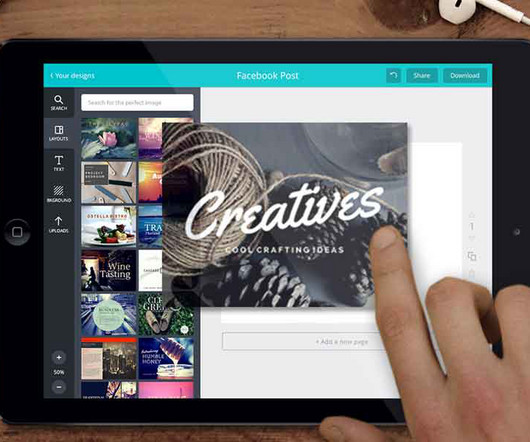
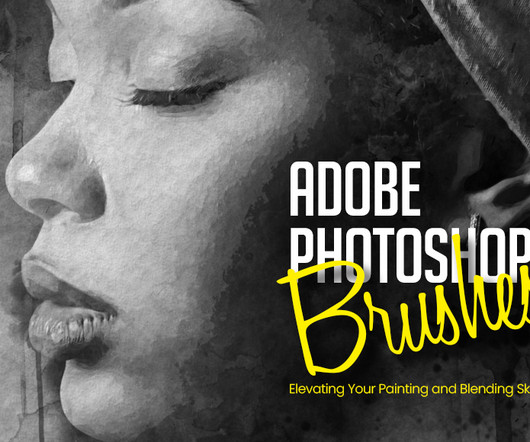




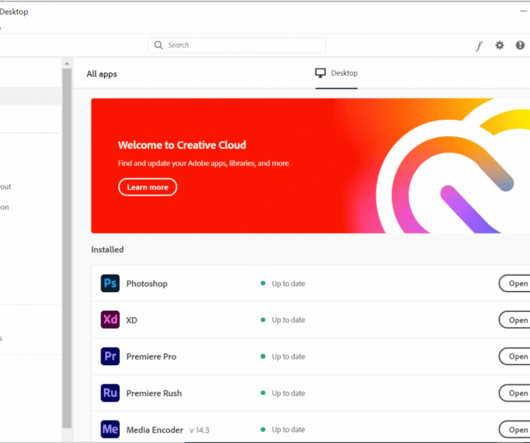

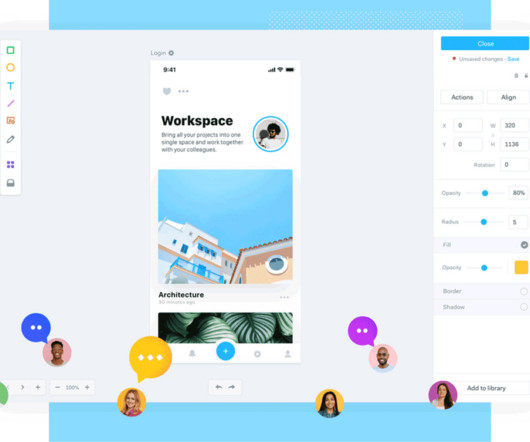


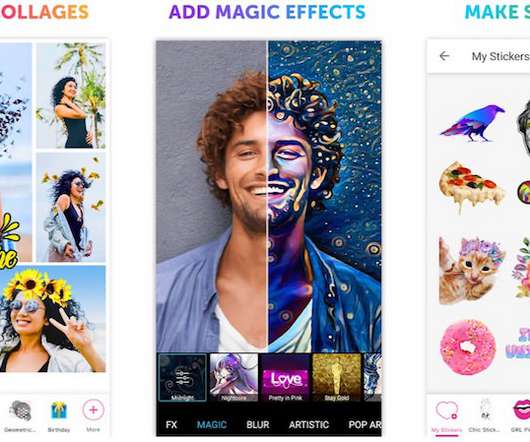
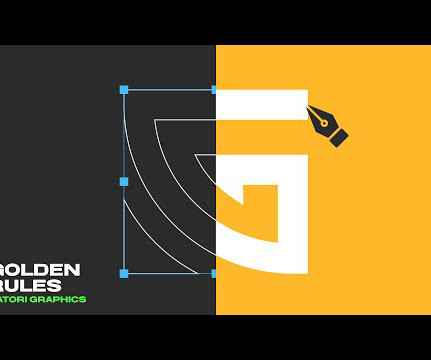

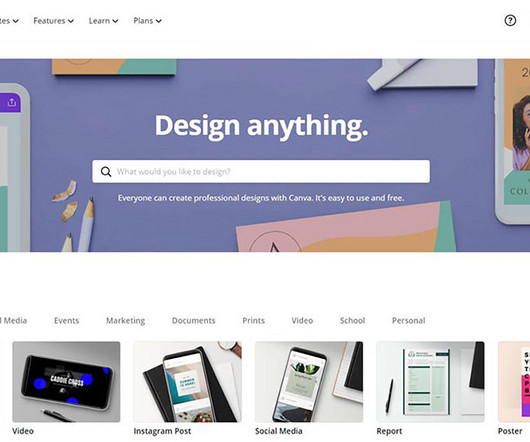
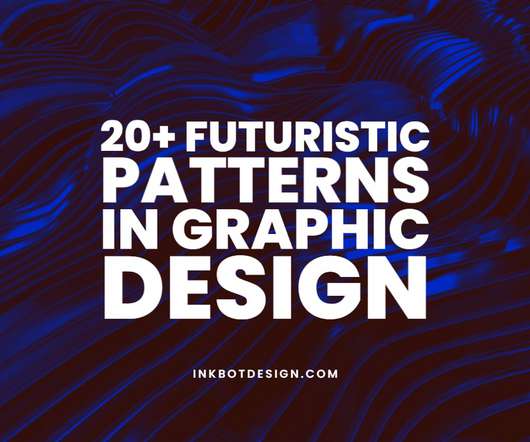







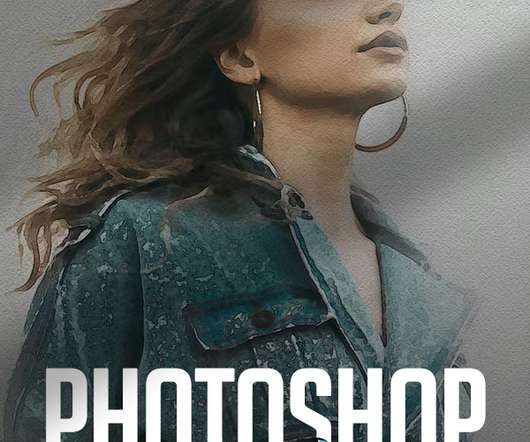

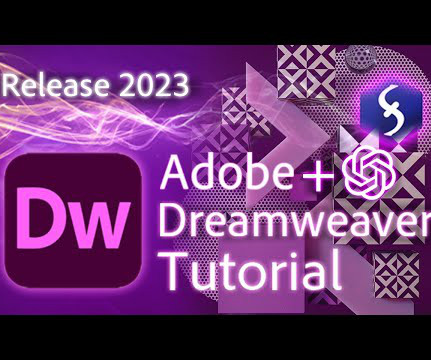



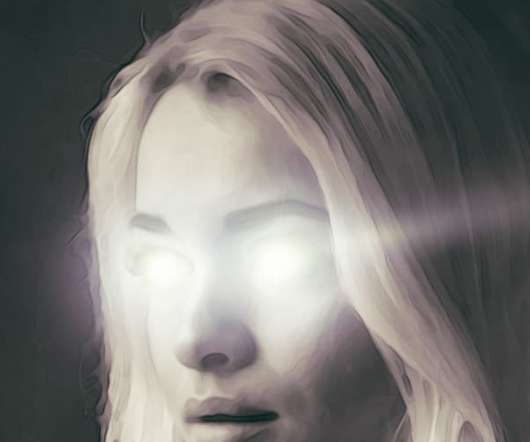









Let's personalize your content