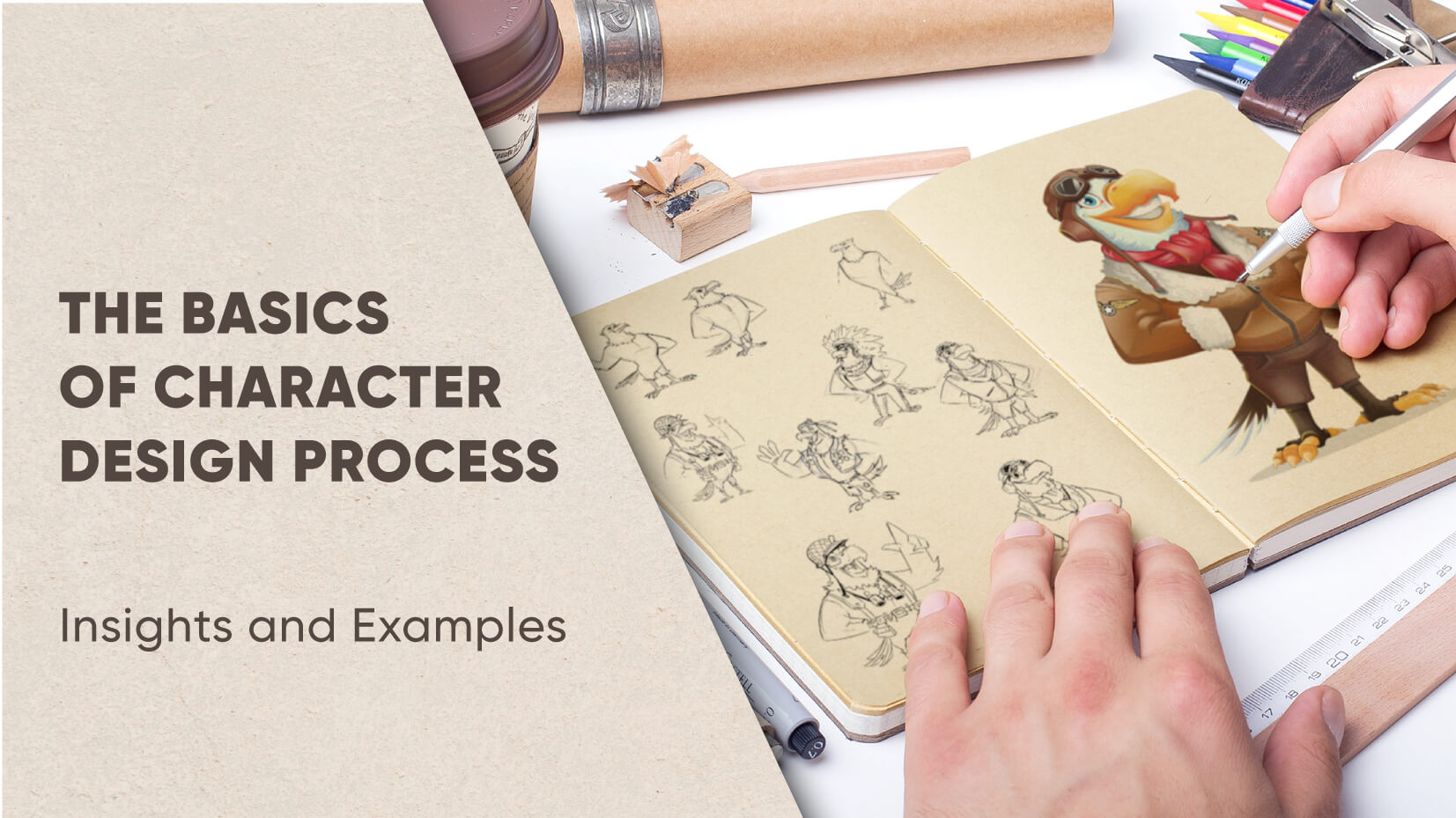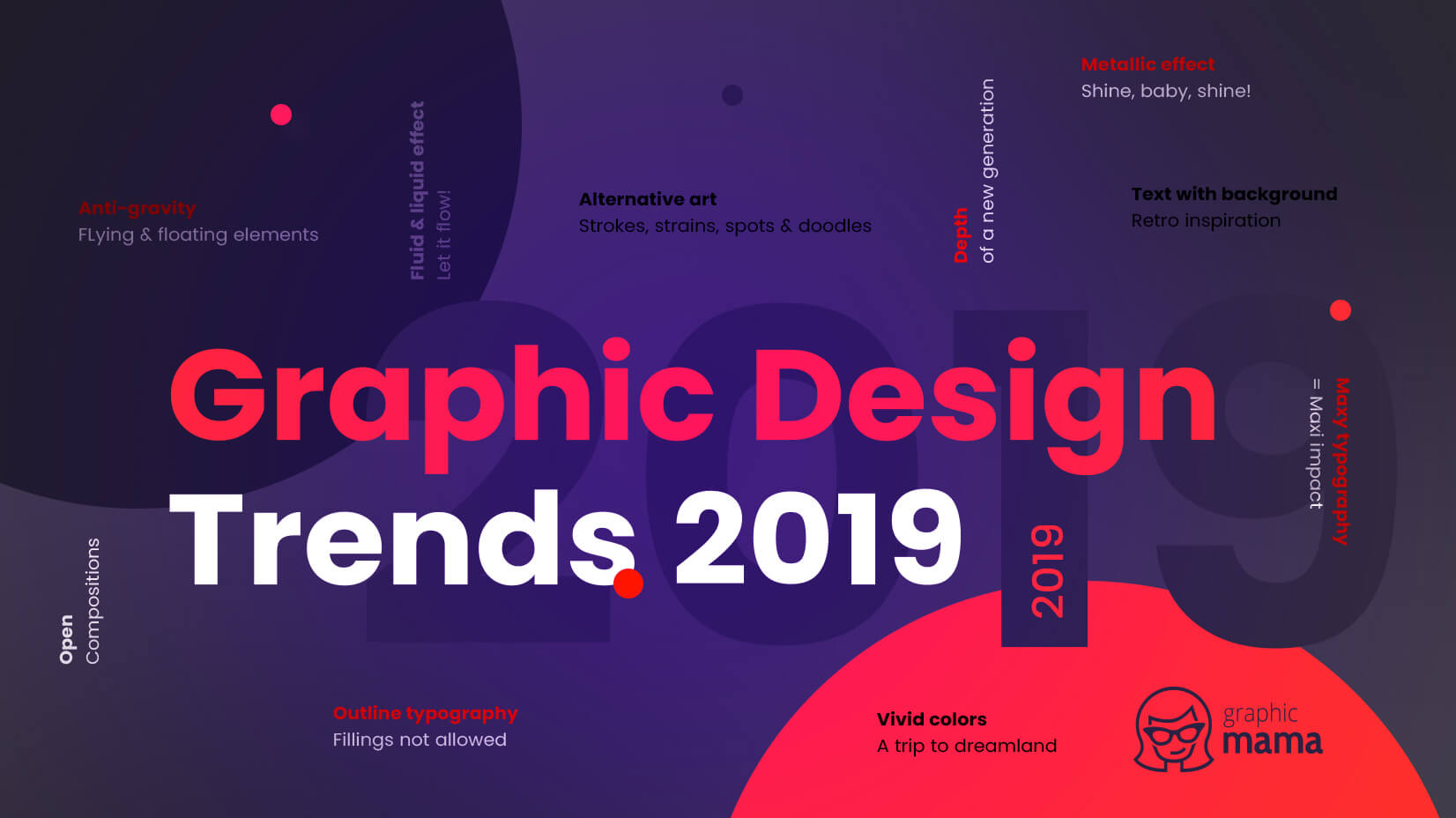If you are struggling to get your head around online remote teaching, trust me you are not alone. You’ve spent years training and teaching honing the strategies that serve you well in the classroom, and suddenly you’ve been asked to teach in a completely different way than you’ve been used to. You don’t have much choice – so let’s look at how to use the experience you’ve got and adapt it to teaching online. Sometimes you might have to do face-to-face classes remotely, sometimes it’s disseminating work via email, you might have to get used to a completely new platform for delivering lessons and organizing learning, there are challenges for sure – but it is really that different? Here are 10 tips to take into consideration when planning and teaching. You’ll have your own ideas -you are after all teachers, but these may prove helpful and are certainly reminders of good practice.
1. Get to know your platform
2. Create an online classroom environment
3. Engage with your learners online
4. Be organized
5. Use a variety of instruction strategies
6. Be present
7. Provide ongoing feedback
8. Collaborate with other teachers
9. Reflect on the lessons
10. Maximize your professional development
You may also be interested in these 25 Free Education PowerPoint Templates For Lessons, Thesis, and Online Lectures.
1. Get to know your platform

Image by Pexels
Put a link somewhere in this section to different platforms which we did before.
This is so important, whether you are using a completely new system or incorporating a well-known system into your teaching, the key is to know what it can and can’t do. The more familiar you are with the platform, the more comfortable you will feel and the more professional you will come across to your learners. Your confidence will give them confidence in you. Most online communication platforms allow file sharing and screen sharing at the very least, so get to grips with them. Interactive whiteboards, private messaging, mute buttons, waiting rooms (for removing students temporarily) break-out rooms for group work, remote annotation, and assessment tools are all invaluable tools but you need practice -once you’ve got it, you’ve got it! Help sites, forums, system support, friends and colleagues, and internal training are all possibilities when you need to know something. Most teachers are in the same boat, don’t be afraid to ask.
Be aware that not all students will be accessed through a computer or laptop and things can look very different on different devices, not to mention the possibility of downloading or uploading work.
Make sure to check your settings, what you can allow students to do, and what you don’t want to. If you’re in a school, you may well have standard settings required, if you don’t, please check through your settings. Certain systems allow students to chat, private messages, and give permission for remote access, virtual background, and camera control. It is best to spend some time before rather than being picked up the pieces during or after.
Is this really so different from your physical teaching – knowing the school standards and expectations, fire prevention rather than firefighting.
2. Create an online classroom environment

Image by Pexels
Creating a positive learning environment is one of the key elements of your teacher training and it applies to online remote learning too. As an online teacher, it is just as important to create a safe and supportive environment as in the physical classroom. In some ways, this can be easier than in class, as students should feel secure in their own surroundings and you have relatively more control over who speaks to each other and when. Classroom management is still important. Again check your settings.
Teachers need to be fair, positive, and consistent for students to feel comfortable in the remote classroom. Students should be equal given the chance to speak or annotate work as you would in class. This needs effort as it is not as natural online as you would expect, especially if some students don’t have a webcam or have a poor connection.
Another teaching strategy is to encourage learners to work together as an active learning community, which brings benefits to all individuals involved. Students may be able to forward work to friends who have missed a class for whatever reasons, they can explain what work was covered, etc. Students are in contact with each other anyway so why not utilize this in your lessons.
3. Engage with your learners online

Image by Pexels
Here put in the free graphic mama offer for credits
In the classroom you have a physical presence, so now you have to establish a virtual presence to match. This is probably a difficult time for all involved so teachers need to be supportive and understanding of potential issues with this new way of schooling. But you also need to be engaging, you are still the teacher and your communication skills shouldn’t change. You are the leader, you are in charge, and you are in control of the learning. You need to be visible and available, within limits. (See be present tip below) Set timetables where you are available to help and answer questions but do not be available 24/7, you need time away from the screen too.
You can engage outside the lesson with online posts, set up forums, or social media (not your personal account of course) It may be worth setting up a separate email account to help keep a distance between work and private life. If you’re seen as putting time and effort into this new approach students appreciate it and will put in more effort too.
If you are giving worksheets and presentations, characterize or personalize them. You can download free sets of editable characters to use even animated ones, these bring a bit of life and gain attention. If you keep a consistent character the work also becomes instantly recognizable as yours, and stands out from the blur of information the student might be getting. Think of business branding basically, it’s the same idea.
The idea that we cannot enjoy teaching because there is a loss of interaction is simply not true. You are still performing, if humor and energy are key tools in your classroom, why should that change. In an online classroom, it is easy to be drawn into the idea that your teaching style can get lost in technology. Be aware that your students often communicate in this way as a normal part of their day-to-day life.
4. Be organized

Image by Pexels
Materials
When organizing your lesson materials, think like your students. The resources need to be easy to find, easy to work on, and easy to access. You know exactly how frustrating it is to try to get something and have to go through multiple processes, by the time you get it you’ve lost interest. This is exactly how the student feels, frustrated, discouraged, irritated, and certain, not ready to put their best efforts into the work itself. Come up with a system that is consistent and user-friendly, explain methodically where things are and what exactly to do. In a short time, it will become second nature. Even consistency of style in your writing, fonts, headings, and software will help ease the stress for both you and the students involved.
Yourself
- Resources – Make sure your own system is well organized. If you are working from your own computer create files for each class, give clear titles to anything that you have saved, and created sub-folders for different elements. Save things where they can be easily found and accessed. Create backups and save regularly. Utilize cloud storage or online storage such as Google Drive, Dropbox, etc., so you can open up your resources from different machines or places. Resources you make now, and this is a resource-heavy approach, will be great for later either in the classroom or for other online classes.
- Life – the life of teachers doing online remote teaching can often feel unstructured, exactly like that of students. Keep to a timetable for work and breaks, take time away from the screen, and plan some other activity into your day. Wearing the same teaching clothes you usually wear helps place you mentally in the classroom, changing afterward takes you away from the lesson, don’t get sloppy, and start teaching in your pajamas (or worse!!)
5. Use a variety of instruction strategies

Image by Pexels
This is ideal for the templates thing you’re working on. & the presentation slide shows we did
We know that students become bored with the same thing every lesson, even in the classroom so it’s important to mix things up and use a variety of instructional strategies. Direct instruction may be possible if you are doing online lessons, or you can adapt it with written instructions. The key is to use it along with a variety of other teaching strategies to keep the students engaged.
Use A Mix Of Learning Tools
We’re fortunate to have the technology to create virtual learning environments that allow us to collaborate and engage just as well as if we were in the classroom.
The best online teachers use a combination of resources and styles, creating a blend of traditional learning styles with newer, more collaborative audio and visual tools. A mix of activities makes the content more interesting and exciting, increasing student engagement with both the teacher and other learners. To engage students who are not in the room during a lesson, the course should mix spurts of discussions, collaboration, video and audio clips, and hands-on exercises with text and possibly brief video lectures. If you are sending work, again it’s important to mix the style of work sent.
Use resources online, templates are great for worksheets, slideshows, etc. Don’t waste a lot of time trying to design your own when there is a whole mix of professionally designed freebies for you to download and edit. Save your time by concentrating on the content.
Chunk’ the Lessons
Long lessons probably aren’t the best way to engage a face-to-face class in the physical world– and are even more ineffective online. Pages and pages of text or a long video will not hold the attention no matter how interesting. It is recommended to try and break the lesson into 10 or 15-minute chunks. And create space to breathe in the online classroom -online remote learning can become very intense, both you and the student need time to come down. Be instructive and directive here, tell the student to take a minute break, or just to do nothing for a short time.
Variety of Assessments
As well as using a variety of instructional strategies, you should also be open to using a variety of assessment strategies. Your Learning Management System may help here, but even if it doesn’t think about the purpose of the assessment. You can use quizzes and tests to do in real-time, sharing screens or asking the learner to send you their copy, although this obviously has potential issues. It’s possible to assess in different ways too, speaking, writing and project work are all as easy to assess online as in the classroom. You might have to think outside the box here.
6. Be Present

Image by Pexels
The importance of being there for the students cannot be underestimated. If you are doing an online class, you need to be by your screen, to answer questions, give support and manage the class. If you are receiving work online at a specified time, you need to respond. You cannot let the lesson run itself.
However, answering every discussion board post by every student in an online class will break you. Manage your time. Don’t be available 24/7. Don’t turn your class into a one-on-one interaction with 30 students.
Schedule the same amount of time each week to be visibly present and engaged in your remote online class. Have visible, meaningful engagement. Respond to messages, promptly (within the timetable hours) and keep on top of the marking. If a student emails work, don’t just send back the corrected attachment add a comment to the work but also to the email itself.
When you are regularly present and engaged in the online classroom, your students are more likely to be, too.
7. Provide ongoing feedback

Image by Pexels
When teaching online, your feedback helps to create the experience that the lesson is informative, engaging, and motivational for the learner. Your feedback should be continuous and constructive. Give feedback as soon as possible so that students can clearly identify what is right or wrong, as they could be working on a different schedule and waste a great deal of time on the wrong track. Any time wasted feels like a real kick when motivation could be an issue.
8. Collaborate with other teachers

Image by Pexels
The best teachers are the ones who share ideas and talk to other teachers. In this new situation, experienced teachers and younger teachers may be involved in a kind of role reversal. Talk with other teachers and share what is working and share what isn’t. Some platforms allow co-hosting of lessons, which is particularly effective with larger groups where one teacher can do the instructions and the other can answer questions. You may be able to combine classes. You can share resources online, share useful websites, share technical know-how, and sometimes just still feel part of a teaching team again. This is definitely a great teaching strategy!
9. Reflect on the lessons

Image by Pexels
Teachers always reflect on the lessons. sometimes in a formal process, breakdown bits that went well to inform future lessons, often in the cold sweat of a waking nightmare, but reflect they do. Re-embarking on a new approach it’s vital that you reflect and adapt. After each lesson, take some time to assess what worked and what did not work. Think about what you need to change in your future lessons. think about resources, and presentation, do you need something different, do you need better technical knowledge of your platform, do you need to talk to someone, or do you just need wine!
10. Maximize your professional development

Image by Pexels
Some of you choose to teach this way, and it’s great it fits in with your lifestyle, many of you have been forced into this type of teaching because of a situation you can’t control. You may desperate to get back to the classroom, (that’s a sentence I bet you never thought you’d agree with) Either way, this is an opportunity, you push lifelong learning in class now is your chance to embrace it.
Good teaching involves the desire to keep improving. Bring that energy and personality into your online classroom the same way you bring it to your physical classroom. Invest a little time and energy into developing as an online teacher. Even small efforts can have a big impact.
The skills you learn, the resources you create, the flexibility you show, the effort at improvement, the calmness and level-headedness, the acceptance of the situation -all these things can help you in a practical sense as a teacher and can be really appreciated by senior management and possibly, hopefully by your students. You may be showing a vulnerability they may have never seen before, be a role model, show them how to deal with challenges, and show honesty and integrity, it will go a long way.
Conclusion
10 tips, that if you break them down, are not that far removed from what you do already. The most important thing to remember and to keep at the forefront of your mind, in the dark hours, is you are still a teacher. These tips and ideas are useful when adapting to online remote teaching, but at the end of the day – your relationship with your learners is what is going to make this work. You are the same teacher you were before teaching online, but you may be a better one after.
You may also be interested in these related articles:
- 21 of the Best Educational Cartoon Channels for Both Learning and Entertaining
- The Best Online Learning Platforms in 2022
- How to Make Cartoon Animation Like Ted-Ed



![Win an Oscar for art? Mission possible for the team of Spider-Verse [Interview]](https://i.graphicmama.com/blog/wp-content/uploads/2019/09/19093417/Mission-possible-for-the-team-of-Spider-Verse-120x70.jpg)