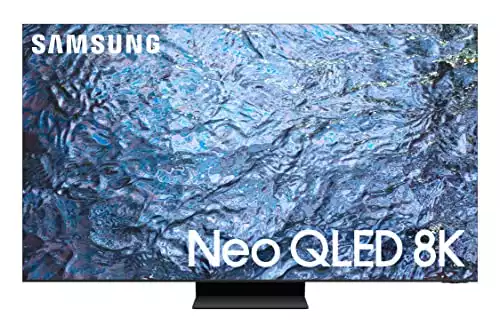Remember the simpler days when 1080p was considered the pinnacle of display resolution? Fast forward to 2024, and here we are, talking about 5K and 8K monitors.
More pixels mean clearer images, more workspace, and an overall better visual experience. And let’s face it, in a world where our screens are almost like an extension of ourselves, investing in a high-resolution monitor is necessary for professions like graphic design, coding/programming, game development, photo or video editing, and so on.

So, if you’re looking to upgrade your display game and are wondering which 5K or 8K monitor to get, you’re in the right place. We’ve done the legwork for you and compiled a list of the best 5K and 8K monitors available in 2024. From the most budget-friendly options to the ones that will make your wallet cry (but in a good way), we’ve got it all covered.
Let’s dive right in! Here’s our top pick for the best 5k monitor:
The LG 40WP95C-W 40” UltraWide Curved WUHD 5K Monitor stands out as the best 5K monitor for 2023. Its 40-inch curved WUHD display, DCI-P3 98% with HDR10, Thunderbolt 4 with 96W PD, and virtually borderless design offer a perfect blend of productivity and creativity. The Nano IPS display ensures vibrant colors, while Thunderbolt 4 connectivity adds functionality. The only drawback is the HDMI limiting native resolution to 30Hz, easily fixable with DisplayPort or Thunderbolt 4.
- Stunning 5K2K Nano IPS display with HDR10.
- Thunderbolt 4 with 96W Power Delivery.
- 3-Side Virtually Borderless Design.
- HDMI limited to 30Hz at native resolution.
Quick List: Top 5K and 8K Monitors
Here are the best highest-resolution monitors out there in 2024!
Best 5k Monitors 2024:
- LG 40WP95C-W 40” UltraWide Curved WUHD Monitor — Best Overall (Editor’s Choice)
- LG 34BK95U-W UltraFine 34″ — Best 5K Monitor for Graphic Design
- SAMSUNG Odyssey 49″ Monitor — Best 5K Gaming Monitor
- SAMSUNG 49″ S95UA Super Ultrawide Dual QHD Monitor — Most Immersive 5K Ultrawide Monitor
- Lenovo P40W-20 39.7″ ThinkVision Monitor — Best 5k2k Monitor for Programmers and Coders
- Apple Studio Display 27″ — Best Work-From-Home 5k 27-inch Monitor
- LG 27MD5KL-B 27″ UltraFine Monitor — Best Budget 5K Monitor
Best 8K Monitors 2024:
- SAMSUNG Class Neo QLED QN900C Series 8K 75″ — Overall Best 8K Monitor
- Dell UP3218K Ultra sharp 32″ — Smallest 8K Monitor
- SAMSUNG Class Neo QLED 8K QN900A Series 85″ — Best Ultrawide 8K Monitor
Bonus Mention: 6K Monitor
- Apple Pro Display XDR 6k 32″ — Overall Best 6K Monitor
|
4.9
|
4.8
|
4.7
|
|
|
$3,799.99
|
|
|
40 inches
|
75 inches
|
27 inches
|
|
72 Hz
|
120 Hz
|
60 Hz
|
|
21:9
|
16:9
|
16:9
|
|
5K2K, 5120 x 2160
|
8K, 7680 x 4320
|
5K, 5120 x 2880
|
|
|
|
- Stunning 5K2K Nano IPS display with HDR10.
- Thunderbolt 4 with 96W Power Delivery.
- 3-Side Virtually Borderless Design.
- Unparalleled 8K precision
- Neural Quantum Processor 8
- Anti-Glare with Ultra Viewing Angle
- DCI-P3 99% color gamut for life-like images
- Thunderbolt 3 port for simultaneous transmission of data
- macOS compatibility
It’s also wise to invest in a monitor calibrator for the best color accuracy and perhaps a monitor arm to help save on desk space.
Best 5K Monitors in 2024
Check out these 5K displays reigning the current monitor scene:
1. LG 40WP95C-W 40” UltraWide Curved WUHD Monitor — Best Overall (Editor’s Choice)

The overall best 5K monitor for Mac and Windows
Display Size: 40 inches | Aspect Ration: 21:9 | Resolution: 5K2K, 5120 x 2160 | Refresh Rate: 72 Hz
In a world where 5K displays are becoming a norm, the LG 40WP95C-W 40” UltraWide Curved WUHD 5k Monitor comes strong with a plethora of features that make it perfect for both work and pleasure. It not only boosts your workflow and productivity– but even makes tasks like designing, video/photo editing, etc. more enjoyable.
Not to mention the delight of streaming your favorite content on this beast. Let’s explore in detail what makes it the overall best 5K monitor for Mac and Windows in 2024.
For starters, it features a 40-inch curved WUHD (5120 x 2160) 5K2K Nano IPS display, DCI-P3 98% (Typ.) with HDR10, Thunderbolt 4 with 96W Power Delivery, and a 3-Side Virtually Borderless Design with a Tilt/Height/Swivel Stand.
With these specs, this monitor helps push your productivity to new levels, whether you are creating content, designing, video editing, or simply managing multiple tasks at once.
The 40WP95C-W offers a panoramic view with high-performance features that are crucial for various creative professionals. The 5K2K UltraWide™ resolution, for one, is perfect for creative work as it can display everything you are working on– from video editing to special effects– all at once.
On top of that, the Nano IPS™M Display supports a wide color spectrum– 98% (Typ.) of the DCI-P3 color gamut– and also offers vibrant color reproduction with the support of HDR10. This means what you see on the screen is what you get on the prints.
Additionally, the Thunderbolt™ 4 and Multi Ports add extensive functionality to this monitor. You can enjoy your content on an outstanding 5K2K display, transfer data to connected devices, and even charge your laptop (at up to 96W) over a single cable with stability, scalability, and security.
But on the flip side, the HDMI limits you to 30Hz at native resolution, which may be a drawback for some users. However, you can easily fix this by using the DisplayPort or Thunderbolt 4 for connectivity.
Overall, the LG 40WP95C-W is an excellent choice for professionals seeking to enhance their productivity and workspace. With its 5K2K UltraWide™ resolution, Nano IPS™M Display, and Thunderbolt™ 4 connectivity, it offers a combination of features that are hard to beat.
| PROS | CONS |
| ➕ 5K2K UltraWide™ resolution | ➖ HDMI limits to 30Hz at native resolution |
| ➕ Nano IPS™M Display with DCI-P3 98% (Typ.) and HDR10 | |
| ➕ Thunderbolt™ 4 with 96W Power Delivery | |
| ➕ 3-Side Virtually Borderless Design with Tilt/Height/Swivel Stand |
Latest Price on Amazon:
2. LG 34BK95U-W UltraFine 34″ — Best 5K Monitor for Graphic Design

Best 5K ultrawide monitor for graphic design
Display Size: 34 inches | Aspect Ration: 21:9 | Resolution: 5K, 5120 x 2880 | Refresh Rate: 72 Hz
As a creative professional, you deserve to see your work in life-like detail, which is just what you get with the LG 34BK95U-W UltraFine 34″ Monitor– and more! From graphic design and video editing to software development and financial trading– no matter what you do, this monitor can take your productivity to a whole new level.
This 5K2K UltraWide monitor boasts a Nano IPS display, Thunderbolt 3 connectivity, and HDR support, making it an ideal choice for professionals like graphic designers– who demand impeccable color accuracy, seamless data transfer, and a broader contrast ratio.
Starting with its display– the 34″ UltraWide Nano IPS display covers 98% of the DCI-P3 color space, the digital film industry standard, ensuring more accurate color reproduction and a broader contrast ratio. This is crucial for graphic designers, digital artists, and video editors who need to work with true-to-life colors.
Additionally, the high dynamic range (HDR) enhances the bright and dark portions of the image, delivering a more lifelike picture with bolder contrasts. This is particularly beneficial for professionals working on detailed projects, such as architectural designs, medical imaging, and simulations.
In terms of connectivity, the Thunderbolt 3 allows for simultaneous video, audio, and data transfers with a single cable– simplifying the workspace and increasing productivity. This feature makes it an excellent monitor for remote workers and software developers who often need to connect multiple devices simultaneously.
On the flip side, we did experience occasional issues with waking the monitor from sleep when connected to Apple Silicon devices. Also, you might need to adjust the DisplayPort version to access the top resolutions. However, these issues are not insurmountable and can be easily addressed with some troubleshooting.
All in all, the LG 34BK95U-W UltraFine 34″ is a top-of-the-line 5K monitor that offers a range of features tailored to meet the needs of professionals like graphic designers. While there are some minor drawbacks, the benefits far outweigh them, making this monitor a worthy investment for those seeking to enhance their workflow and productivity.
| PROS | CONS |
| ➕ Impeccable color accuracy with Nano IPS display | ➖ Issues with waking from sleep on Apple Silicon devices |
| ➕ Seamless data transfer with Thunderbolt 3 | ➖ Need to adjust the DisplayPort version for top resolutions |
| ➕ Broader contrast ratio with HDR support |
Latest Price on Amazon:
3. SAMSUNG Odyssey 49″ Monitor — Best 5K Gaming Monitor

Best 5K curved monitor for gaming and work
Display Size: 49 inches | Aspect Ration: 32:9 | Resolution: 5K2K, 5120 x 2160 | Refresh Rate: 240 Hz
If you are a gamer at heart and designer by profession, the SAMSUNG Odyssey 49″ Monitor– giving you the best of both worlds– might just be the monitor you need. Whether you are a gamer or involved in 3D modeling, animation, and simulations– this 5K QHD gaming monitor offers an immersive experience that can significantly enhance your work and gaming sessions.
One of the key features of this monitor is its 1000R curved VA panel, which provides a more comfortable viewing experience by reducing eye strain. This is particularly beneficial for professionals who spend long hours in front of the screen.
Additionally, the 240Hz refresh rate ensures smooth and lag-free visuals. This means whether you are working on a VR project or just gaming with your friends, you’ll have a flowy viewing experience.
The monitor also supports G-Sync and HDR1000, ensuring better color reproduction and contrast. This is particularly important for digital artists, video editors, and architects who require accurate color representation for their work.
Moreover, the QLED technology and sRGB color space support further enhance the visual quality.
This monitor is powerful– perhaps too powerful for some. As a result, the monitor’s high resolution and refresh rate demand a powerful graphics card, which may not be suitable for all users.
But if you can work around this minor issue, the SAMSUNG Odyssey 49″ Monitor is worth every penny. It is just perfect for professionals seeking an immersive and comfortable viewing experience– which overall boosts your workflow and productivity.
| PROS | CONS |
| ➕ Immersive 1000R curved VA panel | ➖ Requires a powerful graphics card |
| ➕ Smooth visuals with 240Hz refresh rate | |
| ➕ Accurate color reproduction with G-Sync and HDR1000 |
Latest Price on Amazon:
4. SAMSUNG 49″ S95UA Super Ultrawide Dual QHD Monitor — Most Immersive 5K Ultrawide Monitor

Best 5K QHD monitor for immersive viewing experience
Display Size: 49 inches | Aspect Ration: 32:9 | Resolution: 5K2K, 5120 x 1440 | Refresh Rate: 120 Hz
The SAMSUNG 49″ S95UA Super Ultrawide Dual QHD Monitor stands out among other 5K monitors for the unparalleled immersive viewing experience it offers. If you’re into graphic design, video editing, financial trading, etc., this monitor is your ticket to a productivity boost. It is also loaded with smart, ergonomic features like eye-care technology– allowing you to go on for hours.
To begin with, the S95UA boasts a Dual QHD display, ensuring enhanced depth in every detail and incredibly realistic images. The 32:9 super ultrawide display further maximizes screen real estate for seamless multitasking on just one computer screen.
Additionally, Samsung’s QLED technology converts light into a wider range of colors, delivering more hues than conventional monitors. This results in crisp and pure colors with the range extended to DCI-P3 95%.
The HDR support further brings a true high dynamic range of luminous blacks and whites to the screen, ensuring an outstanding viewing experience.
That’s not all– the 1800R curvature of the screen results in less eye fatigue and allows content to be viewed at a glance, which reduces eye strain, unlike flat monitors.
In terms of connectivity, the USB Type-C port is capable of delivering up to 90W of power to your laptop and transmitting data with just one cable. A LAN Port further allows a laptop that has no LAN port to simply connect to the monitor for Ethernet use.
However, we found its built-in speakers to be relatively poor in the low-frequency department. Also, the monitor does not support daisy chaining additional monitors.
Additionally, the 1800R radius means you cannot sit too close to the screen, and the stand does not raise that high, which could be an issue for taller individuals.
Despite these shortcomings, the SAMSUNG 49″ S95UA Super Ultrawide Dual QHD Monitor is still one of the best 5K2K monitors in 2024– standing out for its unmatched immersive quality. It’s an excellent investment for professionals seeking to boost their productivity and enhance their visual experience.
| PROS | CONS |
| ➕ Dual QHD display for enhanced depth and detail | ➖ Poor built-in speakers |
| ➕ QLED technology for crisp and pure colors | ➖ Does not support daisy chaining additional monitors |
| ➕ USB Type-C port for power and data transmission | ➖ Stand does not raise that high |
| ➕ 1800R curvature for reduced eye strain |
Latest Price on Amazon:
5. Lenovo P40W-20 39.7″ ThinkVision Monitor — Best 5k2k Monitor for Programmers and Coders

Best 5K computer monitor for coding and programming
Display Size: 39.7 inches | Aspect Ration: 21:9 | Resolution: 5K2K, 5120 x 2160 | Refresh Rate: 75 Hz
Do you often find yourself squinting your eyes as you read through that long line of code to find that pesky little semi-colon? Then it’s time to upgrade to a new monitor, and we have found just the right one for you– the Lenovo P40W-20 39.7″ ThinkVision Monitor.
This 5K2K monitor, with a resolution of 5120 x 2160 and a 75 Hz refresh rate, offers a vast screen real estate, making it ideal for tasks that require multiple applications to be open and visible simultaneously.
One of the key features of this monitor is the True Split and Thunderbolt 4 downstream cable, which allows you to connect a second monitor and use your monitor as a docking station. This not only reduces cable clutter but also facilitates super-easy connections.
For example, a financial trader working remotely can easily update spreadsheets, browse websites, and update PowerPoint presentations while having all applications open and very visible. This feature is particularly beneficial for those who work with multiple devices, as it eliminates the need for a separate docking station.
However, it’s worth noting that the monitor does not have built-in speakers, so you might need to invest in external speakers. Additionally, the 75 Hz refresh rate is overclocked, which can result in choppy scrolling. But setting the refresh rate to 60 Hz may improve this.
On top of that, while the monitor offers easy KVM switching, it requires reaching to panel controls and waiting for menus to change, as there are no hotkeys.
But setting these minor issues aside, the Lenovo P40W-20 39.7″ ThinkVision Monitor is the best 5K monitor for programmers and coders. It is ideal for those seeking a high-resolution monitor with vast screen real estate and the convenience of using the monitor as a docking station.
| PROS | CONS |
| ➕ Vast screen real estate | ➖ No built-in speakers |
| ➕ True Split and Thunderbolt 4 downstream cable | ➖ 75 Hz refresh rate may be overclocked |
| ➕ Can be used as a docking station | ➖ KVM switching requires reaching to panel controls |
| ➕ High resolution (5K2K, 5120 x 2160) |
Latest Price on Amazon:
6. Apple Studio Display 27″ — Best Work-From-Home 5k 27-inch Monitor

Best for work-from-home/ Best 5k monitor for MacBook Pro
Display Size: 27 inches | Aspect Ration: 16:9 | Resolution: 5K, 5120 x 2880 | Refresh Rate: 60 Hz
The Apple Studio Display 27″ is an immersive 5K Retina display designed to enhance the work of professionals like graphic designers, photographers, software developers, etc., working from their home studios. And, of course, coming from Apple, it is one of the best 5K monitors for Mac.
With 600 nits of brightness, support for one billion colors, and P3 wide color, this display offers an incredibly sharp and true-to-life visual experience. This is especially useful for works for designing, photo/video editing, etc.– where color accuracy is paramount.
The 12MP Ultra Wide camera with Center Stage, studio-quality three-mic array, and six-speaker sound system with Spatial Audio further make this monitor an ideal choice for video calls and crystal-clear voice recordings. So, you can efficiently communicate with your team and clients even when sitting miles away.
One of the standout features of this display is its connectivity options. It has one Thunderbolt 3 port and three USB-C ports, which allow you to connect, power, and charge multiple devices simultaneously. It also offers 96W of power delivery to charge your Mac notebook, making it a perfect partner for Mac Studio, Mac notebooks, and desktops.
However, we felt that this monitor could use some local backlight dimming for deeper blacks and higher contrast. Additionally, the refresh rate is fixed at 60Hz, which may result in motion blurring for some users.
And while the built-in webcam and mic are convenient, the camera’s image quality is not on par with other devices in this price range. But you could get a webcam separately to counter this issue.
Still, the Apple Studio Display 27″ shines with its 5K resolution where it really matters. It is the best 5K monitor for remotely working professionals seeking a high-resolution display with advanced connectivity options and audio-visual features.
| PROS | CONS |
| ➕ Immersive 5K Retina display | ➖ No local backlight dimming |
| ➕ Support for one billion colors and P3 wide color | ➖ Fixed 60Hz refresh rate |
| ➕ 12MP Ultra Wide camera with Center Stage | ➖ Camera image quality could be improved |
| ➕ Studio-quality three-mic array and six-speaker sound system | |
| ➕ Multiple connectivity options, including Thunderbolt 3 and USB-C ports |
Latest Price on Amazon:
7. LG 27MD5KL-B 27″ UltraFine Monitor — Best Budget 5K Monitor

Best budget 5k monitor in 2024
Display Size: 27 inches | Aspect Ration: 16:9 | Resolution: 5K, 5120 x 2880 | Refresh Rate: 60 Hz
Want to experience the joys of a high-resolution display on a budget? Then the LG 27MD5KL-B 27” UltraFine 5K Monitor might just be what you need. It is a top-of-the-line display designed to enhance the workflow of various creative professionals without breaking the bank.
From macOS compatibility and DCI-P3 99% color gamut to a Thunderbolt 3 port and more– this monitor has all the features and tools to help transform your work experience. But what about the performance? Here’s what our experience was like testing the LG 27MD5KL-B.
To begin with, the LG UltraFine 5K Display boasts a resolution of 5120 x 2880, which is over 50% bigger than a 4K display. This means exceedingly detailed pictures and sharp text, allowing you to experience more clarity and accuracy on a large 5K screen.
On top of that, the DCI-P3 99% color gamut combined with 500 nits of brightness ensures razor-sharp text and life-like images with a wide color range.
Additionally, the Thunderbolt 3 port can transmit 5K video, audio, and data simultaneously while charging a device up to 94W with just a single connection. This especially benefits those using a Mac Mini or Mac Pro, as it expands your Mac’s capability.
But then, there are a few areas where LG could have done better with this 5K display. For starters, the stand of the monitor we tested seemed slightly rotated– which, although minor, can be irritating. However, this may be an isolated case.
Additionally, the monitor has a glossy screen, which can cause reflections if there is a point of light behind you. But with the right lighting, you can easily mitigate this issue.
Overall, the LG 27MD5KL-B 27 Inch UltraFine 5K Monitor gives a great bang for your buck. With its 5K resolution, DCI-P3 99% color gamut, and Thunderbolt 3 port, it offers a range of features that will benefit professionals in various fields.
| PROS | CONS |
| ➕ 5K resolution for detailed pictures and sharp text | ➖ Slightly rotated stand |
| ➕ DCI-P3 99% color gamut for life-like images | ➖ Glossy screen can cause reflections |
| ➕ Thunderbolt 3 port for simultaneous transmission of video, audio, and data | |
| ➕ macOS compatibility |
Latest Price on Amazon:
Best 8K Monitors 2024:
8. SAMSUNG Class Neo QLED QN900C Series 8K 75″ — Overall Best 8K Monitor
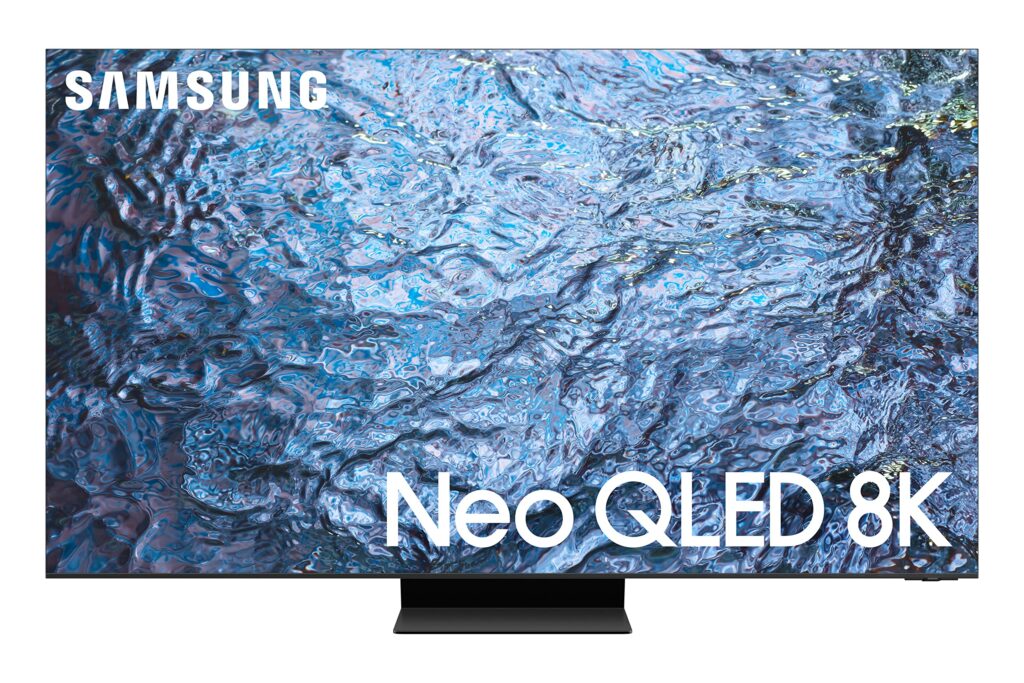
The overall best 8k computer monitor
Display Size: 75 inches | Aspect Ration: 16:9 | Resolution: 8K, 7680 x 4320 | Refresh Rate: 120 Hz
The SAMSUNG 75-Inch Class Neo QLED 8K QN900C Series is a revolution in display technology. Designed specifically for professionals in various fields, such as graphic design, video editing, gaming, and architectural design, this monitor offers a level of detail and color accuracy that is simply unmatched.
With a resolution of 7680 x 4320, it provides four times the pixels of 4K, making it the ultimate tool for professionals who demand the highest level of detail and precision.
For starters, the Infinity Screen with Slim One Connect offers an edge-to-edge 8K picture that defies limits and redefines what you expect from a high-resolution display.
The Quantum Matrix Pro with Mini LEDs provides unparalleled 8K precision made possible by a universe of tiny lights, exploring a billion colors and intense contrast.
On top of that, the Neural Quantum Processor 8K provides crisp detail, stunning depth, shading, and textures, enhancing your audio and total TV performance.
The Anti-Glare with Ultra Viewing Angle technology further ensures a consistent, detailed 8K picture at any angle, in any light, with pristine color across the entire screen.
For gamers, the Motion Xcelerator Turbo Pro creates consistently crisp 4K visuals at blazing-fast speeds up to 120hz, and Game Motion Plus goes up to 144hz with compatible PC-connected content. Lastly, the Pantone validation ensures that the colors on the screen look as incredible as in real life.
While the QN900C offers almost everything a professional could ask for, it does miss out on Dolby Vision, which would have made it nearly perfect. Similarly, the built-in 6.2.4 speakers are not as good as a dedicated 5.1 surround sound system. However, these drawbacks are minor compared to the overall performance and features of this monitor.
In sum, the SAMSUNG 75-inch Class Neo QLED 8K QN900C Series is the ultimate monitor for professionals who demand the highest level of detail and precision. With its unparalleled 8K precision, Pantone validation, and a host of other features, it is the best 8K monitor available right now.
| PROS | CONS |
| ➕ Unparalleled 8K precision | ➖ No Dolby Vision |
| ➕ Pantone validated | ➖ Built-in speakers not as good as a dedicated surround sound system |
| ➕ Quantum Matrix Pro with Mini LEDs | |
| ➕ Neural Quantum Processor 8 | |
| ➕ Anti-Glare with Ultra Viewing Angle |
Latest Price on Amazon:
9. Dell UP3218K Ultra sharp 32″ — Smallest 8K Monitor

Best smallest 8K monitor
Display Size: 32 inches | Aspect Ration: 16:9 | Resolution: 8K, 7680 x 4320 | Refresh Rate: 60 Hz
The Dell UP3218K UltraSharp 32″ is another game-changer in the world of high-resolution displays– tailored specifically for professionals like graphic designers, video editors, architects, and digital artists. Let’s explore how this Dell 8K monitor offers an unparalleled 8K resolution that transforms your work experience.
The key feature of this monitor is its stunning 8K resolution (7680 x 4320), which provides razor-sharp text, extremely vivid colors, deep blacks, and high contrast and brightness.
This is particularly beneficial for professionals working on detailed projects, such as architectural designs or intricate digital art, as it allows you to see every pixel in its full glory.
Additionally, the 100% Adobe RGB, 100% sRGB, 98% DCI-P3, and 100% Rec 709 color gamuts ensure accurate color reproduction, which is crucial for graphic designers and photographers.
The monitor similarly excels in terms of connectivity. Its connectivity options, including Bluetooth, USB, and DisplayPort, make it versatile and compatible with various devices.
However, the Dell UP3218K is not without its drawbacks. For one, we experienced issues with image burn-in and a pink afterglow after prolonged use. This is a significant concern for professionals who spend long hours working on the same project.
Additionally, the requirement of two DisplayPort cables to drive the monitor at full 8K/60hz can be cumbersome and has occasionally resulted in artifacts where one side of the screen appears to update faster than the other.
On top of that, the high price tag may be a deterrent for some. But given the advanced features of this monitor, and that 8K monitors are still not mainstream, this premium price is justified. So, if budget is not a constraint for you and you can work around these issues, this monitor is worth every penny.
Summing up, the Dell UP3218K UltraSharp 32″ is a groundbreaking monitor that offers unparalleled resolution and color accuracy, making it an excellent choice for professionals in need of detailed and accurate visuals.
| PROS | CONS |
| ➕ Unparalleled 8K resolution | ➖ Issues with image burn-in and pink afterglow |
| ➕ Accurate color reproduction | ➖ Requires two DisplayPort cables for full 8K/60hz |
| ➕ Versatile connectivity options | ➖ High price tag |
Latest Price on Amazon:
10. SAMSUNG Class Neo QLED 8K QN900A Series 85″ — Best Ultrawide 8K Monitor
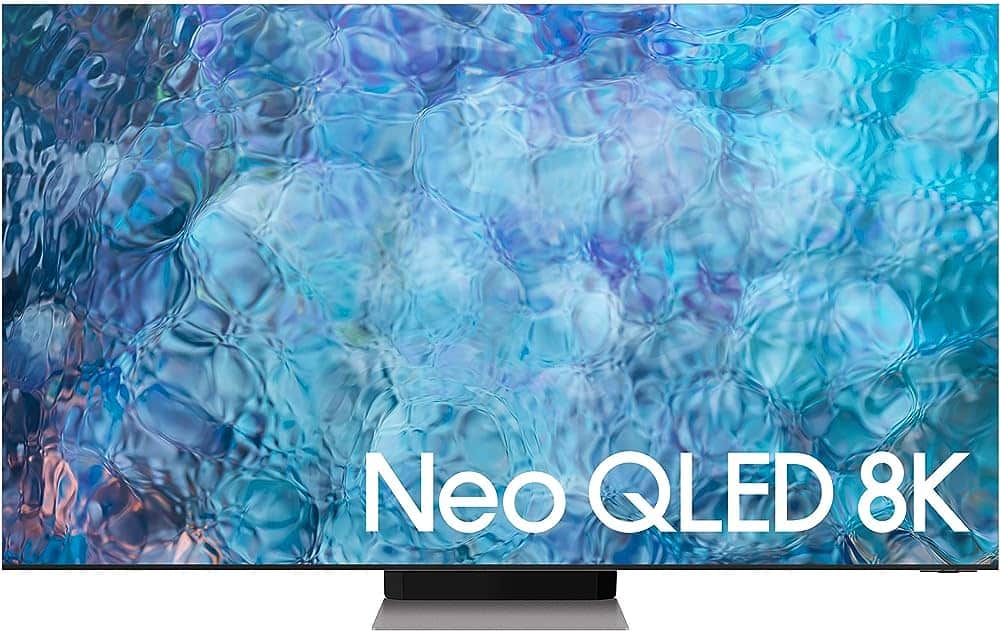
Best 8K ultrawide monitor for a highly immersive experience
Display Size: 84.5 inches | Aspect Ration: 16:9 | Resolution: 8K, 7680 x 4320 | Refresh Rate: 120 Hz
The SAMSUNG 85-Inch Class Neo QLED 8K QN900B Series is the biggest 8K monitor out there. But there is more to it than its large size and extremely high resolution. With a staggering 8K resolution, Quantum HDR 64x, and an expansive Infinity Screen, it sets a new standard for image quality and immersion.
Unsurprisingly, the key feature of this monitor is its Real 8K Resolution with AI Upscaling. The ultra-powerful processor plays your 8K content at its full potential, and for everything else, AI-based processing upscales and analyzes your content to boost your picture to 8K clarity.
This means that whether you are working on detailed CAD designs, editing high-resolution videos, or playing the latest games, the images will be incredibly sharp and detailed.
Another significant feature is the Quantum Matrix Pro with Mini LEDs. This technology unleashes a billion colors with ultra-fine precision for intense contrast, making it ideal for professionals working on digital art, 3D modeling, and animation.
The 100% Color Volume with Quantum Dot further ensures that the colors stay true even in bright scenes, which is crucial for graphic designers and photographers.
On top of that, the monitor also comes with Dolby Atmos & Object Tracking Sound Pro, providing spectacular cinematic surround sound. This feature is particularly beneficial for video editors and gamers who require precise and immersive audio.
But on the flip side, this monitor seemed to have a slightly washed-out look when compared to OLED displays. Also, the brightness causes clipping in SDR and HDR, even at lower settings.
However, these are minor issues in an otherwise excellent monitor. Overall, the SAMSUNG 85-Inch Class Neo QLED 8K, with its Real 8K Resolution with AI Upscaling, Quantum Matrix Pro with Mini LEDs, and 100% Color Volume with Quantum Dot, is a top-of-the-line monitor that can significantly enhance your work.
| PROS | CONS |
| ➕ Real 8K Resolution with AI Upscaling | ➖ Washed-out look compared to OLED displays |
| ➕ Quantum Matrix Pro with Mini LEDs | ➖ Brightness causes clipping in SDR and HDR |
| ➕ 100% Color Volume with Quantum Dot | |
| ➕ Dolby Atmos & Object Tracking Sound Pro |
Latest Price on Amazon:
Another Notable 6K Monitor
If 5K doesn’t feel enough or 8K sounds too much for you, there is an excellent mid-level monitor with 6K resolution.
11. Apple Pro Display XDR 6k 32″ — Overall Best 6K Monitor

The overall best 6K monitor
Display Size: 32 inches | Aspect Ration: 16:9 | Resolution: 6K, 6016 x 3384 | Refresh Rate: 60 Hz
The Apple Pro Display XDR 6K 32″ is a monitor that can significantly enhance your work quality and efficiency. With its Retina 6K resolution, Extreme Dynamic Range (XDR), and P3 wide color gamut, it is designed to deliver an unparalleled visual experience.
The 32-inch LCD display with Retina 6K resolution (6016 by 3384 pixels) ensures that every detail is crisp and clear. This is particularly beneficial for video editors and digital artists who need to work on high-resolution content.
On top of that, the Extreme Dynamic Range (XDR) with 1000 nits sustained and 1600 nits peak brightness, along with a contrast ratio of 1,000,000:1, ensures that the colors are vivid and the blacks are deep. This is crucial for photographers and graphic designers who need accurate color reproduction.
Additionally, the superwide viewing angle and reference modes make it easier to work collaboratively or in different lighting conditions.
But on the flip side, the Pro Stand and VESA Mount Adapter are sold separately, which adds to the overall cost. Additionally, the monitor has only one Thunderbolt 3 port and three USB-C ports, which may not be sufficient for all users.
Despite these minor shortcomings, the Apple Pro Display XDR 6K 32″ is undoubtedly one of the best high-resolution monitors available for professionals. Overall, it is an excellent choice for professionals who need the highest visual quality and are willing to invest in a top-of-the-line monitor.
| PROS | CONS |
| ➕Retina 6K resolution for crisp and clear details | Pro Stand and VESA Mount Adapter sold separately |
| ➕ Extreme Dynamic Range (XDR) for vivid colors and deep blacks | ➖ Limited port options |
| ➕ P3 wide color gamut and 10-bit color depth for accurate color reproduction | |
| ➕ Superwide viewing angle and reference modes for flexibility |
Latest Price on Amazon:
Standard Operating Procedure (SOP) for Selecting and Testing Best 5K and 8K Monitors
Selection Process
Step 1: Identify the Needs of Professionals
We started by identifying the specific needs of various professionals, such as graphic designers, video editors, architects, and software developers. This involved understanding the key features that are essential for their work, such as color accuracy, resolution, refresh rate, and connectivity options.
Step 2: Research and List Potential Monitors
We conducted thorough research to list down all the available 5K and 8K monitors in the market. We considered various factors such as brand reputation, customer reviews, and technical specifications.
Step 3: Shortlist Monitors Based on Key Features
From the list of potential monitors, we shortlisted the ones that met the key features required by the professionals. For example, for video editing and graphic design, we focused on monitors with high color accuracy and wide color gamut.
Similarly, for gaming and simulations, we considered monitors with high refresh rates and low response times.
Step 4: Consider Additional Features
In addition to the key features, we also considered additional features such as ergonomics, build quality, and additional functionalities like USB hubs, adaptive sync, and ultrawide screen.
Step 5: Finalize the List
After considering all the factors, we finalized the list of monitors that we would test. This list included monitors that met all the key requirements of the professionals and had additional features that would enhance their work experience.
Testing Process
Step 1: Set Up the Testing Environment
We set up a controlled testing environment that mimicked the real-world scenarios of the professionals. For example, for testing monitors for architectural design and CAD/CAM, we set up a workstation with the required software and high-quality graphics.
Step 2: Develop Testing Criteria
We developed specific testing criteria for each professional use case. For example, for testing monitors for video editing, we considered factors such as color accuracy, brightness, contrast ratio, and response time.
Step 3: Conduct the Tests
We conducted the tests based on the developed criteria. We involved professionals from each field to ensure that the tests were relevant and accurate. For example, we involved video editors to test the monitors for video editing.
Step 4: Analyze the Results
We analyzed the results of the tests to determine the performance of each monitor. For this, we considered various factors such as image quality, color accuracy, response time, and ergonomics.
Step 5: Rank the Monitors
Based on the analysis, we ranked the monitors in terms of their performance for each professional use case. We also considered the price of the monitors to ensure that we recommend monitors that provide the best value for money.
Step 6: Write the Reviews
We wrote detailed reviews of each monitor, highlighting their strengths and weaknesses. We also provided specific recommendations for each professional use case, such as the best monitor for video editing or the best monitor for gaming.
By following this SOP, we were able to select and test the best 5K and 8K monitors for various professional use cases. This ensured that our recommendations were based on thorough research and testing and would provide the best value for the professionals.
Buying Guide: How to Choose the Perfect 5K or 8K Monitor in 2024
We have collaborated with professionals from various fields to create this extensive and practical buying guide to help you select and buy the perfect 5K or 8K monitor for your specific needs. Let’s dive right in!
🌟 Understand Your Needs
First and foremost, it is essential to understand your specific needs and requirements. For example, if you are a graphic designer or a digital artist, color accuracy and a wide color gamut might be the most important factors for you– which makes the LG 34BK95U-W UltraFine 34″ Monitor an excellent choice.
On the other hand, if you are a gamer or a VR developer, a high refresh rate and low response time might be more crucial. So, you might want to invest in a monitor like the SAMSUNG Odyssey 49″ Monitor.
🖥️ Resolution
The resolution of a monitor refers to the number of pixels displayed horizontally and vertically. A 5K monitor has a resolution of approximately 5120 x 2880 pixels, like the LG 40WP95C-W 40” UltraWide Curved WUHD 5K Monitor.
On the other hand, an 8K monitor, like the SAMSUNG 75-Inch Class Neo QLED 8K QN900C Series, has a resolution of approximately 7680 x 4320 pixels.
Higher-resolution monitors provide more screen real estate and sharper images, which is essential for professionals working on detailed projects such as architectural design, medical imaging, or 3D modeling.
🌈 Color Accuracy
Color accuracy is crucial for professionals working on graphic design, photography, or video editing. Look for a monitor with high color accuracy and a wide color gamut that covers a large percentage of the sRGB, Adobe RGB, and DCI-P3 color spaces. The LG 34BK95U-W UltraFine 34″ Monitor would be a great option.
🚀 Refresh Rate and Response Time
The refresh rate of a monitor refers to how many times per second the screen is redrawn. A higher refresh rate, such as 144Hz or 240Hz, results in smoother motion and is essential for gaming, virtual reality, and simulations. It also determines how quickly a pixel can change from one color to another.
A lower response time, such as 1 ms or 2 ms, results in less motion blur and is crucial for fast-paced activities such as gaming or financial trading.
In terms of refresh rate, the SAMSUNG Odyssey 49″ Monitor is the best monitor– perfect for tasks like video editing, animation, gaming, etc.
👁️ Ergonomics
Ergonomics is often overlooked but is essential for professionals who spend long hours in front of a monitor. Look for a monitor with an adjustable stand that allows you to change the height, tilt, and swivel of the screen. Also, consider the size of the monitor and make sure it fits comfortably in your workspace.
🌐 Connectivity
Make sure the monitor has the necessary ports and connections for your devices. Most modern monitors come with HDMI and DisplayPort connections, but some also have USB-C, Thunderbolt 3, or additional USB ports.
💰 Budget
Finally, consider your budget. Monitors can vary significantly in price, and it is essential to find a monitor that provides the best value for your money. However, keep in mind that investing in a high-quality monitor is a wise decision as it can significantly improve your work efficiency and overall experience.
But if you have a tight budget, you can go for the LG 27MD5KL-B 27” UltraFine 5K Monitor– which gives absolute bang for your buck.
Frequently Asked Questions
Are 8K monitors worth it?
Yes! 8K monitors offer incredibly high resolution, which can be really beneficial for those engaging in professional video editing or graphic design. But they are quite expensive and not widely supported yet. Also, most content and applications are not designed for 8K. So, if you don’t have a specific need for 8K, it may not be worth the investment at this time.
Is 5K better than 4K?
Yes, 5K monitors are better than 4K monitors as they display more pixels and, therefore, more detail– which can be beneficial for tasks like graphic design or video editing. However, for most everyday uses, a 4K monitor is more than sufficient and offers excellent quality. Additionally, 5K monitors are more expensive, so you'll need to consider if the extra cost is worth it for your needs.
What resolution is 5120x2880?
The resolution 5120x2880 refers to the number of pixels displayed horizontally (5120) and vertically (2880) on a screen. This resolution is commonly referred to as 5K. It offers a total of 14.7 million pixels, which is almost twice as many pixels as a 4K resolution screen, providing a much higher level of detail and clarity.
Is 5K good for gaming?
Yes, 5K resolution offers detailed images, which can enhance gaming visuals. However, it requires a powerful graphics card, and many games are not optimized for 5K. The quality difference compared to 4K may not be significant for all players. While 5K is good, a 4K monitor may be a more cost-effective and sufficient choice for most gamers.
Summing Up the Best 5K and 8K Monitors in 2024
Selecting the perfect 5K or 8K monitor can be a daunting task, but by considering the factors mentioned in our buying guide, you can make an informed decision and choose the monitor that best suits your needs.
Remember to consider your specific use case, whether it is graphic design, video editing, gaming, or any other professional activity, and select a monitor that provides the best performance for that specific use case.
But in an overall sense, we have found the LG 40WP95C-W 40” 5k Monitor to be the best 5K monitor– owing to its display quality, excellent color reproduction, and professional modes that really help optimize your workflow.
Similarly, the SAMSUNG 75-Inch 8K Monitor stands out among other 8K monitors for its unmatched level of detail and precision, as well as other smart features that boost productivity.
What do you think about these monitors? Make sure to tell us in the comment below!