Vintage Letterpress Poster Design in Photoshop
In today’s Adobe Photoshop video tutorial I’m going to take you through my process of creating a vintage style advertisement poster with letterpress print effects. We’ll start by laying out the design with a selection of fonts inspired by the era of wood type, along with some hand-drawn graphic elements using a limited 3-colour palette. Then I’ll show you some useful tricks to simulate the visual traits of old prints with the help of some Photoshop filters and my free brushes and texture packs.


⭐️Get 30% Off Skillshare Membership – https://spoon.graphics/skillshare30
► Activate the WTR French Clarendon font – https://spoon.graphics/3D8D9en
► Activate the Colt font – https://spoon.graphics/3TAocsd
► Activate the Casey font – https://spoon.graphics/3DuG1U2
► Activate the Scriptorama font – https://spoon.graphics/3N7awT9
► Download my Old Paper Textures – https://spoon.graphics/3aAJFtN
► Download my Grain Shader Photoshop Brushes – https://spoon.graphics/2XtT8NY
Subscribe to the Spoon Graphics YouTube Channel
Mock up your poster designs with PlaceIt
Upload your artwork to hundreds of ready-made mockups on PlaceIt to simulate how your design will look on a real poster!






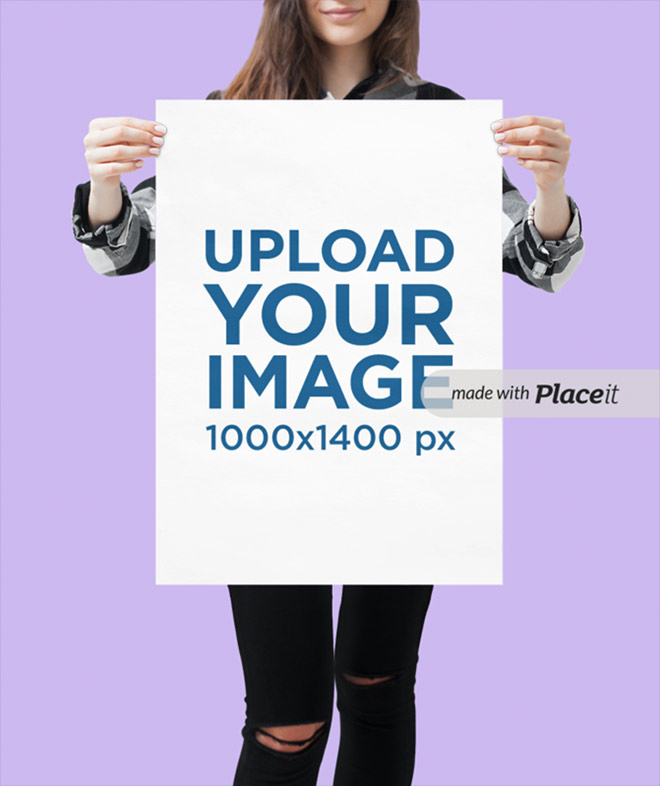



I always watch you videos for little tips and tricks even when i think i know what you will do. I always find some little detail that improves my work flow. I had no clue about using “Transform Selection” and changing the units on the fly from percentage to pixel. Thanks Chris.
Solid, as always! I usually have to speed up tutorials by other people but your pace is so spot-on! Also, thank you for not repeating really basic/intro-level tips. These 2 qualities really make your content stand out for me – THANK YOU! :)
Hello Chris, I really appreciate the time and effort you put into your inspirational and well made tutorials. Cheers!
Hi Chris, thank you for the great tips and tutorial. Very good explained always. by the way, where are you from?
Very good tutorial as always!
Hi Chris thank you for your hard work and amazing content. God bless you