Design Deals for the Week
Designer Daily
SEPTEMBER 29, 2019
1600 Premium, Customizable Infographics Templates. Thanks to this collection of 1600 Infographics Templates, you can easily put together a colorful story through professional pictures and charts. Thanks for being a subscriber, here is your FREE house vector icons set. 8 instead of $30 – Get it now !



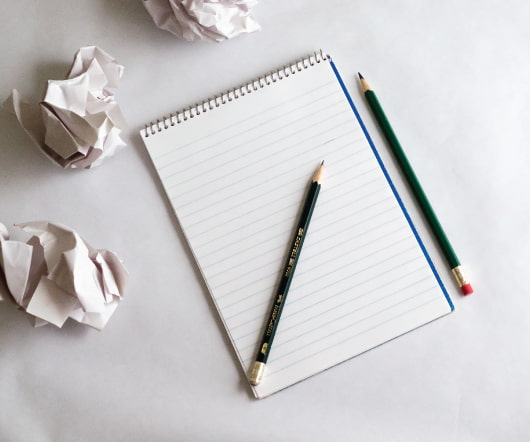









Let's personalize your content