Standing Out From the Crowd: How to Build a Showstopping Portfolio with Squarespace
We And The Color
APRIL 15, 2024
Your portfolio website is your digital storefront, the place where potential clients and collaborators get a first impression of your talent and style. Squarespace offers a powerful solution for creatives seeking a user-friendly platform to build a stunning portfolio website.

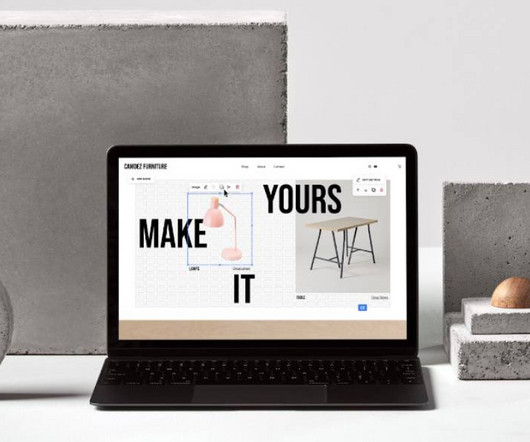




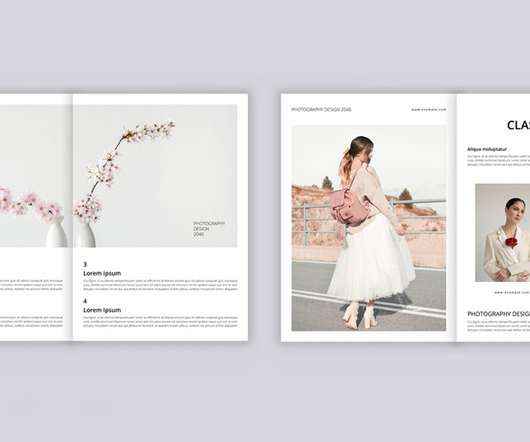








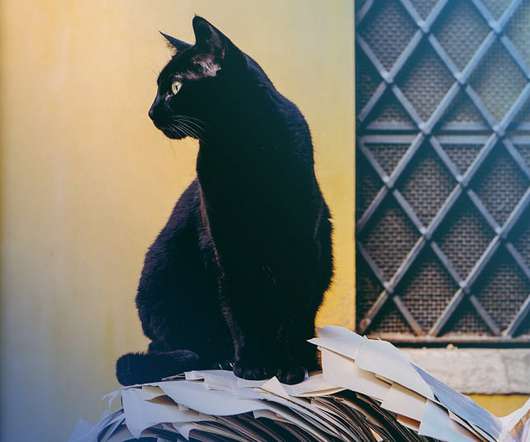




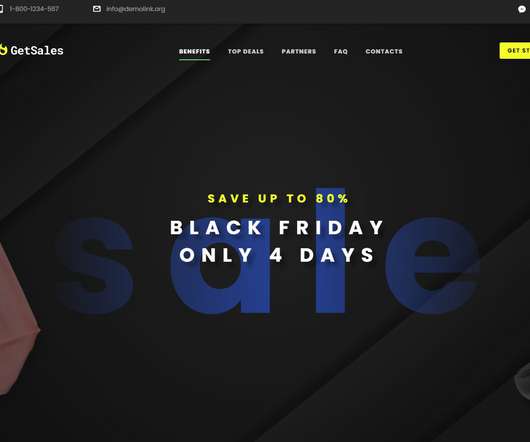












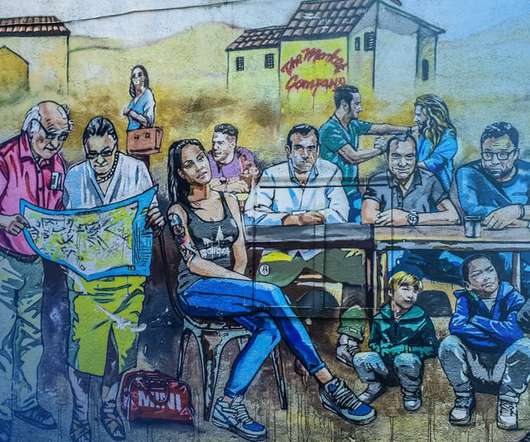










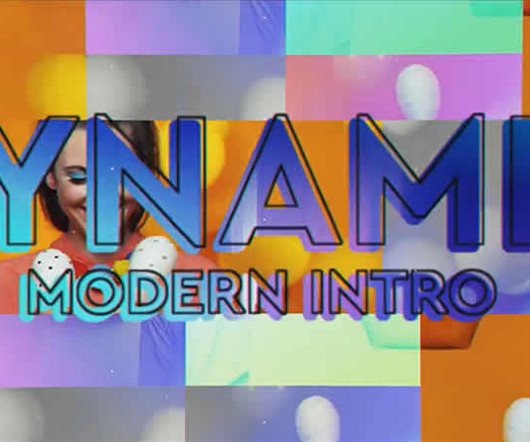








Let's personalize your content