Ultimate Guide to The Best Web Development Software
Inkbot Design
AUGUST 21, 2023
We will cover the key features and capabilities you should look for, including drag-and-drop interfaces, extensive template libraries, powerful coding editors, built-in eCommerce functionality, and more. Options like Wix and Squarespace offer drag-and-drop interfaces that require no coding knowledge.


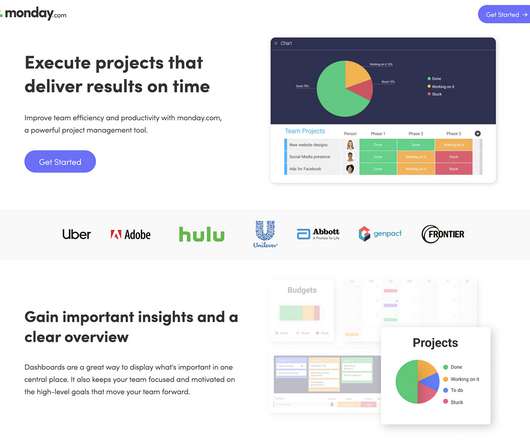

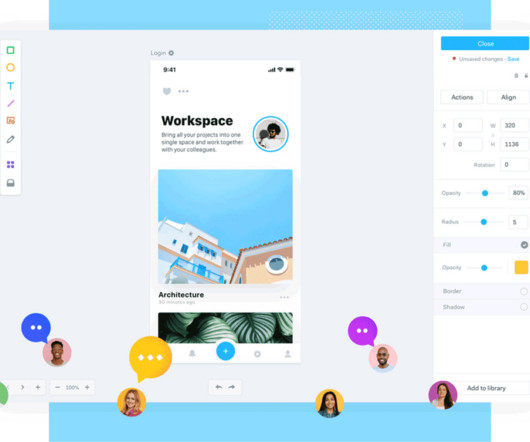

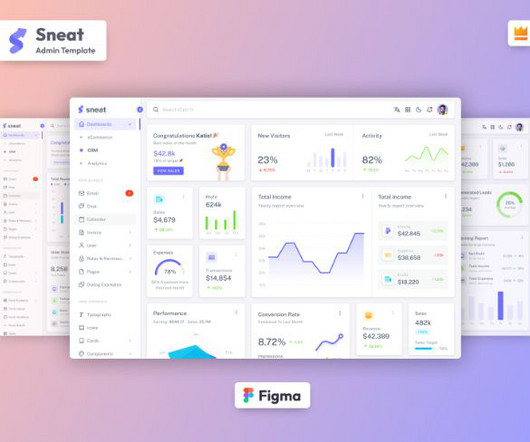
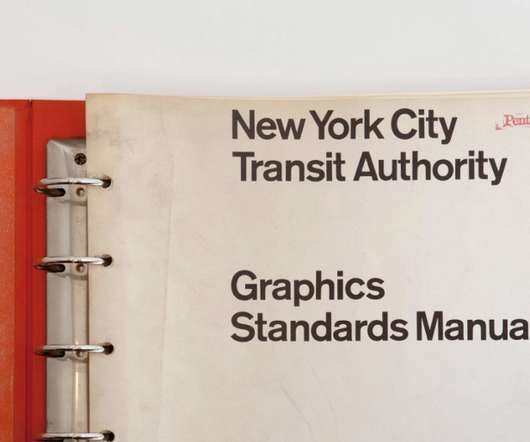
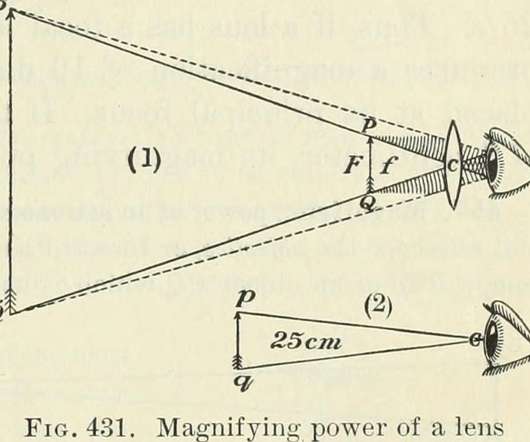




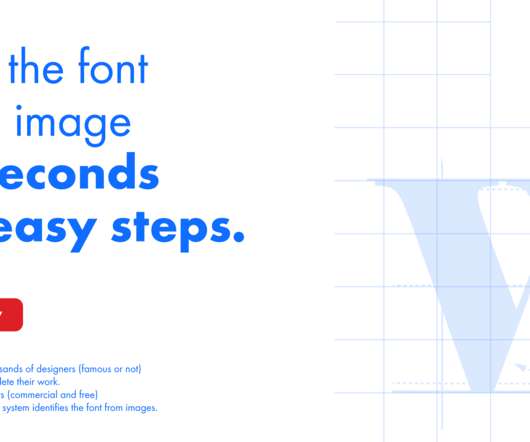

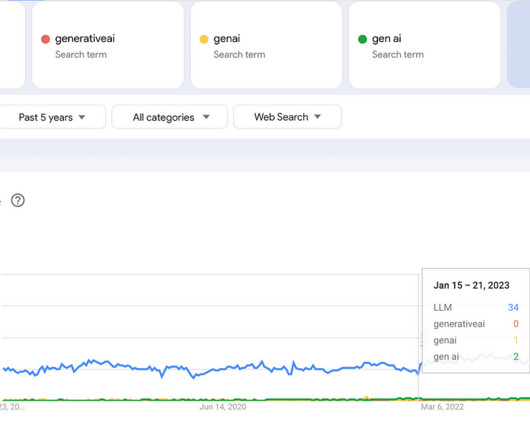
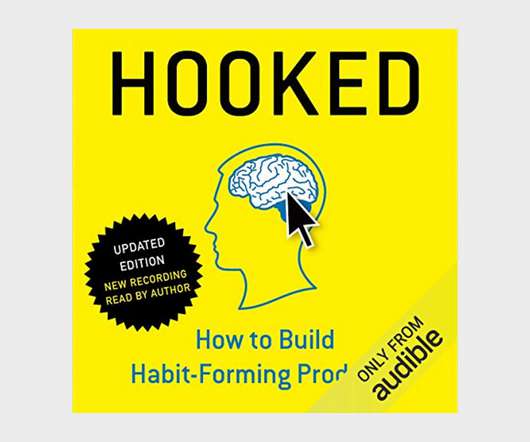
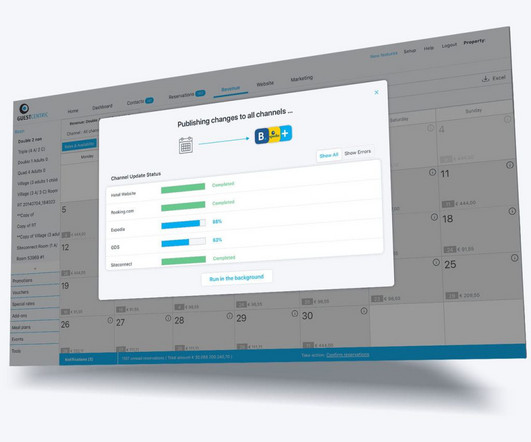
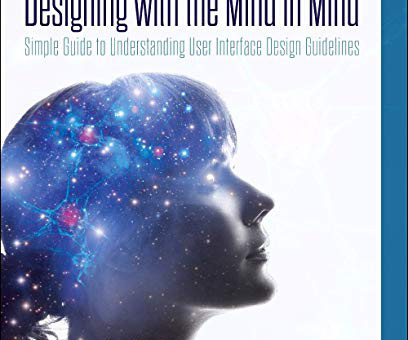

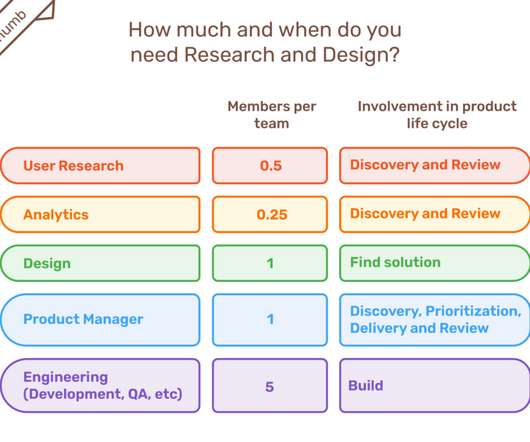




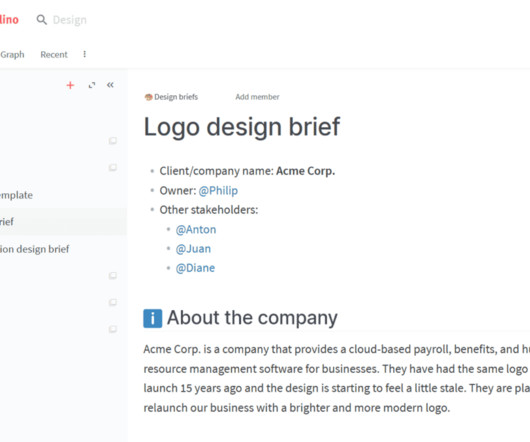
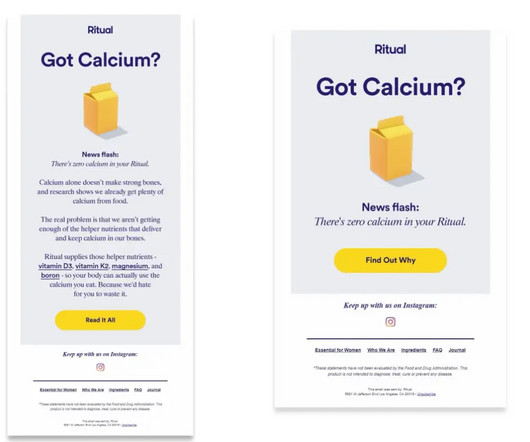










Let's personalize your content