Exclusive: Free Bugs Vectors
Designer Daily
APRIL 14, 2022
You will receive the vector files at the bottom of each newsletter. All you have to do to get them is to sign up to the Designer Daily and get the chance to get regular updates about design news, resources, or tutorials. You have successfully joined our subscriber list.

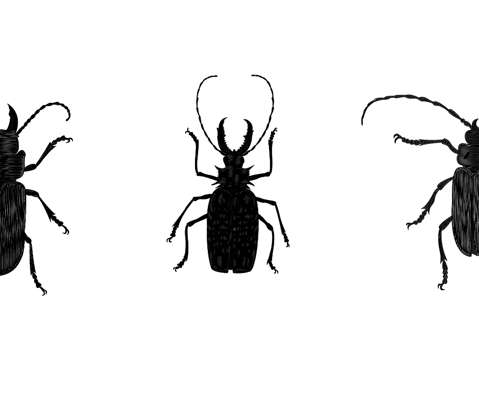
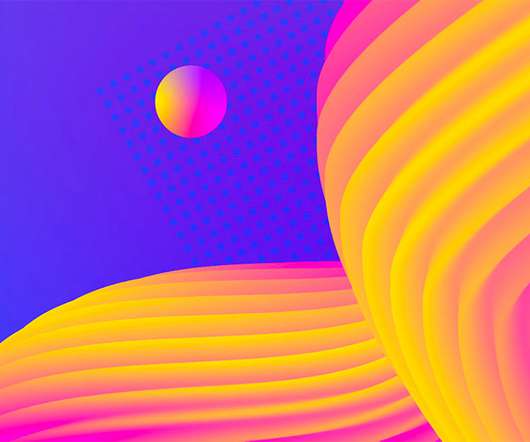




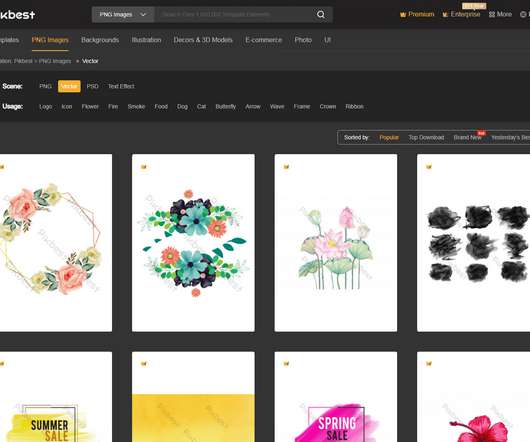

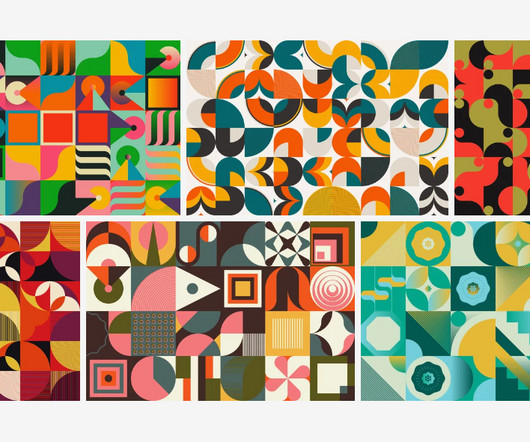



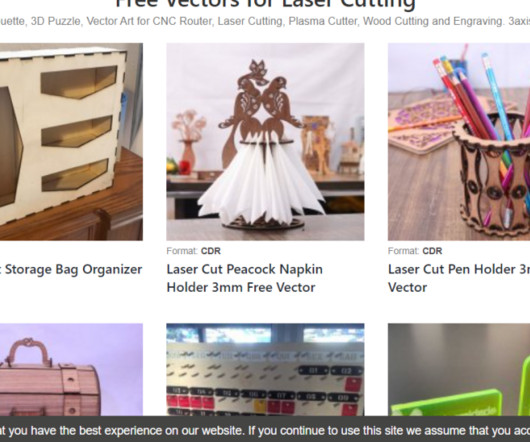


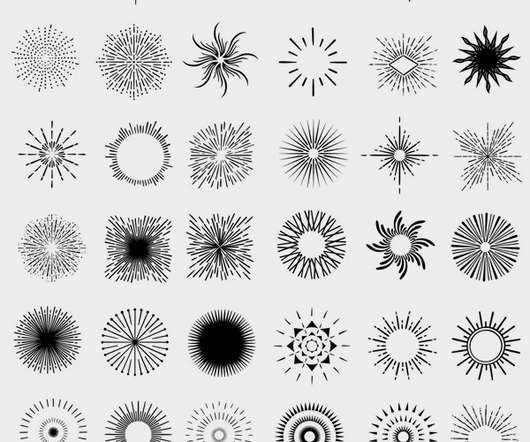



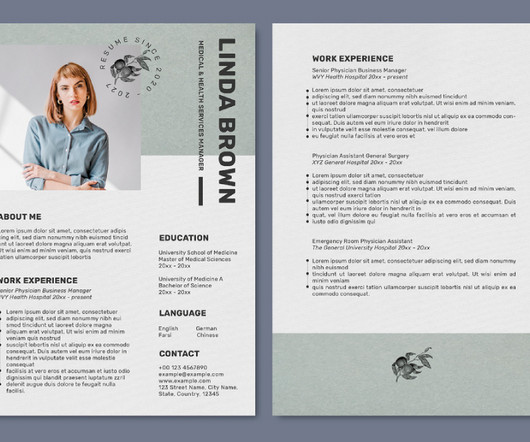


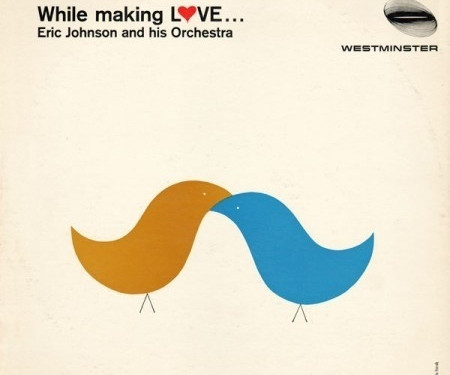


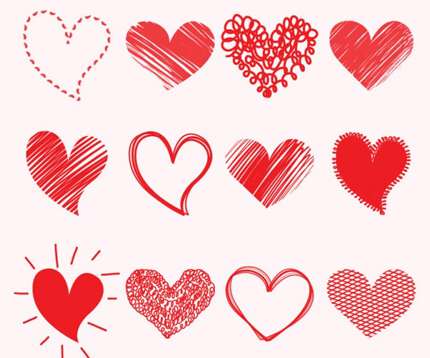

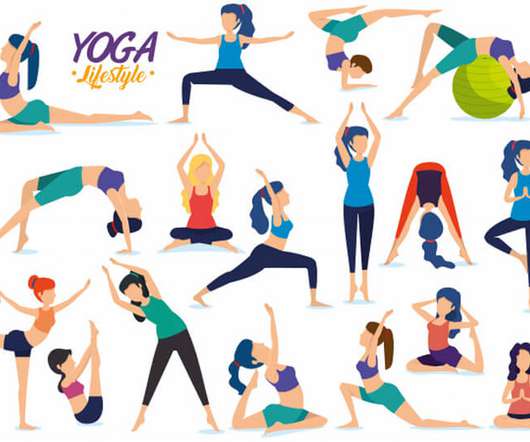
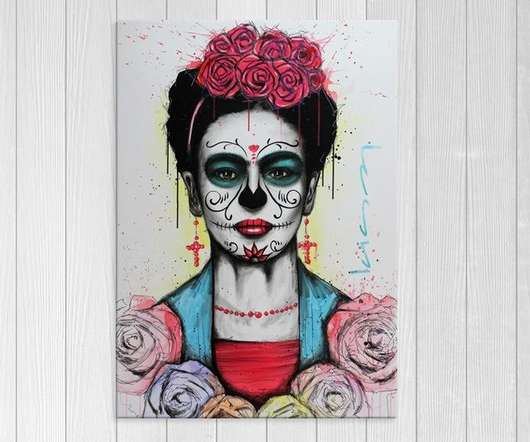






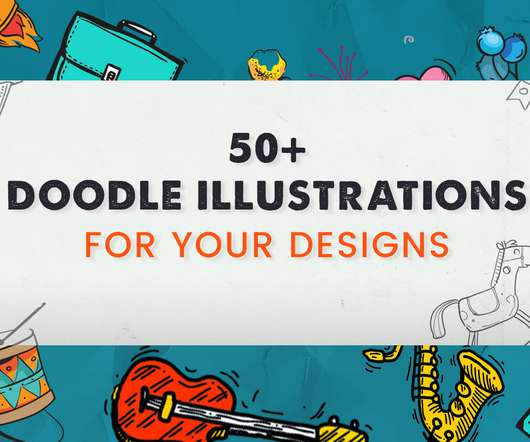



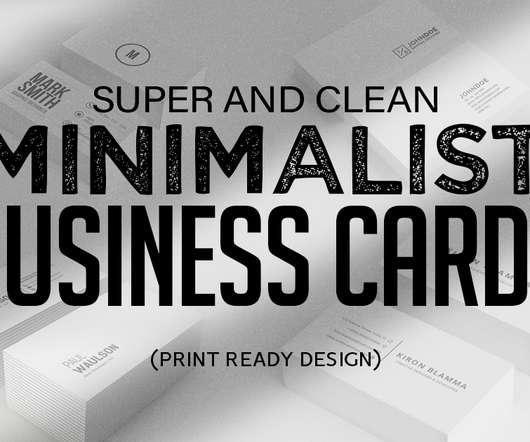












Let's personalize your content